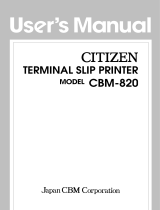COMBINATION PRINTER
SCP700 SERIES
Programmer’s Manual

Trademark acknowledgments
SCP700
: Star Micronics Co. Ltd.
ESC/POS, TM-295, TM-T85
: Seiko Epson Corporation
Notice
• All rights reserved. Reproduction of any part of this manual in any form whatsoever, without STAR’s express per-
mission, is strictly forbidden.
• The contents of this manual are subject to change without notice.
• All efforts have been made to ensure the accuracy of the contents of this manual at the time of printing. However,
should any errors be found, STAR would greatly appreciate being informed of them.
• The above notwithstanding, STAR can assume no responsibility for any errors in this manual.
© Copyright 1996, 1998 Star Micronics Co., Ltd.

TABLE OF CONTENTS
Chapter 1: Outline ........................................................................................1
Chapter 2: DIP Switch Settings ..................................................................2
Accessing the DIP switches ........................................................2
Available DIP switch settings .....................................................3
Chapter 3: Memory Switch Settings ...........................................................6
Chapter 4: Control Panel Operations ........................................................7
Indicator lights ............................................................................7
Buttons ........................................................................................8
Producing a test print ..................................................................8
Adjusting the slip printer’s dot alignment ..................................9
Hexadecimal dump ...................................................................11
Errors ........................................................................................11
Chapter 5: Standard Serial Interface .......................................................13
Standard serial interface pins and signal names .......................14
Interface connections ................................................................15
Data protocol .............................................................................16
Chapter 6: Optional Interface ...................................................................21
Optional serial interface ............................................................21
Optional serial interface pins and signal names ........................22
Interface connections ................................................................23
Data protocol .............................................................................23
Optional parallel interface ........................................................24
Optional parallel interface pins and signal names ....................25
Chapter 7: Peripheral Unit Driver Circuit ..............................................27
Modular plug .............................................................................27
Drive circuit ..............................................................................28
Chapter 8: Automatic Cutter ....................................................................29
Chapter 9: Control Codes ..........................................................................30
Chapter 10: ESC/POS Mode .......................................................................83
TM-T85 mode ...........................................................................83
TM-295 mode ...........................................................................85
TM-295 mode emulation cautionary items ...............................86
Appendix: Character Code Tables .............................................................88
Please access the following URL
http://www.star-micronics.co.jp/service/sp_sup_e.htm
for the lastest revision of the manual.

2
[Blank page]

1
Chapter 1: Outline
The SCP700 Series combines both a quick, quiet and highly reliable thermal
receipt printer with an impact dot slip printer, enabling printing on single or
multiple sheets of slip paper of an unspecified size.
The thermal printer enables receipt printing without a thermal ribbon and makes
paper insertion extremely easy.
The biggest advantage of combining the two printer mechanisms into one unit
is that less space, only one power supply and only one port are necessary,
compared with using a slip printer which is separate from a thermal receipt
printer, each requiring space and a power supply.
Thermal printing on receipt paper is quiet and fast.

2
Chapter 2: DIP Switch Settings
The printer’s DIP switches let you change communications parameters, thermal
printing density, interface type, input buffer size, and emulation. This chapter
explains the settings you can make and tells you how to actually change DIP
switch settings.
Accessing the DIP switches
The DIP switches are located inside the printer, underneath the document table.
Use the following procedure to remove the document table so you can operate
the DIP switches.
❏
Make sure that the printer is turned off and unplugged from its wall outlet.
❏
Open the printer cover.
❏
Use a Phillips head screwdriver to remove the two screws that secure the
document table in place.

3
❏
Carefully work the document table loose and slide it to the left of the
printer out of the way. It is not necessary to remove the document table
complete, just move it enough so you can get at the DIP switches inside.
❏
After the document table is opened sufficiently, use a thin flat-blade
screwdriver or some other similar object to change DIP switch settings.
❏
Carefully return the document table to its original position and secure it in
place with the two screws.
Available DIP switch settings
There are two DIP switches inside the printer, named DIP Switch 1 and DIP
Switch 2. DIP Switch 1 controls data communication parameters, while DIP
Switch 2 controls other settings.
ON
OFF
ON
OFF

4
DIP Switch 1
The following table shows all the possible settings for DIP Switch 1. This
switch sets the transmission parameters of the Standard Serial Interface. All
switch settings, except for 1-7 and 1-8, are ON when the printer is shipped from
the factory.
DIP Switch 2
The following table shows all the possible settings for DIP Switch 2. The
factory default setting for this switch is all ON.
Switch Parameter ON OFF
1-1
Baud Rate See table below
1-2
1-3 Data Length 8 bits 7 bits
1-4 Parity Check Disabled Enabled
1-5 Parity Selection Odd Even
1-6 Handshake DTR/mode
XON/XOFF
mode
1-7 Serial I/F Pin 6 Reset Signal Active Inactive
1-8 Serial I/F Pin8 Reset Signal Active Inactive
Baud Rate Switch 1-1 Switch 1-2
2400BPS OFF OFF
4800BPS ON OFF
9600BPS ON ON
19200BPS OFF ON
Switch Parameter ON OFF
2-1
Thermal Print Density See table below
2-2
2-3 Input Buffer Size 4 KB 45 bytes

5
2-4 Always ON
2-5 Interface Standard Option
2-6 Always ON
2-7 Not Used
2-8 Not Used
Thermal Print Density Switch 2-1 Switch 2-2
Light OFF OFF
Standard ON ON
Heavy ON OFF
Very Heavy OFF ON
Switch Parameter ON OFF

6
Chapter 3: Memory Switch Settings
Each memory switch is a 16-bit word store in EEPROM. For details on the
functions and settings of memory switches, refer to “Chapter 9”.
The table below shows the factory settings for the memory switches.
Memory Switch Hexadecimal Code
0 0000
1 0000
2 0000
3 0000
4 0000
5 0000

7
Chapter 4: Control Panel Operations
The control panel gives you some push-button control over the printer’s receipt
and slip printer operations. It also includes indicator lights, which tell you the
current status of the printer at a glance.
Indicator lights
The following table describes the meaning of indicator lights when it is on, off,
or flashing.
* All indicators flash to indicate a non-recoverable error.
Indicator Light On Off Flashing (slow) Flashing (fast)
POWER
Power on Power off
Slip: Dot
adjustment mode
Automatic
recovery Error
Receipt: Stand-by
TM-T85 macro
SLIP
Slip paper
released
Slip paper
engaged
Request
slip paper
Slip printer error
RECEIPT
Receipt printer
ready
Receipt printer
not ready
Out of receipt
paper/Near end
Receipt printer
error
RECEIPT
RECEIPT SLIP POWER
SLIP/RESUME

8
Buttons
The following table describes the function of the two control buttons of the
control panel.
Producing a test print
The following procedure can be used at any time to test the receipt printer and
the slip printer.
❏
Turn on the printer and insert a piece of paper into the slip printer. Also
make sure that roll paper is loaded for the receipt printer.
Note:
If you want to produce a test print on the receipt printer only, simply don’t
insert paper into the slip printer.
❏
Turn off printer power.
❏
While holding down the
RECEIPT
button, turn printer back on. Keep
RECEIPT
depressed for a few moments until the printer beeps and the
receipt printer test print starts.
After the receipt test print is complete, the slip printer will produce a test
print on the paper you inserted in the first step of this procedure. The slip
printer test will continue until it reaches the end of the paper.
Note:
The slip printer momentarily releases the slip paper when you turn printer
power back on. If you are using a large piece of paper, it may fall out of the slip
printer when this happens, causing the slip printer test to be skipped. Because
of this, it is a good idea to keep hold of the paper in the slip printer when you
turn power back on.
Button Description
RECEIPT
Press to feed the thermal paper. Holding down this button feeds paper
at high speed.
SLIP/RESUME
1. Press this button to release or engage slip paper from the slip
printer. (Switching from releasing to engaging is only possible if
slip paper is inserted.)
2. Press this button to clear the errors of the slip printer and receipt
printer.

9
Adjusting the slip printer’s dot alignment
You may never have to use the procedure described in this section, but after you
have been using your printer for some time you may find that the dots of some
graphics do not align correctly. For example, what should look like:
may come out looking like one of the following:
This is caused when mechanical parts of the printer get out of alignment. This
happens only rarely and you may never experience it at all throughout the life
of the printer. If you do have problems, use the following procedure to correct it.
❏
Execute the test print
❏
When the slip printer produce the test print, hold down the control panel’s
RECEIPT
and
SLIP/RESUME
buttons, to enter the Dot Alignment
Adjust Mode. The
POWER
indicator flashes slowly to indicate this mode.
Entering the Dot Alignment Adjust Mode causes seven blocks of characters to
be printed as shown below. An asterisk to the left of the blocks indicates which
setting is currently selected. Use the
RECEIPT
button to specify which block
has the best aligned characters. Press
RECEIPT
once to specify the first block,
twice to specify the second block, and so on up to seven times to specify the
seventh block. Pressing the
RECEIPT
button more than seven times specifies
the seventh block, no matter how many times it is pressed.
or like this

10
To exit this mode, press the
SLIP/RESUME
button. The dot alignment adjust
mode setting is stored in the memory, a pattern using the selected setting,
followed by “Adjust Completed” is printed, and the printer ejects the slip paper.
Note:
If you press the
SLIP/RESUME
button without pressing the
RECEIPT
button
after entering the Dot Alignment Adjust Mode, the printer assumes that you do
not want make any settings, so it prints the message “Adjust Complete!” and
exits the mode.
If a paper feed error occurs during this mode, the printer ejects the paper and
this mode is cancelled.

11
Hexadecimal dump
This procedure prints in hexadecimal format all codes (character codes and
control codes) that are sent to the printer by the computer. The printer does not
execute any control codes (such as 0A - linefeed), it just prints them out. The
hexadecimal dump is useful when you are writing programs for printer control.
❏
Make sure that roll paper is loaded in the receipt printer.
❏
Turn off the printer.
❏
While holding down the control panel’s
SLIP/RESUME
button, turn the
printer back on to enter this mode. The printer beeps once to indicate in this
mode.
❏
The printer will now print out the hexadecimal values of any data that is
subsequently sent to it from your computer. The last line buffer should be
flushed by pressing the
RECEIPT
button.
❏
To exit this mode, turn the printer off.
Errors
There are three types of errors:
automatic recovery
errors that clear
automatically after some condition is attained,
recoverable
errors that require
some action by you before they clear, and
non-recoverable
errors that require
servicing by an authorized dealer. If a slip printer error occurs, the
SLIP
indicator flashes quickly. If a receipt printer error occurs, the
RECEIPT
indicator flashes quickly.
Automatic Recovery Error
Error Name Cause
POWER
Flashing Pattern
Recovery
Head Temperature Error Abnormal thermal head
temperature
Fast Recovery occurs automatically after
head temperature returns to normal.

12
Receipt Printer Recoverable Errors
Slip Printer Recoverable Errors
Non-recoverable Errors
First try turning the printer off and then on again. If the error persists or if a non-
recoverable error is indicated by all indicators flashing, contact your nearest
authorized dealer.
Error Name Cause
RECEIPT
Flashing Pattern
Recovery
Paper Out Error No roll paper Slow Insert paper and press SLIP/RESUME.
Head Up Error Raised receipt printer
head
Fast Lower head and press SLIP/RESUME.
Near End Roll paper near end Slow Press SLIP/RESUME to resume
printing.
Cutter Error Error during roll paper
cutting
Fast If the blade is in the home position,
press SLIP/RESUME to continue
printing. If the blade is not in the home
position, this is a non-recoverable error.
Error Name Cause
SLIP
Flashing Pattern
Recovery
Slip printer mechanism
error
• Carriage motor lock
• Timing signal defect
• Abnormal home
position check
Fast Correct the problem and press SLIP/
RESUME.

13
Chapter 5: Standard Serial Interface
❏
This chapter provides detailed specifications for the printer’s standard serial
interface (Connector Type: D-sub 9-pin).
Set the transmission parameters with DIP Switch 1.
Transmission type............Asynchronous serial interface
Baud rate (bps).................2400, 4800, 9600, or 19200
(Selected by DIP switch)
Word format
Start bit:................1
Data bits: ..............7 or 8 (Selected by DIP switch)
Parity:...................Odd, Even, or None
(Selected by DIP switch)
Stop bit:................1
Signal polarities
RS-232C...............Mark = Logic “1” (–3V to –15V)
Space = Logic “0” (+3V to +15V)
Handshaking ....................DTR or XON/XOFF mode (Selected by DIP switch)
Input (RXD, DSR, INIT)
Output (DTR, TXD, RTS)
b0 b1 b2 b3 b4 b5 b6 (b7)
ABCD
Mark [1]
Space [0]
A: Start bit
B: Data bits
C: Vertical parity bit
D: Stop bit
Printer Host computer
75188 or equivalent
Printer Host computer

14
Standard serial interface pins and signal names
Pin
No.
Signal
Name
Direction Function
1 FG — Frame Ground
2 RXD IN Receive data
3 TXD OUT Transmission data
4 DTR OUT Data terminal ready signal. This signal changes to SPACE when the printer is ready to
receive data.
5 SG — Signal ground
6 DSR IN Signal line that indicates if the host computer can receive data.
SPACE: host can receive
MARK: host cannot receive
The status of this signal is not confirmed.
This signal can be specified as an internal reset signal using Switch 7 of DIP Switch 1
(page 4). MARK of 1ms or longer activates the reset.
7 RTS OUT Same as DTR (Pin 4).
8 INIT IN This signal can be specified as an internal reset signal using Switch 8 of DIP Switch 1
(page 4). SPACE of 1ms or longer activates the reset.
9 N/C — Not connected
51
6
9

15
Interface connections
❏
Refer to the interface specifications for the host computer for details on
connecting to its interface connector. The following illustration shows a
typical connection configuration.
RS-232C
1
2
3
4
5
7
8
9
1
2
3
4
5
6
7
8
20
F-GND
TXD
RXD
RTS
CTS
DSR
S-GND
DCD
DTR
F-GND
RXD
TXD
DTR
S-GND
6DSR
RTS
INIT
N/C
Printer side
(D-sub 9 pin)
IBM PC side
(D-sub 25 pin)
1
2
3
4
5
7
8
9
1
2
3
4
5
6
7
8
9
DCD
RXD
TXD
DTR
S-GND
DSR
RTS
CTS
RI
F-GND
RXD
TXD
DTR
S-GND
6DSR
RTS
INIT
N/C
Printer side
(D-sub 9 pin)
IBM PC side
(D-sub 9 pin)

16
Data protocol
❏
DTR/DSR Mode
Set when dip switch #1-6 is ON. Communication is carried out while handshake
is performed with the DTR and DSR signals. Control is executed by selecting
the DTR signal for the busy signal when data is downloaded to the printer data.
“SPACE” indicates the printer can receive data, and oppositely “MARK”
indicates that data cannot be received.
In the ESC/POS mode, control is executed by selecting the DTR signal for the
host computer’s busy signal when data is uploaded from the printer. “SPACE”
indicates the host can receive data, and oppositely “MARK” indicates that data
cannot be received.
If no error occurs for the printer after turning the power on, the DTR signal line
is set to “SPACE.” After the host computer recognizes that the DTR signal line
is “SPACE,” data text is sent to the RXD signal line. When the printer’s
available buffer space drops below the specified number of bytes (256 bytes if
using 4K-byte reception buffer, 16 bytes if using a 45-byte reception buffer; see
3-2 for details), the DTR signal line is set to “MARK.” After the host computer
recognizes that the DTR signal line is “MARK,” data text transmission is
interrupted, but the printer can receive data up until the data buffer becomes full.
Available space in the data buffer increases as printing is executed, and when
the printer’s available buffer space drops below the specified number of bytes
(256 bytes if using 4K-byte reception buffer, 16 bytes if using a 45-byte
reception buffer), the DTR signal line is set to “SPACE.”
In the ESC/POS mode, printer status transmission can be received by the host
in the DTR/DSR communication mode (status is set after the DSR signal is
confirmed as being “SPACE,” with the exception of some status transmission
commands).
RXD
DTR
Data Data Data
Buffer full Buffer empty
Printing
Power ON
Page is loading ...
Page is loading ...
Page is loading ...
Page is loading ...
Page is loading ...
Page is loading ...
Page is loading ...
Page is loading ...
Page is loading ...
Page is loading ...
Page is loading ...
Page is loading ...
Page is loading ...
Page is loading ...
Page is loading ...
Page is loading ...
Page is loading ...
Page is loading ...
Page is loading ...
Page is loading ...
Page is loading ...
Page is loading ...
Page is loading ...
Page is loading ...
Page is loading ...
Page is loading ...
Page is loading ...
Page is loading ...
Page is loading ...
Page is loading ...
Page is loading ...
Page is loading ...
Page is loading ...
Page is loading ...
Page is loading ...
Page is loading ...
Page is loading ...
Page is loading ...
Page is loading ...
Page is loading ...
Page is loading ...
Page is loading ...
Page is loading ...
Page is loading ...
Page is loading ...
Page is loading ...
Page is loading ...
Page is loading ...
Page is loading ...
Page is loading ...
Page is loading ...
Page is loading ...
Page is loading ...
Page is loading ...
Page is loading ...
Page is loading ...
Page is loading ...
Page is loading ...
Page is loading ...
Page is loading ...
Page is loading ...
Page is loading ...
Page is loading ...
Page is loading ...
Page is loading ...
Page is loading ...
Page is loading ...
Page is loading ...
Page is loading ...
Page is loading ...
Page is loading ...
Page is loading ...
Page is loading ...
Page is loading ...
Page is loading ...
Page is loading ...
Page is loading ...
Page is loading ...
Page is loading ...
Page is loading ...
Page is loading ...
Page is loading ...
Page is loading ...
Page is loading ...
Page is loading ...
Page is loading ...
Page is loading ...
Page is loading ...
-
 1
1
-
 2
2
-
 3
3
-
 4
4
-
 5
5
-
 6
6
-
 7
7
-
 8
8
-
 9
9
-
 10
10
-
 11
11
-
 12
12
-
 13
13
-
 14
14
-
 15
15
-
 16
16
-
 17
17
-
 18
18
-
 19
19
-
 20
20
-
 21
21
-
 22
22
-
 23
23
-
 24
24
-
 25
25
-
 26
26
-
 27
27
-
 28
28
-
 29
29
-
 30
30
-
 31
31
-
 32
32
-
 33
33
-
 34
34
-
 35
35
-
 36
36
-
 37
37
-
 38
38
-
 39
39
-
 40
40
-
 41
41
-
 42
42
-
 43
43
-
 44
44
-
 45
45
-
 46
46
-
 47
47
-
 48
48
-
 49
49
-
 50
50
-
 51
51
-
 52
52
-
 53
53
-
 54
54
-
 55
55
-
 56
56
-
 57
57
-
 58
58
-
 59
59
-
 60
60
-
 61
61
-
 62
62
-
 63
63
-
 64
64
-
 65
65
-
 66
66
-
 67
67
-
 68
68
-
 69
69
-
 70
70
-
 71
71
-
 72
72
-
 73
73
-
 74
74
-
 75
75
-
 76
76
-
 77
77
-
 78
78
-
 79
79
-
 80
80
-
 81
81
-
 82
82
-
 83
83
-
 84
84
-
 85
85
-
 86
86
-
 87
87
-
 88
88
-
 89
89
-
 90
90
-
 91
91
-
 92
92
-
 93
93
-
 94
94
-
 95
95
-
 96
96
-
 97
97
-
 98
98
-
 99
99
-
 100
100
-
 101
101
-
 102
102
-
 103
103
-
 104
104
-
 105
105
-
 106
106
-
 107
107
-
 108
108
Ask a question and I''ll find the answer in the document
Finding information in a document is now easier with AI
Related papers
-
Epson TM-H2000 Technical Reference
-
Epson TM-H6000 II Specification
-
Epson TM-U590 Series Technical Reference
-
Epson TM-U590 Series Technical Reference
-
Epson ProofPlus TM-H6000III Technical Reference Manual
-
Epson TM-T88IV Series Technical Reference
-
Epson A794-D100 User manual
-
Epson TM-H6000V Series Technical Reference
-
Epson TM-T88V Series Technical Reference
-
Epson TM-T88IV Restick Liner-free Compatible Specification
Other documents
-
Star Micronics Star SCP700 Series Programmer's Manual
-
Star Micronics SLIP SP298 SERIES Programmer's Manual
-
Star Micronics SLIP SP298 SERIES Programmer's Manual
-
Star Micronics TSP552II User manual
-
Star Micronics TSP552 User manual
-
Star Micronics TSP552II User manual
-
OKI POS425S Owner's manual
-
Star Micronics CBM-820 User manual
-
Citizen CBM-820 User manual
-
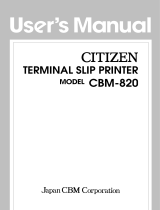 Citizen Systems CBM-820 User manual
Citizen Systems CBM-820 User manual