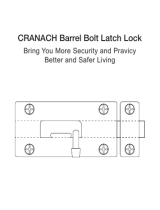Page is loading ...

UNINTERRUPTIBLE POWER SYSTEM (UPS)
Part # 64525-002
February 2012
Manufactured in the USA
© Copyright 2012 TOSHIBA International Corporation
All rights reserved.
4300 SERIES
Ancillary Cabinets
• 431A - TOSHIBA AUXILIARY CABINET
• 431B - TOSHIBA BATTERY CABINET
• 431M - MAINTENANCE BYPASS SWITCH
INSTALLATION AND OPERATION MANUAL
THREE PHASE - 30-50 KVA

4300 Series Ancillary Cabinets Installation and Operation Manual

4300 Series Ancillary Cabinets Installation and Operation Manual
UNINTERRUPTIBLE POWER SYSTEM (UPS)
INSTALLATION AND OPERATION MANUAL
THREE PHASE - 30/50 KVA
Part # 64525-002
February 2012
4300 SERIES
Ancillary Cabinets
• 431A - TOSHIBA AUXILIARY CABINET
• 431B - TOSHIBA BATTERY CABINET
• 431M - MAINTENANCE BYPASS SWITCH

4300 Series Ancillary Cabinets Installation and Operation Manual
Product Use and Warranty Restrictions
The Toshiba products listed in this document are intended for usage in general electronics applications
(computer, personal equipment, ofce equipment, measuring equipment, industrial robotics, domestic
appliances, etc.). These Toshiba products are neither intended nor warranted for usage in equipment that
requires extraordinarily high quality and/or reliability or where a malfunction or failure may cause loss of human
life or bodily injury (Unintended Usage). Unintended Usage includes atomic energy control instruments,
airplaneorspaceshipinstruments,transportationinstruments,trafcsignalinstruments,combustioncontrol
instruments, surgical operating room or life-support equipment, all types of safety devices, etc. Unintended
Usage of Toshiba products listed in this document shall be made at the customer’s own risk.
NOTICE
PLEASE INFORM TOSHIBA INTERNATIONAL CORPORATION OR AUTHORIZED
REPRESENTATIVE IN CASE OF INCONSISTENCIES, OMISSIONS, OR QUESTIONS.
The instructions contained in this manual are not intended to cover all of the details or variations in
equipment, or to provide for every possible contingency concerning installation, operation, or maintenance.
Shouldfurtherinformationberequiredorifproblemsarisewhicharenotcoveredsufciently,contactyour
Toshibasalesofce.
The contents of this instruction manual shall not become a part of or modify any prior or existing agreement,
commitment, or relationship. The sales contract contains the entire obligation of Toshiba International
Corporation UPS Division. The warranty contained in the contract between the parties is the sole warranty
of Toshiba International Corporation UPS Division and any statements contained herein DO NOT create
new warranties or modify the existing warranty.
Any electrical or mechanical modications to this equipment without prior written consent of Toshiba
InternationalCorporationwillvoidallwarrantiesandmayvoidtheUL/CULlisting.Unauthorizedmodications
can also result in personal injury, loss of life, or destruction of the equipment.
QUALIFIED PERSONNEL ONLY
Qualied Personnel are those who have the skills and knowledge relating to the construction,
installation, operation, and maintenance of the electrical equipment and have received safety
training on the hazards involved (Refer to the latest edition of NFPA 70E for additional safety
requirements).

4300 Series Ancillary Cabinets Installation and Operation Manual
UNINTERRUPTIBLE POWER SYSTEM (UPS)
Please complete the following information and retain for your records.
Unlessotherwisespecied,thewarranty period for the UPS or UPS part is 36 months from the shipment
date (see Toshiba International Corporation bill of lading).
Unlessotherwisespecied,thewarrantyperiodforaUPSbatteryis24monthsfromtheshipmentdate(see
Toshiba International Corporation bill of lading).
JOB NUMBER
MODEL NUMBER
SERIAL NUMBER
APPLICATION
SHIPMENT DATE
INSTALLATION DATE
INSPECTED BY

4300 Series Ancillary Cabinets Installation and Operation Manual
Purpose
This manual provides information on how to safely install your Toshiba International Corporation power
electronics product. This manual includes a section of general safety instructions that describes the warning
labels and symbols that are used throughout the manual. Read the manual completely before installing,
operating, or performing maintenance on this equipment.
This manual and the accompanying drawings should be considered a permanent part of the equipment and
should be readily available for reference and review. Dimensions shown in the manual are in metric and/or
the English customary equivalent.
Toshiba International Corporation reserves the right, without prior notice, to update information, make
productchanges,ordiscontinueanyproductorserviceidentiedinthispublication.
Toshiba is a registered trademark of the Toshiba Corporation. All other product or trade references appearing
in this manual are registered trademarks of their respective owners.
Toshiba International Corporation shall not be liable for direct, indirect, special, or consequential
damages resulting from the use of the information contained within this manual.
This manual is copyrighted. No part of this manual may be photocopied or reproduced in any form without
the prior written consent of Toshiba International Corporation.
© Copyright 2011 Toshiba International Corporation
All rights reserved.
Printed in the U.S.A.
Toshiba Customer Support Center
Contact the Toshiba Customer Support Center for assistance with application information or for any
problems that you may experience with your Uninterruptible Power System (UPS).
Toshiba Customer Support Center
8 a.m. to 5 p.m. (CST) - Monday through Friday
USA Toll Free (877) 867-8773
Tel (713) 466-0277
Fax (713) 466-8773
You may also contact Toshiba by writing to:
Toshiba International Corporation
13131 West Little York Road
Houston, Texas 77041-9990
Attn: UPS Product Manager
For further information on Toshiba products and services, please visit our website at:
www.toshiba.com/ind

i
4300 Series Ancillary Cabinets Installation and Operation Manual
Contents
1 Introduction .................................................................................................1
2 General Safety Instructions ....................................................................... 2
2.1 Symbols ..........................................................................................2
2.2 Signal Words ..................................................................................3
2.3QualiedPersonnel ........................................................................3
2.4 Factory Authorized Personnel.........................................................4
3 Important Safety Instructions ....................................................................4
3.1 Maximum Operating Temperatures ...............................................4
3.1 Battery Safety .................................................................................5
4 Safety Precautions .....................................................................................6
4.1 Disclaimer .......................................................................................6
4.2 General Maintenance .....................................................................6
4.3 Transporting .................................................................................... 7
4.4 Transporting By Forklift ................................................................... 8
4.5 Inspection/Storage .......................................................................... 9
5 Installation Precautions .............................................................................10
5.1 Wiring/Connection ..........................................................................12
6 Warning Labels ...........................................................................................13
7 Storage/Operating Environment ...............................................................14
7.1 Storage Environment .....................................................................14
7.2 Operating Precautions ....................................................................14
7.3 Maintenance Precautions ...............................................................16
8 Installation...................................................................................................17
8.1 Unpacking ....................................................................................... 18
8.2 UPS Clearance ...............................................................................18
8.3 Anchor Bolts....................................................................................19
8.4 Grounding Wire...............................................................................20
9 4300 Series Overview ................................................................................. 21
10 431A - Toshiba Auxiliary Cabinet ............................................................23
10.1 4300 Auxiliary Cabinet Transformer Options ................................23
10.2AlternativeCongurations ............................................................ 24
10.3 EQUIPMENT WARNING LABELS...............................................24
10.9 INSTALLATION INSTRUCTIONS ................................................ 25
10.5 Anchor the 431A Cabinet .............................................................27
10.6 Join the Auxiliary Cabinet with the UPS ......................................28
10.7 Join the 431A Cabinet with the 431M .........................................29

ii
4300 Series Ancillary Cabinets Installation and Operation Manual
11 431B - Toshiba Battery Cabinet ...............................................................31
11.1 431B Estimated Runtimes ..........................................................31
11.2 EQUIPMENT WARNING LABELS ...............................................32
11.3 INSTALLATION INSTRUCTIONS ................................................33
11.4 Place the 431B Cabinet ...............................................................34
11.5 Join the Battery Cabinet with the UPS ........................................ 35
11.6 Wire the Battery Cabinet to the UPS ..........................................36
11.7 431B Backup Runtime Tables .....................................................37
12 431M - MBS Cabinet Installation Guide .................................................39
12.1 431M Maintenance Bypass Switch (MBS) Options ....................39
12.2 EQUIPMENT WARNING LABELS...............................................41
12.3 IMPORTANT SAFETY INSTRUCTIONS .....................................42
12.4 INSTALLATION INSTRUCTIONS ................................................ 43
12.5 Place the 431M Cabinet ..............................................................45
12.6 Join the 431M Cabinet with the UPS ..........................................46
12.7 Join the 431A Cabinet with the 431M .........................................47
12.8 MBS Operation ............................................................................48
13 Optional Kickplate Installation ...............................................................50
14 External Layouts/Dimensions ................................................................54

1
4300 Series Ancillary Cabinets Installation and Operation Manual
1 Introduction
This manual provides information on how to safely install and operate your 4300 Series acessory cabinets.
This manual includes a section of general safety instructions that describes the warning labels and symbols
that are used throughout the manual. Read the manual completely before installing, operating, or performing
maintenance on this equipment.
Qualiedpersonnelshouldreadthismanualcarefullybeforetransporting,installing,andwiringtheUPS
Ancillary Cabinets. In addition they have a thorough understanding of the information provided in the
chapters titled:
•GeneralSafetyInstructions
•ImportantSafetyInstructions
•SafetyPrecautions
•InstallationPrecautions
Please read the 4300 Series Operation Manual for important instructions on operating the UPS. This
manual and the accompanying drawings should be considered a permanent part of the equipment and
should be readily available for reference and review. Dimensions shown in the manual are in metric and/or
the English customary equivalent.
Keep the Installation Manual and the Operation Manual near the UPS for necessary reference.
SAVE THESE INSTRUCTIONS

2
4300 Series Ancillary Cabinets Installation and Operation Manual
2 General Safety Instructions
DO NOT attempt to transport, install, operate, maintain or dispose of this equipment until you have read and
understood all of the product safety information provided in this manual.
2.1 Symbols
The symbols listed below are used throughout this manual. When symbols are used in this manual they will
include important safety information that must be carefully followed.
Safety Alert Symbol indicates that a potential
personal injury hazard exists.
Prohibited Symbol indicates DO NOT take action.
Mandatory Symbol indicates that the following
instruction is required.
Ground Symbol indicates the location of the
equipment grounding conductor.
Electrical - Voltage & Shock Hazard Symbol
indicates parts inside may cause electric shock.
Explosion Hazard Symbol indicates parts may
explode.

3
4300 Series Ancillary Cabinets Installation and Operation Manual
2.2 Signal Words
The signal words listed below are used throughout this manual. When the words DANGER, WARNING,
CAUTION and ATTENTION are used in this manual they will include important safety information that
must be carefully followed.
2.3 Qualied Personnel
Installation,operation,andmaintenanceshallbeperformedbyQualiedPersonnelOnly.AQualied
Person is one who has the skills and knowledge relating to the construction, installation, operation, and
maintenance of the electrical equipment and has received safety training on the hazards involved (Refer
to the latest edition of NFPA 70E for additional safety requirements).
QualiedPersonnelshall:
• Have read the entire operation manual.
• Be familiar with the construction and function of the UPS, the equipment being driven, and the
hazards involved.
• Be trained and authorized to safely energize, de-energize, ground, lockout/tagout circuits and
equipment, and clear faults in accordance with established safety practices.
• Be trained in the proper care and use of protective equipment such as safety shoes, rubber gloves,
hardhats,safetyglasses,faceshields,ashclothing,etc.,inaccordancewithestablishedsafety
practices.
• Betrainedinrenderingrstaid.
For further information on workplace safety visit www.osha.gov.
The word DANGER in capital letters preceded by
the safety alert symbol indicates that an imminently
hazardous situation exists, and if not avoided
will result in loss of life or serious injury to
personnel.
The word WARNING in capital letters preceded by
the safety alert symbol indicates that a potentially
hazardous situation exists, and if not avoided
may result in loss of life or serious injury to
personnel.
The word CAUTION in capital letters preceded by
the safety alert symbol indicates that a potentially
hazardous situation exists, and if not avoided may
result in minor or moderate injury.
The word NOTICE in capital letters without
the safety alert symbol indicates a potentially
hazardous situation exists, and if not avoided may
result in equipment and property damage.
NOTICE
CAUTION
WARNING
DANGER

4
4300 Series Ancillary Cabinets Installation and Operation Manual
2.4 Factory Authorized Personnel
Factoryauthorizedpersonnelhavebeenfactorytrainedandcertiedtoinstall,service,andrepairthe
UPS. Contact the Toshiba Customer Support Center for assistance in locating the factory authorized
personnel nearest you.
3 Important Safety Instructions
3.1 Maximum Operating Temperatures
The following contains important instructions that should be followed during the installation, operation, and
maintenance of the 4300 Series UPS Ancillary cabinets.
The maximum operating ambient temperature for the 4300 Series Ancillary Cabinets are as follows:
• 431A (Auxiliary Cabinet) – 104 °F (40 °C).
• 431B (Battery Cabinet) – 90 °F (32 °C).
• 431M (MBS Cabinet) – 104 °F (40 °C).
If the 4300 System is exposed to the same ambient temperature as the DC backup supply (431M or other),
the maximum operating ambient temperature is:
• DC backup: 90 °F (32 °C). Table 3.2 lists the nominal battery voltage.
TABLE 3.2 UPS NOMINAL BATTERY VOLTAGE
CapaCity NomiNal Voltage Float Voltage
30 kVA 288 Vdc 324 V
50 kVA 288 Vdc 324 V
CAUTION
Misuse of this equipment could result in personal injury and/or equipment damage.
In no event will Toshiba Corporation be responsible or liable for either indirect or
consequential damage or injury that may come from the use of this equipment.

5
4300 Series Ancillary Cabinets Installation and Operation Manual
3.1 Battery Safety
The following contains important instructions that should be followed during the installation, operation, and
maintenance of the 4300 Series UPS Ancillary cabinets.
A battery can present a risk of electrical shock and high short
circuit current.
To be performed by Qualied Personnel only.
1. Verify that the UPS is off and that the power is disconnected from the power source.
2. Remove watches, ring, jewelry, or other metal objects.
3. Use tools with insulated handles to prevent inadvertent shorts.
4. Wear rubber gloves and boots.
5. Do not place tools or any metal parts on top of batteries.
6. Determine if the battery is inadvertently grounded. If inadvertently grounded, remove source of ground.
Contact with any part of a grounded battery can result in electrical shock.
The likelihood of shock will be reduced if such grounds are removed prior to installation or maintenance.
INSTRUCTIONS IMPORTANTES CONCERNANT LA SÉCURITÉ
CONSERVER CES INSTRUCTIONS Cette notice contient des instructions importantes
concernant la sécurté
ATTENTION Un battery puet présenter un risque de choc électrique, de brûlure par
transfert d’ énergie.
ATTENTION L’élimination des batteries est règlementèe. Consultar les codes locaux à cet
effet
DANGER

6
4300 Series Ancillary Cabinets Installation and Operation Manual
4 Safety Precautions
The Toshiba products listed in this document are intended for usage in general electronics applications
(computer, personal equipment, ofce equipment, measuring equipment, industrial robotics, domestic
appliances, etc.). These Toshiba products are neither intended nor warranted for use in equipment that, if
a malfunction or failure occurs, may result in loss of human life or bodily injury (collectively referred to as
“Unintended Usage”). Unintended Usage includes atomic energy control instruments, airplane or spaceship
instruments,transportationinstruments,trafcsignalinstruments,combustioncontrolinstruments,medical
operating room or life support equipment, all types of safety devices, etc. Unintended Usage of Toshiba
products listed in this document shall be made at the customer’s own risk.
The application of the UPS without special consideration for equipment that supports human safety and/or
maintain public services may cause serious accidents.
4.1 Disclaimer
IN NO EVENT WILL TOSHIBA CORPORATION BE RESPONSIBLE OR LIABLE FOR EITHER INDIRECT
OR CONSEQUENTIAL DAMAGE OR INJURY THAT MAY COME FROM THE MISUSE OF THIS
EQUIPMENT. ANY MODIFICATIONS WITHOUT AUTHORIZATION BY TOSHIBA COULD RESULT IN
PERSONAL INJURIES, DEATH OR DESTRUCTION OF THE UPS.
TOSHIBA RESERVES THE RIGHT TO MAKE CHANGES WITHOUT FURTHER NOTICE TO ANY
PRODUCTS HEREIN TO IMPROVE RELIABILITY, FUNCTION OR DESIGN. TOSHIBA DOES NOT
ASSUME ANY LIABILITY ARISING OUT OF THE APPLICATION OR USE OF ANY PRODUCT OR UPS
DESCRIBED HEREIN; NEITHER DOES IT CONVEY ANY LICENSE UNDER ITS PATENT RIGHTS, NOR
THE RIGHTS OF OTHERS.
4.2 General Maintenance
WARNING
DO NOT remove the rear/side panels, or any sheet metal not designed to be
removed.
Removing rear/side panels may result in electric shock, burns, personal injuries or
UPS failure.
Keep the area around the UPS clean.
Use a non-metal vacuum cleaner to clean the UPS.
Only factory authorized personnel should perform internal general maintenance
on the UPS and ancillary cabinets.
Contact the authorized Toshiba Customer Support Center or an authorized
Toshiba representative for information on proper disposal of UPS and ancillary
cabinet components.
It is illegal to dispose of certain components without conforming to environmental
regulations for industrial/commercial waste.

7
4300 Series Ancillary Cabinets Installation and Operation Manual
4.3 Transporting
The ancillary cabinet may be packed in a crate for extra protection during transportation. Avoid impact or
vibration against the ancillary cabinet during transportation. DO NOT expose the ancillary cabinet directly
to water.
WARNING
DO NOT tilt the ancillary cabinet more than 10° from upright
position.
Tilting the ancillary cabinet more than 10° may cause crushing,
trapping or other personal injuries.
CAUTION
DO NOT transport, move, store, or place the ancillary cabinet on
its sides.
Excessive force applied from heavy components inside may damage
the ancillary cabinet.
Avoid vibration or shock exceeding 0.5 g.
Failing to observe this precaution may cause damage to the ancillary
cabinet.
DO NOT allow the ancillary cabinet to suffer shock or impact
when unpacking.
Tools used to remove packaging materials may cause damage to the
ancillary cabinet.
DO NOT install the ancillary cabinet where water may fall on it.
Water may cause electrical shock, personal injury or ancillary cabinet
failure.
DO NOT push or pull on the sides of the packaging or the
ancillary cabinet to move it. Always use a crane, forklift, or
pallet jack for transporting and positioning the ancillary cabinet.
Pushing/pulling on the sides of the unit to move it may result in damage
to the ancillary cabinet.

8
4300 Series Ancillary Cabinets Installation and Operation Manual
4.4 Transporting By Forklift
Refer to Chapter 7 - Weights and Dimensions.
Verify forklift maximum load capacity and ensure that the forks are long enough to properly support the
UPS. Insert the forks into the space shown in Figure 4.1. Spaces for the forks are provided underneath
the ancillary cabinet. All ancillary cabinets have the same dimensions for forklift access.
DO NOT tilt UPS when lifting and/or transporting. Minimize the impact when lowering the ancillary cabinet
totheoor.
431A/B/M Ancillary Cabinet: Side View - Fork
Access Dimensions in Channel Base
7 in. 7 in.13.7 in.
Insert the forks here
Figure 4.1 - Transporting by Forklift

9
4300 Series Ancillary Cabinets Installation and Operation Manual
4.5 Inspection/Storage
Inspection
Upon receipt of the ancillary cabinet, an inspection for shipping damage should be performed. Use caution
when removing the unit from the pallet. Refer to labels or documentation attached to packing material.
Unpacking
Check the unit for loose, broken, bent or otherwise damaged parts. If damage has occurred during shipping,
keep all original crating and packing materials for return to the shipping agent.
NOTE: The factory warranty does not apply to damage incurred during shipping!
Ensurethatthe ratedcapacityand themodel number speciedon the nameplateconform to theorder
specications.
Storage
During periods of non-use, the following guidelines are recommended for storage.
Storage Preparation
1) The 431B battery cabinet should be charged for 24 hours to fully charge the batteries.
2) Stop the battery charger.
3) Place both 431B Main Circuit Breaker switches in the “OFF” position.
Storage Conditions
• For best results, store the ancillary cabinet in the original shipping container and
place on a wood or metal pallet
•Storagetemperaturerange:32to104°F(0to40°C)
•Theoptimumstoragetemperatureis70°F(21°C).Ahigherambienttemperaturewill
require recharging batteries more frequently during storage
Avoid the following storage locations:
•Locationsthataresubjecttoextremetemperaturechangesorhighhumidity
•Locationsthataresubjecttohighlevelsofdustormetalparticles
•Locationsthataresubjecttoexcessivevibration
•Inclinedoorsurfaces

10
4300 Series Ancillary Cabinets Installation and Operation Manual
CAUTION
Install the ancillary cabinet in a controlled environment.
Improper storage and installation environment may deteriorate
insulation, shorten component life and cause malfunctions.
See Table 5.1 - UPS Installation Environment Standards
DO NOT tilt the ancillary cabinet more than 10° from upright
position.
Tilting the ancillary cabinet more than 10° may cause crushing,
trapping or other personal injuries and cause physical damage to
internal components.
WARNING
Keep the SPECIFIED CLEARANCE around the UPS.
Inadequate space around the UPS makes it difcult to perform
maintenance/inspections, will lead to insufcient ventilation, and/or
cause malfunctions.
Install anchor bolts to secure the UPS to the installation oor.
The UPS may fall during an earthquake if the anchor bolts are not
installed and secured.
Only factory authorized personnel should relocate, modify, or
replace parts in the ancillary cabinet after initial installation.
Electrical shock, injury or ancillary cabinet failure may occur if non-
authorized technicians attempt to modify or relocate the UPS.
Please contact Toshiba Customer Support Center if you plan to move
ormakemodicationstotheUPS
5 Installation Precautions

11
4300 Series Ancillary Cabinets Installation and Operation Manual
WARNING
METAL CONDUIT IS NOT AN ACCEPTABLE GROUND.
Conductor Routing and Grounding
1) Use separate metal conduits for routing the input power, output power, and control
circuits.
2)Followthewiresizeandtighteningtorquespecications.
3) Always ground the unit to reduce the potential for electrical shock and to help reduce
electrical noise.
4) A separate ground cable should be run inside the conduit with the input power, output
power, and control circuits.

12
4300 Series Ancillary Cabinets Installation and Operation Manual
5.1 Wiring/Connection
WARNING
Perform wiring and connections with correct polarity.
Be careful when connecting the UPS to the DC backup system. A
wrong connection may cause damage to the UPS, DC backup system,
or charger.
Connect ONLY one (1) ground wire to the earth ground terminal.
A missing ground wire may cause an electrical shock hazard.
Connecting to more than one ground may cause a ground loop.
See Chapter 9 - UPS Wiring
DO NOT force, bend, or pull wires.
DO NOT damage wire insulation.
DO NOT place heavy objects on top of UPS.
Observe the above precautions when making wire connections or
handling the wires. Failing to observe these precautions may damage
the insulation of the wires or may cause a re or an electric shock
hazard.
Follow the torque criteria for tightening screws.
Looseconnectionsmaycausereduetoheating.
See Chapter 9 - UPS Wiring
NOTICE
/