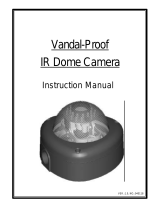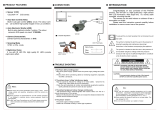Channel Vision 6127 User manual
- Category
- Security cameras
- Type
- User manual

500-212 Rev C
*:
Image Sensor:
Picture Elements:
Resolution:
S/N Ratio:
Min Illumination:
Electronic Shutter:
Iris Control:
Flickerless Mode:
Gain Control:
Back Light Comp.:
Gamma Characteristic:
Operating Temp:
Specifications
Sony 1/3” Hi-Res Super HAD
NTSC: 768x494
470 lines
More than 48 dB
0.4 LUX @ F2.0(Day), 0 LUX @ F2.0(Night)
1/60s - 1/100,000s, ON/OFF Switch-able
Built-in DC Drive Iris Control
1/60s ON/OFF switchable
High/Low switchable
ON/OFF switchable
0.45
-10°C to 50°C (14°F to 122°F)
*Specifications subject to change without notice.
Auto White Balance:
Camera Lens:
Focal Length & App. Ratio:
Angle Field of View:
Sync. System:
Power Requirements:
Power Consumption:
Infrared Illumination:
LED Wavelength:
Illumination Distance:
Video Output:
Color Temperature: 2500K-9500K
Vari-Focal with DC Drive Iris Lens
3.7mm-12mm, F1.6-3.0
Wide: 71.6°x55.8°, Tele: 23.8°x17.9°
Internal, Negative sync.
12VDC
120mA (IR off), 400mA (IR on)
24 IR LEDs
850nm
65 feet (20 meters)
1 Vp-p @ 75 ohms
CHANNEL VISION
Limited Warranty
Channel Vision Technology will repair or replace any defect in material or workmanship which occurs
during normal use of this product with new or rebuilt parts, free of charge in the USA, for two years from
the date of original purchase. This is a no hassle warranty with no mail in warranty card needed. This
warranty does not cover damages in shipment, failures caused by other products not supplied by Channel
Vision Technology, or failures due to accident, misuse, abuse, or alteration of the equipment. This warranty
is extended only to the original purchaser, and a purchase receipt, invoice, or other proof of original
purchase date will be required before warranty repairs are provided.
Mail in service can be obtained during the warranty period by calling (800) 840-0288 toll free. A Return
Authorization number must be obtained in advance and can be marked on the outside of the shipping
carton.
This warranty gives you specific legal rights and you may have other rights (which vary from state to state).
If a problem with this product develops during or after the warranty period, please contact Channel Vision
Technology, your dealer or any factory-authorized service center.
6127
Vandal-Proof IR Color Dome Camera
8

2
Features:
High quality 1/3” Sony Hi-Res Super HAD CCD sensor
470 TV lines of resolution
24 piece LED IR illuminator with built-in light sensor
View images 65 feet away in total darkness
Automatic Gain Control (AGC) and Auto White Balance
(AWB)
Easy to install
h
h
h
h
h
h
The is a vandal-proof color dome camera. Its extremely
rugged construction makes it ideal for CCTV installations
where the camera will be subjected to physical abuse.
Typical applications included factories, warehouses, and
other industrial buildings.
6127
Dome Camera
Dome Cover
Dome Base & Camera
Power Supply
Hex Wrench
Screws
Zoom
Near
Far
Tele
Wide
Focus
Warnings:
h
h
h
h
Do not look directly into the illuminator when in use.
Do not touch the body of the unit when in use. It can
reach temperatures as high as 150ºF.
Do not point the illuminator directly at paper or flammable
materials.
Avoid touching the lens with fingers. Clean off any finger
prints with cleaning alcohol and cotton swabs.
3
Model
612
7
3. Adjust camera settings
4. Attach dome
Camera Adjustments
1. Connect wiring
2. Mount base
Installation:
Using the wrench, loosen the 4 screws securing the dome
cover to the base.
Drill a hole in the wall or ceiling for wiring (see diagram).
If necessary, attach the camera’s video output to a coax
extension that is long enough to reach your monitor or
video distribution equipment.
If necessary, cut the connector off of the end of the power
supply and splice in an extension using crimp-on
connectors.
Mount the base with the provided screws.
Move the camera body to adjust the view and make
electronic adjustments using the dip switches.
Re-attach the dome cover by tightening the four screws
with the provided wrench.
h
h
h
h
h
h
h
2-Conductor power
supply extension
(not included)
Crimp-on splice
connectors
(not included)
To Monitor
or
Video distribution
Power supply
(included)
Coax extension
(not included)
BNC connector
FL: Flicker Lens ON/OFF
AGC: Auto Gain Control High/Low
AES: Auto Electronic Shutter ON/OFF
BLC: Back Light Compensation ON/OFF
VR Adjustment level for DC Drive Lens
(Switch AES OFF before adjusting)
Important Note:
No more than one 6127 should be used with
Channel Vision’s P-6014 camera sequencer.
-
 1
1
-
 2
2
Channel Vision 6127 User manual
- Category
- Security cameras
- Type
- User manual
Ask a question and I''ll find the answer in the document
Finding information in a document is now easier with AI
Related papers
-
Channel Vision 6127 User manual
-
Channel Vision 6117 User manual
-
Channel Vision 6010-B User manual
-
Channel Vision 6126 User manual
-
Channel Vision 6126 User manual
-
Channel Vision 5040 Operating instructions
-
Channel Vision 5040 User manual
-
Channel Vision 6500 User manual
-
Channel Vision 6330 User manual
-
Channel Vision 6005 User manual
Other documents
-
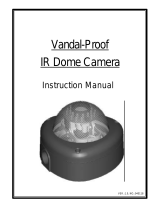 ArcVision ARC-12S49VF3 User manual
ArcVision ARC-12S49VF3 User manual
-
Zoom 4320A User manual
-
Fracarro 918129 Datasheet
-
Siemens CRT User manual
-
Bosch VEZ-211-IWCS Datasheet
-
ATV VLB7IR User manual
-
Revo RCBY24-1 User manual
-
Sony NSRE-RM2 Datasheet
-
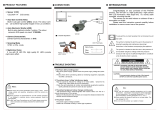 Facina VKFCB1 Engineer Manual
Facina VKFCB1 Engineer Manual
-
Eneo VKCD-1311FM/VF Installation And Operating Instructions Manual