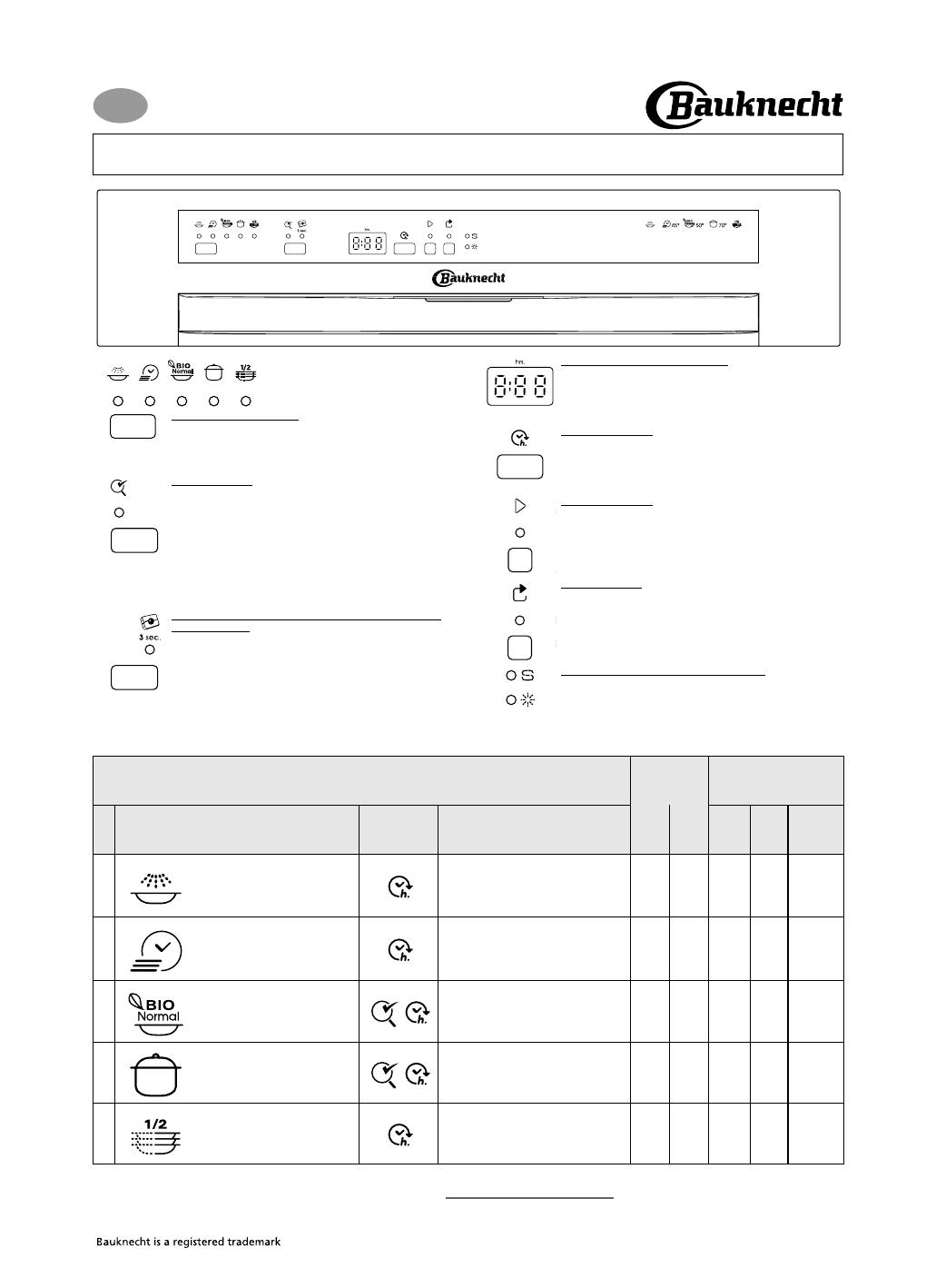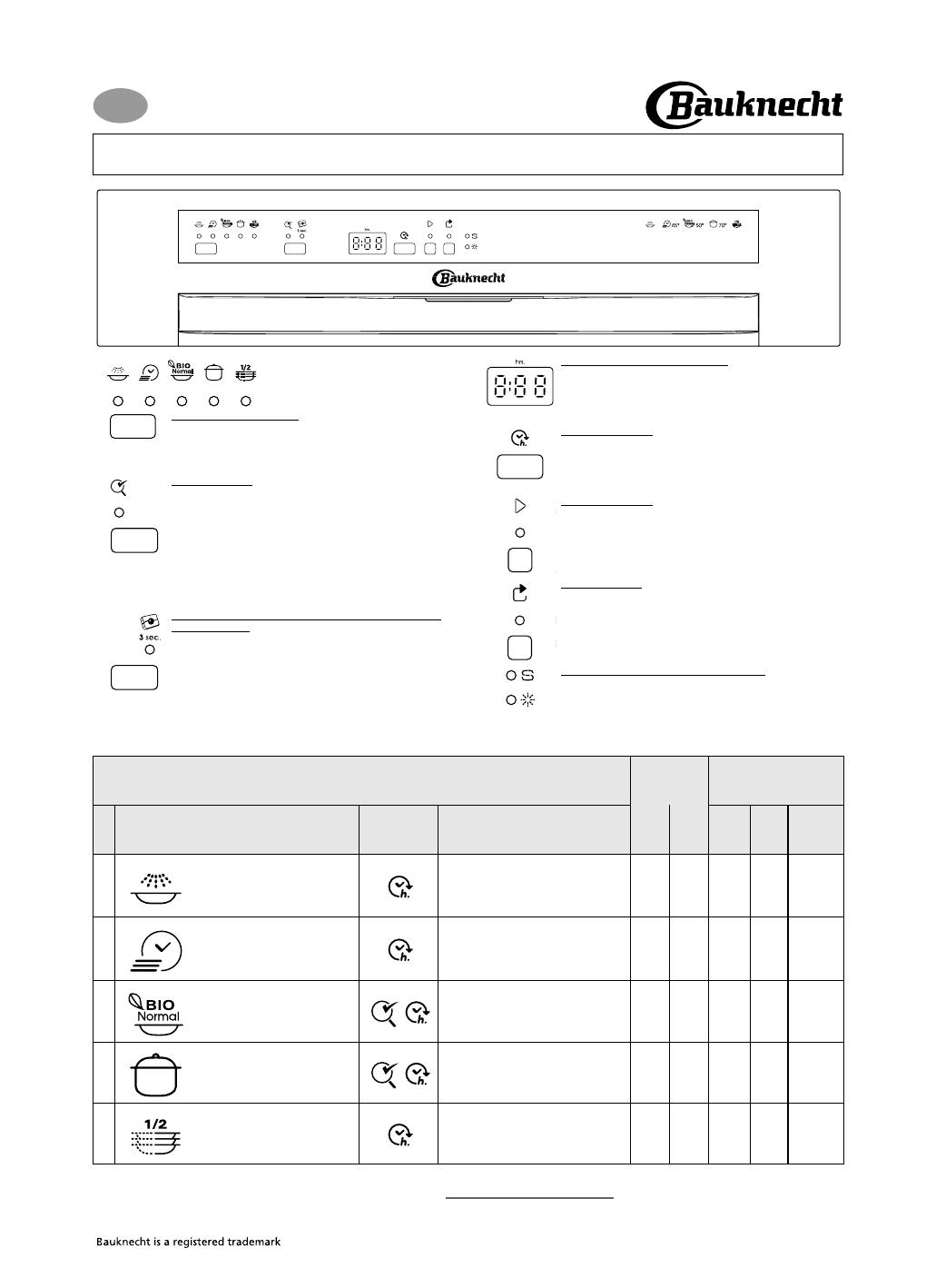
5019 496 01142
Before using the dishwasher, read the installation and maintenance instructions carefully!
1
GB
GSI 5572
1) Programme data obtained in conformity with European standard EN 50242. The data may vary, for example, according to different loads, extra
functions, sensor settings (only with sensor programmes), water supply temperatures, water hardness and power supply voltage.
2) Programme for energy data label in conformity with EN 50242. - Information for Test Laboratories:
for detailed information on the EN/Standard
loading comparison test
and other
tests, contact the following address: “nk_c[email protected]”.3) The antibacterial action has been proven in collaboration with the Pasteur Institute of Lille (France), in conformity with. Standard NF EN 13697 of November 2001.
1. OVERVIEW
Programme selection button
Press the button (repeatedly) until the indicator lamp of the
desired programme lights up (see table 1.1).
At the end of the wash cycle, the last programme selected is
memorized.
Antibacterial rinse
3)
This function activates an antibacterial rinse at the end of the
wash cycle, guaranteeing a further reduction of bacteria. Press
the button to activate or deactivate the function. This function
can be used with those programmes marked with the relative
symbol in table 1.1.
The dishwasher door must be kept shut for the entire duration
of the programme in order to guarantee reduction of bacteria. If
the door is opened the indicator lamp starts flashing.
At the end of the programme, the most recently selected setting
remains memorised.
Detergent setting upon initial use and when using a different
type of detergent
Indicator lamp off = Powder/gel detergent (factory setting).
If using combined detergents, press and hold the button for 3
seconds; the indicator lamp lights up = rinse aid and salt
indicators are deactivated.
From water hardness level 5, the salt indicator remains active.
At the end of the programme, the most recently selected setting
remains memorised.
Fault indication and wash time display
In normal operation it indicates the remaining time (h:min),
whereas with “Delayed start” selected it indicates the time
remaining until programme start (e.g. h 01).
In the presence of a fault indication “F.. / E..”, refer to Section 5
“What to do if...”.
Delayed start button
Push the button (repeatedly) to delay the start of the
programme. Adjustable from 1 to 24 hours. With each press of
the button, the delayed start indicator increases by 1 hour, and
after “h 24” returns to “h 00”. Then press the START button.
The wash programme will start after the set time.
Start/Resume button
The indicator lamp lights up during operation, flashes when the
programme is interrupted before completion and switches off
at the end of the programme.
Cancel/Off button
Press the button to switch the dishwasher off or to interrupt
the selected programme.
If the Cancel/Off indicator lamp flashes repeatedly, this indicates
a fault: see chapter 5 “What to do if...”.
Salt level indicator and rinse aid level indicator
These light up at the end of the programme if salt or rinse aid
needs topping up.
Only add just before starting a wash cycle.
Table 1.1.
Overview of programmes
Detergent
dispenser
Consumption
1)
P
Programmes
Additional
options
Description of programme
large small Litres kWh Minutes
1
Pre-Rinse cold
Crockery to be washed later. — — 4.0 0.03 14 ±
1)
2
Quickwash 45°C
Lightly soiled crockery, with no dried-
on food.
X — 11.0 0.80 30 ±
1)
3
Bio Normal
2)
50°C
Normally soiled crockery.
Energy-saving programme.
X X 12.0 1.05 165 ±
1)
4
Intensive 70°C
Recommended programme for
heavily soiled crockery, especially
suitable for pots and pans.
X X 14.0 1.55 155 ±
1)
5
Half Load 50°C
Ideal for washing a half load of lightly or
normally soiled crockery.
X X 10.0 1.04 145 ±
1)