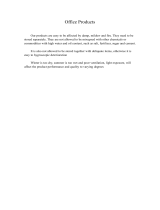18
Easy search/CONTENTS/Handling instructions
Clean FOMA terminal with a dry soft cloth (such as a
cloth for eyeglasses).
- The display of FOMA terminal may have been applied special
coating to improve clearness of the color LCD. When cleaning
FOMA terminal, rubbing it roughly with a dry cloth can scratch
the display. Take care when handling the unit, and clean it with
a dry soft cloth (such as a cloth for eyeglasses). Drops of water
or dirt left on the display can cause stains or remove the coating.
- If FOMA terminal is wiped with alcohol, paint thinner, benzine
or detergent, the printing may disappear or color may fade.
Clean the jack occasionally with a dry cotton swab.
- If the jack is dirty, the contact may become poor and the power
may shut off. A dirty jack can result in poor charging, so clean
it with a dry cloth or cotton swab.
Do not place FOMA terminal near an air-conditioner
outlet.
- The rapid change in temperature may cause condensation,
causing internal corrosion and malfunction.
When using, be careful not to subject excessive force to
the FOMA terminal or the battery.
- If crammed into a brimming bag or placed in a pocket and sat
on, FOMA terminals LC display, internal PCBs or battery may
be damaged or malfunctioned. And, if external devices are
plugged into the external connection terminal or earphone/
microphone jack, the breakage of the connector or malfunction
may result.
Carefully read the separate instructions that come with
the FOMA terminal, battery pack, adapter (including
battery charger) and desktop holder.
Do not rub or scrape the display with a metal piece, etc.
- It may scratch the display, causing malfunction or damage.
FOMA terminal
Avoid temperature extremes.
- Use FOMA terminal in an ambient temperature range of
between 5 and 35
, and in a humidity range of between 45 and
85%.
FOMA terminal may affect general subscriber phones,
TVs or radios in use nearby, so use it as far as possible
from these appliances.
Maintain a separate record of the data you register in
your FOMA terminal.
- If the data should be deleted, DoCoMo assumes no
responsibility for the loss of any data.
Do not plug external devices into the external
connection terminal or the earphone/microphone jack
at a slant, or do not pull it forcibly while it is plugged.
- Malfunction or breakage may result.
Do not fold FOMA terminal with the strap held inside.
- May cause malfunction or damage.
It is normal for FOMA terminal to become warm during
use or charging. Continue to use it.
Do not leave the FOMA terminal with the camera in
areas under strong direct sunlight.
- May cause discoloring or burn-in of materials.
Usually, use FOMA terminal with the earphone/
microphone jack cover, external connection terminal
cap and memory card slot cover placed.
- Dust and/or water brought into FOMA terminal cause troubles.
Do not use the FOMA terminal with the back cover
removed.
- It may cause the battery to come off, or may cause a
malfunction or damage.
Do not put a extremely thick seal, etc. on the display or
keypad.
- May cause malfunction.
Do not rotate the display with the FOMA terminal
folded.
- It may cause the display and around the keys to be scratched,
causing a malfunction or damage.
Do not give a hard shock to the fingerprint sensor and
take care not to scratch its surface.
- May cause the fingerprint sensor to malfunction or disable
authentication.
Clean the fingerprint sensor by wiping with a dry soft
cloth (e.g. eyeglass cleaner).
- Any soil or water attached to the surface of the fingerprint
sensor may cause fingerprint scan failure, which may lead to
reduction of the authentication performance or an error where
the sensor operates as authenticating when the finger is not in
contact.
While using memory card, do not remove memory card
or turn OFF the FOMA terminal.
- It may cause data loss or malfunction.
Battery pack
The battery pack is a consumable part.
- Replace the battery pack if FOMA terminal has extremely short
operation time on a full charge, though it may vary by operating
conditions. Purchase a new battery pack of the specified type.
Charge the battery in an area within the proper ambient
temperature range (5-35
).
Always charge before using it for the first time or after
extended disuse.
The operation time provided by the battery pack varies
by the operating environment and battery pack's
deterioration.
The battery pack may swell out as it comes to near the
end of its lifetime depending on the usage conditions,
but it is not a problem.
Do not preserve or leave the battery pack as it is empty.
- It may cause the battery pack performance to be degraded or its
lifetime to be shortened.
L02.fm Page 18 Monday, October 22, 2007 6:56 PM