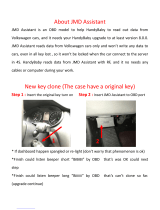Page is loading ...

1
CSM_NX-ECT101_DS_E_1_1
NX-series EtherCAT® Slave Unit
NX-ECT101
High-speed data exchange based on
EtherCAT
• NX Series available as subsystem controller on EtherCAT
Features
• Data exchange between EtherCAT master and CPU unit.
• Adjustable data exchange sizes.
• Troubleshooting with event codes.

NX-ECT101
2
System Configuration
An example of a system configuration for an NX-Series EtherCAT Slave Unit is shown below.
The following figure shows an example when an NX-series NX102 CPU Unit is used for the NX-series CPU Unit.
Refer to the user’s manual for the connected CPU Unit when an NX-series CPU Unit other than the NX102 CPU Unit is used.
Note: 1. The EtherCAT Slave Unit can be connected to the NX-series CPU Unit only. It cannot be connected to the NX bus of the following Units.
• NX-series Communications Coupler Unit
• NX-series Communication Control Unit
*1. An EtherCAT Slave Unit cannot be connected to any of the OMRON CJ1W-NC@81/@82 Position Control Units even though they can operate
as EtherCAT masters.
*2. Refer to NX-series EtherCAT Slave Unit User's Manual (W626) for information on the unit versions of the NX-series CPU Unit that can use the
NX-series EtherCAT Slave Units.
*3. Refer to NX-series EtherCAT Slave Unit User's Manual (W626) for information on the versions of the Sysmac Studio that you can use to
configure the NX-series EtherCAT Slave Units.
Letter Item Description
(A) EtherCAT master *1The EtherCAT master manages the EtherCAT network, monitors the status of the
slaves and exchanges I/O data with the slaves.
(B) Communications cable Use a double-shielded cable with aluminum tape and braiding of category 5
(100BASE-TX) or higher, and use straight wiring.
(C) NX-series CPU Unit *2
The Unit that serves as the center of control for a Machine Automation Controller.
It executes tasks, refreshes I/O for other Units and slaves, etc. NX Units can be
connected to an NX102 CPU Unit.
(D) NX-series EtherCAT Slave Unit
(NX-ECT101)
The NX-series EtherCAT Slave Unit can perform the following functions over an
EtherCAT network.
• Process data communications with the EtherCAT master
• Message communications (SDO communications) with the EtherCAT master
• Exchange data between the NX-series CPU Unit and the EtherCAT master
(E) NX Units
The NX Units perform I/O processing with connected external devices. The NX Units
exchange data with the CPU Unit through I/O refreshing. The NX-ECT101 is applicable
to an NX Unit.
(F) End Cover The End Cover is attached to the end of the CPU Rack.
(G)
Support Software
(Sysmac Studio)
*3
A computer software application for setting, programming, debugging, and
troubleshooting NJ/NX/NY-series Controllers.
For an NX102 CPU Unit, this application performs setting operation by making a
connection to a built-in EtherNet/IP port.
(H) ESI (EtherCAT Slave Information) file
The ESI file contains information that is unique to an EtherCAT slave in XML format. You
can load an ESI file into the EtherCAT master Configuration Software to easily allocate
slave process data and make other settings.
The ESI files for OMRON EtherCAT slaves are already installed in the Sysmac Studio.
You can update the Sysmac Studio to get the ESI files for the most recent models.
(I) Configuration Software Configuration Software runs on a personal computer and it is used to configure the
EtherCAT network and EtherCAT slaves.
(A) EtherCAT master
(B) Communications cable
Ethernet cables
(I) Configuration Software
(G) Support Software
(Sysmac Studio)
(H) ESI files
Built-in EtherCAT port
.xml
(D) NX-series
EtherCAT Slave Unit
NX-ECT101
Input port
Output port
● CPU Rack
(C) NX-series
CPU Unit
NX102-@@@@
(E) NX Units (F) End Cover

NX-ECT101
3
Ordering Information
EtherCAT Slave Unit
*1. The following shows the contents of the TxPDO data.
• I/O data set from the CPU Unit to the EtherCAT master: 1,200 bytes or less
• Status to notify the EtherCAT master: 4 bytes or less
Recommended EtherCAT Communications Cable
Use a double-shielded cable with aluminum tape and braiding of category 5 (100BASE-TX) or higher, and use straight wiring.
Cable with Connectors
*1. Standard type cables length 0.2, 0.3, 0.5, 1, 1.5, 2, 3, 5, 7.5, 10, 15 and 20 m are available.
Rugged type cables length 0.3, 0.5, 1, 2, 3, 5, 10 and 15 m are available.
For details, refer to Cat.No.G019.
*2. The lineup features Low Smoke Zero Halogen cables for in-cabinet use and PUR cables for out-of-cabinet use. Although the LSZH cable is
single shielded, its communications and noise characteristics meet the standards.
*3. Cables colors are available in blue, yellow, or Green.
*4. For details, contact your OMRON representative.
Cables / Connectors
Wire Gauge and Number of Pairs: AWG24, 4-pair Cable
*1. We recommend you to use above cable and connector together.
Wire Gauge and Number of Pairs: AWG22, 2-pair Cable
*1. We recommend you to use above cable and connector together.
Note: 1. Connect both ends of cable shielded wires to the connector hoods.
Product name Specifications Model
Send/receive PDO data sizes *1Refreshing method
• Data input by the EtherCAT master (TxPDOs)
1,204 bytes max.
• Data output by the EtherCAT master (RxPDOs)
1,200 bytes max.
Free-Run Mode NX-ECT101
Item Appearance Recommended
manufacturer
Cable
length [m] *1Model
Cable with Connectors on Both Ends (RJ45/RJ45)
Standard RJ45 plugs type *1
Wire gauge and number of pairs: AWG26, 4-pair cable
Cable sheath material: LSZH *2
Cable color: Yellow *3
OMRON
0.3 XS6W-6LSZH8SS30CM-Y
0.5 XS6W-6LSZH8SS50CM-Y
1XS6W-6LSZH8SS100CM-Y
2XS6W-6LSZH8SS200CM-Y
3XS6W-6LSZH8SS300CM-Y
5XS6W-6LSZH8SS500CM-Y
Cable with Connectors on Both Ends (RJ45/RJ45)
Rugged RJ45 plugs type *1
Wire gauge and number of pairs: AWG22, 2-pair cable
Cable color: Light blue
OMRON
0.3 XS5W-T421-AMD-K
0.5 XS5W-T421-BMD-K
1XS5W-T421-CMD-K
2XS5W-T421-DMD-K
5XS5W-T421-GMD-K
10 XS5W-T421-JMD-K
Cable with Connectors on Both Ends
(M12 Straight/M12 Straight)
Shield Strengthening Connector cable *4
M12/Smartclick Connectors
Wire Gauge and Number of Pairs: AWG22, 2-pair Cable
Cable color: Black
OMRON
0.5 XS5W-T421-BM2-SS
1XS5W-T421-CM2-SS
2XS5W-T421-DM2-SS
3XS5W-T421-EM2-SS
5XS5W-T421-GM2-SS
10 XS5W-T421-JM2-SS
Cable with Connectors on Both Ends
(M12 Straight/RJ45)
Shield Strengthening Connector cable *4
M12/Smartclick Connectors
Rugged RJ45 plugs type
Wire Gauge and Number of Pairs: AWG22, 2-pair Cable
Cable color: Black
OMRON
0.5 XS5W-T421-BMC-SS
1XS5W-T421-CMC-SS
2XS5W-T421-DMC-SS
3XS5W-T421-EMC-SS
5XS5W-T421-GMC-SS
10 XS5W-T421-JMC-SS
Item Appearance Recommended manufacturer Model
Cables ---- Hitachi Metals, Ltd. NETSTAR-C5E SAB 0.5 × 4P CP *1
---- Kuramo Electric Co., Ltd. KETH-SB *1
RJ45 Connectors ---- Panduit Corporation MPS588-C *1
Item Appearance Recommended manufacturer Model
Cables ---- Kuramo Electric Co., Ltd. KETH-PSB-OMR *1
---- JMACS Japan Co., Ltd. PNET/B *1
RJ45 Assembly Connector OMRON XS6G-T421-1 *1
EtherCAT
Slave Unit

NX-ECT101
4
General Specifications
Note: 1. The gravitational acceleration of vibration resistance and shock resistance is G=9.8m/s2.
2. The specifications of insulation resistance and dielectric strength vary with NX Unit Models.
3. Refer to the OMRON website (www.ia.omron.com) or ask your OMRON representative for the most recent applicable standards for each
model.
Individual Specifications
Item Specification
Enclosure Mounted in a panel
Grounding methods Ground of 100 Ω or less
Operating
environment
Ambient operating temperature 0 to 55°C
Ambient operating humidity 10% to 95% RH (with no icing or condensation)
Atmosphere Must be free from corrosive gases.
Ambient storage temperature -25 to 70°C (with no icing or condensation)
Altitude 2,000 m max.
Pollution degree Pollution degree 2 or less: Conforms to IEC 61010-2-201.
Noise immunity Conforms to IEC 61000-4-4, 2 kV (power supply line)
Overvoltage category Category II: Conforms to IEC 61010-2-201.
EMC immunity level Zone B
Vibration resistance
Conforms to IEC 60068-2-6.
5 to 8.4 Hz with amplitude of 3.5 mm,
8.4 to 150 Hz, acceleration of 9.8 m/s2
100 min each in X, Y, and Z directions (10 sweeps of 10 min each = 100 min total)
Shock resistance Conforms to IEC 60068-2-27, 147 m/s2, 3 times each in X, Y, and Z directions
Insulation resistance Refer to the individual specifications of NX Units.
Dielectric strength Refer to the individual specifications of NX Units.
Applicable standards cULus: Listed (UL61010-2-201), EU: EN 61131-2, RCM, KC (KC Registration),
EAC, and UKCA
Item Specification
Transmission
specifications
Communications protocol EtherCAT protocol (only for slave)
Modulation Baseband
Baud rate 100 Mbps
Physical layer 100BASE-TX (IEEE 802.3)
Topology Depends on the specifications of the EtherCAT master *1
Transmission media Category 5 or higher twisted-pair cable (Recommended cable: double-shielded cable
with aluminum tape and braiding)
Transmission distance Distance between nodes: 100 m or less
Send/receive PDO data sizes *2
• Data input by the EtherCAT master (TxPDOs)
1,204 bytes max.
• Data output by the EtherCAT master (RxPDOs)
1,200 bytes max.
Data size that can be exchanged between the EtherCAT master and CPU Unit
• TxPDO: 1,200 bytes max.
• RxPDO: 1,200 bytes max.
Mailbox Emergency messages and SDO requests
Mailbox data size • Input: 400 bytes max.
• Output: 400 bytes max.
Refreshing method Free-Run Mode
Setting range of Explicit Device ID
*3
• Hardware switch setting: 1 to 255
• Software setting: 1 to 65,535
I/O refreshing method Free-Run refreshing
External connection terminals
EtherCAT communications connector
• RJ45 × 2 (shielded)
• IN: EtherCAT input data, OUT: EtherCAT output data
Dimensions 30 × 100 × 71 mm (W × H × D)
Isolation method Between communications connector and NX bus: Pulse transformer
Insulation resistance 20 MΩ min. between isolated circuits (at 100 VDC)
Dielectric strength 510 VAC between isolated circuits for 1 minute at a leakage current of 5 mA max.
I/O power supply method No supply
Current capacity of I/O power supply terminals Without I/O power supply terminals

NX-ECT101
5
*1. The EtherCAT Slave Unit conforms to the EtherCAT standards. Confirm the specifications of the connected EtherCAT master for the support
topology. Note that the EtherCAT Slave Unit supports the ring topology.
*2. TxPDO is the data to send from the EtherCAT Slave Unit to the EtherCAT master. RxPDO is the data received by the EtherCAT Slave Unit
from the EtherCAT master.
The following shows the contents of the TxPDO data.
· I/O data set from the CPU Unit to the EtherCAT master: 1,200 bytes or less
· Status to notify the EtherCAT master: 4 bytes or less
*3. The setting range of ID depends on the specifications of the connected EtherCAT master. Confirm the specifications of the EtherCAT master
for the setting range of ID for the EtherCAT master.
NX Unit power consumption
• Connected to a CPU Unit
1.75 W
Connection to a Communications Coupler Unit or a Communication Control Unit is
not possible.
Current consumption from I/O power supply No consumption
Weight 110 g
Installation orientation and restrictions
Installation orientation:
• Connected to a CPU Unit
Possible in upright installation.
Restrictions: No restrictions
Connection to a Communications Coupler Unit or a Communication Control Unit is
not possible.
Circuit layout
Item Specification
Communications
connector (Input port)
I/O power
supply +
I/O power
supply −
Internal circuits Communications
connector (Output port)
NX bus
connector
(right)
NX bus
connector
(left)
I/O power
supply +
I/O power
supply −

NX-ECT101
6
Version Information
NX Unit Corresponding unit versions/versions
Model Unit version CPU Unit Sysmac Studio
NX-ECT101 Ver.1.0 Ver.1.13 or later Ver.1.50 or higher

NX-ECT101
7
External Interface
Letter Name Function
(A) Marker attachment location The location where a marker is attached. A marker made by OMRON is installed for the
factory setting. A commercially available marker can also be installed.
(B) NX bus connector This connector is used to connect each Unit.
(C) Unit hookup guides These guides are used to connect two Units.
(D) DIN Track mounting hook This hook is used to mount the NX Unit to a DIN Track.
(E) Protrusions for removing the Unit The protrusions to hold when removing the Unit.
(F) Indicators The indicators show the current operating status of the Unit and connection status of the
input port and output port of the EtherCAT.
(G) ID switch This switch sets the Explicit Device ID for the EtherCAT Slave Unit on the EtherCAT
network as a two-digit hexadecimal value.
(H) Communications connector
(Input port)
This communications connector is the input port to connect the communications cable for
the EtherCAT network.
(I) Communications connector
(Output port)
This communications connector is the output port to connect the communications cable
for the EtherCAT network.
(J) Unit specifications The specifications of the Unit are given.
(A)
(B)
(C)
(B)
(C)
(E)
(E)
(D)
(H)
(I)
(J)
(F)
(G)
(C)
(C)

NX-ECT101
8
Dimensions (Unit: mm)
*1. Depends on the connector to use.
For MPS588-C: Approximately 120 mm
For XS6G-T421-1: Approximately 130 mm
*2. Dimension for XS6G-T421-1.
For MPS588-C, the connector does not protrude from the bottom of the Unit.
1.5
1.5
16.1
11.4
8
22
100
71.7
47.6
21.8
30
32.1
65.2
71
104.5
30 mm Width
(7) *2
(31)
*
2
71
65.2
*
1
104.5
Installation Height

NX-ECT101
9
Related Manuals
The following table shows related manuals. Use these manuals for reference.
Manual name Cat. No. Model Application Description
NX-series
EtherCAT Slave Unit
User’s Manual
W626 NX-ECT101 Learning how to use an NX-
series EtherCAT Slave Unit.
The hardware, setup methods, and
functions of the NX-series EtherCAT
Slave Unit are described.
NX-series
Data Reference Manual W525 NX-@@@@@@ Referencing lists of the data that
is required to configure systems
with NX-series Units.
Lists of the power consumptions,
weights, and other NX Unit data that is
required to configure systems with NX-
series Units are provided.
NX-series
System Units
User’s Manual
W523
NX-PD1@@@
NX-PF0@@@
NX-PC0@@@
NX-TBX01
Learning how to use NX-series
System Units.
The hardware and functions of the NX-
series System Units are described.
Sysmac Studio Version 1
Operation Manual W504 SYSMAC-SE2@@@ Learning about the operating
procedures and functions of the
Sysmac Studio.
Describes the operating procedures of
the Sysmac Studio.
NJ/NX-series
Troubleshooting Manual W503
NX701-@@@@
NX102-@@@@
NX1P2-@@@@
NJ501-@@@@
NJ301-@@@@
NJ101-@@@@
Learning about the errors that
may be detected in an NJ/NX-
series Controller.
Concepts on managing errors that may
be detected in an NJ/NX-series
Controller and information on individual
errors are described.
NY-series
Troubleshooting Manual W564 NY532-@@@@
NY512-@@@@
Learning about the errors that
may be detected in an NY-series
Industrial PC.
Concepts on managing errors that may
be detected in an NY-series Controller
and information on individual errors are
described.
NX-series CPU Unit
Hardware
User's Manual
W535 NX701-@@@@
Learning the basic specifications
of the NX701 CPU Units,
including introductory
information, designing,
installation, and maintenance.
Mainly hardware information is
provided.
An introduction to the entire NX701
system is provided along with the
following information on the CPU Unit.
• Features and system configuration
• Introduction
• Part names and functions
• General specifications
• Installation and wiring
• Maintenance and inspection
NX-series
NX102 CPU Unit
Hardware
User’s Manual
W593 NX102-@@@@
Learning the basic specifications
of the NX102 CPU Units,
including introductory
information, designing,
installation, and maintenance.
Mainly hardware information is
provided.
An introduction to the entire NX102
system is provided along with the
following information on the CPU Unit.
• Features and system configuration
• Introduction
• Part names and functions
• General specifications
• Installation and wiring
• Maintenance and inspection
NX-series
NX1P2 CPU Unit
Hardware
User’s Manual
W578 NX1P2-@@@@
Learning the basic specifications
of the NX1P2 CPU Units,
including introductory
information, designing,
installation, and maintenance.
Mainly hardware information is
provided.
An introduction to the entire NX1P2
system is provided along with the
following information on the CPU Unit.
• Features and system configuration
• Introduction
• Part names and functions
• General specifications
• Installation and wiring
• Maintenance and inspection
NJ-series CPU Unit
Hardware
User's Manual
W500
NJ501-@@@@
NJ301-@@@@
NJ101-@@@@
Learning the basic specifications
of the NJ-series CPU Units,
including introductory
information, designing,
installation, and maintenance.
Mainly hardware information is
provided.
An introduction to the entire NJ-series
system is provided along with the
following information on the CPU Unit.
• Features and system configuration
• Introduction
• Part names and functions
• General specifications
• Installation and wiring
• Maintenance and inspection
NY-series
IPC Machine Controller
Industrial Panel PC
Hardware User’s Manual
W557 NY532-@@@@
Learning the basic specifications
of the NY-series Industrial Panel
PCs, including introductory
information, designing,
installation, and maintenance.
Mainly hardware information is
provided.
An introduction to the entire NY-series
system is provided along with the
following information on the Industrial
Panel PC.
• Features and system configuration
• Introduction
• Part names and functions
• General specifications
• Installation and wiring
• Maintenance and inspection

NX-ECT101
10
NY-series
IPC Machine Controller
Industrial Box PC
Hardware User’s Manual
W556 NY512-@@@@
Learning the basic specifications
of the NY-series Industrial Box
PCs, including introductory
information, designing,
installation, and maintenance.
Mainly hardware information is
provided.
An introduction to the entire NY-series
system is provided along with the
following information on the Industrial
Box PC.
• Features and system configuration
• Introduction
• Part names and functions
• General specifications
• Installation and wiring
• Maintenance and inspection
NJ/NX-series
CPU Unit Software
User’s Manual
W501
NX701-@@@@
NX102-@@@@
NX1P2-@@@@
NJ501-@@@@
NJ301-@@@@
NJ101-@@@@
Learning how to program and set
up an NJ/NX-series CPU Unit.
Mainly software information is
provided.
The following information is provided on
a Controller built with an NJ/NX-series
CPU Unit.
• CPU Unit operation
• CPU Unit features
• Initial settings
• Programming based on IEC 61131-3
language specifications
NY-series
IPC Machine Controller
Industrial Panel PC /
Industrial Box PC
Software User’s Manual
W558 NY532-@@@@
NY512-@@@@
Learning how to program and set
up the Controller functions of an
NY-series Industrial PC.
The following information is provided on
the NY-series Controller functions.
• Controller operation
• Controller features
• Controller settings
• Programming based on IEC 61131-3
language specifications
NJ/NX-series
CPU Unit
Built-in EtherCAT® Port
User’s Manual
W505
NX701-@@@@
NX102-@@@@
NX1P2-@@@@
NJ501-@@@@
NJ301-@@@@
NJ101-@@@@
Using the built-in EtherCAT port
on an NJ/NX-series CPU Unit.
Information on the built-in EtherCAT port
is provided.
This manual provides an introduction
and provides information on the
configuration, features, and setup.
NY-series
IPC Machine Controller
Industrial Panel PC /
Industrial Box PC
Built-in EtherCAT® Port
User’s Manual
W562 NY532-@@@@
NY512-@@@@ Using the built-in EtherCAT port
in an NY-series Industrial PC.
Information on the built-in EtherCAT port
is provided.
This manual provides an introduction
and provides information on the
configuration, features, and setup.
NJ/NX-series
Instructions
Reference Manual
W502
NX701-@@@@
NX102-@@@@
NX1P2-@@@@
NJ501-@@@@
NJ301-@@@@
NJ101-@@@@
Learning detailed specifications
on the basic instructions of an
NJ/NX-series CPU Unit.
The instructions in the instruction set
(IEC 61131-3 specifications) are
described.
NY-series
Instructions
Reference Manual
W560 NY532-@@@@
NY512-@@@@
Learning detailed specifications
on the basic instructions of an
NY-series Industrial PC.
The instructions in the instruction set
(IEC 61131-3 specifications) are
described.
Manual name Cat. No. Model Application Description
Sysmac is a trademark or registered trademark of OMRON Corporation in Japan and other countries for OMRON factory automation products.
EtherCAT® is a registered trademark and patented technology, licensed by Beckhoff Automation GmbH, Germany.
EtherNet/IPTM is the trademarks of ODVA.
Other company names and product names in this document are the trademarks or registered trademarks of their respective companies.
The product photographs and figures that are used in this catalog may vary somewhat from the actual products.
/