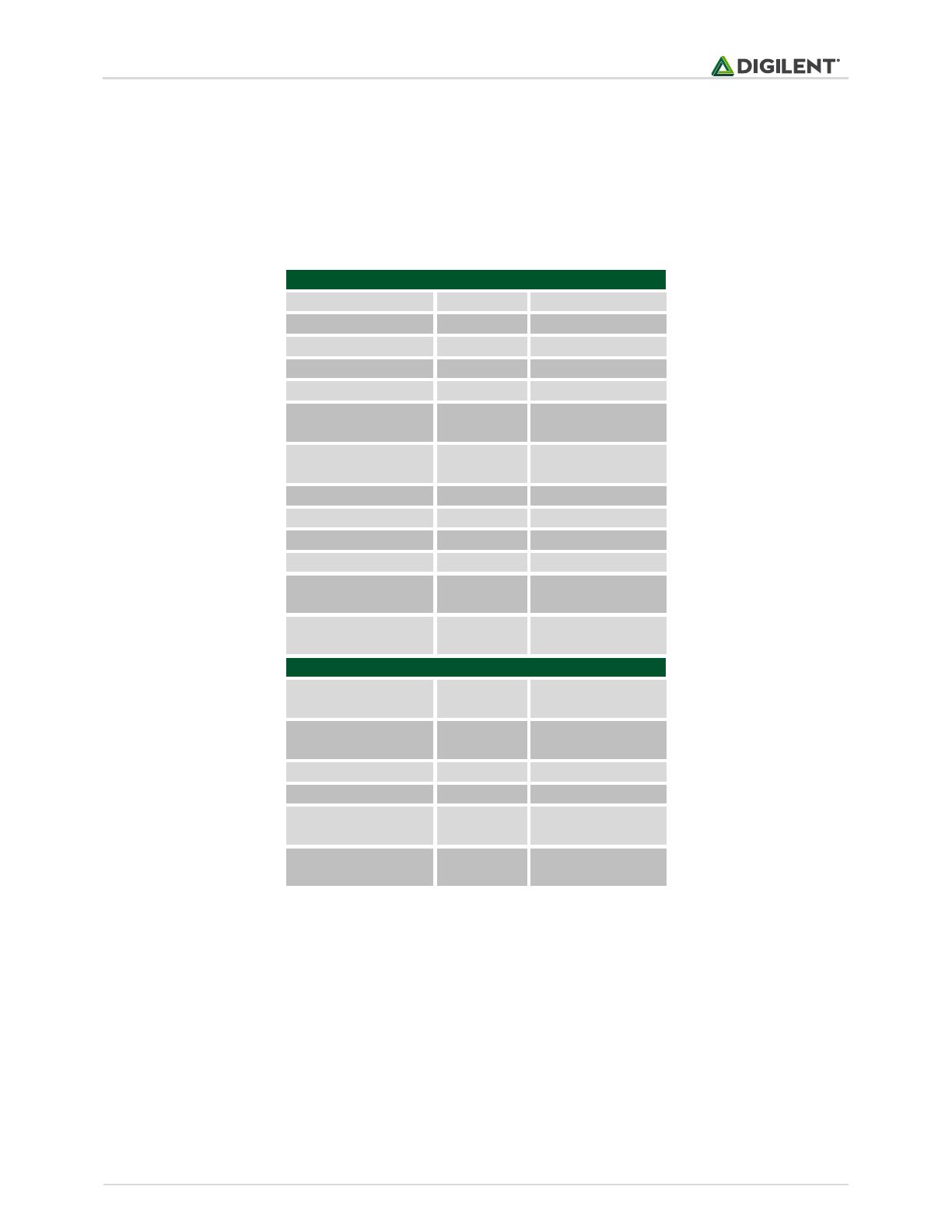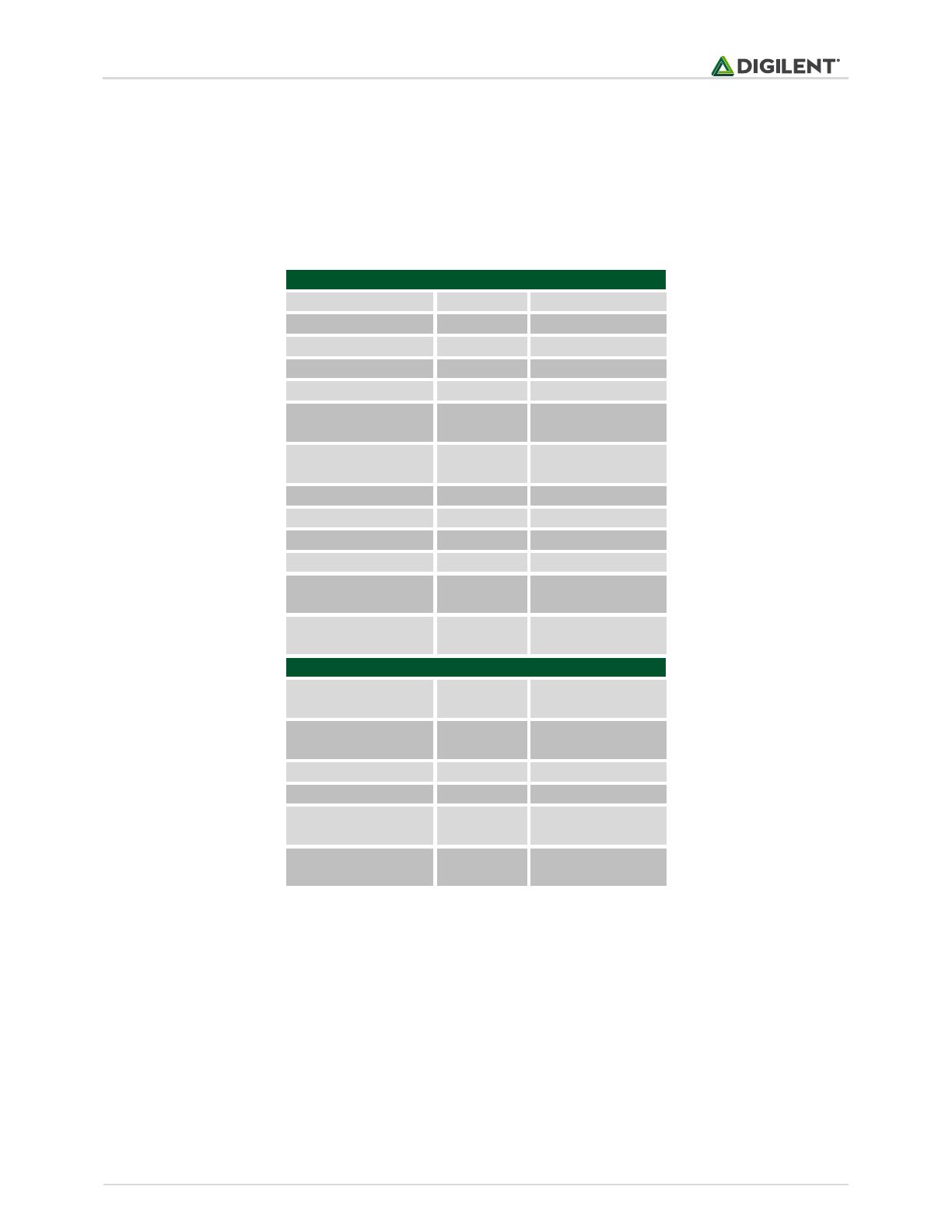
PmodBT2™ Reference Manual
Copyright Digilent, Inc. All rights reserved.
Other product and company names mentioned may be trademarks of their respective owners.
module for specific applications. In order to exit command mode, send "---<cr>" (three minus signs in a row and
where <cr> stands for the carriage return character) to which the device will respond "END". Remote
configuration, or configuration over a Bluetooth connection, is possible through the command mode but has
several restrictions. The configure time, which defaults to 60 sec, defines the time window in which the PmodBT2
may be configured remotely. Outside of this time, the PmodBT2 will not respond to any remote commands. It is
important to note that any of the "set" commands available for the PmodBT2 must be followed by a power cycle
to take effect in any design.
Connector J1 – UART Communications
Connector J2 – SPI Connector (Firmware Update Only)
Table 2. Connector descriptions.
The various modes of operation are accessed by using the "SM,<5,4,3,2,1,0>" command while in command mode.
The PmodBT2 can be put into one of six available modes of operation. The modes in order, 0 to 5, are: slave,
master, trigger master, auto-connect, auto-connect DTR, and auto-connect ANY. For more detailed information on
the different modes of operation, refer to the RN-42 user manual. For the full list of device commands, how to use
remote configuration, and more detailed information on the different modes of operation, see the RN-42 data.