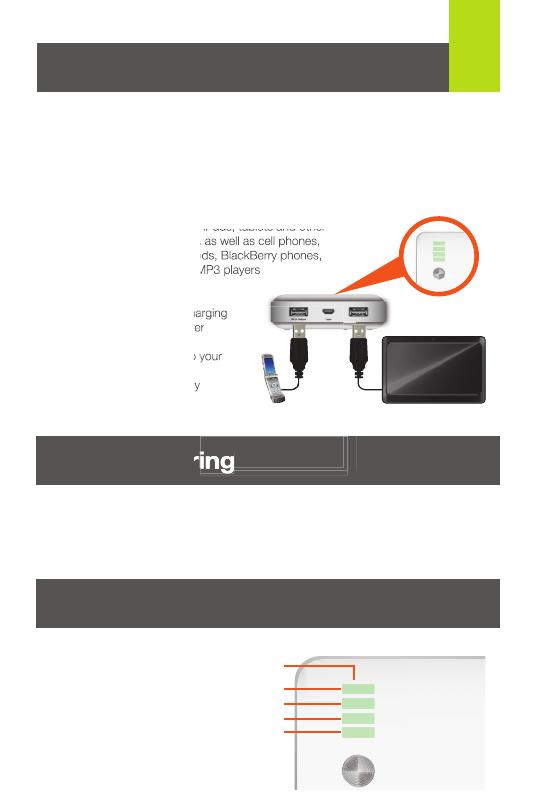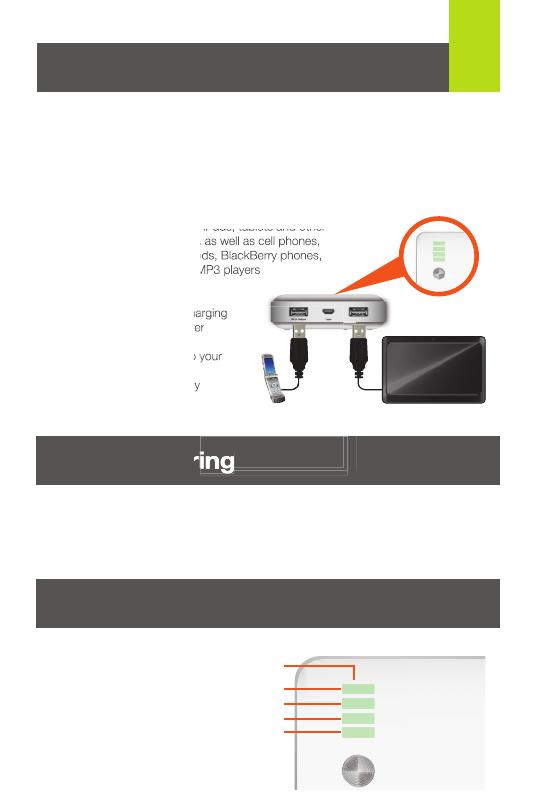
• Keep Mobile Power Station dry and away from moisture and corrosive materials.
• Do not wash Mobile Power Station
• Re-charge Mobile Power Station once every three months when not in use.
Product Caring
This chart shows the various
stages of power availability and
consumption on Mobile Power
Station’s LED battery indicator.
*When 1st LED flashes, there
is < 20% power.
LED Battery Indicator
80-100%
60-80%
40-60%
20-40%
1st LED*
Users need to identify the power supply current they need for their devices. It usually
can be found in the mobile device manual.
• 1A output port supports: cell phones, smartphones, iPhones, iPods, BlackBerry
phones, digital cameras and most MP3 players and other devices which require 1A
power supply (This port will not support devices requiring 2.1A power source)
• 2.1A output port supports: iPads, tablets and other
devices which require 2.1A as well as cell phones,
smartphones, iPhones, iPods, BlackBerry phones,
digital cameras and most MP3 players
1. Connect the USB Type A
connection end of the charging
cable to the desired power
output port (1A or 2.1A)
2. Connect the other end to your
mobile device
3. Press the battery capacity
button to begin charging
Charging Mobile Devices
• 2.1A output port supports: iPads, tablets and other • 2.1A output port supports: iPads, tablets and other
devices which require 2.1A as well as cell phones, devices which require 2.1A as well as cell phones,
smartphones, iPhones, iPods, BlackBerry phones, smartphones, iPhones, iPods, BlackBerry phones,
digital cameras and most MP3 playersdigital cameras and most MP3 players
5V2.1A Output
5V1A Output Input
Product CaringProduct Caring
Product CaringProduct Caring
Product CaringProduct Caring
connection end of the charging connection end of the charging
cable to the desired power cable to the desired power
2. Connect the other end to your 2. Connect the other end to your
3. Press the battery capacity 3. Press the battery capacity
connection end of the charging connection end of the charging
cable to the desired power cable to the desired power
cable to the desired power cable to the desired power
Product CaringProduct Caring
cable to the desired power cable to the desired power
2. Connect the other end to your 2. Connect the other end to your
cable to the desired power cable to the desired power
2. Connect the other end to your 2. Connect the other end to your
Product CaringProduct Caring
cable to the desired power cable to the desired power
2. Connect the other end to your 2. Connect the other end to your
or
2