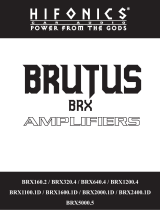Page is loading ...

WS 420 4 Band Parametric Equalizer with 2 Zone operation
& Talk Back Microphone
Owner’s Manual

Thank You for purchasing the Wet Sounds WS 420. Wet Sounds professional marine
audio products represent the ultimate in high performance marine audio. Wet Sounds
products are specifically engineered to withstand the rigorous marine environment.
The WS 420 Equalizer is a state of the art equalizer designed to provide amazing
control and flexibility of your marine audio system. The WS 420 gives you independent
control of your tower speakers as well as independent control of your in boat speakers.
The Wet Sounds talk back microphone allows the boat driver to communicate with the
rider or other boats in the area. By pushing the button on the microphone, the system
will automatically mute the music playing from the tower speakers and allow you to use
your tower speakers as a PA system. Once the button is released, the tower speakers
will begin to play again at the level they were at. Additionally, the WS 420 includes Wet
Sounds exclusive Boat Link™. Boat Link gives you the ability to link up with other WS
420 equipped boats for the ultimate party cove experience.
Please take a moment to read the instruction manual before starting your
installation. If you have any questions or concerns, please contact you certified
Wet Sounds dealer or Wet Sounds at 877-Wet-Spkr. (1-877-938-7757)
WS 420 Specifications
Bass Equalizer Frequency 100Hz
Mid Bass Equalizer Frequency 300 Hz
Mid Equalizer Frequency 2 KHz
Hi Equalizer Frequency 15 KHz
Parametric Equalizer Range + 12dB
S/N Ratio 80 dB REF 1V Input
Frequency Response 10 Hz-40KHz, -3dB
Maximum Output Voltage 5V RMS
T.H.D. 0.05%
Input Impedance 20K Ohms
Stereo Separation 80 dB/1 KHz
Subwoofer Frequency Range 30 Hz- 300 Hz
Operational Voltage 11-15V DC, Negative Ground

WS 420 Features
The WS 420 is 2 separate equalizers in one half din chassis using our exclusive knob/ring system
which allows you to independently control the volume and EQ adjustments of both in boat and tower
speakers. There is also a separate knob/ring for the subwoofer gain control and frequency
adjustment. The WS420 includes a talk back microphone for rider communication. The level of the
talk back microphone is independent from your music level allowing you to adjust the volume for the
PA function. (The knob/ring for the microphone is fixed to operate as one control) The microphone
feature only plays through the tower speakers. When the microphone is keyed up, the music is muted
for announcements. After the key is released, the music will resume at previous level.
1. Main Volume. (1a) Outside Ring= Volume Control for the tower speakers. (1b) Inside
Knob=Volume Control for the in boat speakers/subwoofers.
2. Microphone Volume. Adjusts the volume of the talkback microphone. (you will need to test
your system to determine the maximum volume achievable without feedback. Turning the
microphone volume level up very high can result in feedback. It is recommended to find the
maximum level for the microphone and leave the control set at this level)
3. Input Selector Switch. This switch selects between the main input or auxiliary input
4. Illumination. This switch selects between Red or Blue background Illumination.
5. Subwoofer Boost/Frequency. The knob adjusts the subwoofer boost (5a). The ring adjusts
the subwoofer frequency (5b).
6. Equalizer Adjustments. These 4 controls adjust the four separate frequencies (bass, mid
bass, mid, high) Offering 12 dB of cut/boost. The outside ring adjusts the frequencies for the
tower speakers (6a) while the inside ring adjusts the frequencies for the in boat speakers (6b).
7. Auxiliary Input. 3.5 mm aux input jack for MP3 player or additional source.
8. Boat Link™ 3.5 mm aux output jack. For linking with other WS 420 equipped boats.
9. Microphone Input. Microphone input for Wet Sounds talk back microphone.



Setting up a system using the WS 420
1) Unplug all the RCA’s from your amps. Turn all the amp gains down.
2) Turn the radio up to find the maximum volume. Set the system with the head unit volume at
85% of max. This is the loudest the radio should ever go. Radios will create distortion the
higher the volume is turned up. Which will create distortion on the output signal before reaching
the amps. So find a safe easy to remember volume. If the head unit is 35. Max should be 30.
If the head unit is 40. Maximum should be 30 to 35 and so on.
3) Once you have found the maximum volume set point. Turn the radio back down. Use a test
CD that you are familiar with for tuning. Something that has highs and lows and vocals.
4) Make sure the settings on the radio are flat. You should not tune a system with the treble or
bass up.
5) Make sure all the eq adjustments are flat. Right in the middle. Plug in all the rcas from the
eq to the amps.
6) Plug in just the RCA’s for the in boat speakers amp. Set the high pass crossover at around
80HZ to 100HZ.
7) Turn the radio up to the max safe level found in step 2. Turn the eq up to about ¾ of max
volume.
8) Slowly turn the gain up until you hear the speakers distort. Slowly back off the gain from that
point a small amount until you hear the speakers play as loud as they can with no distortion.
9) Unplug the RCA’s from that amp and plug the RCA’s into the amp running the tower
speakers. Set the high pass crossover on the amp for the tower speakers at 80HZ to 100HZ.
10) Slowly turn the gain up until you hear the speakers distort. Slowly back off the gain from
that point a small amount until you hear the speakers play as loud as they can with no distortion.
11) Unplug the RCA’s from that amp and plug the RCA’s into the amp running the subwoofer.
Set the low pass crossover on the amp for the subwoofer at 80HZ. On the WS 420. Turn the
bass level to max. The ring is a frequency adjustment. All the way down to the left is 30 HZ.
You will want to put this around 60 to 80HZ. So about ¼ of the way up.
12) Slowly turn the gain up until you hear the speakers distort. Slowly back off the gain from
that point a small amount until you hear the speakers play as loud as they can with no distortion.
13) Turn the radio back down and plug in all RCA’s and do a final check with everything playing.
You should now have the gains set at “unity” Meaning they are all at the same level and you
are matched across the board.
14) Note that you can adjust the high pass and low pass filters to tailor the sound to each boat.
As you can set the high pass higher to get more volume but at the expense of losing some low
end mid bass. You can then fine tune the sound on the eq as well. Using the knobs and rings.
Most systems will not need much in terms of boost.

Limited Warranty
What This Warranty Covers
This is a “Limited” warranty. This warranty covers any defects in materials and workmanship
and this warranty
only applies to the original purchaser and is not transferable. This warranty is
also only valid if the original purchase was made from an authorized Wet Sounds™ dealer.
How Long Coverage Last
This warranty runs for 2 years from the date of the purchase. It is recommended to REGISTER
your warranty online within 45 days of your purchase at www.wetsounds.com - click on
“warranty registration”
What Is Not Covered
This warranty does not cover fading or discoloration caused by exposure to sunlight or
chemicals such as ammonia, household bleach, or any cleaning material that contains abrasive
substances. Wet Sounds, Inc. does not cover the cost for removal and reinstallation.
Additionally, shipping TO Wet Sounds, Inc. is covered by the purchaser. This warranty is void
and inapplicable if Wet Sounds™ deems that the product was abused or misused; including but
not limited to damage caused by accident, mishandling, improper installation, removing the
inline fuse on the power connection, negligence, normal wear and tear, excessive water or
heat damage, freight damage or speakers that have been disassembled by anyone other than
Wet Sounds™ technical staff. Wet Sounds™ shall not be responsible for any incidental or
consequential damages, except to the extent provided (or prohibited) by applicable law. This
warranty gives you specific legal rights, and you may also have other rights which vary from
state to state.
What Wet Sounds, Inc. Will Do
Wet Sounds, Inc will repair any part of your product that proves to be defective in materials or
workmanship. In the event repair is not possible, Wet Sounds, Inc will replace the product in
question. If it is deemed necessary Wet Sounds, Inc. will either replace the entire product with a
refurbished unit or it will be replaced with a model that is similar in price if that model is no
longer available. Labor cost and materials needed to complete this service will be at no charge
to the purchaser. Additionally, the cost of shipping TO the consumer is also covered under this
warranty.
How To Get Service
Contact Wet Sounds, Inc. either by phone at 877-938-7757 or by email at
[email protected]. A service representative will assist you in the necessary actions to
concur that the problem that you are experiencing is covered under warranty and what to do if it
needs to be shipped to Wet Sounds, Inc.
Internet Warning
Wet Sounds, Inc. products sold on any non authorized web site or internet auction site are void
of any and all manufacturer’s warranty. Please contact Wet Sounds™ at 877-938-7757 or visit
our web site at www.wetsounds.com to search for an authorized site and/or an authorized
retailer near you.
Wet Sounds Inc.
1-877-938-7757
www.wetsounds.com
/