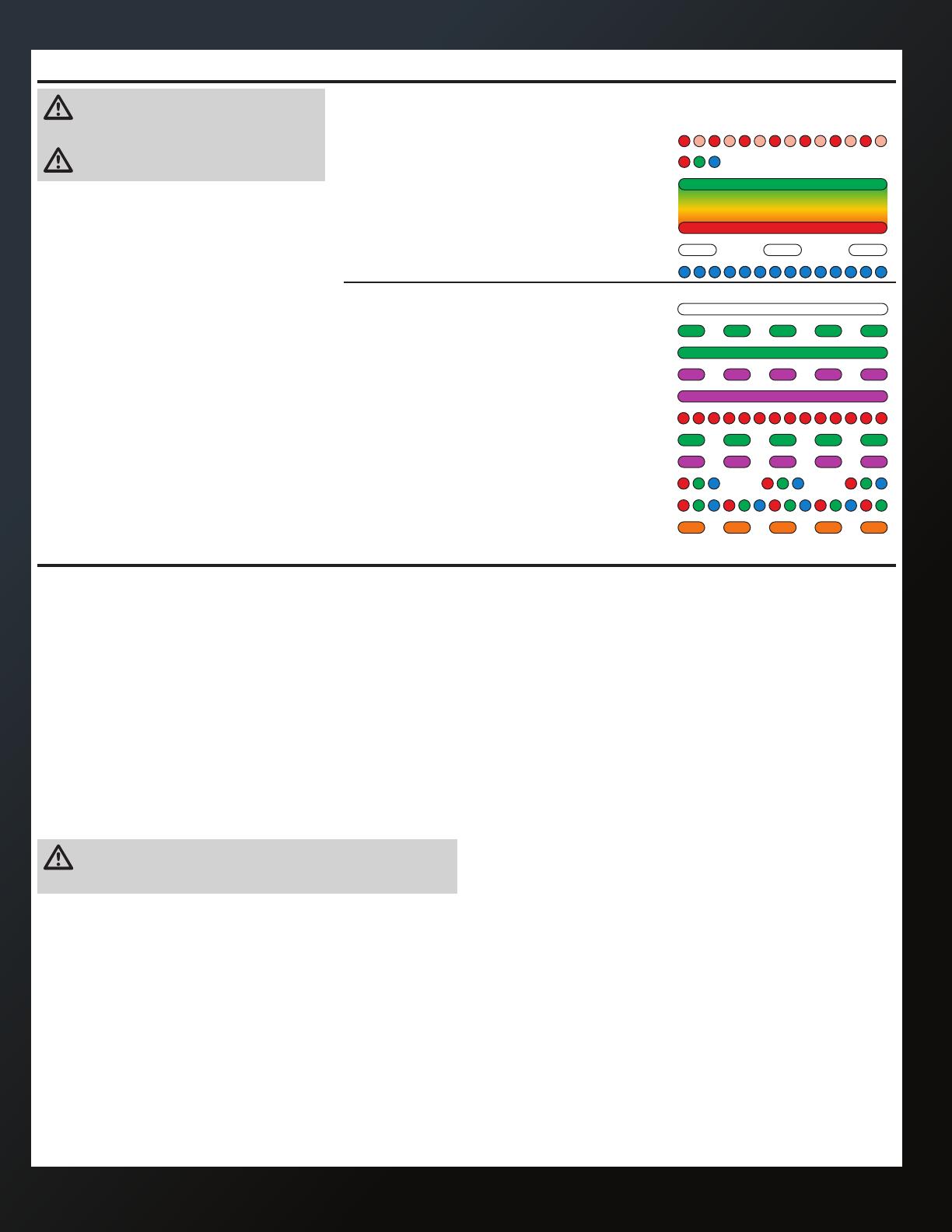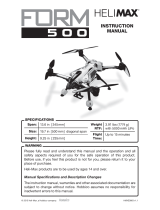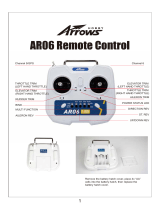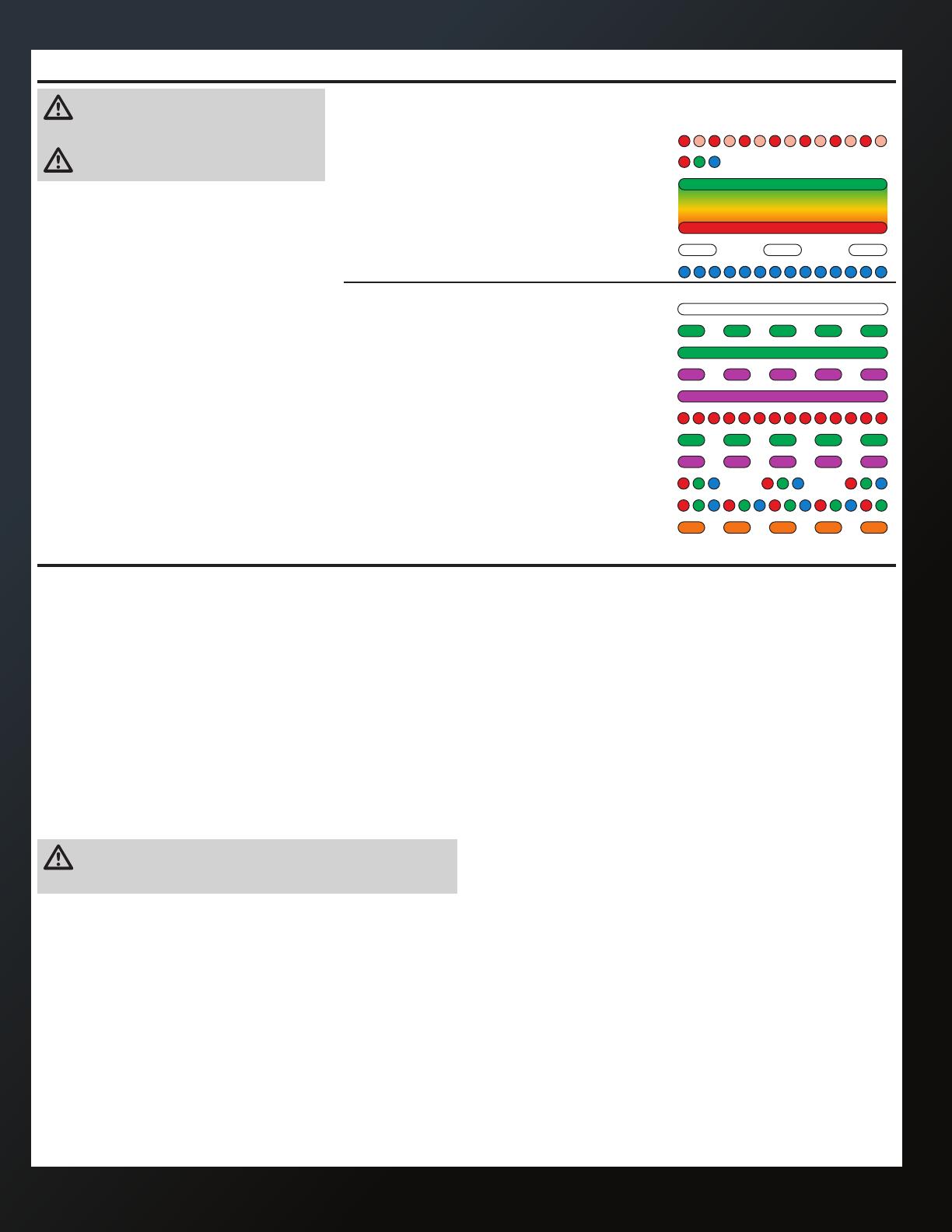
10
EN
LED Codes
Startup Codes
Flying Codes
Radiooffornotboundtothequad.......................................
Initializationfailed................................................................
IMUinitialization..................................................................
Fullychargedbattery...........................................................
Fullydischargedbattery.......................................................
Emergencymode(cyclepowertoreinitialize).......................
Bindmode...........................................................................
GPSDisabled.......................................................................
SmartMode,waitingforGPS...............................................
SmartMode,GPSlock.........................................................
APMode,waitingforGPS.....................................................
APMode,GPSlock...............................................................
Returntohomemodeactivated...........................................
GPSlostwhileinSmartmode(inight)................................
GPSlostwhileinAPmodeorreturntohome(inight).........
Batteryvoltagebelow10.9V................................................
Batteryvoltagebelow10.6V................................................
Compasscalibrationneeded................................................
CAUTION:IfyouseetheLEDsignalforlow
battery(10.6V),immediatelylandyouraircraft
andrechargethebattery.
CAUTION:DonotattempttouseReturnHome
withalowbattery.
NoLED
GPS Functionality
ToacquireareliableGPSsignal,itisimportantthe350QX3hasaclearviewof
thesky.Obstructionsthatcanaffecttheaircraft’sabilitytoacquireanacceptable
signalinclude:
• Flyingclosetooraroundtall/bigbuildings
• Flyingunderdensevegetation
• Flyingindoorsorunderastructure
IfyoucannotacquireaGPSlockatstartup,themotorscannotbestartedineither
Smart ModeorAP Mode.Youwillhavetore-bindthequadcopterwiththeGPS
functionsturnedofftoallowyoutostartthemotorsforight(see the Binding
section).ItisnotpossibletouseSmart ModewithouthavingGPSenabled.Ifthe
350QX3isinitializedwithGPSdisabled,itwilldefaulttoAP Modewithoutposition
hold,butwillstillbecapableofaltitudehold.
IfyoulosetheGPSsignalwhileying,theaircraftwillnothaveStickRelativity,the
SAFECircle
™
feature,PositionHoldorReturnHomefunctionsavailable.Werecom-
mendmaneuveringthe350QX3bysteeringwithforwardelevatorandrudderonly
ifGPSsignalislost.
CAUTION:Donotattempttoythe350QX3withGPSenabledwhile
indoorsorinalocationwheretheGPSsignalisknowntobepoor,asloss
ofsignalcouldresultinacrash.
GPS Functions
(see the Binding section for turning GPS functions ON and OFF )
WithGPS ON
• Ifthe350QX3tookoffwithGPSlockandahomepositionset,whenReturn
Homemodeisactivatedthequadcopterwillybacktothestartposition
(maintainingaltitudealongtheway),thenreducealtitudetoland.
• Ifthe350QX3losesGPSlockwhileyinginSmart, AP or Return Home
mode,theLEDwillashgreen,purpleorred,dependingonwhichightmode
youarecurrentlyusing.The350QX3willdefaulttoastableightmodewith
similarcontrolresponsetoAP Modewithouttheavailabilityofpositionhold.
• Ifthe350QX3deviatestoofarfromitsintendedGPSpathwheninReturn
Homemode,itwilldescendusingthebarometricpressuresensortomaintain
thedescentrate.
• Oncethe350QX3haslandedinReturnHomemode,itwillstopthemotors.
WithGPS OFF
• TheLEDwillshowsolidwhite.
• TheightmodeavailablewillbesimilarincontrolresponsetoAP Mode
withouttheavailabilityofpositionhold.
• Altitudeholdwillfunctionnormally.
Loss of GPS Signal
Ifthe350QX3losesGPSsignalinight,itwillrespondaccordingtothe
followingconditions:
Smart Mode:(GreenashingLED)
Ifthe350QX3losesGPSsignalinightwhileinSmartModetheLEDwill
ashgreen.ThestickrelativityfeatureofSmart Modewillnotfunction.The
350QX3willfollowthecontrolstickinputdirectionrelativetothepositionand
orientationoftheaircraftratherthanthepositionofthepilot,similartothe
controlresponseinAP Mode.Returnhomewillnotfunction.Theaircraftwill
stillusethepressuresensortomaintainaltitudeandcontrolrateofdescent.
IfGPSsignalisreacquired,afterreceiving5–10secondsofreliableGPS
signal,theSmart Modefunctionsreturn.
AP Mode:(PurpleashingLED)
Ifthe350QX3losesGPSsignalinightwhileinAP ModetheLEDwillash
purple.ThequadcopterwillnotenterGPSpositionholdwhentherightstickis
returnedtocenter.Returnhomewillnotfunction.IfGPSsignalisreacquired
afterreceiving5-10secondsofreliablesignal,AP Modefunctionsreturn.
Loss of Transmitter Signal
Ifthetransmittersignalislostforanyreason,the350QX3willrespond
accordingtothefollowingconditions:
• Ifthemotorsarestopped,the350QX3willdisarm.
• Ifthemotorsareturningbutthe350QX3isnotying,itwillstopthemotors
anddisarm.
• Ifthe350QX3isyingandhasagoodGPSlockwithahomepositionset,it
willactivatetheReturnHomefunction(rapidredashingLED)upontheloss
ofthetransmittersignal.
• Ifthecompassisfaulty,notconnectedorifthereisnoGPSlock,
the350QX3descendsslowlywhenthetransmittersignalislost.
• Ifthepressuresensorisnotworking,the350QX3reducespowerto
controlthedecentwhenthetransmittersignalislost.