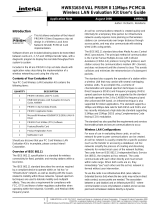______________________________________________________________________________
High‐Performance
Pan‐TiltUnit(ESeries)
VERSION:1.00
REVISIONDATE:March,2011
JoystickControl


PTUJoystickControl
DOCUMENTCONTROL
DateAuthorRev.#Changes
03/2011A.Hernandez1.00Initialdocrelease
COPYRIGHTNOTICE
Pan‐TiltUnit(ModelPTU‐D48ESeries)User’sManual
©1991,2011byFLIRMotionControlSystems,Inc.,890CCowanRoad,Burlingame,California
94010,(650)692‐3900,FAX:(650)692‐3930,www.FLIR.com./MCS
Allrightsreserved.ProtectedundernumerousU.S.patents,including5463432and5802412
withotherpatentspending.Nopartofthisbookmaybereproduced,storedinaretrieval
system,ortranscribedinanyformorbyanymeansincludingbutnotlimitedtoelectronic,
mechanical,photocopying,recording,orotherwise,withoutthepriorwrittenpermissionof
FLIRMotionControlSystems,Inc.
Theinformationinthismanualissubjecttochangewithoutnoticeand,exceptforthe
warranty,doesnotrepresentacommitmentonthepartofFLIRMotionControlSystems,Inc.
FLIRMotionControlSystems,Inc.cannotbeheldliableforanymistakesinthismanualand
reservestherighttomakechanges.

PTUJoystickControl
TableofContents
1‐Introduction...............................................................................................1
1.1–Safety.........................................................................................................................1
1.2–AboutThisManual.....................................................................................................1
1.2.1–FormattingConventions.....................................................................................................1
2–GettingStarted..........................................................................................3
2.1–SystemRequirements................................................................................................3
2.2–Installation.................................................................................................................3
2.3–QuickStart.................................................................................................................3
3–UsingthePTUJoystickControl...................................................................5
3.1–Connections...............................................................................................................5
3.2–PTUJoystickControlUtility........................................................................................5
3.2.1–SerialConfigurationScreen................................................................................................5
3.2.2–PTUJoystickScreen............................................................................................................6
3.3–JoystickControls........................................................................................................8

1
1 ‐Introduction
ESeriespan‐tiltunits(PTUs)includeanapplicationthatallowsyoutocontrolpanandtilt
movementsdirectlyusingajoystick.ThisapplicationisdesignedforusewiththeLogitech®
RumblepadTM2D‐padcontroller.SupportforanoptionalVISCA‐compliantcameraisalso
included.
Note:ThismanualisnotintendedforusewiththePTU‐D46orPTU‐D47.Ifyou
haveaPTU‐D46orPTU‐D47,pleaserefertothePTU‐D46.47Command
ReferenceManual.
Note:IfyouausingtheDCJruggedjoystick,pleaserefertotheDCJUser
Manualforinformationaboutusingthatdevice.
1.1 –Safety
PleaserefertoandcomplywithallsafetywarningscontainedinyourPTUUserManual.
1.2 –AboutThisManual
Thissectiondescribestheformattingconventionsandinformationcontainedinthismanual.
1.2.1 –FormattingConventions
Thismanualusesseveralformattingconventionstopresentinformationofspecialimportance.
CommandsandotherinformationthatisnewfortheESeriesPTUsincludethe“E”icon
shownhere.
Listsofitems,pointstoconsider,orproceduresthatdonotneedtobeperformedinaspecific
orderappearinbulletformat:
Item1
Item2
Proceduresthatmustbefollowedinaspecificorderappearinnumberedsteps:
1. Performthisstepfirst.
2. Performthisstepsecond.
Specifickeyboardkeysaredepictedinsquarebracketsandarecapitalized,forexample:[ESC].If
morethanonekeyshouldbepressedsimultaneously,thenotationwillappearas[KEY1]+[KEY
2],forexample[ALT]+[F4].
Interfaceelementssuchasdocumenttitles,fields,windows,tabs,buttons,commands,options,
andiconsappearinboldtext.
E

PTUJoystickControl
2
Thismanualalsocontainsimportantsafetyinformationandinstructionsinspeciallyformatted
calloutswithaccompanyinggraphicsymbols.Thesecalloutsandtheirsymbolsappearas
followsthroughoutthemanual:
CAUTION:CAUTIONSALERTYOUTOTHEPOSSIBILITYOFEQUIPMENTOR
PROPERTYDAMAGEIFTHESEINSTRUCTIONSARENOTFOLLOWED.
Note:Notesprovidehelpfulinformation.
.

3
2 –GettingStarted
ThischapterdescribeshowtogetupandrunningwiththePTUJoystickcontrolutility.
2.1 –SystemRequirements
YoursystemmustmeetthefollowingminimumspecificationstoinstalltheSlimDXdriversand
theD‐padcontroller:
Microsoft®Windows®XP,Vista®,or7
USBport
2.2 –Installation
Toinstallthesoftwareneededforjoystickcontrol:
1. LocatetheSlimDXinstallerontheCDincludedwithyourPTU.
2. Double‐clicktheSlimDXicontolaunchtheinstallerandthefollowtheon‐screendirections.
3. InstalltheD‐padaccordingtothesupplieddocumentationfromLogitech.
4. CopythePTUJoystickutilitytoyourcomputer’sharddriveifdesired.
2.3 –QuickStart
Togetupandrunningquicklyafterinstallingthesoftware:
1. ConnectthePTUtothePCusingaserialconnectionasdescribedinyourPTUUserManual.
2. ConnecttheD‐padtoanavailableUSBport.
3. Ifdesired,connectaVISCA‐compliantcameratoanavailableserialportonyourcomputer.
4. RunthePTUJoystickutility.TheSerialPortConfigurationscreenappears.
5. ClicktheAutoDetectbutton.Theautomaticdetectionprocessmaytakeaminuteortwo
dependingonthenumberofserialportsinyoursystem.TheStatusdisplaywillupdateas
thedetectionprocesscontinuesandalldetectedPTUsandVISCA‐compliantcameraswill
appearatthebottomofthescreen.
6. SelectthePTUyouwanttocontrolusingthePanTiltSerialPortpull‐downmenus.For
example,tocontrolthePTUdetectedonCOM1,selectCOM1inthepull‐downmenu.
7. Ifyouhavemultiplecameras,youcanusetheappropriateCameraSerialPortpull‐down
menustocontrolupto2camerasatatime.
8. ClickOK.Ifeverythingisworkingproperly,thePTUJoystickscreenwillappearandyouwill
notseeanyerrormessages.
9. UsetheleftjoysticktocontrolthePTU.

PTUJoystickControl
4
Note:YoumayneedtowaketheD‐padbypressingabutton.Pleasereferto
yourD‐paddocumentationformoreinformation.

5
3 –UsingthePTUJoystick
Control
ThissectioncontainsdetailedinformationabouthowtocontrolyourPTUusingthePTU
Joystickutility.
3.1 –Connections
ThefollowingconnectionneedtobemadetoyourPC:
ESeriesPTUviaserialinterface.PleaserefertoyourPTUUserManualformore
information.
LogitechRumblePad2&receiver.PleaserefertotheLogitechdocumentationformore
information.
VISCA‐compliantcameraviaserialinterface.
3.2 –PTUJoystickControlUtility
ThePTUJoystickutilityprovidesasimplewaytodirectlycontrolyourESeriesPTU.TheSerial
PortConfigurationscreenappearsfirst.ClickingOKthenopensthePTUJoystickscreen.
3.2.1 –SerialConfigurationScreen
TheSerialPortConfigurationscreenappearswhenyoulaunchthePTUJoystickutility.Youmay
useacombinationofautomatic
detectionandmanual
configurationasfollows:
1. Ifyoudon’tknowwhichCOM
portsareconnectedtothe
PTUandcamera(s),clickthe
AutoDetectbuttonto
automaticallydetectserial
devices(PTUsandcameras)
connectedtoyourPC.
2. Youwillneedtoselectthe
portstouseevenifyouused
theauto‐detectionfunction
becauseyoumayhave
multiplePTUsand/ormore
thantwocamerasconnectedtoyourPC.Selecttheserialportsandconfigurationsforthe
camera(s),ifany,andthePTU:

PTUJoystickControl
6
IfaVISCA‐compliantcameraisconnected,youmayusethepull‐downmenustoselect
theCamera1SerialPort,baudrate,andcameranameusingtheappropriatepull‐down
menu.
IfasecondVISCA‐compliantcameraisconnected,youmayusethepull‐downmenusto
selecttheCamera2SerialPort,baudrate,andcameranameusingtheappropriatepull‐
downmenu.
UsethePanTiltSerialPortpull‐downmenustoselectthePTUserialportandbaudrate.
3. ClickOKonceyouhavefinishedmakingyourdesiredchangestoopenthePTUJoystick
screen.
Note:YoumayselectanyCOMportsandsettingsusingthepull‐downmenu
evenifnothingwasdetectedattheselectedport.
Note:YoumayhavemultiplePTUsandcamerasconnectedtoyourPCandcan
control1PTUand2camerasatatime.Tochangethedevice(s)youare
controlling,simplychangetheselectedCOMportsaccordingly.
3.2.2 –PTUJoystickScreen
ThePTUJoystickscreenappearsafteryouclickOKintheSerialPortConfigurationscreen.This
screenallowsyoutoconfigurehowthePTUrespondsto
controlinputsasfollows:
Thetopofthescreendisplaysthefollowinginformation
forthePTUbeingcontrolled:
IP:IPaddressoftheselectedPTU(ifconnectedvia
Ethernetaswellasserial).
Ver:PTUFirmwareversion.
PanSpeed:CurrentPTUpanspeedinpositionsper
second.
PanPosition:CurrentPTUpanposition.
TiltSpeed:CurrentPTUtiltspeedinpositionsper
second.
TiltPosition:CurrentPTUpanposition.

UsingthePTUJoystickControl
7
TheControlSpeedssectionallowsyoutocontrolthePTUspeedsasfollows:
MaxPan:CheckingtheMaxPancheckboxallowsyoutocontrolthepanaxis,andclearingit
preventsyoufromcontrollingthisaxis.TheslidersetsthemaximumPTUpanspeed.Move
thisslidertotherighttoincreasethemaximumpanspeedandvice‐versa.
MaxTilt:CheckingtheMaxTiltcheckboxallowsyoutocontrolthetiltaxis,andclearingit
preventsyoufromcontrollingthisaxis.TheslidersetsthemaximumPTUtiltspeed.Move
thisslidertotherighttoincreasethemaximumtiltspeedandvice‐versa.
InvertPan:CheckingtheInvertPan–TrueradiobuttonreversesthePTUpancontrol.
CheckingtheInvertPan–Falseradiobuttonrestoresnormalpancontrol.
InvertTilt:CheckingtheInvertTilt–TrueradiobuttonreversesthePTUtiltcontrol.
CheckingtheInvertPan–Falseradiobuttonrestoresnormaltiltcontrol.
Whenstabilizationisenabledusingbutton#6(seediagrambelow),theISMStatussection
allowsyouspecifycoordinatesforcontrollingyourPTUasfollows:
StabilizedCoordinates:CheckingtheStabilizedCoordinatesradiobuttoncontrolsthePTU
usingstabilizedcoordinates.PleaserefertotheISMUserManualformoreinformation
aboutstabilizedvs.PTUcoordinates.
PTUCoordinates:CheckingthePTUCoordinatesradiobuttoncontrolsthePTUusing
normal(PTU)coordinates.PleaserefertotheISMUserManualformoreinformationabout
stabilizedvs.PTUcoordinates.
ISM:ThisfeatureisonlyavailableifyourPTUincludesanInertialStabilizationModule
(ISM).
TheCamerassectionletsyoucontrolthecamera(s)connectedtothePC.Ifmultiplecameras
areselected,youmayselectthecamerastocontrolusingtheSerialPortConfigurationscreen.
Checkingacheckboxallowsyoutocontroltheselectedcamera.Thecamerafieldofview
appearsbelowthecheckboxesunlessthecameratypewassettoOther.Inthiscase,the
currentzoomlevelwillappear.
TheCOMErrorsdisplayatthebottomofthescreendisplaysthetotalamountofdetected
errors.
ClickingtheReconfigureSerialPortsscreenreturnsyoutotheSerialPortConfigurationscreen.
ISM

PTUJoystickControl
8
3.3 –JoystickControls
TheD‐padcontrolsarearrangedasfollows:
TheavailableD‐padcontrolsare:
LeftTopBumper(1):Decreasespanandtiltspeed.
LeftBottomBumper(2):notused.
RightBottomBumper(3):notused.
RightTopBumper(4):Increasespanandtiltspeed.
LeftTopButton(5):notused.
RightTopButton(6):Turnsstabilizationonandoff(onISM‐equippedPTUs).
D‐Pad(7):Adjustpanbias(left/right).
Buttons(8):PressingButton1returnsthePTUtoitshomeposition.PressingButtons2‐4
movesthePTUtotheselectedpresetposition.Pressingabuttonformorethan1second
setsapresetpositionforthepressedbutton.Pressingthesamebuttonlaterwillreturnthe
PTUtothemostrecentlysavedposition.
Note:PTUJoystickcontrolpresetsarenotmaintainedwhenthePTUis
powereddown.
LeftJoystick(9):Pan/tiltcontrol.ClickingthisjoysticktogglesTwoAxis,PanOnly,TiltOnly,
andNonecontrol.
LeftBottomButton(10):TogglesswitchingtheleftjoystickandleftD‐padfunctionsback
andforth.
RightBottomButton(11):notused.
1 2 3 4
5 6
7 8
910 11 12

UsingthePTUJoystickControl
9
RightJoystick(12):Zoomscamerasin/out(up/down).Clickingthisjoysticktogglesthe
camerabeingcontrolledbetweenBoth,Camera1,Camera2,andNone.
.

PTU‐D48ESeriesUserManual
ESeriesPTUJoystickControlManualv.1.00(03/2011)
890CCowanRoad
Burlingame,CA94010
p:(650)692‐3900
f:(650)692‐3930
www.FLIR.com/MCS
-
 1
1
-
 2
2
-
 3
3
-
 4
4
-
 5
5
-
 6
6
-
 7
7
-
 8
8
-
 9
9
-
 10
10
-
 11
11
-
 12
12
-
 13
13
-
 14
14
FLIR PTU-D300E User manual
- Type
- User manual
- This manual is also suitable for
Ask a question and I''ll find the answer in the document
Finding information in a document is now easier with AI
Other documents
-
Furuno FR-2010 User manual
-
ProLights LED Fresnel User manual
-
ProLights LED Fresnel User manual
-
ProLights LED Fresnel pole operated User manual
-
ProLights LED Fresnel User manual
-
Space-Ray PTS PTU Operating instructions
-
Furuno FR-2125V User manual
-
Furuno FR-2125 User manual
-
Furuno FR-2115-B User manual
-
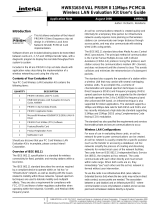 Intersil HWB3163-EVAL PRISM II User manual
Intersil HWB3163-EVAL PRISM II User manual