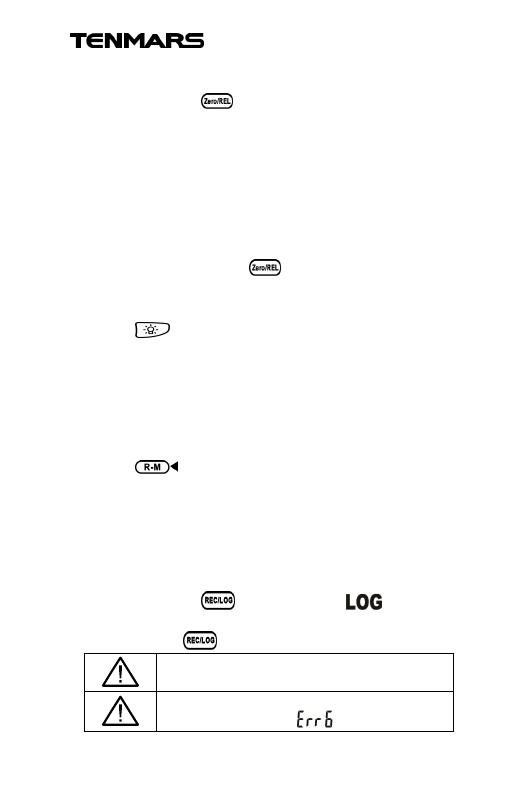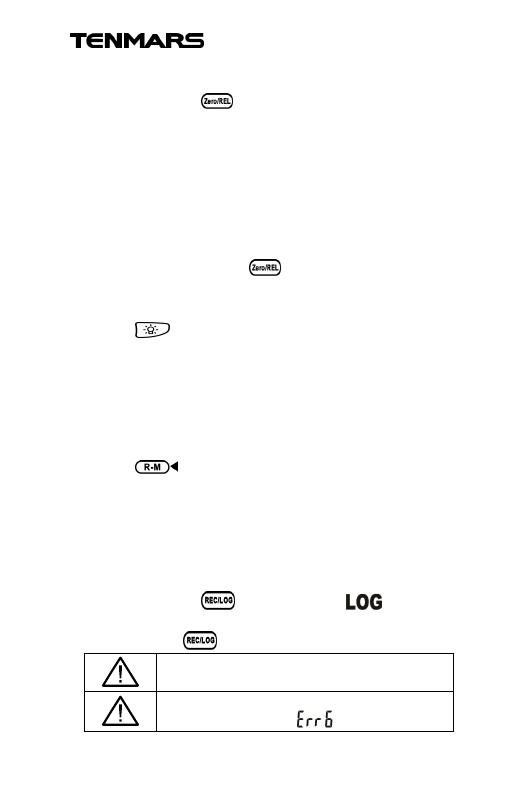
TM-197
5.3 Relative Value Measurement
Press and hold for ≥2 seconds to start
Relative Value Measurement.
The difference between the two magnetic fields can
be compared here. For instance, the 1st magnetic
field is measured to be 100. At the time, press
“REL” button, and the LCD displays 0; again,
measure the 2nd magnetic field. If the measured
value of the 2nd magnetic field is 120, the LCD will
display 20 (120-100=20).
Again, press and hold to quit this function.
5.4 Turn on backlight
Press to turn the backlight on or off.
If connected via an external power supply, the
backlight will lit automatically and stay on.
*The backlight will automatically turn off after
being lit for 30 seconds.
5.5 Manual Record for One Log
Press to save one log of data, the LCD will
show “REC” and the number of logs. For instance, if
the current number is 10, it will be increased by 1 at
each pressing. The number of logs is limited to be
200; if exceeded, the LCD will show “Full”.
5.6 Auto Record
Press and hold , LCD displays , and the
auto-recording function is enabled.
Again, press to quit this function.
The record is setup on PC via USB
If the power is insufficient when