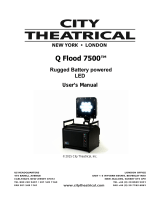Page is loading ...

Q Pin300™
Battery Powered LED
magnetic pin spot
User’s Manual
© 2015 City Theatrical, Inc.

Page
2
of
14
Contents
Disclaimer ........................................................................................................................................................................................... 3
Product Modification .................................................................................................................................................. 3
System Compliance Information .................................................................................................................................... 6
Safety Notices ................................................................................................................................................................. 6
Introduction ........................................................................................................................................................................
7
QPin 300 Wireless Battery features ............................................................................................................................ ...7
QPin 300 Key Elements……………. ............................................................................................................................ ...8
Power .............................................................................................................................................................................................. ...8
Ventilation and Mounting ............................................................................................................................................................. 8
Operation. .................................................................................................................................................................... 9
Power & Manual Intensity ........................................................................................................................................ 9
Charging .................................................................................................................................................................... 9
Function Modes ............................................................................................................................................................... 10
Mechanical ..................................................................................................................................................................... 10
Dimensions. ................................................................................................................................................................ 11
Safety Info Strong Magnets ............................................................................................................................................... 12
Warranty. .............................................................................................................................................................. 13
Flight Case ................................................................................................................................................................. 14

Disclaimer
City Theatrical Inc. believes the information in this manual is accurate and complete however it assumes no
responsibility for any error or omissions within this document or any other documentation accompanying the product.
We reserve the right to revise this document at any time. Please see http://www.citytheatrical.com to download the
latest version.
Page 3 of 12

System Compliance Information
The PinPoint Battery Wireless Lithium Battery is CE Certified
This product conforms to the specifications listed in this manual, following the provisions of the European R&TTE
directive 1999/5/EC:
Restrictions on Hazardous Substances (RoHS) (2002/95/CE)
Electromagnetic Compatibility (2004/108/EC).
Safety (EN 60950)
Technical requirements for radio equipment. (EN 300 328)
CAUTION—This equipment is intended to be used in all EU and EFTA countries.
Outdoor use may be restricted to certain frequencies and/or may require a license for operation. Contact local
Authority for procedure to follow.
WEEE & RoHS Statement
The European Directive 2002/96/EC on Waste Electrical and Electronic Equipment (WEEE), requires that products
must not be disposed of the normal unsorted municipal waste stream. Appliances must be collected separately in
order to optimize the recovery and recycling of the materials they contain and reduce the impact on human health and
the environment.
The consumer must contact their local authority or retailer for information concerning disposal of their products.
City Theatrical provides a take-back facility for batteries used within City Theatrical products, although the expense
for transport remains the liability of the consumer. Please contact City Theatrical directly if this service is required.
Safety Notices
Please read this entire manual before using your new equipment. Please keep the manual in a safe place so you can
refer to it in the future as required.
The PinPoint Battery Wireless PinSpot is intended for use only by qualified professionals. Connection, installation and
hanging of this equipment must be performed in accordance with all pertinent local, regional and national safety
codes and regulations.
Be sure installation provides adequate ventilation. Some system components can produce significant heat and must
be properly installed to allow proper cooling and assure user safety. All sides of the equipment must be clear of
obstruction and allow free airflow.
There are no user-serviceable parts inside! Refer to qualified service personnel!
Page
4
of
12

Page
5
of
12
Very important – For safety reasons please read the Safety Information for Magnets at the end of this
manual concerning the effect of magnets on heart pacemakers and Implantable Cardioverter Defibrillators
(ICDs). Also review for the safety of using strong magnets.
•
AVOID direct eye exposure to the light source when illuminated
•
DO NOT submerge this product in water or expose to excessive water spray
•
DO NOT hang this product other than by the means indicated in this manual
•
DO NOT leave any flammable material near product whilst operating or charging
•
ALWAYS use the supplied charger or charging case
•
ALWAYS ensure the charger is connected to the specified voltage
•
ALWAYS ensure the charging case lid is open whilst plugged into mains supply
•
NEVER connect this product or charger to a dimmer pack
•
DO NOT operate this fixture if it appears damaged in any way
•
DO NOT operate this fixture where the ambient temperature exceeds 45ºC
•
DO NOT place near heart pacemakers or Implantable Cardioverter Defibrillators (ICDs)
In the unlike•yl event that your product develops a fault, please contact your local dealer or authorized distributor.
Do not attempt to repair yourself unless specifically instructed by City Theatrical Inc.
Note: Restrictions apply to transporting this equipment on aircraft due to the lithium polymer batteries
having capacity greater than 100Wh. Please consult IATA Packing Instructions 967 and City Theatrical
Inc. for further information.
Introduction
Q Pin300™ is a single LED pin-spot light with magnetic base attachment. It is battery powered and rechargeable, has
wireless control from Bluetooth and head focus through an adjustable gooseneck. The unit is also IP65 rated for outdoor
use. It’s ideal for lighting table-centers, art pieces, enhancing artifacts, or simply providing quick and easy task lighting.
The unit runs for over 8 hours at full power on a single charge which can then be dropped in a charging case with other
units ready for next use.
Q Pin300™ Battery Wireless PinSpot features
•
High powered 300 lumen warm white LED at 3000K CCT illuminates from 2 stories high
•
Tight 4.5 degree spot beam angle with flexible gooseneck focus
•
Lithium Ion Polymer Battery – superior charging and weight
•
Strong magnet to attach unit to railings, ceiling metalwork etc.
•
Side feet allowing body to rest on a shelf
•
Bluetooth control of brightness and channel to enable separate control of individual units
•
Units controlled from an app on a tablet or phone (Latest Google Android devices and iOS soon)
•
IP65 casing for outdoor events
•
Designed and Manufactured in the UK

Page
6
of
12
Product Contents
Q Pin300™ Key Elements
LED Emitter & lens
Gooseneck/focus adjustment
Power Switch
Battery Body
Radio End Cap
Anti-roll Foot
Anti-roll Foot with safety point
Magnet Attachment
Charging Base
Charger Base
Charging Pin
Charging Plate
Power The battery charger may be included as an accessory for individually purchased fixtures or built into the flight
case for multiple charging fixtures. In each case the supply has an input voltage range of 100-240 VAC at
50/60Hz.
Ensure the product is used only with correct voltage and frequency of mains supply.
Never connect the charger or charging case to a dimmer circuit, even when a dimmer has been configured
for ‘non-dim‘ or ‘switched’ operation.
Ventilation and Mounting
Always use the product in a safe position and ensure there is enough room around it for ventilation.
Keep the charging case lid open during charging; this allows escape of heat.

Page
7
of
12
Operation
Power & Manual Intensity
•
Push and hold the power button for >1 second to switch the unit ON.
•
Push again to reduce the intensity by 20%.
•
Push again for a further 20%.
•
Continue until the unit switches OFF. There are 5 steps to OFF.
•
In fact the unit is now in SLEEP mode. The processor will continue to run with a very
tiny current which will be maintained for many weeks/months from a full battery, but
the main circuit is turned off.
Charging
•Turn the unit OFF before connecting to the charger. The charger should turn the unit off in
any event after a couple of seconds of being attached and powered.
•Only use the supplied external charger or charging flight case to prevent damage to the
units.
•Plug the case or charger into the wall socket.
•The unit(s) to be charged should be attached onto the charger plate(s). The unit magnetically
attaches to this plate which retains the unit onto the contacts and holds it in place during transport
(for flight case chargers). Ensure the charging pin is fully engaged in the bottom of
the unit.
•LED head will flash very briefly every few seconds. The process will
take several hours. Overnight is best.
•Once fully charged the LED head will stop flashing.
•For best results on battery longevity recharge battery fully before storage.
•When charging in the charging case, it is best to ensure the case lid remains slightly open to
disperse heat, although the lid may be closed onto the LED heads to prevent the flashing becoming
distracting as heat generated from the heads will be minimal.
• Switch off the charger unit and unplug once fully charged.
DO NOT use any charger other than the unit supplied with the QPin 300.
When using a charging flight case, ensure the unit is pushed fully down onto the charging plate so
the connections are fully made. The bodywork magnetic base provides one of the terminals so
ensure this has a good connection with the charger plate by removing any dirt, labels or other
insulating materials
Ensure the charger hole is free of objects and that the gold terminal plate in the end of the hole is visible for
contact to be made inside the unit.

Page
8
of
12
Function Modes
The unit possesses three modes to change brightness and set the unit on up to 512 different channels:
a) A manual mode capability for operation from the Power Switch if no wireless is available
b) Bluetooth Low Energy with suitable control devices such as tablets and smartphones*. This allows Channel
Setting and brightness slider control operation with the CORE Apps.
The two modes run concurrently, with the last command taking priority.
The two modes of Operation are accessed through the Power Switch:
Manual
This mode allows the fixture to be dimmed in units of 20% by repeated pressing of
the Power Switch. This switch also allows the unit to be turned OFF into SLEEP
mode.
Set
Channel
When the unit is ON, push and hold the Power Switch for a few seconds until the unit head starts
to flash on and off just longer than once every second. This is Channel Setting mode.
From a Bluetooth enabled tablet or smartphone with the CORE App installed and running, push
the desired channel number button on the screen to which the unit is to be ‘paired’.*
If successfully registered, flashing will stop and the unit may now be controlled from the App,
moving the on-screen slider associated with the relevant channel button.
If unsuccessfully paired try again until success is achieved, maybe moving closer to the unit if
necessary to gain stronger signal.
Up to 512 channels are available. Multiple units may be addressed to the same channel or
individual units set to different channels. All units in Channel Set mode at any one time are likely
to respond to that one Button push on the App, so multiple channels will need to be paired in
sequence and not together.
Once done the unit may be used or switched off by pushing the Power Switch.

Page 9
of
12
Mechanical
QP 300 Fixture
QP 300 10-Unit
Charging
Case

Page
10
of
12
Safety Information on strong magnets
Q Pin300™ product from CORE UK Advice
Reordering handling of product with strong
magnet with assistance
Information supplied by our manufacturer of the Neodymium Magnet used in this product:
Dangers for children
Ensure that children are not allowed to play with magnets. Fingers can be crushed between the
powerful magnets.
If they place them onto a CRT television screen or CRT computer monitor screen, permanent damage
can occur as colors will become permanently distorted.
Crushing.
When larger magnets are brought close enough together they can have a surprising amount of power.
This risks involved are directly proportional to the size (volume) of the magnet and the power grade of
the magnet. 4cm = risk of blood blisters.
Fingers are quickly caught between them which can cause blood blisters.
These magnets can jump through very large distances, the biggest danger comes from two magnets
spaced apart which as they move closer, can suddenly leap together with extreme speed and force. If
you have a magnet in your hand and another is placed on your desk and you accidentally come within
the magnetic range of up to 300 units, the one on the desk will leap and accelerate with considerable
force which on impact will cause bruising, blood blisters, cuts or crushing. Always consider the magnetic
implications of where you place magnets.
Magnetically sensitive Items
Neodymium magnets are very much stronger than "ordinary" magnets. Keep a safe distance (300mm
between the magnets and all objects that can be damaged by magnetism. These include mechanical
watches, heart pacemakers, CRT monitors and televisions, credit cards, diskettes and other
magnetically stored media such as video tapes, hard drives and older generation i-pods.
Heart Pacemakers
The operation of heart pacemakers will be effected by the close proximity of a magnet.
Magnets can set a pacemaker working in a way that is not suitable for the pacemaker user and that
might affect their health. This change will stop when the magnet is removed.
(It is possible that a heart pacemaker will be affected by the close proximity of a magnet as they can
cause pacemakers to operate in a mode that does not respond to the user’s own heart rhythm. The way
a pacemaker responds to a magnetic field differs between manufacturers and therefore people with
pacemakers should not put strong magnets close to their chest.
CORE sought advice from a specialist and the following information represents their best knowledge
regarding how heart pacemakers are affected by magnets.
Lindsay Grant (BSc CEng FIET CSci FIPEM ARCP) is a Consultant Clinical Scientist and Head of the
Clinical Engineering Department of Medical Physics & Bioengineering at the Royal United Hospital.

Page
11
of
12
Lindsay kindly gave the advice: “The operation of heart pacemakers will be affected by the close proximity
of a magnet. Magnets can set a pacemaker working in a way that is not suitable for the pacemaker user
and that might affect their health. This change will stop when the magnet is removed.”She added: “The
background to this is that magnets are used to put pacemakers into a mode of working that does not
respond to the patient's own heart rhythm. We regularly use magnets in our pacemaker clinics to change
the working of the pacemaker, to see how it is operating. Each pacemaker manufacturer uses the 'magnet
response' of a pacemaker in a different way, so it is impossible to be more precise than the above
statement.“Some manufacturers have a response that makes the pacemaker pace the heart at 100 beats-
per-minute or faster. The pacemaker will not usually synchronise with the natural heart beat when a magnet
is applied. Although in 20 years’ experience of putting magnets on pacemakers, I have never had a
problem, it is theoretically possible to trigger a life threatening heart rhythm by doing so.”
Implantable cardioverter defibrillators (ICDs)
The following information is taken the from the website link http://www.heart.org/HEARTORG/Conditions/
Arrhythmia/PreventionTreatmentofArrhythmia/Devices-that-may-Interfere-with-Implantable-Cardioverter-
Defibrillators-ICDs_UCM_448464_Article.jsp
Magnets: Magnets in general may or may not affect your ICD operation so it is best to avoid close and
prolonged contact with any of them. Magnets can activate a switch which can prevent the ICD from
delivering treatment therapies such as life-saving shocks.
•Keep magnets at least 6 inches (15 cm) from the ICD site.
•Avoid magnet therapy such as used in bracelets and necklaces that may be worn for extended periods of
time near the ICD.
•You may not know what does or doesn’t have a magnet in it. If you feel any interference, move away from
the source or turn it off if possible.
Nickel allergies (Only relevant if the magnet is removed from inside the PinPoint unit)
Our Neodymium magnets are nickel-plated. Nickel is a metal which can cause an allergic reaction in some
people. Nickel allergies can be acquired through long-term contact with objects that release nickel.
As a precaution, avoid long-term contact with nickel-plated magnets (e.g., jewelry) and totally abstain from
contact with nickel-plated materials if you already have a nickel allergy. How much or little it takes to
trigger a nickel allergy is debatable.
Effects on people
Millions of people worldwide wear Neodymium magnets to promote health and well being.
We have found no evidence at all of detrimental effects of Neodymium magnets on people or animals -
quite the reverse!

Warranty
City Theatrical Inc. (City Theatrical) warrants this product to be free from defects in materials and workmanship
(subject to the terms set forth below).
City Theatrical will repair or replace (at City Theatrical’s option) this product or any defective parts in this product. The
standard warranty period is 12 months from date of purchase, although this period may vary from country to country.
If in doubt consult your dealer and ensure that you retain proof of purchase.
To obtain warranty service, please contact the City Theatrical authorized dealer from which you purchased this
product. If your dealer is not equipped to perform the repair of your City Theatrical product, it can be returned directly
to City Theatrical, with carriage being paid at your own expense. You will need to ship this product in either its original
packaging or packaging affording an equal degree of protection. Providing the product is found to be faulty, City
Theatrical will pay for return carriage.
Proof of purchase in the form of a bill of sale or receipted invoice, which is evidence that this product is within the
warranty period, must be presented to obtain warranty service.
This Warranty is invalid if (a) the factory-applied serial number has been altered or removed from this product or (b)
this product was not purchased from a City Theatrical authorized dealer.
This Warranty does not cover cosmetic damage or damage due to acts of God, accident, misuse, abuse, negligence,
or modification of, or to any part of, the product. This Warranty does not cover damage due to improper operation,
maintenance or installation, or attempted repair by anyone other than City Theatrical or a City Theatrical dealer, or
authorized service agent which is authorized to do City Theatrical warranty work. Any unauthorized repairs will void
this Warranty. This Warranty does not cover products sold AS IS or WITH ALL FAULTS.
REPAIRS OR REPLACEMENTS AS PROVIDED UNDER THIS WARRANTY ARE THE EXCLUSIVE
REMEDY OF THE CONSUMER. CITY THEATRICAL SHALL NOT BE LIABLE FOR ANY INCIDENTAL
OR CONSEQUENTIAL DAMAGES FOR BREACH OF ANY EXPRESS OR IMPLIED WARRANTY IN THIS
PRODUCT. EXCEPT TO THE EXTENT PROHIBITED BY LAW, THIS WARRANTY IS EXCLUSIVE AND
IN LIEU OF ALL OTHER EXPRESS AND IMPLIED WARRANTIES WHATSOEVER INCLUDING, BUT
NOT LIMITED TO, THE WARRANTY OF MERCHANTABILITY AND FITNESS FOR A PRACTICAL
PURPOSE.
For any service, in or out of warranty, please contact your dealer.
Page
12
of
12
/