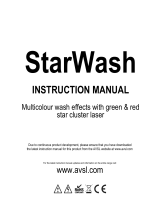Page is loading ...

Version: 1.0
WWW.BRITEQ-LIGHTING.COM
Copyright © 2009 by BEGLEC cva.
‘t Hofveld 2 ~ B1702 Groot-Bijgaarden ~ Belgium
Reproduction or publication of the content in any manner, without express permission of the publisher, is prohibited.
Operation Manual
Mode d'emploi
Gebruiksaanwijzing
Bedienungsanleitung
Manual de instrucciones
Manual do utilizador
EN
FR
NL
DE
ES
PT

EN - DISPOSAL OF THE DEVICE
Dispose of the unit and used batteries in an environment friendly manner
according to your country regulations.
FR - DÉCLASSER L’APPAREIL
Débarrassez-vous de l’appareil et des piles usagées de manière écologique
Conformément aux dispositions légales de votre pays.
NL - VERWIJDEREN VAN HET APPARAAT
Verwijder het toestel en de gebruikte batterijen op een milieuvriendelijke
manier conform de in uw land geldende voorschriften.
DU - ENTSORGUNG DES GERÄTS
Entsorgen Sie das Gerät und die Batterien auf umweltfreundliche Art und
Weise gemäß den Vorschriften Ihres Landes.
ES - DESHACERSE DEL APARATO
Reciclar el aparato y pilas usadas de forma ecologica conforme a las
disposiciones legales de su pais.
PT - COMO DESFAZER-SE DA UNIDADE
Tente reciclar a unidade e as pilhas usadas respeitando o ambiente e em
conformidade com as normas vigentes no seu país.

ENGLISH USER MANUAL
BRITEQ
®
1/64 CLUB LASER 7 Mk2
OPERATION MANUAL
Thank you for buying this Briteq
®
product. To take full advantage of all possibilities and for your own safety,
please read these operating instructions very carefully before you start using this unit.
FEATURES
This unit is radio-interference suppressed. This product meets the requirements of the current European and
national guidelines. Conformity has been established and the relevant statements and documents have been
deposited by the manufacturer.
This device was designed to produce decorative effect lighting and is used in light show systems.
A superb seven color club laser equipped with 3 powerful, temperature controlled lasers:
o 350mW Red laser (650nm)
o 60mW Green laser (532nm)
o 50mW Blue laser (473nm)
Thanks to 20kHz scanners the “Club laser7 Mk2” projects rock steady sharp images containing up to
7colors!
100% ILDA compatible for full flexibility!
Comes with adapted flight case included!
The 5 user modes make this laser very easy to use:
o MUSIC CONTROL: 100% plug & play just connect the laser to the mains to start an incredible,
music controlled, laser show based on the 128 internal patterns! Perfect for hiring companies!!!
o MASTER/SLAVE mode: Several units can be used in completely synchronized music mode: amazing
and very simple to use!
o AUTOMATIC mode: all internal programs will be shown automatically, no music needed
o DMX mode: just set a DMX address and take full control of all internal programs!
o ILDA mode: connect the laser to any PC with ILDA-compatible interface and use any professional
laser software to create stunning laser shows, create logos, etc.
Laser projections can be adapted to the size of the venue with X/Y image zoom controls
Graphics can be mirrored for projections behind a transparent screen
Blanking technology for nice separate beams
Perfect for use in clubs, discotheques, publicity, exhibitions, and many more …
Complies to EN/IEC 60825-1 ED2, 2007-03 for Laser Safety
BEFORE USE
Before you start using this unit, please check if there’s no transportation damage. Should there be any, do
not use the device and consult your dealer first.
Important: This device left our factory in perfect condition and well packaged. It is absolutely necessary
for the user to strictly follow the safety instructions and warnings in this user manual. Any damage caused
by mishandling is not subject to warranty. The dealer will not accept responsibility for any resulting defects
or problems caused by disregarding this user manual.
Keep this booklet in a safe place for future consultation. If you sell the fixture, be sure to add this user
manual.
Check the contents:
Check that the carton contains the following items:
CLUB LASER7 Mk2
dB25/dB25 ILDA cable
Flight case
2 keys (for key switch)
Mains cable
Operating instructions
Cable connector for remote interlock
ENGLISH USER MANUAL
BRITEQ
®
2/64 CLUB LASER 7 Mk2
SAFETY INSTRUCTIONS:
CAUTION: To reduce the risk of electric shock, do not remove the top cover.
No user-serviceable parts inside. Refer servicing to qualified service
personnel only.
The lightning flash with arrowhead symbol within the equilateral triangle is intended to alert the use
or the presence of un-insulated “dangerous voltage” within the product’s enclosure that may be of
sufficient magnitude to constitute a risk of electric shock.
The exclamation point within the equilateral triangle is intended to alert the user to the presence of
important operation and maintenance (servicing) instructions in the literature accompanying this
appliance.
This symbol means: indoor use only.
This symbol means: Read instructions.
This symbol determines: the minimum distance from lighted objects. The minimum distance between
light-output and the illuminated surface must be more than 1 meter.
To protect the environment, please try to recycle the packing material as much as possible.
A new light effect sometimes causes some unwanted smoke and/or smell. This is normal and disappears
after some minutes.
To prevent fire or shock hazard, do not expose this appliance to rain or moisture.
To avoid condensation to be formed inside, allow the unit to adapt to the surrounding temperatures when
bringing it into a warm room after transport. Condense sometimes prevents the unit from working at full
performance or may even cause damages.
This unit is for indoor use only.
Don’t place metal objects or spill liquid inside the unit. Electric shock or malfunction may result. If a foreign
object enters the unit, immediately disconnect the mains power.
Locate the fixture in a well ventilated spot, away from any flammable materials and/or liquids. The fixture
must be fixed at least 50cm from surrounding walls.
Don’t cover any ventilation openings as this may result in overheating.
Prevent use in dusty environments and clean the unit regularly.
Keep the unit away from children.
Inexperienced persons should not operate this device.
Maximum save ambient temperature is 40°C. Don’t use this unit at higher ambient temperatures.
Make sure the area below the installation place is free from unwanted persons during rigging, de-rigging
and servicing.
Allow the device about 10 minutes to cool down before servicing.
Always unplug the unit when it is not used for a longer time or before replacing the bulb or start servicing.
The electrical installation should be carried out by qualified personal only, according to the regulations for
electrical and mechanical safety in your country.
Check that the available voltage is not higher than the one stated on the rear panel of the unit.
The power cord should always be in perfect condition. Switch the unit immediately off when the power cord
is squashed or damaged. It must be replaced by the manufacturer, its service agent or similarly qualified
persons in order to avoid a hazard.
Never let the power-cord come into contact with other cables!
This fixture must be earthed to in order comply with safety regulations.
Don’t connect the unit to any dimmer pack.
Always use an appropriate and certified safety cable when installing the unit.
In order to prevent electric shock, do not open the cover. Apart from the lamp and mains fuse there are no
user serviceable parts inside.
Never repair a fuse or bypass the fuse holder. Always replace a damaged fuse with a fuse of the same
type and electrical specifications!
In the event of serious operating problems, stop using the fixture and contact your dealer immediately.
The housing and the lenses must be replaced if they are visibly damaged.
Please use the original packing when the device is to be transported.
Due to safety reasons it is prohibited to make unauthorized modifications to the unit.
Important: Never look directly into the light source! Don’t use the effect in the presence of persons suffering
from epilepsy.
CAUTION

ENGLISH USER MANUAL
BRITEQ
®
3/64 CLUB LASER 7 Mk2
LASER SAFETY INSTRUCTIONS:
According to the EN/IEC 60825-1 ED2, 2007-03 regulations, this laser falls under the classification 3B.
Direct eye exposure can be dangerous.
DANGER: LASER RADIATION !
Avoid direct eye exposure! Laser radiation can cause eye damage
and/or skin damage. All protective measures for a safe operation of
this laser must be applied.
This product is a so-called show laser, emitting radiation with a wavelength spectrum between 400 and
700 nm and producing lighting effects for shows.
Due to the construction of this laser, the beam is moved so fast, that it can only hit the eye very short. This
is why the use of this laser for a Laser-Light-Show can
be regarded as save.
Never direct the laser beam to people or animals and
never leave this device running unattended.
This laser may only be used for shows. The operation
of a class 3B show laser is only allowed if the
operation is controlled by a skilled and well-trained
operator.
Depending on the classification, operating a laser
product can produce laser radiation that may cause
permanent eye damage and/or skin damage. The legal instructions for using a laser product vary from
country to country. The user must always inform himself on the legal instructions valid in his country and
apply them to his situation.
Please note that BRITEQ cannot be made liable for damages caused by incorrect installations and unskilled
operation!
DESCRIPTION:
1. MAIN ON/OFF SWITCH: used to switch the unit on/off.
2. MAINS INPUT: with IEC socket and integrated fuse holder, connect the supplied mains cable here.
3. COOLING FAN (input): used to cool the components inside the enclosure. Make sure that the filter
inside the fan is always in place before you turn the laser on! The filter should be cleaned on a regular
base! Just tear off the plastic cover and clean the filter with a vacuum cleaner.
4. COOLING FAN (output): used to cool the components inside the enclosure. Make sure to never cover
this fan outlet!
ENGLISH USER MANUAL
BRITEQ
®
4/64 CLUB LASER 7 Mk2
5. HANGING BRACKET: with 2 knobs on both sides to fasten the unit and a mounting hole to fix a
mounting hook.
6. SAFETY EYE: used to attach a safety cable when the unit is rigged (see paragraph “overhead rigging”)
7. ON/OFF KEY ACTIVATED SWITCH: used to switch the laser beam on/off. Use the keys to make sure
only a skilled operator is able to switch the laser on.
8. INTERLOCK input: used to connect the optional emergency
stop switch (see picture). When you push this switch the laser
beam will disappear immediately.
IMPORTANT! For your own safety we strongly recommend
to connect this optional switch!
9. DISPLAY: shows the selected DMX address when the unit is in
DMX-mode. Apart from DMX-mode you can also select 4 other
working modes, see further to learn more about these modes.
10. CONTROL PANEL: Used to control the different functions of the
laser, see further to learn how to operate the unit.
11. DMX OUTPUT: 3pin female XLR-connector used to connect the laser with the next unit in the DMX
chain.
12. DMX INPUT: 3pin male XLR-connector used to connect universal DMX-cables. This input receives
instructions from a DMX-controller.
13. INTERNAL MICROPHONE: The built-in microphone is used to synchronize the laser show to the beat of
the music.
14. MUSIC INPUT SENSITIVITY: This potentiometer is used to adjust the music input sensitivity. Turn the
potentiometer until the laser works in sync with the music.
15. X/Y SIZE CONTROL: use these controls to adapt the size of the projected graphics to the dimensions of
the venue. You can change the vertical and horizontal size independently.
16. X/Y MIRROR CONTROL: use these controls to mirror (reverse) the projections. This is for example
useful when you project graphics from behind a transparent screen. X/Y mirror can also be set with the
control panel and LED display, see chapter “HOW TO SET UP” to learn how this works.
17. ILDA INPUT: used to connect the laser to an ILDA certified interface of a computer, see further for more
information.
18. ILDA THROUGH: to link the ILDA signal to the next “Club laser7 Mk2” unit.
19. LASER OUTPUT: Here the laser beam leaves the enclosure, make sure to NEVER look inside the unit
through this opening while the laser effect is switched on!
20. POWER LED: indicates that the unit is switched on.
21. DMX LED: indicator is lit when the laser detects a DMX-signal.
22. SOUND LED: in music mode this LED blinks to the rhythm of the music.
23. WARNING LABEL: “Caution – Class 3B laser. Laser Radiation when open. Avoid exposure to beam.”
24. WARNING LABEL: “Laser Radiation. Avoid exposure to beam. Class 3B laser product”

ENGLISH USER MANUAL
BRITEQ
®
5/64 CLUB LASER 7 Mk2
25. LASER WARNING SIGN: warns against a potentially dangerous laser when not used by skilled
operators.
26. WARNING LABEL: “Laser Aperture”
OVERHEAD RIGGING
Important: The installation must be carried out by qualified service personal only. Improper
installation can result in serious injuries and/or damage to property. Overhead rigging requires
extensive experience! Working load limits should be respected, certified installation materials
should be used, the installed device should be inspected regularly for safety.
Make sure the area below the installation place is free from unwanted persons during rigging, de-rigging
and servicing.
Locate the fixture in a well ventilated spot, far away from any flammable materials and/or liquids. The
fixture must be fixed at least 50cm from surrounding walls.
The device should be installed out of reach of people and outside areas where persons may walk by or be
seated.
Before rigging make sure that the installation area can hold a minimum point load of 10times the device’s
weight.
Always use a certified safety cable that can hold 12times the weight of the device when installing the unit.
This secondary safety attachment should be installed in a way that no part of the installation can drop
more than 20cm if the main attachment fails.
The device should be well fixed; a free-swinging mounting is dangerous and may not be considered!
Don’t cover any ventilation openings as this may result in overheating.
The operator has to make sure that the safety-relating and machine-technical installations are approved by
an expert before using them for the first time. The installations should be inspected every year by a skilled
person to be sure that safety is still optimal.
CAUTION EYEDAMAGE: Always position the laser in a way that prevents the
audience from looking directly into the laser beams. The installation should assure that
the beam will not strike the audience.
HOW TO SET UP AND CONTROL THE UNIT
Regular breaks during operation are essential to maximize the life of this device as it is not designed for
continual use.
Do not switch the unit on and off in short time intervals as this reduces the lifetime of the lasers.
Always unplug the unit when it is not used for a longer time.
In the event of serious operating problems, stop using the fixture and contact your dealer immediately.
Important: Never look directly into the laser beam! Don’t use the effect in the presence of persons
suffering from epilepsy.
Pattern X/Y mirror control setup:
See also point n°16 in the description.
Press the FUNC-button until the display shows one
of the 4 displays on the right.
Press the UP / DOWN buttons to choose one of the
four mirror options:
UP-button: mirror projection along X-axis
DOWN-button: mirror projection along Y-axis
Press the ENTER-button to confirm your choice.
(display blinks “888” 3times)
You can operate the unit in 5 ways:
1) MUSIC CONTROLLED MODE (MASTER):
The laser runs a preprogrammed sequence to the rhythm of the music. Select this mode when only 1 laser
is used (standalone) or when the laser is placed as the first (master) unit in a chain with several Club
laser7 Mk2 lasers.
Press the FUNC-button until the display shows A1, A2, S1 or S2
ENGLISH USER MANUAL
BRITEQ
®
6/64 CLUB LASER 7 Mk2
Press the UP / DOWN buttons to choose one of the two music controlled shows: S1 or S2
S1: Ever-changing, music controlled RANDOM show
S2: PREPROGRAMMED, music controlled show
Press the ENTER-button to confirm your choice. (display blinks “888” 3times)
Put on some music and adjust the MUSIC SENSITIVITY-knob (9) until the laser works
nicely to the rhythm of the music.
You can connect several CLUB LASER7 MK2 lasers together: just put the first unit of the chain in “Music
mode” and all other units in “Slave mode” to make them all work in perfect sync!
Note: When no music is detected, the laser output will be shut off (blackout).
2) FULL AUTOMATIC MODE (MASTER):
The laser automatically runs a preprogrammed sequence. Select this mode when only 1 laser is used
(standalone) or when the laser is placed as the first (master) unit in a chain with several Club laser7 Mk2
lasers.
Press the FUNC-button until the display shows A1, A2, S1 or S2
Press the UP / DOWN buttons to choose one of the two automatic shows: A1 or A2
S1: Ever-changing, automatic RANDOM show
S2: PREPROGRAMMED, automatic show
Press the ENTER-button to confirm your choice. (display blinks “888” 3times)
The laser automatically runs a preprogrammed sequence.
You can connect several CLUB LASER7 MK2 lasers together. Please put the first unit of the chain in
“Automatic mode” and all other units in “Slave mode” to make them all work in perfect sync!
3) SLAVE MODE:
The laser follows the instructions given by the first Club laser7 Mk2 laser (master) in the chain.
Connect the DMX input of the laser to the DMX output of the previous laser in the chain.
Press the FUNC-button until the display shows “SLA”
Press the ENTER-button to confirm your choice. (display blinks “888” 3times)
You can connect several CLUB LASER7 MK2 lasers together. Please put the first unit of the chain in
“Music or automatic mode” and all other units in “Slave mode” to make them all work in perfect sync!
4) DMX512 MODE:
The laser can be controlled by any standard DMX-controller.
Connect the DMX input of the laser to the DMX output of the previous unit in the chain or directly to the
DMX-output of your controller.
Press the FUNC-button until the display shows a 3 digit number
Press the UP / DOWN buttons to choose the desired DMX-address (from 001 to 511)
Press the ENTER-button to confirm your choice. (display blinks “888” 3times)
The Club laser7 Mk2 laser uses 17 channels, please refer to the DMX-chart below for the functions of the
different channels.
Some more information on DMX512:
The DMX-protocol is a widely used high speed signal to control intelligent light equipment. You
need to “daisy chain” your DMX controller and all the connected light effects with a good quality
XLR M/F balanced cable. To prevent strange behavior of the light effects,
due to interferences, you must use a 90Ω to 120Ω terminator at the end of
the chain. Never use Y-splitter cables, this simply won’t work!

ENGLISH USER MANUAL
BRITEQ
®
7/64 CLUB LASER 7 Mk2
Each effect in the chain needs to have its proper starting address so it knows which commands
from the controller it has to decode.
DMX-CONFIGURATION:
IMPORTANT REMARK: DMX Channel1 is used to set the different working modes of the laser.
To use the laser in full 17 channel mode, channel 1 must be set to value 217 or higher.
With channel1 set to a value between 177 and 216, you can use channel 2 to select 46 different mini
laser shows!
CHANNEL VALUE DESCRIPTION
CH 1
MODES
000-016
Laser OFF
017-056 AUTO SHOW 1
057-096 AUTO SHOW 2
097-136 MUSIC SHOW 1
137-176 MUSIC SHOW 2
177-216
Use CH2 to select one of the 46 pre-
programmed mini laser shows!
217-255 Full DMX MODE
CH 2 GROUP
000-255 8 Group (see separate pattern chart below)
CH 3
PATTERN
000-255
16 Patterns in each group
(see separate pattern chart below)
CH 4
COLOR
000-007
Original
008-015
Red
016-023
Green
024-031
Yellow
032-039
Blue
040-047
Purple
048-055
Light Blue
056-063
White
064-111
Color Rolling
112-159
Color Jumping
160-127
Color Moving
ENGLISH USER MANUAL
BRITEQ
®
8/64 CLUB LASER 7 Mk2
208-255
Strobing
CH 5 CLIPING
000 Full pattern without clipping
001-127 0%~99% fixed pattern clipped
128-255
Clipping Speed
CH 6
ZOOMING
000-127 100%-5% fixed pattern zoomed
128-169 Zooming IN
170-209 Zooming OUT
210-255 Alternately Zooming
CH 7
ZOOM SPEED
000-255
Fast to Slow
CH 8
Y AXIS
ROLLING
000-127 0 -359 degree fixed Y axis rolled
128-191 Clockwise rolling
192-255 Anticlockwise rolling
CH 9
Y ROLL SPEED
0-255
Fast to Slow
CH 10
X AXIS
ROLLING
000-127 0 -359 degree fixed X axis rolled
128-191 Clockwise rolling
192-255 Anticlockwise rolling
CH 11
X ROLL SPEED
0-255
Fast to Slow
CH 12
Z AXIS
ROLLING
000-127 0 -359 degree fixed Z axis rolled
128-191 Clockwise rolling
192-255 Anticlockwise rolling
CH 13
Z ROLL SPEED
0-255
Fast to Slow
CH 14
X AXIS
MOVING
000-127 128 different fixed position on X axis
128-191 Clockwise moving
192-255 Anticlockwise moving
CH 15
X MOVE SPEED
0-255
Fast to Slow
CH 16
Y AXIS
MOVING
000-127 128 different fixed position on Y axis
128-191 Clockwise moving
192-255 Anticlockwise moving
CH 17
MOVE SPEED
0-255
Fast to Slow

ENGLISH USER MANUAL
BRITEQ
®
9/64 CLUB LASER 7 Mk2
PATTERN CHART
With DMX-channels 2 and 3 you can select one of the 128 pre-programmed patterns:
CH2 (horizontal): select one of the 8 groups
CH3 (vertical): select one of the 16 patterns in each of the 8 groups
DMX
1
TUNNEL
000-031
2
POLE
032- 063
3
CURVE
064-095
4
LINE
096-127
5
DOT
128-159
6
GRAPHIC
160-191
7
NUMBER
192-223
8
TEXT
224-255
000-015
016-031
032-047
048-063
064-079
080-095
096-111
112-127
128-143
144-159
160-175
176-191
192-207
208-223
224-239
240-255
5) ILDA CONTROL:
This laser can be controlled by any PC equipped with ILDA compatible software + hardware. As soon as
the ILDA-input (17) of the laser is connected with an ILDA compatible controller, it will automatically switch
to ILDA control mode. From this moment on the laser will be completely controlled by the ILDA software:
the possibilities of the ILDA software will determine what you can do or not…
ILDA soft- and hardware are available from several independent suppliers. Some possible choices are:
- PHOENIX software (www.bocatec.de)
- PANGOLIN software (www.pangolin.com)
- And many other, up to you and your finances to see what is best for your needs …
ENGLISH USER MANUAL
BRITEQ
®
10/64 CLUB LASER 7 Mk2
MAINTENANCE
Make sure the area below the installation place is free from unwanted persons during servicing.
Switch off the unit, unplug the mains cable and wait until the unit has been cooled down.
During inspection the following points should be checked:
All screws used for installing the device and any of its parts should be tightly fastened and may not be
corroded.
Housings, fixations and installations spots (ceiling, truss, suspensions) should be totally free from any
deformation.
When an optical lens is visibly damaged due to cracks or deep scratches, it must be replaced.
The mains cables must be in impeccable condition and should be replaced immediately when even a
small problem is detected.
In order to protect the device from overheat the cooling fans and ventilation openings should be cleaned
monthly.
The interior of the device should be cleaned annually by experienced service people.
Attention: We strongly recommend internal cleaning to be carried out by qualified personnel only!
SPECIFICATIONS
Mains Input: AC 100~240V, 50/60Hz
Fuse: 250V 2A slow blow (20mm glass)
Total Power consumption: 50W
X/Y Beam angle: +/-25°
Sound Control: Internal microphone
DMX connections: 3pin XLR male / female
DMX channels: 17 channels
DMX starting address: 001 511
Laser Power: 60mW Green CW laser (λ = 532nm)
350mW Red CW laser (λ = 650nm)
50mW Blue CW laser (λ = 473nm)
Laser scanners: high speed 20kHz type
Laser radiation class: 3B
Laser Safety Standard: EN/IEC 60825-1 ED2, 2007-03 for Laser Safety
Size (WxHxD): 54,6cm x 16cm (28cm with bracket) x 35cm
Weight: 12kg
Every information is subject to change without prior notice.
You can download the latest version of this user manual on our website: www.briteq-lighting.com

FRANÇAIS MODE D’EMPLOI
BRITEQ
®
19/64 CLUB LASER 7
208-255
Stroboscope
CH 5
CLIGNOTEMENT
000 Motif plein sans clignotements
001-127 0%~99% motif fixe clignotant
128-255
Vitesse clignotement
CH 6 ZOOM
000-127 100%-5% motif fixe zoomé
128-169 Zoom IN (rapprocher)
170-209 Zoom OUT (éloigner)
210-255 Zoom alternatif
CH 7
Vitesse du ZOOM
000-255
Rapide à Lent
CH 8
ROULEMENT LE
LONG DE L’AXE Y
000-127 0 -359 degrés fixes sur l’axe Y
128-191 Roulement horaire
192-255 Roulement antihoraire
CH 9
VITESSE DU
ROULEMENT Y
0-255
Rapide à Lent
CH 10
ROULEMENT LE
LONG DE L’AXE X
000-127 0 -359 degrés fixes sur l’axe X
128-191 Roulement horaire
192-255 Roulement antihoraire
CH 11
VITESSE DU
ROULEMENT X
0-255
Rapide à Lent
CH 12
ROULEMENT LE
LONG DE L’AXE Z
000-127 0 -359 degrés fixes sur l’axe Z
128-191 Roulement horaire
192-255 Roulement antihoraire
CH 13
VITESSE DU
ROULEMENT Z
0-255
Rapide à Lent
CH 14
MOUVEMENT
SUR L’AXE X
000-127 128 différentes positions fixes sur l’axe X
128-191 Mouvement horaire
192-255 Mouvement antihoraire
CH 15
VITESSE DU
MOUVEMENT X
0-255
Rapide à Lent
CH 16
MOUVEMENT
SUR L’AXE Y
000-127 128 différentes positions fixes sur l’axe Y
128-191 Mouvement horaire
192-255 Mouvement antihoraire
CH 17
VITESSE DU
MOUVEMENT Y
0-255
Rapide à Lent
FRANÇAIS MODE D’EMPLOI
BRITEQ
®
20/64 CLUB LASER 7
LISTE DES MOTIFS
Vous pouvez sélectionner un des 128 motifs préprogrammés à l’aide des canaux 2 et 3:
CH2 (horizontal): sélectionnez un des 8 groupes
CH3 (vertical): sélectionnez un des 16 motifs dans chacun des 8 groupes
DMX
1
TUNNEL
000-031
2
POLE
032- 063
3
COURBE
064-095
4
LIGNE
096-127
5
POINT
128-159
6
GRAPHISME
160-191
7
NUMÉRO
192-223
8
TEXTE
224-255
000-015
016-031
032-047
048-063
064-079
080-095
096-111
112-127
128-143
144-159
160-175
176-191
192-207
208-223
224-239
240-255
5) CONTROLE ILDA :
Ce laser peut être contrôlé par n'importe quel laser équipé de software et de hardware compatible avec la
norme ILDA. Dès que l'entrée ILDA (17) du laser est connectée avec un contrôleur compatible ILDA,
l'appareil passera automatiquement en mode ILDA. A partir de ce moment, le laser sera totalement
contrôlé par le software ILDA : les possibilités du software ILDA détermineront ce que vous pourrez faire
… ou pas !
Les softwares et hardwares ILDA sont disponibles auprès de différents fournisseurs indépendants. Vous
pouvez choisir parmi les fournisseurs suivants, la liste n'étant pas exhaustive :
- PHOENIX software (www.bocatec.de)
- PANGOLIN software (www.pangolin.com)
- Il y en a beaucoup d'autres : selon vos goûts et vos finances, c'est à vous de voir ce qui correspond le
mieux à vos besoins …

NEDERLANDS HANDLEIDING
JB SYSTEMS
®
29/64 CLUB LASER 7
DMX-CONFIGURATIE:
BELANGRIJKE OPMERKING: DMX kanaal1 wordt gebruikt om de verschillende werkmodi in te stellen.
Om de laser volledig via 17 kanalen te benutten moet kanaal 1 ingesteld zijn op een waarde van 217
of meer.
Wanneer kanaal 1 ingesteld is op een waarde tussen 177 en 216 kunt u kanaal 2 gebruiken om een
van de 46 mini laser shows te kiezen!
KANAAL WAARDE BESCHRIJVING
CH 1
MODI
000-016
Laser UIT
017-056 AUTO SHOW 1
057-096 AUTO SHOW 2
097-136 MUSIC SHOW 1
137-176 MUSIC SHOW 2
177-216
Use CH2 to select one of the 46 pre-
programmed mini laser shows!
217-255 Full DMX MODE
CH 2 GROEP
000-255 8 Groepen (zie aparte motievenlijst)
CH 3 MOTIEF
000-255
16 motieven in elke groep
(zie aparte motievenlijst)
CH 4
KLEUR
000-007
Origineel
008-015
Rood
016-023
Groen
024-031
Geel
032-039
Blauw
040-047
Paars
048-055
Lichtblauw
056-063
Wit
064-111
kleurovergang
112-159
Verspringende
kleuren
160-127
Bewegende
kleuren
208-255
Strobo
NEDERLANDS HANDLEIDING
JB SYSTEMS
®
30/64 CLUB LASER 7
CH 5 CLIPING
000 Volledig motief zonder knipperen
001-127 0%~99% fix motief knippert
128-255
Knippersnelheid
CH 6 ZOOM
000-127 100%-5% fix motief ingezoomd
128-169 INzoomen
170-209 UITzoomen
210-255 Gealterneerd zoomen
CH 7
ZOOM SPEED
000-255
Snel tot traag
CH 8
ROLLEN OVER DE
Y AS
000-127 0 -359 graden vaste Y as rol
128-191 Rol in wijzerzin
192-255 Rol in tegenwijzerzin
CH 9
Y ROLSNELHEID
0-255
Snel tot traag
CH 10
ROLLEN OVER DE
X AS
000-127 0 -359 graden vaste X as rol
128-191 Rol in wijzerzin
192-255 Rol in tegenwijzerzin
CH 11
X ROLSNELHEID
0-255
Snel tot traag
CH 12
ROLLEN OVER DE
Z AS
000-127 0 -359 graden vaste Z as rol
128-191 Rol in wijzerzin
192-255 Rol in tegenwijzerzin
CH 13
Z ROLSNELHEID
0-255
Snel tot traag
CH 14
BEWEGING OVER
DE X AS
000-127 128 verschillende vaste posities op de X as
128-191 Beweging in wijzerzin
192-255 Beweging in tegenwijzerzin
CH 15
X BEWEGINGS-
SNELHIED
0-255
Snel tot traag
CH 16
BAWEGING OVER
DE Y AS
000-127 128 verschillende vaste posities op de Y as
128-191 Beweging in wijzerzin
192-255 Beweging in tegenwijzerzin
CH 17
BEWEGINGS-
SNELHEID
0-255
Snel tot traag

NEDERLANDS HANDLEIDING
JB SYSTEMS
®
31/64 CLUB LASER 7
MOTIEVENLIJST
Met de DMX kanalen 2 en 3 kunt u een van de 128 voorgeprogrammeerde motieven kiezen:
CH2 (horizontaal): kies een van de 8 groepen
CH3 (verticaal): kies een van de 16 motieven in elk van de 8 groepen
DMX
1
TUNNEL
000-031
2
POLE
032- 063
3
CURVE
064-095
4
LINE
096-127
5
DOT
128-159
6
GRAPHIC
160-191
7
NUMBER
192-223
8
TEXT
224-255
000-015
016-031
032-047
048-063
064-079
080-095
096-111
112-127
128-143
144-159
160-175
176-191
192-207
208-223
224-239
240-255
5) ILDA CONTROLE:
Deze laser kan gecontroleerd worden via om het even welke PC die uitgerust is met ILDA compatibele
software + hardware. Van zodra de ILDA ingang (17) van de laser verbonden is met de ILDA compatibele
controller, zal de laser onmiddellijk overschakelen op ILDA controle modus: de mogelijkheden van de
ILDA software zullen nu bepalen wat u kunt doen en wat niet…
ILDA soft- en hardware zijn verkrijgbaar bij verschillende onafhankelijke leveranciers, zoals onder andere:
- PHOENIX software (www.bocatec.de)
- PANGOLIN software (www.pangolin.com)
- En vele andere, aan u om te overwegen wat het beste is voor uw toepassingen en uw budget …
NEDERLANDS HANDLEIDING
JB SYSTEMS
®
32/64 CLUB LASER 7
ONDERHOUD
Let er op dat het gebied onder de installatieplaats vrij is van ongewenste personen tijdens het onderhoud.
Bij inspectie moeten de volgende punten worden gecontroleerd.
Alle installatieschroeven en alle onderdelen moeten goed vastgedraaid zijn en mogen niet verroest zijn.
Behuizingen, vastzetstukken, installeringplaatsen (plafond, spanten) mogen absoluut niet verwrongen zijn.
Een optische lens die klaarblijkelijk beschadigd is door barsten of diepe krassen moet vervangen worden.
De stroomkabels moeten in perfecte staat zijn en behoren vervangen te worden, wanneer er zelfs maar
een klein probleem ontdekt werd.
Om het toestel tegen oververhitting te beschermen, behoren de ventilatoren en de ventilatieopeningen
elke maand gereinigd te worden.
De binnenkant van het toestel behoort elk jaar gereinigd te worden met een stofzuiger of een luchtspuit.
Het schoonmaken van inwendige en uitwendige optische lenzen en/of spiegels moet regelmatig worden
uitgevoerd om een zo goed mogelijke lichtuitstraling te verkrijgen. Hoe vaak ze schoon moeten worden
gemaakt hangt af van de omgeving waar het toestel wordt gebruikt: een klamme, rokerige of bijzonder
vuile omgeving kan een grotere opeenhoping van vuil veroorzaken op de optische uitrusting.
Reinig met een zachte doek en gebruik normale glasreinigende producten.
Droog de onderdelen altijd zorgvuldig af,
Let op: We bevelen sterk aan dat het schoonmaken van de binnenkant wordt uitgevoerd door
vakbekwaam personeel!!
TECHNISCHE KENMERKEN
Netvoeding: AC 100~240V, 50/60Hz
Zekering: 250V 2A traag (20mm glas)
Stroomverbruik: 50Watt
X/Y Beam angle: +/-25°
Geluidscontrole: Interne microfoon
DMX aansluitingen: 3pins XLR mannelijk/ vrouwelijk
DMX kanalen: 17 kanalen
DMX startadres: 001 511
Laser vermogen: 60mW Groene CW laser (λ = 532nm)
350mW Rode CW laser (λ = 650nm)
50mW Blauwe CW laser (λ = 473nm)
Laser scanners: type high speed 20kHz
Laserstraling classe: 3B
Laser veiligheidsnorm: EN/IEC 60825-1 ED2, 2007-03 voor Laserveiligheid
Afmetingen (BxHxD): 54,6cm x 16cm (28cm met ophangbeugel) x 35cm
Gewicht: 12kg
Elke inlichting kan veranderen zonder waarschuwing vooraf
U kan de laatste versie van deze handleiding downloaden via Onze website: www.briteq-lighting.com

DEUTSCH BEDIENUNGSANLEITUNG
BRITEQ
®
39/64 CLUB LASER 7
Sie können mehrere CLUB LASER7 MK2 Lasern hintereinander schalten. Setzen Sie das erste Gerät der
Kette in den “Auto mode” und alle anderen Geräte in den “Slave mode” (Slave-Modus), um eine perfekte
Synchronisation der Geräte zu erreichen!
3) SLAVE MODUS:
Der Laser folgt den vom ersten Club laser7 Mk2 laser (master) in der Kette gegebenen Anweisungen.
Schließen Sie den DMX-Eingang des Lasers an den DMX-Ausgang des vorgeschalteten
Lasers.
Drücken Sie die FUNC-Taste bis “SLA” auf dem Display erscheint
Drücken sie die ENTER-Taste, um Ihre Auswahl zu bestätigen. (Auf dem Display blinkt dreimal “888”)
Sie können mehrere CLUB LASER7 MK2 Lasern hintereinander schalten. Setzen Sie das erste Gerät der
Kette in den “Auto mode” und alle anderen Geräte in den “Slave mode” (Slave-Modus), um eine perfekte
Synchronisation der Geräte zu erreichen!
4) DMX512 MODUS:
Der Laser kann mit jedem herkömmlichen DMX-Controller gesteuert werden.
Schließen Sie den DMX-Eingang des Lasers an den DMX-Ausgang des vorgeschalteten Geräts in der
Kette oder direkt an den DMX-Ausgang Ihres Controllers.
Drücken Sie die FUNC-Taste bis auf dem Display eine dreistellige Zahl erscheint
Drücken Sie die UP / DOWN-Tasten, um die gewünschte DMX-Adresse (von 001 bis 511) auszuwählen
Drücken sie die ENTER-Taste, um Ihre Auswahl zu bestätigen. (Auf dem Display blinkt dreimal “888”)
Der Club laser7 Mk2 laser benutzt 17 Kanäle. In der nachfolgenden Tabelle finden Sie die Funktionen der
verschiedenen Kanäle.
Weitere Erläuterungen zu DMX512:
Das DMX-Protokoll ist ein häufig verwendetes Hochgeschwindigkeitssignal zur Steuerung von intelligenten
Lichtsystemen. Sie müssen Ihren DMX-Controller und alle angeschlossenen
Lichteffekte mit einem hochwertigen symmetrischen XLR M/F Kabel hintereinander
schalten (Daisy Chain). Um durch Interferenzen hervorgerufene Fehlfunktionen der
Lichteffekte zu vermeiden müssen Sie einen 90Ω bis 120Ω Abschlusswiderstand am
Ende der Kette einsetzen. Verwenden Sie niemals Y-Splitter-Kabel, das würde nicht
funktionieren!
Jeder Effekt in der Kette benötigt seine eigene Startadresse, damit er erkennt, welche Befehle des
Controllers er entschlüsseln muss.
DEUTSCH BEDIENUNGSANLEITUNG
BRITEQ
®
40/64 CLUB LASER 7
DMX-CONFIGURATION:
WICHTIGER HINWEIS: DMX Kanal 1 dient zur Einstellung der verschiedenen Betriebsmodi des Lasers.
Um den Laser im vollen 17 Kanalmodus benutzen zu können; muss Kanal 1 auf den Wert 217 oder
höher gesetzt werden.
Wenn der Kanal 1 auf einem Wert zwischen 177 und 216 eingestellt ist, können Sie mit Kanal 2 46
verschiedene Mini-Lasershows auswählen!
CHANNEL VALUE DESCRIPTION
CH 1
MODES
000-016
Laser OFF
017-056 AUTO SHOW 1
057-096 AUTO SHOW 2
097-136 MUSIC SHOW 1
137-176 MUSIC SHOW 2
177-216
Use CH2 to select one of the 46 pre-programmed mini laser
shows!
217-255 Full DMX MODE
CH 2 GROUP
000-255 8 Group (see separate pattern chart below)
CH 3
PATTERN
000-255
16 Patterns in each group
(see separate pattern chart below)
CH 4
COLOR
000-007
Original
008-015
Red
016-023
Green
024-031
Yellow
032-039
Blue
040-047
Purple
048-055
Light Blue
056-063
White
064-111
Color Rolling
112-159
Color Jumping
160-127
Color Moving
208-255
Strobing
CH 5 CLIPING
000 Full pattern without clipping

DEUTSCH BEDIENUNGSANLEITUNG
BRITEQ
®
41/64 CLUB LASER 7
001-127 0%~99% fixed pattern clipped
128-255
Clipping Speed
CH 6
ZOOMING
000-127 100%-5% fixed pattern zoomed
128-169 Zooming IN
170-209 Zooming OUT
210-255 Alternately Zooming
CH 7
ZOOM SPEED
000-255
Fast to Slow
CH 8
Y AXIS
ROLLING
000-127 0 -359 degree fixed Y axis rolled
128-191 Clockwise rolling
192-255 Anticlockwise rolling
CH 9
Y ROLL SPEED
0-255
Fast to Slow
CH 10
X AXIS
ROLLING
000-127 0 -359 degree fixed X axis rolled
128-191 Clockwise rolling
192-255 Anticlockwise rolling
CH 11
X ROLL SPEED
0-255
Fast to Slow
CH 12
Z AXIS
ROLLING
000-127 0 -359 degree fixed Z axis rolled
128-191 Clockwise rolling
192-255 Anticlockwise rolling
CH 13
Z ROLL SPEED
0-255
Fast to Slow
CH 14
X AXIS
MOVING
000-127 128 different fixed position on X axis
128-191 Clockwise moving
192-255 Anticlockwise moving
CH 15
X MOVE SPEED
0-255
Fast to Slow
CH 16
Y AXIS
MOVING
000-127 128 different fixed position on Y axis
128-191 Clockwise moving
192-255 Anticlockwise moving
CH 17
MOVE SPEED
0-255
Fast to Slow
DEUTSCH BEDIENUNGSANLEITUNG
BRITEQ
®
42/64 CLUB LASER 7
PATTERN ÜBERSICHT
Mit den DMX-Kanälen 2 und 3 können Sie eines der 128 vorprogrammierten Pattern auswählen:
K2 (horizontal): wählen Sie eine der 8 Gruppen
K3 (vertikal): wählen Sie eines der 16 Pattern in jeder der 8 Gruppen
DMX
1
TUNNEL
000-031
2
POLE
032- 063
3
KURVE
064-095
4
LINIE
096-127
5
PUNKT
128-159
6
GRAFIK
160-191
7
NUMMER
192-223
8
TEXT
224-255
000-015
016-031
032-047
048-063
064-079
080-095
096-111
112-127
128-143
144-159
160-175
176-191
192-207
208-223
224-239
240-255
5) ILDA-STEUERUNG:
Vorliegender Laser kann von jedem Rechner gesteuert werden, der mit einer ILDA-kompatiblen Software
+ Hardware ausgerüstet ist. Sobald der ILDA-Eingang (17) des Lasers an einen ILDA-kompatiblen
Controller angeschlossen ist, wird das Gerät automatisch in den ILDA-Steuerungsmodus geschaltet. Ab
diesem Moment wird der Laser komplett von der ILDA-Software gesteuert: Die Möglichkeiten der ILDA-
Software bestimmen, was Sie tun können oder nicht tun können …
ILDA Soft- und Hardware können Sie bei verschiedenen unabhängigen Lieferanten erwerben. Einige
mögliche Anbieter sind:
- PHOENIX Software (www.bocatec.de)
- PANGOLIN Software (www.pangolin.com)
- Und viele andere. Wählen Sie selbst gemäß Ihren finanziellen Möglichkeiten die für Sie geeignetste
Lösung …

ESPAÑOL MANUAL DE USUARIO
BRITEQ
®
51/64 CLUB LASER 7
DMX-CONFIGURATION:
OBSERVACIÓN IMPORTANTE: El canal DMX 1 se utiliza para ajustar los diferentes modos de
funcionamiento del láser.
Para utiliza el láser en el modo de 17 canales completo, el canal 1 debe establecerse en el valor 217
o superior.
Con el canal 1 establecido en un valor entre 177 y 216, podrá utilizar el canal 2 para seleccionar los
46 espectáculos de miniláser diferentes.
CANAL VALOR DESCRIPCIÓN
CANAL 1
(MODOS)
000-016
Láser APAGADO
017-056 ESPECTÁCULO AUTOMÁTICO 1
057-096 ESPECTÁCULO AUTOMÁTICO 2
097-136 ESPECTÁCULO DE MÚSICA 1
137-176 ESPECTÁCULO DE MÚSICA 2
177-216
Utilice el canal 2 para seleccionar uno de los
46 espectáculos de miniláser
preprogramados
217-255 MODO DMX total
CANAL 2
(GRUPO)
000-255
8 grupos (consulte la tabla separada de
patrones abajo)
CANAL 3
(PATRÓN)
000-255
16 patrones en cada grupo
(consulte la tabla separada de patrones
abajo)
CANAL 4
(COLOR)
000-007
Original
008-015
Rojo
016-023
Verde
024-031
Amarillo
032-039
Azul
040-047
Púrpura
048-055
Azul claro
056-063
Blanco
064-111
Balanceo de colores
112-159
Salto de colores
160-127
Movimiento de colores
ESPAÑOL MANUAL DE USUARIO
BRITEQ
®
52/64 CLUB LASER 7
208-255
Efecto estroboscópico
CANAL 5
(RECORTE)
000 Patrón completo sin recorte
001-127 0%~99% de patrón fijo recortado
128-255
Velocidad de recorte
CANAL 6
(ZOOM)
000-127 100%-5% de patrón fijo acercado
128-169 Acercar
170-209 Alejar
210-255 Zoom alternativo
CANAL 7
(VELOCIDAD DE
ZOOM)
000-255
Rápida a lenta
CANAL 8
(BALANCEO DE
EJE Y)
000-127 0 -359 grados de balanceo sobre el eje Y
128-191 Balanceo hacia la derecha
192-255 Balanceo hacia la izquierda
CANAL 9
(VELOCIDAD DE
BALANCEO Y)
0-255
Rápida a lenta
CANAL 10
(BALANCEO DE
EJE X)
000-127 0 -359 grados de balanceo sobre el eje X
128-191 Balanceo hacia la derecha
192-255 Balanceo hacia la izquierda
CANAL 11
(VELOCIDAD DE
BALANCEO X)
0-255
Rápida a lenta
CANAL 12
(BALANCEO DE
EJE Z)
000-127 0 -359 grados de balanceo sobre el eje Z
128-191 Balanceo hacia la derecha
192-255 Balanceo hacia la izquierda
CANAL 13
(VELOCIDAD DE
BALANCEO EJE
Z)
0-255
Rápida a lenta
CANAL 14
(MOVIMIENTO DE
EJE X)
000-127 128 posiciones fijas diferentes en el eje X
128-191 Movimiento hacia la derecha
192-255 Movimiento hacia la izquierda
CANAL 15
(VELOCIDAD DE
MOVIMIENTO X)
0-255
Rápida a lenta
CANAL 16
(MOVIMIENTO DE
EJE Y)
000-127 128 posiciones fijas diferentes en el eje Y
128-191 Movimiento hacia la derecha
192-255 Movimiento hacia la izquierda
CANAL 17
(VELOCIDAD DE
MOVIMIENTO)
0-255
Rápida a lenta

ESPAÑOL MANUAL DE USUARIO
BRITEQ
®
53/64 CLUB LASER 7
TABLA DE PATRONES
Con los canales DMX 2 y 3 puede seleccionar uno de los 128 patrones preprogramados:
CANAL 2 (horizontal): Seleccione uno de los 8 grupos
CANAL 3 (vertical): Seleccione uno de los 16 en cada uno de los 8 grupos
DMX
1
TÚNEL
000-031
2
POLO
032- 063
3
CURVA
064-095
4
LÍNEA
096-127
5
PUNTO
128-159
6
GRÁFICO
160-191
7
NÚMERO
192-223
8
TEXTO
224-255
000-015
016-031
032-047
048-063
064-079
080-095
096-111
112-127
128-143
144-159
160-175
176-191
192-207
208-223
224-239
240-255
5) CONTROL ILDA:
Este láser pede controlarse mediante cualquier PC equipado con software + hardware compatible con
ILDA. Siempre que la entrada ILDA (17) del láser esté conectada a un controlador compatible con ILDA,
cambiará automáticamente al modo de control ILDA. A partir de ese momento, el láser estará controlado
completamente por el software ILDA: las posibilidades del ILDA determinará lo que se puede hacer y lo
que no…
El software y hardware ILDA están disponibles a través de varios proveedores independientes. Algunas
opciones son:
- Software PHOENIX (www.bocatec.de)
- Software PANGOLIN (www.pangolin.com)
- Y muchos otros, en función de lo que necesite y de su economía para adaptarse a sus requisitos …
ESPAÑOL MANUAL DE USUARIO
BRITEQ
®
54/64 CLUB LASER 7
MANTENIMIENTO
Asegúrese de que debajo de la zona del lugar de instalación no haya personas durante el mantenimiento.
Apague la unidad, desenchufe el cable de red y espere hasta que la unidad se haya enfriado.
Durante la inspección deberá comprobar los siguientes puntos:
Todos los tornillos utilizados para instalar el dispositivo y cualquiera de sus piezas deberán apretarse
firmemente y no corroerse.
Las carcasas, las fijaciones y los puntos de instalación (techo, suspensiones) no deberán presentar
ninguna deformidad.
Cuando una lente óptica esté visiblemente dañada por grietas o rasguños profundos, deberá ser
reemplazada.
Los cables de red deberán estar en perfecto estado y deberán reemplazarse inmediatamente incluso si el
problema detectado es pequeño.
Para proteger al aparato del sobrecalentamiento, las aletas de refrigeración y las aberturas de ventilación
deberán limpiarse mensualmente.
El interior del dispositivo deberá limpiarse anualmente por personal de mantenimiento experimentado.
Atención: ¡Le recomendamos encarecidamente que la limpieza interna sea llevada a cabo por
personal cualificado!
ESPECIFICACIONES
Entrada de red: CA 100 ~ 240V, 50/60Hz
Fusible: 250V 2A lento (20 mm cristal)
Consumo total de energía: 50W
Ángulo de haz X/Y: +/-25°
Control de sonido: Micrófono interno.
Conexiones DMX: 3 clavijas XLR macho / hembra
Canales DMX: Canales 17
Dirección de inicio DMX: 001 511
Potencia láser: Láser CW de 60mW verde (λ = 532 nm)
Láser CW de 350 mW rojo (λ = 650 nm)
Láser CW de 50 mW azul (λ = 473 nm)
Escáneres de láser: Tipo de alta velocidad de 20 kHz
Clase de radiación láser: 3B
Estándar de seguridad láser: EN/IEC 60825-1 ED2, 2007-03 para seguridad láser
Tamaño (An x Al x P): 54,6 cm x 16 cm (28 cm con soporte) x 35 cm
Peso: 12 Kg.
Toda la información está sujeta a cambios sin previo aviso
Puede descargar la última versión de este manual de usuario en nuestra página Web: www.briteq-lighting.com

PORTUGUÊS MANUAL DO UTILIZADOR
BRITEQ
®
61/64 CLUB LASER 7
O protocolo DMX é um sinal de alta velocidade amplamente utilizado para controlar
equipamento de luz inteligente. É necessário ligar o controlador DMX e todos os
efeitos luminosos em cadeia utilizando cabo balanceado XLR M/F de boa qualidade.
De forma a evitar que os efeitos luminosos tenham um comportamento estranho
devido a interferências, deverá utilizar um terminal de 90Ω a 120Ω no final da cadeia.
Nunca utilize seccionadores de cabo em Y, essa solução não irá funcionar!
Cada efeito luminoso na cadeia tem de ter o seu próprio endereço inicial DMX de forma a poder
descodificar os comandos do controlador a ela destinados.
CONFIGURAÇÃO DMX:
NOTA IMPORTANTE: O canal DMX 1 é usado para definir os diferentes modos de trabalho do laser.
Para usar o laser em modo de 17 canais, o canal 1 deverá ser definido para o valor 217 ou mais alto.
Com o canal 1 definido para um valor entre 177 e 216, pode usar o canal 2 para seleccionar 46 mini
espectáculos laser diferentes!
CANAL VALOR DESCRIÇÃO
CH 1
MODOS
000-016
Laser Desligado
017-056 ESPECTÁCULO AUTOMÁTICO 1
057-096 ESPECTÁCULO AUTOMÁTICO 2
097-136 ESPECTÁCULO MUSICAL 1
137-176 ESPECTÁCULO MUSICAL 2
177-216
Use o canal 2 para escolher um dos 46 mini
espectáculos laser pré programados
217-255 MODO DMX TOTAL (17 CANAIS)
CH 2 GRUPOS
000-255
8 Grupos (veja a tabela de padrões
separados em baixo)
CH 3
PADRÕES
000-255
16 Padrões em cada grupo
(veja a tabela de padrões separados em
baixo)
CH 4
COR
000-007
Original
008-015
Vermelho
016-023
Verde
024-031
Amarelo
032-039
Azul
040-047
Roxo
048-055
Azul claro
056-063
Branco
064-111
Cores a rolar
112-159
Cores a saltar
PORTUGUÊS MANUAL DO UTILIZADOR
BRITEQ
®
62/64 CLUB LASER 7
160-127
Cores a mover
208-255
Efeito Strobe
CH 5 CORTE
000 Padrão completo sem corte
001-127 Corte padrão fixo 0%~99%
128-255
Velocidade corte
CH 6
ZOOMING
000-127 Zoom padrão fixo100%-5%
128-169 Zooming IN
170-209 Zooming OUT
210-255 Zooming alternadamente
CH 7
VELOCID. ZOOM
000-255
Rápido para devagar
CH 8
ROTAÇÃO NO
EIXO Y
000-127 Rotação de 0-359 graus no eixo do Y
128-191 Rotação para a direita
192-255 Rotação para a esquerda
CH 9
VEL. ROTAÇÃO Y
0-255
Rápido para devagar
CH 10
ROTAÇÃO NO
EIXO X
000-127 Rotação de 0-359 graus no eixo do X
128-191 Rotação para a direita
192-255 Rotação para a esquerda
CH 11
VEL. ROTAÇÃO X
0-255
Rápido para devagar
CH 12
ROTAÇÃO NO
EIXO Z
000-127 Rotação de 0-359 graus no eixo do Z
128-191 Rotação para a direita
192-255 Rotação para a esquerda
CH 13
VEL. ROTAÇÃO Z
0-255
Rápido para devagar
CH 14
MOVIMENTO NO
EIXO X
000-127 128 Posições diferentes fixas no eixo do X
128-191 Movimento para a direita
192-255 Movimento para a esquerda
CH 15
VEL. MOVIMENT.
0-255
Rápido para devagar
CH 16
MOVIMENTO NO
EIXO Y
000-127 128 Posições diferentes fixas no eixo do Y
128-191 Movimento para a direita
192-255 Movimento para a esquerda
CH 17
VEL. MOVIMENT.
0-255
Rápido para devagar

PORTUGUÊS MANUAL DO UTILIZADOR
BRITEQ
®
63/64 CLUB LASER 7
TABELA DE PADRÕES
Com os canais DMX 2 e 3 pode seleccionar um dos 128 padrões pré programados:
CH2 (horizontal): selecciona um dos 8 grupos
CH3 (vertical): selecciona um dos 16 padrões em cada um dos 8 grupos:
DMX
1
TÚNEL
000-031
2
POSTE
032- 063
3
CURVA
064-095
4
LINHA
096-127
5
PONTO
128-159
6
GRÁFICO
160-191
7
NÚMERO
192-223
8
TEXTO
224-255
000-015
016-031
032-047
048-063
064-079
080-095
096-111
112-127
128-143
144-159
160-175
176-191
192-207
208-223
224-239
240-255
5) CONTROLO ILDA:
Este laser pode ser controlado por qualquer PC equipado com software + hardware compatível ILDA.
Assim que a entrada ILDA (17) do laser estiver conectada com um controlador compatível ILDA, irá
automaticamente mudar para modo controlo ILDA. A partir deste momento o laser irá ser completamente
controlado pelo software ILDA: as possibilidades do software ILDA irão determinar o que pode fazer ou
não…
ILDA software e hardware estão disponíveis a partir de alguns fornecedores independentes. Algumas
escolhas possíveis são:
- PHOENIX software (www.bocatec.de)
- PANGOLIN software (www.pangolin.com)
- E muitas outras. É consigo e com as suas finanças ver o que é melhor para as suas necessidades…
PORTUGUÊS MANUAL DO UTILIZADOR
BRITEQ
®
64/64 CLUB LASER 7
MANUTENÇÃO
Certifique-se que sob a área de instalação da unidade não irão passar pessoas durante a manutenção.
Desligue o cabo de alimentação da corrente e aguarde que a unidade arrefeça.
Durante a inspecção deverá verificar os seguintes pontos:
Todos os parafusos utilizados nas peças da unidade e na instalação deverão estar apertados firmemente
e não poderão estar corroídos.
A cobertura da unidade, os pontos de fixação e as áreas de instalação (tecto, armação, etc.) não deverão
apresentar qualquer deformação.
Caso uma lente apresente danos visíveis como fendas ou riscos profundos, deverá ser substituída
imediatamente.
O cabo de alimentação deverá estar em perfeitas condições e deverá ser substituído assim que for
detectado o mais pequeno dano.
As ventoinhas de arrefecimento e os orifícios de ventilação deverão ser limpos todos os meses de modo a
evitar que unidade sobreaqueça.
O interior do aparelho deverá ser limpo anualmente por pessoas qualificadas.
Atenção: Recomendamos vivamente que a limpeza do interior da unidade seja efectuada por pessoal
qualificado!
ESPECIFICAÇÕES
Entrada alimentação: AC 100~240V, 50/60Hz
Fusível: 250V 2A (vidro 20mm) fusão lenta
Consumo potência total: 50W
Ângulo do feixe X/Y: +/-25°
Controlo Som: Microfone interno
Ligações DMX: 3pinos XLR macho / fêmea
Canais DMX: 17 canais
Endereço inicial DMX: 001 511
Potência Laser: 60mW laser Verde CW (λ = 532nm)
350mW laser Vermelho CW (λ = 650nm)
50mW laser Azul CW (λ = 473nm)
Laser: alta velocidade tipo 20kHz
Classe radiação do Laser: 3B
Norma segurança Laser: EN/IEC 60825-1 ED2, 2007-03 para segurança laser
Tamanho (LxAxD): 54,6cm x 16cm (28cm com suporte) x 35cm
Peso: 12kg
Estas informações estão sujeitas a alterações sem aviso prévio
Pode fazer download da versão mais recente deste manual no nosso site: www.briteq-lighting.com
/