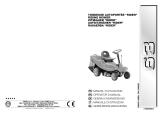Page is loading ...

www.LIFTMASTERMH.com

Contents
1. Safety operation
1.1 Before use:
1.2 When driving the tug:
2. Parts list
3. Operation instructions
3.1 Main Operation
Motor Brake Handle
Battery Discharging Point
Power Display
Seat
4. Inspection & Maintenance
5. Trouble shooting
6. Specication sheet
7. Other information

1. Safety Operation
1.1 Before use:
Please read the following instructions carefully before using the Zippy Tug
• The tug is designed to carry one person
• The tug is not road legal
• Please use the throttle to decrease the speed when climbing a hill
• When driving the tug take care in crowded areas, wet or slippery
conditions and passing obstructions
• Do not allow personnel to use the tug prior to reading this manual
1.2 When driving the tug:
• Please do not lean out of the tug as you may lose your balance
• Do not use your mobile whilst driving
• Keep the tug in low speed condition when climbing hills and do not stop
the buggy sharply. Keep the tug in low speed whilst travelling downhill
and do not drive tug downhill backwards.
• Do not get off the tug before it comes to stand still
• The direction switch should not be changed when the tug is moving.
• The high/low speed switch is on the right High=fast low=slow

1.
2.
12.
11.
10.9.87.
19.
13.
6. 5.
4.
3.
14.
16.
18. 17.
15.
2. Parts List

1. Control Panel
2. Handlebar release pin
3. Body
4. Front Suspension
5. Front Bumper
6. Foot Brake Pedal
7. Horn Button
8. Battery Power Indicator
9. Direction Switch
10. Accelerator throttle
11. Ignition
12. Seat Suspension
13. Electromagnetic brake handle
14. Rear Tyre
15. Padded Seat
16. Seat Body
17. Footplate
18. Front Tyre
19. Bonnet release catch

3. Operation instructions
3.1 Main Operation:
• Please remove the charger from the tug before turning the key on
• Turn ignition key to the on position
• Ensure Charge Indicator is sufcient
• Press FWD to move FWD
• Press REV to reverse
• Turn throttle clockwise to increase speed
• Release throttle to slow down or stop
• Brake pedal is for EMERGENCY stop only
• When the throttle is released the back wheel is locked automatically for
parking on inclines or declines
Motor Brake Handle
• The red motor brake handle can be found under the body
Make sure the red handle is in the vertical position to engage the motor
• Disengage the red motor handle to free wheel the vehicle
Battery discharging Point
• The battery charger socket is located under the seat
• Ensure the cover is replaced after charging
Power Display
• Running time will change according to ground conditions and terrain
• Full charge: All LED lights showing
• Minimal Charge: One LED light showing
Seat
• The seat height can be adjusted to 3 positions using the bolts at the top
end of the suspension spring

Parts To be carried out
Steering System Ensure all parts are functioning
properly
Accelerator throttle handle
Ensure the tug moves when the throttle
is turned clockwise and it stops when
the throttle is released
Battery Power Indicator Ensure the power has enough charge
remaining before use
Seat Ensure seat is xed properly
Brake Pedal Ensure pedal works freely
Tyres Ensure the tyres are in good condition
and that the air pressure is adequate
4. Inspection and Maintenance
5. Trouble shooting
The tug won’t start • Check the key is in the on position
• Check the battery power indicator
• Check the batteries are connected properly
• Ensure the buggy is not in free wheel mode
Other • Contact your Supplier

Item Parameter
Motor 36V 1200 Watt permanent magnetism
Battery 12V 45AH x 3
Controller Curtis Controller 1227-3402
dc36v/160A
Accelerate Hall accelerator continuous variable
speed system
Charger Full automatic efciency pulse charger
Dimension 1.27 x 0.82 x 1.05m
Weight (without batteries) 105kg
Carrying Capacity 200kg
Towing Capacity 500 kg + person
Maximum Speed 13-15kmh
Slope Climbing Capacity 17 degrees
Brake Range <4m
Turning Radius <3m
Brake Method Electromagnetic & mechanical brake
Wheel Base 90cm
Min ground clearance 11cm
Tyre 32.5cm x 15cm 4 wheels
6. Specication sheet

7. Other information
7.1
Fig. 1 Fig. 4 (nished assembly)
Fig.2
Fig. 3
Figure 1 & 2: Insert the handelbar into the hole and lock the bolt
with a spanner.
Figure 3: Lock in position and clip on rmly using clamp
Figure 4: Finished assembly
Clip
Bolt
Handlebar

www.LIFTMASTERMH.com
/