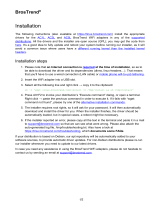Page is loading ...

Copyright ©2021 by ESET, spol. s r.o.
ESET File Security 8 for Linux was developed by ESET, spol. s r.o.
For more information visit https://www.eset.com
All rights reserved. No part of this documentation may be reproduced, stored in a retrieval system or transmitted in
any form or by any means, electronic, mechanical, photocopying, recording, scanning, or otherwise without
permission in writing from the author.
ESET, spol. s r.o. reserves the right to change any of the described application software without prior notice.
Technical Support: https://support.eset.com
REV. 6/2/2021

1 Introduction 1 ...................................................................................................................................................
1.1 Key features of the system 1 ....................................................................................................................
2 Release notes 1 ..............................................................................................................................................
3 System requirements 2 ..............................................................................................................................
3.1 Secure boot 3 ..............................................................................................................................................
4 Installation 5 .....................................................................................................................................................
4.1 Reinstall 6 ....................................................................................................................................................
4.2 Uninstall 6 ....................................................................................................................................................
4.3 Mass deployment 6 .....................................................................................................................................
5 Update, upgrade 10 ......................................................................................................................................
5.1 Update mirror 12 .........................................................................................................................................
5.2 Automatic product updates 12 .................................................................................................................
6 Activate ESET File Security 8 for Linux 13 .......................................................................................
6.1 Where can I find my license 14 .................................................................................................................
6.2 Activation status 15 ....................................................................................................................................
7 Using ESET File Security 8 for Linux 15 .............................................................................................
7.1 Dashboard 17 ...............................................................................................................................................
7.2 Scans 17 .......................................................................................................................................................
7.2.1 Exclusions 20 .............................................................................................................................................
7.2.2 Detection exclusions criteria 21 ......................................................................................................................
7.3 Detections 21 ...............................................................................................................................................
7.3.1 Quarantine 21 ............................................................................................................................................
7.4 Events 23 ......................................................................................................................................................
7.5 Submit sample for analysis 24 ..................................................................................................................
8 Configuration 25 .............................................................................................................................................
8.1 Detection engine 25 ...................................................................................................................................
8.1.1 Shared local cache 25 ..................................................................................................................................
8.1.2 Exclusions 26 .............................................................................................................................................
8.1.2.1 Processes exclusions 27 .............................................................................................................................
8.1.2.2 Detection exclusions 28 ..............................................................................................................................
8.1.2.2.1 Add or Edit detection exclusions 29 .............................................................................................................
8.1.3 Real-time file system protection 31 ..................................................................................................................
8.1.4 ThreatSense parameters 31 ...........................................................................................................................
8.1.4.1 Additional ThreatSense parameters 33 ...........................................................................................................
8.1.5 Cloud-based protection 34 .............................................................................................................................
8.1.6 Malware scans 35 ........................................................................................................................................
8.1.7 Remote scanning (ICAP scan) 35 .....................................................................................................................
8.1.8 Cleaning levels 35 .......................................................................................................................................
8.2 Update 36 .....................................................................................................................................................
8.3 Tools 36 ........................................................................................................................................................
8.3.1 Proxy Server 37 ..........................................................................................................................................
8.3.2 Web interface 37 .........................................................................................................................................
8.3.2.1 Listen address and port 38 ..........................................................................................................................
8.3.3 Log files 38 ................................................................................................................................................
8.3.4 Scheduler 38 ..............................................................................................................................................
8.4 User interface 39 .........................................................................................................................................
8.4.1 Statuses 39 ...............................................................................................................................................
9 Remote Management 40 ............................................................................................................................
10 Use case examples 40 ..............................................................................................................................
10.1 Integrate ICAP server with EMC Isilon 40 .............................................................................................
10.2 Retrieve module information 42 .............................................................................................................
10.3 Schedule scan 42 ......................................................................................................................................

11 File and folder structure 42 ...................................................................................................................
12 Troubleshooting 45 .....................................................................................................................................
12.1 Collect logs 45 ...........................................................................................................................................
12.2 Forgot my password 45 ...........................................................................................................................
12.3 Update failed 46 ........................................................................................................................................
12.4 Using the noexec flag 46 .........................................................................................................................
12.5 Real-time protection cannot start 47 ....................................................................................................
12.6 Disable Real-time protection at boot 48 ...............................................................................................
13 Known issues 48 ...........................................................................................................................................
14 Glossary 48 .....................................................................................................................................................
15 End User License Agreement 48 .........................................................................................................
16 Privacy Policy 54 ..........................................................................................................................................

1
Introduction
ESET's state-of-the-art scanning engine has unsurpassed scanning speed and detection rates combined with a tiny
footprint that makes ESET File Security 8 for Linux (EFS) the ideal choice for any server on Linux.
The main functionality is covered by the On-demand scanner and On-access scanner (Real-time file system
protection).
The On-demand scanner can be started by a privileged user (usually a system administrator) through the
command-line interface, the web interface, or the operating system's automatic scheduling tool (e.g., cron). The
term On-demand refers to file system objects being scanned by either user or system demand.
The On-access scanner is invoked whenever a user or operating system attempts to access file system objects.
Thus a scan is triggered by any attempt to access file system objects.
Key features of the system
• Automatic product updater
• Redesigned web interface for easy management and overview of security of your system
• On-access scan by ESET's lightweight in-kernel module
• Comprehensive scan logs
• Redesigned, easy-to-use setup page with a search bar
• SELinux support
• Quarantine
• Manageable via ESET PROTECT
Release notes
ESET File Security 8 for Linux version 8.x
• New: Process Exclusions
• New: SecureBoot support
• New: Amazon Linux and Oracle Linux support
• New: Protection status configuration
• New: Activation with business account credentials
• New: Detection exclusions wizard
• New: Submit sample for analysis
• New: Support for EncFS
• Improved: Capability of command-line utilities for use with future Remote Monitoring & Management
integration
• Improved: Admin can submit a sample for analysis directly from the Quarantine section
• Improved: Admin can copy a hash of quarantine section using the dropdown menu

2
• Improved: A column with a hash of a file is shown for all quarantined items
• Improved: Content of quarantine section is translated to supported languages
• Improved: Confirmation dialog appears when doing actions with quarantined files
• Improved: WebGUI user experience and polishing
• Fixed: Product activation through a proxy server returns "Activation successful", but the product remains
not activated
• Fixed: In some scenarios product is unable to send log to the logging service
• Fixed: Exclusions ending without "/" works differently for real-time scan and on-demand scan.
• Fixed: Error requiring kernel headers when HWE kernel is used on Ubuntu
• Other bug fixes and minor optimizations
• Removed: Redhat Enterprise Linux (RHEL) 6 and CentOS 6 support
System requirements
Hardware requirements depend on the server role. The following minimum hardware requirements are required for
installation:
• Processor Intel/AMD x64
• 700MB of free hard disk space
• 256MB of free RAM
• Glibc 2.17 or later
• Linux OS kernel versions 3.10.0 and later
• Any UTF-8 encoding locale
Supported operating systems
ESET File Security 8 for Linux (EFS) has been tested on the listed operating systems' latest minor releases. Update
your operating system before installing EFS.
64-bit Operating System
Secure Boot
supported
SELinux
Support
Note
RedHat Enterprise Linux (RHEL) 7 ✔ ✔
EFS SELinux module policy installation
requires an installed selinux-policy-devel
package. To start the OS without EFS SELinux
module, use the eset_selinux=0 kernel
parameter during OS boot.
RedHat Enterprise Linux (RHEL) 8 ✔ ✔
CentOS 7 ✔ ✔
CentOS 8 ✔ ✔
Ubuntu Server 16.04 LTS ✔
Ubuntu Server 18.04 LTS ✔
Ubuntu Server 20.04 LTS ✔
Debian 9
Debian 10 ✔
SUSE Linux Enterprise Server (SLES)
12
✔

3
SUSE Linux Enterprise Server (SLES)
15
✔
Oracle Linux 8
✔
(stock kernel
only)
If the Unbreakable Enterprise Kernel is used,
the kernel-uek-devel package must be
installed manually. In this case, Secure Boot is
not supported.
Amazon Linux 2
EFS should work on the most recent and frequently used open-source Linux distributions if the hardware
requirements listed above are met and software dependencies are not missing in the Linux distribution used.
ELREPO kernel
Linux distributions with ELREPO kernel are not supported.
Remote management via ESET PROTECT.
Supported browsers
EFS Web interface works in the following browsers:
• Google Chrome
• Mozilla Firefox
• Microsoft Edge
• Safari
Secure boot
To use real-time file system protection on a machine with Secure boot enabled, the ESET File Security 8 for Linux
(EFS) kernel module must be signed with a private key. The corresponding public key must be imported to UEFI.
EFS version 8 comes with a built-in signing script, that operates in interactive or non-interactive mode.
Use the mokutil utility to verify Secure boot is enabled on the machine. Execute the following command from a
Terminal window as a privileged user:
mokutil --sb-state
Interactive mode
If you do not have a public and private key to sign the kernel module, Interactive mode can generate new keys and
sign the kernel module. It also helps enroll the generated keys in UEFI.
1.Execute the following command from a Terminal window as a privileged user:
/opt/eset/efs/lib/install_scripts/sign_modules.sh
2.When the script prompts you for keys, type n, then press Enter.
3.When prompted to generate new keys, type y, then press Enter. The script signs the kernel module with
the generated private key.
4.To enroll the generated public key to UEFI semiautomatically, type y, then press Enter. To complete the
enrollment manually, type n, press Enter, and follow the on-screen instructions.
5.When prompted, enter a password of your choice. Remember the password; you will need it when
completing enrollment (approval of new Machine Owner Key [MOK]) in UEFI.

4
6.To save the generated keys to your hard drive for later use, type y, enter the path to a directory, press
Enter.
7.To reboot and access UEFI, type y when prompted, and press Enter.
8.Press any key within 10 seconds when prompted to access UEFI.
9.Select Enroll MOK, press Enter.
10.Select Continue, press Enter.
11.Select Yes, press Enter.
12.To complete the enrollment and reboot the machine, type the password from step 5 and press Enter.
Non-interactive mode
Use this mode if you have a private and public key available on the target machine.
Syntax: /opt/eset/efs/lib/install_scripts/sign_modules.sh [OPTIONS]
Options -
short form
Options - long form Description
-d --public-key Set the path to a DER format public key to use for signing
-p --private-key Set the path to the private key to use for signing
-k --kernel
Set the name of the kernel whose modules have to be signed. If not
specified, the current kernel is selected by default
-a --kernel-all Sign (and build) kernel modules on all existing kernels containing headers
-h --help Show help
1.Execute the following command from a Terminal window as a privileged user:
/opt/eset/efs/lib/install_scripts/sign_modules.sh -p <path_to_private_key> -d <path_to_public_key>
Replace <path_to_private_key> and <path_to_public_key> with the path leading to a private key and public
key respectively.
2. If the provided public key is not enrolled in UEFI yet, execute the following command as a privileged user:
mokutil --import <path_to_public_key>
<path_to_public_key> represents the provided public key.
3.Reboot the machine, access UEFI, select Enroll MOK > Continue > Yes.
Managing several devices
Suppose you manage several machines that use the same Linux kernel and have the same public key enrolled in
UEFI. In that case, you can sign the EFS kernel module on one of those machines containing the private key and
then transfer the signed kernel module to the other machines. When the signing is complete:
1.Copy/paste the signed kernel module from /lib/modules/<kernel-version>/eset/efs/eset_rtp to the same
path on the target machines.
2.Call depmod <kernel-version> on the target machines.
3.Restart ESET File Security 8 for Linux on the target machine to update the modules table. Execute the
following command as a privileged user:
systemctl restart efs

5
In all cases, replace <kernel-version> with the corresponding kernel version.
Installation
ESET File Security 8 for Linux is distributed as a binary file (.bin).
Update your OS
Make sure your OS has the most recent updates installed before installation of ESET File Security 8
for Linux.
Remove version 4.x first
If you have ESET File Security for Linux version 4.x installed, remove it first. Version 8.x is not
compatible with version 4.x.
If you have been using ESET Remote Administrator to manage ESET File Security for Linux version
4, upgrade to ESET Security Management Center and then to ESET PROTECT to manage version 8
remotely.
Installation via Terminal
To install or upgrade your product, run the ESET distribution script with root privileges for the appropriate OS
distribution that you have:
• ./efs-<VERSION>.x86_64.bin
• sh ./efs-<VERSION>.x86_64.bin
See available command-line arguments.
To display the available parameters (arguments) of ESET File Security 8 for Linux binary file, run the following
command from a terminal window:
bash ./efs-<VERSION>.x86_64.bin -h
Available parameters
Short form Long form Description
-h --help Display command-line arguments
-n --no-install Do not install after unpacking
-y --accept-license Do not show the license; the license has been accepted
-f --force-install Force installation via package manager without asking
-g --no-gui Do not setup/start GUI after installation
-u --unpack-ertp-sources
Unpack 'ESET Real-time file system protection kernel module' sources, do
not perform installation
Gain .deb or .rpm installation package
To gain .deb or .rpm installation package suitable for your OS, run ESET distribution script with "-
n" command-line argument:
sudo ./efs-<VERSION>.x86_64.bin -n
or
sudo sh ./efs-<VERSION>.x86_64.bin -n
To see the dependencies of the installation package, run one of the following commands:
• dpkg -I <deb package>
• rpm -qRp <rpm package>
Follow the on-screen instructions. Once you accept the product License Agreement, installation will complete and

6
displays the Web interface login details.
The installer would inform you of any dependency problems.
Installation via ESET PROTECT
To deploy ESET File Security 8 for Linux remotely on your computers, refer to the ESET PROTECT Software Install
online help section.
To enable regular updates of detection modules, activate ESET File Security 8 for Linux.
If needed, enable the Web interface remotely.
Third-party apps
A summary of third-party apps used by ESET File Security 8 for Linux can be found in the
NOTICE_mode file stored at /opt/eset/efs/doc/modules_notice/.
Reinstall
If the installation breaks for any reason, rerun the installer. Your settings will remain intact.
Uninstall
To uninstall your ESET product, use the terminal window as a superuser to execute the command of removing
packages corresponding to your Linux distribution.
Ubuntu/Debian based distributions:
• apt-get remove efs
• dpkg --purge efs
Red Hat based distributions:
• yum remove efs
• rpm -e efs
Mass deployment
This topic provides a high-level overview of mass deployment of ESET File Security 8 for Linux via Puppet, Chef and
Ansible. The code blocks below contain only basic examples of how packages could be installed. They might differ
per linux distribution.
Package selection
Before you start the mass deployment of ESET File Security 8 for Linux, you have to decide which package to use.
ESET File Security 8 for Linux is distributed as a .bin package. However, you can obtain deb/rpm package by
running the ESET distribution script with "-n" command-line argument.
Puppet
Precondition
• bin or deb/rpm package available on puppet-master
• puppet-agent connected to puppet-master

7
Bin package
Deployment steps:
• copy the bin installation package to the desired machines
• run the bin installation package
Puppet manifest sample
node default {
file {"/tmp/efs-8.0.1081.0.x86_64.bin":
mode => "0700",
owner => "root",
group => "root",
source => "puppet:///modules/efs/efs-8.0.1081.0.x86_64.bin"
}
exec {"Execute bin package installation":
command => '/tmp/efs-8.0.1081.0.x86_64.bin -y -f'
}
}
Deb/rpm package
Deployment steps:
• copy deb/rpm installation package according to distribution family to the desired machines
• run the deb/rpm installation package
Dependencies
Dependencies have to be resolved before starting the installation

8
Puppet manifest sample
node default {
if $osfamily == 'Debian' {
file {"/tmp/efs-8.0.1081.0.x86_64.deb":
mode => "0700",
owner => "root",
group => "root",
source => "puppet:///modules/efs/efs-8.0.1081.0.x86_64.deb"
}
package {"efs":
ensure => "installed",
provider => 'dpkg',
source => "/tmp/efs-8.0.1081.0.x86_64.deb"
}
}
if $osfamily == 'RedHat' {
file {"/tmp/efs-8.0.1081.0.x86_64.rpm":
mode => "0700",
owner => "root",
group => "root",
source => "puppet:///modules/efs/efs-8.0.1081.0.x86_64.rpm"
}
package {"efs":
ensure => "installed",
provider => 'rpm',
source => "/tmp/efs-8.0.1081.0.x86_64.rpm"
}
}
}
Chef
Precondition
• bin or deb/rpm package available on Chef server
• Chef client connected to Chef server
Bin package
Deployment steps:
• copy the bin installation package to the desired machines
• run the bin installation package
Chef recipe sample
cookbook_file '/tmp/efs-8.0.1084.0.x86_64.bin' do
source 'efs-7.0.1084.0.x86_64.bin'
owner 'root'
group 'root'
mode '0700'
action :create
end
execute 'package_install' do
command '/tmp/efs-8.0.1084.0.x86_64.bin -y -f'
end

9
Deb/rpm package
Deployment steps:
• copy deb/rpm installation package according to distribution family to the desired machines
• run the deb/rpm installation package
Dependencies
Dependencies have to be resolved before starting the installation
Chef recipe sample
cookbook_file '/tmp/efs-8.0.1084.0.x86_64.deb' do
source 'efs-8.0.1084.0.x86_64.deb'
owner 'root'
group 'root'
mode '0700'
action :create
only_if { node['platform_family'] == 'debian'}
end
cookbook_file '/tmp/efs-8.0.1084.0.x86_64.rpm' do
source 'efs-8.0.1084.0.x86_64.rpm'
owner 'root'
group 'root'
mode '0700'
action :create
only_if { node['platform_family'] == 'rhel'}
dpkg_package 'efsu' do
source '/tmp/efs-8.0.1084.0.x86_64.deb'
action :install
only_if { node['platform_family'] == 'debian'}
end
rpm_package 'efsu' do
source '/tmp/efs-8.0.1084.0.x86_64.rpm'
action :install
only_if { node['platform_family'] == 'rhel'}
end
Ansible
Precondition
• bin or deb/rpm package available on Ansible server
• ssh access to target machines
Bin package
Deployment steps:
• copy the bin installation package to the desired machines
• run the bin installation package

10
Playbook task sample
....
- name: "INSTALL: Copy configuration json files"
copy:
src: efs-8.0.1084.0.x86_64.bin
dest: /home/ansible/
- name : "Install product bin package"
shell: bash ./efs-8.0.1084.0.x86_64.bin -y -f -g
.....
Deb/rpm package
Deployment steps:
• copy deb/rpm installation package according to distribution family to the desired machines
• run the deb/rpm installation package
Playbook task sample
....
- name: "Copy deb package to VM"
copy:
src: ./efs-8.0.1085.0.x86_64.deb
dest: /home/ansible/efs-8.0.1085.0.x86_64.deb
owner: ansible
mode: a+r
when:
- ansible_os_family == "Debian"
- name: "Copy rpm package to VM"
copy:
src: ./efs-8.0.1085.0.x86_64.rpm
dest: /home/ansible/efs-8.0.1085.0.x86_64.rpm
owner: ansible
mode: a+r
when:
- ansible_os_family == "RedHat"
- name: "Install deb package"
apt:
deb: /home/ansible/efs-8.0.1085.0.x86_64.deb
state: present
when:
- ansible_os_family == "Debian"
- name: "Install rpm package"
yum:
name: /home/ansible/efs-8.0.1085.0.x86_64.rpm
state: present
when:
- ansible_os_family == "RedHat"
....
Update and upgrade
Update modules
Product modules, including detection modules, are updated automatically.

11
To manually update detection modules, click Modules update > Check and update.
If an ESET File Security 8 for Linux update was not stable, roll back the module updates to a previous state. Click
Dashboard > Modules update > Module rollback, select the desired duration, click Rollback now.
To update all product modules from a Terminal window, execute the following command:
/opt/eset/efs/bin/upd -u
Update and rollback via Terminal
Options -
short form
Options - long form Description
-u --update Update modules
-c --cancel Cancel downloading modules
-e --resume Unblock updates
-r --rollback=VALUE
Rolls back to the oldest snapshot of the scanner module and
blocks all updates for VALUE hours
-l --list-modules Display the list of product modules
--server=ADDRESS Update server address
--username=USERNAME Username to authenticate update eligibility
--password=PASSWORD Password to authenticate update eligibility
--proxy-addr=ADDRESS Proxy server address
--proxy-port=PORT Proxy server port
--proxy-username=USERNAME
Username to access the proxy server protected by
username/password
--proxy-password=PASSWORD
Password to access the proxy server protected by
username/password
--update-server-type=UPDATE_TYPE Type of update server
--list-update-server-type List of available types of update servers
--check-app-update Check the availability of new product version in the repository
--download-app-update Download new product version if available
--perform-app-update Download and install new product version if available
--accept-license Accept license changes
upd limitation
The upd utility cannot be used to make changes in product configuration.
Example
To stop updates for 48 hours and roll back to the oldest
snapshot of the scanner module, execute the following
command as a privileged user:
sudo /opt/eset/efs/bin/upd --rollback=48
To resume automatic updates of the scanner module, execute
the following command as a privileged user:
sudo /opt/eset/efs/bin/upd --resume
To update from a mirror server available at IP address
"192.168.1.2" and port "2221", execute the following command
as a privileged user:
sudo /opt/eset/efs/bin/upd --update --server=192.168.1.2:2221
Upgrade ESET File Security 8 for Linux to a later version
New versions of ESET File Security 8 for Linux are issued to implement improvements or fix issues that cannot be
resolved by automatic updates to program modules.

12
No direct upgrade from ESET File Security for Linux version 4
You cannot upgrade from ESET File Security for Linux version 4 to version 7 and later. A new
installation is required. Version 4 settings cannot be imported to version 7 and later.
Determine the installed product version
There are two methods to determine the ESET File Security 8 for Linux product version:
• In the Web interface, click Help > About.
• Execute /opt/eset/efs/sbin/setgui -v in a Terminal window.
Upgrade ESET File Security 8 for Linux locally
• Run an OS-related installation package as described in the Installation section.
• In the Web interface, click Dashboard > Product update > Check for update.
• Use the upd utility with the --perform-app-update parameter.
• Configure automatic updates/upgrades.
Upgrade ESET File Security 8 for Linux remotely
If you use ESET PROTECT to manage ESET File Security 8 for Linux, you can initiate an upgrade in the following
ways:
• Software install task.
• In the Web interface, click Dashboard > ESET Applications > right-click ESET File Security 8 for Linux >
Update installed ESET products.
• Configure automatic updates/upgrades.
Update mirror
Several ESET security products (ESET PROTECT, ESET Endpoint Antivirus, etc.) allow you to create copies of update
files that can be used to update other workstations on the network. The use of a mirror— a copy of the update files
in the LAN environment—is convenient because the update files do not need to be downloaded from the vendor
update server repeatedly by each workstation. Updates are downloaded to the local mirror server and then
distributed to all workstations to avoid the risk of network traffic overload. Updating client workstations from a
mirror optimizes network load balance and saves internet connection bandwidth.
Configure ESET File Security 8 for Linux to use an update mirror
1.In the Web interface navigate to Setup > Update > Primary Server.
2.In the Basic section, switch the toggle next to Choose automatically to turn it off.
3.In the Update server field, type the URL address of the mirror server in one of the following forms:
a.http://<IP>:<port>
b.http://<hostname>:<port>
4.Enter the applicable username and password.
5.Click Save.
If there are more mirror servers available in your network, repeat the steps above to configure the secondary
update servers.
Automatic product updates
Activate automatic product component updates, including upgrade to later product versions:

13
1.In the Web interface, click Setup > Update.
2.In the Program Update section, select Auto-update from the Update mode list-box.
3.If you prefer to use a custom update server for product component updates:
a.Define the server address in the Custom server field.
b.Enter the Username and Password in the corresponding fields.
4.Click Save.
If managing ESET File Security 8 for Linux via ESET PROTECT, configure the above mentioned automatic updates
through Policies.
To alter the configuration of ESET File Security 8 for Linux:
1.In ESET PROTECT click Policies > New policy and type a name for the policy.
2.Click Settings and select ESET File Security for Linux (V7+) from the drop-down menu.
3.Adjust the desired settings.
4.Click Continue > Assign, select the desired group of computers the policy will apply to.
5.Click Finish.
Restart Recommended
If a remotely managed computer has the automatic updates turned on, and the new package is
automatically downloaded, the protection status in ESET PROTECT will be Restart
Recommended.
Update mode
Auto-update - new packages are automatically downloaded and then installed upon the next restart of OS. If
there have been updates to the End User License Agreement, the user must accept the updated End User License
Agreement before downloading the new package.
Never-update - new packages are not downloaded, but the product displays the availability of new packages in
the Dashboard.
Activate ESET File Security 8 for Linux
Activate your ESET File Security 8 for Linux (EFS) using a license obtained from your ESET distributor.
Activate using the Web interface
1.Log in to the Web interface.
2.Click Dashboard > License tile and select the desired method of activation:
a.Activate with License Key – For users who purchased an ESET File Security 8 for Linux License Key.
b.ESET Business Account – For registered ESET Business Account (EBA) users who have an ESET File
Security 8 for Linux license imported to EBA. Your EBA (or ESET MSP Administrator (EMA)) username and
password are required.
c.Offline license – Use this option if the ESA Authentication Server cannot connect to the internet and ESA
will be used in an offline environment.
d.ESET PROTECT
If the license expires, you can change the license to a different one at the same location.

14
Using EBA or EMA login credentials to activate EFS
1.Log in to the Web interface.
2.Click Dashboard > License tile and select ESET Business Account.
3.Enter your EBA or EMA login credentials.
4.If there is only a single EFS license in your EBA or EMA account and no sites are created, the activation will
complete instantly. Otherwise, you have to select a particular license or a site (license pool) to active EFS.
5.Click Activate.
Activate using the Terminal
Use the /opt/eset/efs/sbin/lic utility as a privileged user to activate ESET File Security 8 for Linux from a Terminal
window.
Syntax: /opt/eset/efs/sbin/lic [OPTIONS]
Examples
The commands below have to be executed as a
privileged user.
Activation using a License Key
/opt/eset/efs/sbin/lic -k XXXX-XXXX-XXXX-XXXX-XXXX
or
/opt/eset/efs/sbin/lic --key XXXX-XXXX-XXXX-XXXX-XXXX
while XXXX-XXXX-XXXX-XXXX-XXXX represents your
ESET File Security 8 for Linux License Key.
Activation using an EBA or EMA account
1.Execute
/opt/eset/efs/sbin/lic -u your@username
where your@username represents your EBA or EMA
account username.
2.Type in your password, and press Enter.
3.If there is only a single EFS license in your EBA or EMA
account and no sites are created, the activation will
complete instantly. Otherwise, a list of available EFS
licenses and sites (license pool) will display.
4.Execute one of the following commands:
/opt/eset/efs/sbin/lic -u your@username -p XXX-XXX-XXX
while XXX-XXX-XXX represents a public license ID
enclosed in square brackets next to each license in the
list displayed earlier
/opt/eset/efs/sbin/lic -u your@username -i site_ID
while site_ID represents an alphanumeric string displayed
in square brackets next to each site in the list displayed
earlier
5.Enter your password, and press Enter.
Activate using ESET PROTECT
Log in to ESET PROTECT Web interface, navigate to Client Tasks > Product Activation, and follow the
instructions on Product Activation.
When the activation is complete, access the Web interface to launch the initial scan of your system or to configure
ESET File Security 8 for Linux.
Where can I find my license

15
If you purchased a license, you should have received two emails from ESET. The first email contains information
about the ESET Business Account portal. The second email contains details about your License Key (XXXXX-XXXXX-
XXXXX-XXXXX-XXXXX) or Username (EAV-xxxxxxxxxx) and Password when applicable, Public License ID (xxx-xxx-
xxx), product name (or list of products) and quantity.
I have a Username and a Password
If you have a Username and a Password, convert them to a License Key at the ESET Business Account License
converter page:
https://eba.eset.com/LicenseConverter
Check the activation status
To verify the activation status and license validity, use the lic utility. Execute the following commands as a
privileged user:
Syntax: /opt/eset/efs/sbin/lic [OPTIONS]
Example
The commands below must be executed by a privileged user:
/opt/eset/efs/sbin/lic -s
or
/opt/eset/efs/sbin/lic --status
Output when the product is activated:
Status: Activated
Public Id: ABC-123-DEF
License Validity: 2020-03-29
Output when the product is not activated:
Status: Not activated
Using ESET File Security 8 for Linux
If the installation is complete, log in to the Web interface at the URL address the installer displayed along with the
login credentials.
The Web interface is available in the following languages:
• English
• French
• Spanish
• Spanish (Latin)
• German
• Japanese
• Polish

16
If you complete the installation of ESET File Security 8 for Linux remotely via ESET PROTECT, the Web interface is
not enabled.
If you want to access the Web interface on the particular machine, run the following command from a terminal
window:
sudo /opt/eset/efs/sbin/setgui -gre
The final output will show the URL address of Web interface and the access credentials.
To make the Web interface available at a custom IP address and port, for example 10.1.184.230:9999, run the
following command from a terminal window:
sudo /opt/eset/efs/sbin/setgui -i 10.1.184.230:9999
To enable the Web interface via ESET PROTECT, use the Run Command task to execute the following command:
/opt/eset/efs/sbin/setgui -re --password=<password>
where <password> represents the desired password defined by you.
Available options for the setgui command.
Options -
short form
Options - long form Description
-g --gen-password Generate a new password to access the Web interface
-p --password=PASSWORD Define a new password to access the Web interface
-f --passfile=FILE Set a new password read from a file to access the Web interface
-r --gen-cert Generate a new private key and a certificate
-a --cert-password=PASSWORD Set certificate password
-l --cert-passfile=FILE Set certificate password read from file
-i --ip-address=IP:PORT Server address (IP and port number)
-c --cert=FILE Import certificate
-k --key=FILE Import private key
-d --disable Disable Web interface
-e --enable Enable Web interface
ESET File Security 8 for Linux Web Interface certificate
ESET File Security 8 for Linux Web console uses a self-signed certificate. Accessing the Web
interface for the first time will result in a certificate issue message, unless you add a certificate
exception.
• Add a certificate exception in Mozilla Firefox:
1.Click Advanced > Add Exception....
2.In the Add Security Exception window, verify Permanently store this exception is selected.
3.Click Confirm Security Exception.
• Add a certificate exception in Google Chrome:
1.Click Advanced.
2.Click Proceed to <web address of ESA Web interface> (unsafe).
3.At this point Google Chrome remembers the exception.
To use your own SSL certificate for the Web interface, generate a certificate and import it to ESET File Security 8
for Linux.
1.Generate an SSL certificate:
openssl req -newkey rsa:2048 -new -nodes -x509 -days 3650 -keyout privatekey.pem -out certificate.pem
2.Import the SSL certificate to ESET File Security 8 for Linux:
sudo /opt/eset/efs/sbin/setgui -c certificate.pem -k privatekey.pem -e
/