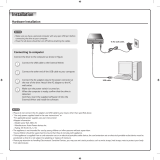r
Installation
A
Hardware Installation
•
Please
pay
attention to handling
Electrostatic
Sensitive
Devices,
you may use anti-static
products such as wrist
straps,
heel straps, mats
to
protect
your body from electrostatic.
•
Make sure
you
have
a
personal
computer
with
one or two open USB ports before
connecting
the drive
to
your computer.
Connection
to
computer or A/V Device
Connect the drive
to
the computer
as shown in
figure.
©
Connect the USB 2.0 cable (mini plug)
to
the drive.
©
Connect
the
other end
of the USB 2.0
cable to
your computer.
The drive may get its power from
the
PC
USB power. All systems may not meet
USB power requirements and full
performance may not
be
achieved.
In this
case,
connect
to
the
USB
2.0
Y type cable (not supplied.).
When the computer is ready, confirm
that the
drive is
detected. And
then, insert the
supplied
software
CD
into
the drive
and
install the
software.
mm
•
Please do not
connect the
USB
cables by any
means other than specified above.
Using the wrong
type of cable with this drive can cause it to
malfunction.
•
The appliance
is not intended for
use by
young children or
infirm persons without supervision.
Young Children
should be supervised to ensure that they do
not play with appliance.
•
If the appliance
is supplied from
a
cord extension set or an
electrical portable outlet device, the cord
extension set on electrical portable
outlet
device must
be
positioned so
that it is not
subject to
splashing
or
ingress
of moisture.
The drive
supports both Windows and Mac®. To use it properly, please
follow directions
below.
How
to Eject Disc from the drive
•
When using with
Mac
-
Click the eject button located on Mac
OS
menu or toolbar.
•
When using with Windows
-
Press the
eject
button in the front
of the product.
•
Software
CD (for Windows only)
-
The Software CD includes DVD software for
usage
for
Windows.
V
I nrotinn Qi«Hiim»Iinn nf
nim
trnfo
LUbdllUII
dllU
lUllutlUII
Ul
uUlltiUlo
This following is
the general
figure
of the
design
of the drive.
The drive’s appearance and
specifications may
change without
prior
notice.
1. Disc Tray
2. Drive activity
indicator
The
LED is used to indicate
the operation of
drive.
3. Eject Button
4. Emergency Eject Hole
1. USB
Connector (mini)
This connector is used to connect to the
USB
2.0 cable.
1 2
3
4
i
1
What is
TV
Connectivity?
TV Connectivity
is a
function that allows
you to
enjoy
videos,
pictures
and music
by
connecting
this product to a
compatible A/V device
(e.g.
DIGITAL TV, DIGITAL PHOTO FRAME, PC)
that
supports USB connectivity.
How
to Use
TV Connectivity
*
This product is defaulted to ODD
mode
when
it is
powered
on.
©
With the tray open, press
and hold
the
‘Eject’ button for
2 seconds.
(The LED indicator will turn on,
switching to TV mode. Press and hold the button again
for 2 seconds with the tray
open to
return to ODD mode).
©
Insert your supported media into
the drive.
The disc file
system will be converted
to
FAT32 and
will
be
recognized
as USB
flash memory.
©
Select
and
play the files from your A/V device
to
enjoy
videos, pictures and music.
Refer to your A/V device
owner’s
manual for more information.
V
CHI
^
•
Normal operation
is not
guaranteed
if
you use
a
USB hub
or
unspecified USB extension
cables.
•
Due to compatibility issue
of some AV
devices and disc, may
not work.

Visit our web site:
www.LG.ca
LG
Electronics
Canada, Inc
Labor
N/A
LIMITED
WARRANTY
LG
CD-ROM,
CD-RW &
DVD-ROM
OPTICAL
DRIVES
Should
your
product prove to be
defective in materials
or
workmanship
under normal use
during the
warranty
period
listed below,
which warranty
period runs
from the
original date
of
purchase, LG
Electronics
will,
replace the
product, at no
charge to you.
The warranty is
valid
only
to
the
original
purchaser of the product,
during
the warranty
period, as
long as it is
in Canada.
LG
CD-ROM,
CD-RW &
DVD-ROM
OPTICAL
DRIVES
Complete
Drive
PARTS
Drive Only
1
year
No
other
warranty is
applicable to
this
product.
THE
DURATION
OF
ANY IMPLIED
WARRANTIES,
INCLUDING
THE IMPLIED
WARRANTY OF
MERCHANTABILITY,
IS
LIMITED
TO THE
DURATION OF
THE
EXPRESS
WARRANTY
HEREIN. LG
ELECTRONICS
SHALL
NOT BE
LIABLE
FOR THE
LOSS
OF USE
OF THE
PRODUCT,
INCONVENIENCE,
LOSS
OR
ANY OTHER
DAMAGES,
DIRECT OR
CONSEQUENTIAL,
ARISING OUT
OF THE USE
OF OR
INABILITY TO USE,
THIS
PRODUCT
OR FOR
ANY
BREACH
OF
ANY EXPRESS
OR
IMPLIED
WARRANTY,
INCLUDING
THE
IMPLIED
WARRANTY
OF
MERCHANTABILITY
OR FITNESS
FOR
A
PARTICULAR
PURPOSE,
APPLICABLE
TO THIS
PRODUCT.
Some
Provinces or
Territories do
not
allow for the
exclusion
or
limitation of
incidental or
consequential
damages
of limitations
on how
long an
implied
warranty lasts; so
these
limitations
or
exclusions
may
not apply to you.
This
warranty gives you,
(the
original
purchaser)
specific
legal rights
and you may
also
have other
rights,
which vary
from province
to
province or
territory to
territory.
THE
ABOVE
WARRANTY
DOES NOT
APPLY TO:
1 .
Service trips to
your
home to
deliver and
pickup, install,
instruct
or replace
house fuses,
or
connect
house
wiring or
correction
of unauthorized
repairs.
2.
Damage to
the
product caused by
accident,
pest,
fire, floods
or
acts
of God.
3. Repairs
when your LG
product is used
in
other that
normal,
single-family
household use
or
contrary to
the
instructions
outlined in the
product s
owners
manual.
4. Damage
resulting from
accident,
alteration,
misuse, abuse,
or
improper
installation or
maintenance.
5. Products
with altered
or removed
serial
numbers
If any
of the
above warranty
disqualification
situations are
present, the
cost of
the
replacement unit,
shall
be
borne by
the consumer.
CUSTOMER
ASSISTANCE
INFORMATION:
To
obtain Warranty
Coverage:
-
Retain
your Bill of Sale to
prove
the date of
purchase.
A copy
of your
Sales
Receipt must be
submitted
when
warranty
service is
provided.
This
warranty is
invalid if the
factory
applied
serial
number
has
been altered
or removed
from the
product.
Call 1
-888-LG-CANADA (542
2623)
Press
the
appropriate
menu option,
and have
your
product
model and
serial numbers
and your
postal code
ready.
Access
our
web-site at: www.LG.ca
(Service
Option) or
Call
1
-888-LG-CANADA (542
2623)
Press the
appropriate
menu option,
have
your product
model
&
serial numbers
&
your
postal code
ready.
To
obtain Product
or
Customer
Service
Assistance or
for
Exchange
Service:
For Device
Drivers
and
Product
Specifications:

Visitez notre
site Internet : www.LG.ca
LG Electronics Canada
GARANTIE LIMITEE
GRAVEURS
LG CD-ROM,
CD-RW & DVD-ROM
Si le produit
presente un
defaut de matdriaux
ou de fabrication
dans des conditions d’utilisation
normales
pendant la periode
de garantie indiquee
ci-dessous, laquelle periode
de garantie
est en vigueur k partir
de
la
date d’achat
d’origine, LG Electronics reparera
ou
remplacera,
k sa discretion, le
produit sans frais.
La garantie
est
valide
seulement pour
I'acheteur d’origine
du produit, pendant la periode
de garantie,
tant et
aussi longtemps
que cela soit
au Canada.
Periode
de
garantie
LG
GRAVEUR
COMPLET
Pieces
Main
d’oeuvre
Toutes les
pieces
1
an
Pas applicable
Aucune
autre garantie n’est
applicable
k ce produit. LA DURtiE
DE TOUTE GARANTIE
IMPLICITE,
INCLUANT
LA GARANTIE
IMPLICITE
DE COMMERCIALISATION,
EST
LIMITEiE A LA
DUREE DE
LA GARANTIE EXPRESSE
INDIQUEE
CI-APR^S. LG
ELECTRONICS
NE PEUT ETRE
TENUE
RESPONSABLE POUR
LA PERTE
D’UTILISATION
DE CE PRODUIT,
INCONVENIENT,
PERTE
OU TOUT AUTRE DOMMAGE,
DIRECT
OU INDIRECTS,
SURVENANT
A LA SUITE
DE L’UTILISATION
OU DE
L’INHABILITE
A UTILISER
LE PRODUIT
OU POUR TOUT
BRIS DE GARANTIE
IMPLICITE
OU EXPRESSE,
INCLUANT
LA GARANTIE IMPLICITE
DE
COMMERCIALISATION
OU A
DES FINS
PARTICULlIzRES,
APPLICABLES
A CE PRODUIT.
Certaines
provinces
ou territoires ne permettent
pas I'exclusion
ou la limitation
de dommages
indirects
ou accessoires
de limitation
sur la duree d’une garantie
implicite, par
consequent,
ces
limitations
peuvent
ne pas s’appliquer.
Cette garantie vous
(I’acheteur d’origine)
donne
des droits specifiques
Idgaux et vous pouvez
en avoir d’autres
qui varient d'une
province
ou
territoire
k un autre.
LA GARANTIE
SUSMENTIONNEE NE
S’APPLIQUE PAS
:
1 . Au ddplacement
de service
& domicile pour livrer
ou cueillir, installer, instruire
ou remplacer
un
fusible ou rebrancher
le cablage residential
ou pour rectifier
des reparations non
autorisees.
2. Aux
dommages au produit
causes par accident, vermine,
incendie, inondation
ou actes
de Dieu.
3. Aux
reparations lorsque le
produit LG est utilise
a des fins autres
que normales, utilisation
rdsidentielle
uni familiale
ou contraire aux instructions
donndes dans le
guide du proprietaire
du
produit.
4. Aux dommages resultant
d’accident,
modification, mauvaise
utilisation,
abus ou installation
ou
entretien
inaddquat.
5. Aux
produits modifies
ou dont le numdro
de
sdrie
a ete enleve
Si
une de ces situations arrive,
tous frais de
deplacement n6cessaire
pour le remplacement
du
graveur
seront
imputes au proprietaire
INFORMATION D’AIDE
A LA CLIENTELE
:
Pour
obtenir
une garantie :
Pour
obtenir de laide
sur le
produit
ou pour une
remplacement:
Pour
obtenir des donnees:
et specifications.
Conserver la facture
comme preuve
de
la
date d’achat.
Une copie
de
la facture
doit etre presentee
lorsqu’un
service
sous garantie est fourni.
Cette garantie n’est
pas valide si le numero
de sdrie
appose
en usine
a
6t6
modifie
ou
enleve
du produit.
T6l6phoner
au 1.888.LG.
CANADA
(542.2623)
Presser I’option
du menu
approprier,
et avoir les numdros
de
modeie
et
de
sdrie
et votre
code postal sous la
main.
Aller au site
Internet : www.LG.ca
(option service
)
ou teidphoner
au
1.888.LG.CANADA
(542.2623).
Presser I’option
du menu approprier,
et avoir les numdros
de
moddle
et de sdrie et votre
code postal sous la main.





DECLARATION
OF
CONFORMITY
This
device
complies
with
Part
15 of
the
FCC
Rules.
Operation
is
subject
to the
following
two
conditions
:
(1)
this
device
may
not
cause
harmful
interference,
and
(2)
this
device
must
accept
any
interference
received,
including
interference
that
may
cause
undesired
operation.
Trade
Name
Model
LG,
Hitachi-LG
Data
Storage,
Lenovo
GP60N#5X
(#:
B or
S,
X: 0
-
9),
DB65x#@,
DB65,
AP60NS50,
SP60NB50,
GP65NS50,
GP65NB50
(x=S,B
#=A,B,C,D,E,F
@=0,1,
2, 3,
4,
5)
Responsible
Party
Address
Hitachi-LG
Data
Storage
San
Jose
Office
2540
N
1ST street
Suite
300
San
Jose,
CA
95131.
U.S.A.
Contact
Person
Mr.
Su Han
Lee,
General
Manager
Tel.
No. 1-408-582-1522
Equipment
Classification
:
Type
of
Product(EUT)
:
Manufacturer
:
Address
:
Attention
:
FCC
Class
B Peripheral
Device
(JBP)
ICES-003
Slim
Portable
DVD Writer,
Lenovo
USB
Portable
DVD
Burner
Hitachi-LG
Data
Storage
Korea,
Inc.
LG
Gasan
Digital
Center,
459-9,
Gasan-Dong,
Geumcheon-gu,
Seoul,
153-803,
Korea
Mr.
J.K.
Han
-
General
Manager
Development
Planning
Team
We hereby
declare
that
the
equipment
bearing
the
trade
and
model
number
specified
above
was
tested
conforming
to
the
applicable
FCC
Rules
under
the
most
accurate
measurement
standards
possible,
and
that
all the
necessary
steps
have
been
taken
and
are in
force
to
assure
that
production
units
of
the same
equipment
will
continue
to
comply
with the
Commission’s
requirements.
iiimniiii
-
 1
1
-
 2
2
-
 3
3
-
 4
4
-
 5
5
-
 6
6
-
 7
7
-
 8
8
-
 9
9
LG SP60 Quick Setup Manual
- Category
- External hard drives
- Type
- Quick Setup Manual
Ask a question and I''ll find the answer in the document
Finding information in a document is now easier with AI
in other languages
- français: LG SP60
Related papers
Other documents
-
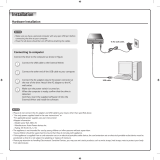 Asian Power devices WA-36A12S Installation guide
Asian Power devices WA-36A12S Installation guide
-
Goldstar GP100CE User's Manual & Installation Instructions
-
Goldstar DH300E Owner's manual
-
JVC CU-VD40U Instructions Manual
-
JVC KD-A625 Instructions Manual
-
JVC KD-R530 User manual
-
Canon ACANDW100K1 - DW-100 DVD Burner User manual
-
Sony HAP-Z1ES Quick start guide
-
LG Electronics LRT 1932 User manual
-
 Adeptus 76152 Operating instructions
Adeptus 76152 Operating instructions