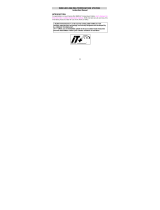Page is loading ...

433 MHZ TEMPERATURE STATION
Instruction Manual
INTRODUCTION:
Congratulations on purchasing this innovative 433MHz Temperature
Station which displays the time with up to the minute indoor and up to
three outdoor temperature readings. To enjoy the full benefits of this
innovative product, please read this operating manual.
42

TEMPERATURE STATION:
SET/CH key
MIN/MA
X
key
Hanging hole
Detachable
stand
Battery
compartment
43

TEMPERATURE TRANSMITTER:
Holde
r
44

FEATURES:
• LCD clock in 12 or 24 hour time display
• Indoor and outdoor temperature reading in degrees Celsius or
Fahrenheit
• Can receive up to three Outdoor transmitters
• Indoor and outdoor temperature with Minimum and Maximum
records and time received for outdoor only
• Table standing or wall mountable (detachable table stand)
45

BATTERIES REPLACEMENT & MAINTENANCE:
For best performance, batteries to all units should be replaced at least
once a year to maintain optimum running accuracy. Ensure that the
batteries used are new of the correct size.
Please help in the preservation of the environment and
return used batteries to an authorized depot.
46

SETTING UP:
Please follow these steps to ensure that your new Temperature Station
works correctly with the temperature transmitter(s):
Batter
y
compartment
Battery
cover
Battery
cover
Batter
y
compartment
47

1. Flip open the battery cover at the back of the Temperature Station
as indicated above.
2. Checking the correct polarization, insert 2 x AAA, IEC LR3, 1.5V
batteries into the battery compartment and replace the cover (all
the segments of the LCD screen will light up momentarily).
3. Now slide the battery cover open on the transmitter as indicated
above
4. Checking the correct polarization, insert 2 x AA, IEC LR6, 1.5V
batteries into the battery compartment and replace the cover.
5. If you have purchased additional outdoor transmitter(s) wait until
the outdoor temperature has been received from the one
48

transmitter before activating the next transmitter by repeating steps
3 and 4.
6. However, ensure that you leave 10 seconds in between the
reception of the last transmitter and the set-up of the following
transmitter. The Temperature Station will number the transmitters in
the order of set-up, i.e. the first transmitter will have the
temperature displayed with the number 1 against it and so on.
7. When the outdoor temperature(s) is received the Temperature
Station and transmitter(s) should be positioned in the desired
places (see Positioning & securing below)
49

Note:
Should the total time of inserting the batteries into the transmitters take
longer than 2-1/2 minutes from the time of inserting the batteries into the
Temperature Station then temperature reception problems may occur. If
the temperature is not be received, then see Checking for 433 MHz
reception, before resetting the units (see Resetting the Temperature
Station below).
In the event of changing batteries in any of the units, all units need to be
reset by following the setting up procedures. This is because a random
security code is assigned by the transmitter at start-up and this code must
50

be received and stored by the Temperature Station in the first 2-1/2
minutes of power being supplied to it.
LCD SCREEN
The Temperature Station’s LCD is comprised of three lines and once the
batteries are inserted, all the segments will light up momentarily before
displaying:
1. Time “-:- -”
2. Indoor and outdoor temperature in degree Celsius (°C) or Fahrenheit
(°F)
51

52
Outdoor Temperatu
ºC o
Transmitter ident
re in
r °F
ification
numbe
r
Time
Indoor Temperat
in ºC o
ure
r °F
Outdoor
Transmission
signal

12 or 24 hour setting:
After the batteries are inserted, set the time display as follow:
1. Press and hold the “SET/CH” key about 3 seconds to enter the set
mode
2. Either a “: 12h” or “: 24h” will appear on the LCD. If “: 12h” is
displayed then the current time display is set to 12-hour time. If “:
24h” is displayed then the current time is set to 24-hour time.
3. To alternate between the two times display mode, simply press the
“MIN/MAX” key.
4. When the desired time display is selected, press the “SET/CH” key
once more to enter the Celsius or Fahrenheit degree setting mode.
53

CELSIUS OR FAHRENHEIT DEGREE SETTING:
Following from the 12 or 24 hour setting mode.
1. Either a “°C” or “°F” will appear on the LCD. If “°C” is displayed then
the current temperature reading is set to Celsius. If “°F” is displayed
then the current temperature reading is set to Fahrenheit.
2.
To alternate between the two temperature reading modes, simply
press the “MIN/MAX” key.
3. Press “SET/CH” key to confirm and enter the time setting mode.
TIME SETTING:
Following from the Celsius or Fahrenheit degree mode.
54

1. The Hour digit in the time section starts flashing
2. Using the “MIN/MAX” key, enter the hours of the current time and
then followed by pressing the “SET/CH” key to advance to the
minute mode
3. Again, using the “MIN/MAX” key, enter the minutes of the current
time (by holding the key down, the digits are incremented in steps
of five) and then finally followed by pressing the “SET/CH” key to
exit the setting mode. Your Temperature Station is now fully
operational.
55

USING THE TEMPERATURE STATION:
INDOOR TEMPERATURE:
The indoor temperature is displayed on the second line of the LCD under
the time. The Temperature Station’s built in sensor automatically
measures the temperature once the batteries are inserted.
56

MINIMUM AND MAXIMUM INDOOR TEMPERATURE
RECORDINGS:
Maximum
icon
Minimum
icon
Indoor sign
57

By pressing the “MIN/MAX” key the current indoor temperature will
alternate between the minimum, maximum and current temperature
recordings (also changes for outdoor temperature). Once a new indoor
temperature high or low is reached, it will automatically set into the
Temperature Station’s memory.
OUTDOOR TEMPERATURE READING:
The outdoor temperature reading is on the bottom line of the LCD under
the indoor temperature. The Temperature Station receives the outdoor
temperature via 433 MHz frequency when the batteries are inserted into
the transmitter within the 2-1/2 minutes of the setting up time (See Setting
up above).
58

Note: Should the outdoor temperature not be received within 2-1/2
minutes after inserting the batteries into a transmitter, then see
“Checking 433 MHz reception” below.
59

MINIMUM AND MAXIMUM OUTDOOR TEMPERATURE
READING:
Minimum
icon
Maximum
icon
Outdoor sign
60

By pressing the “MIN/MAX” key the current indoor and outdoor
temperature will alternate between the minimum, maximum and current
temperature recordings. The time when the minimum and maximum
outdoor temperature records were received will be also shown on the LCD
blinking (recorded time is for outdoor temperature only). Once a new
outdoor temperature high or is low reached, it will automatically be set into
the Temperature Station’s memory.
61
/