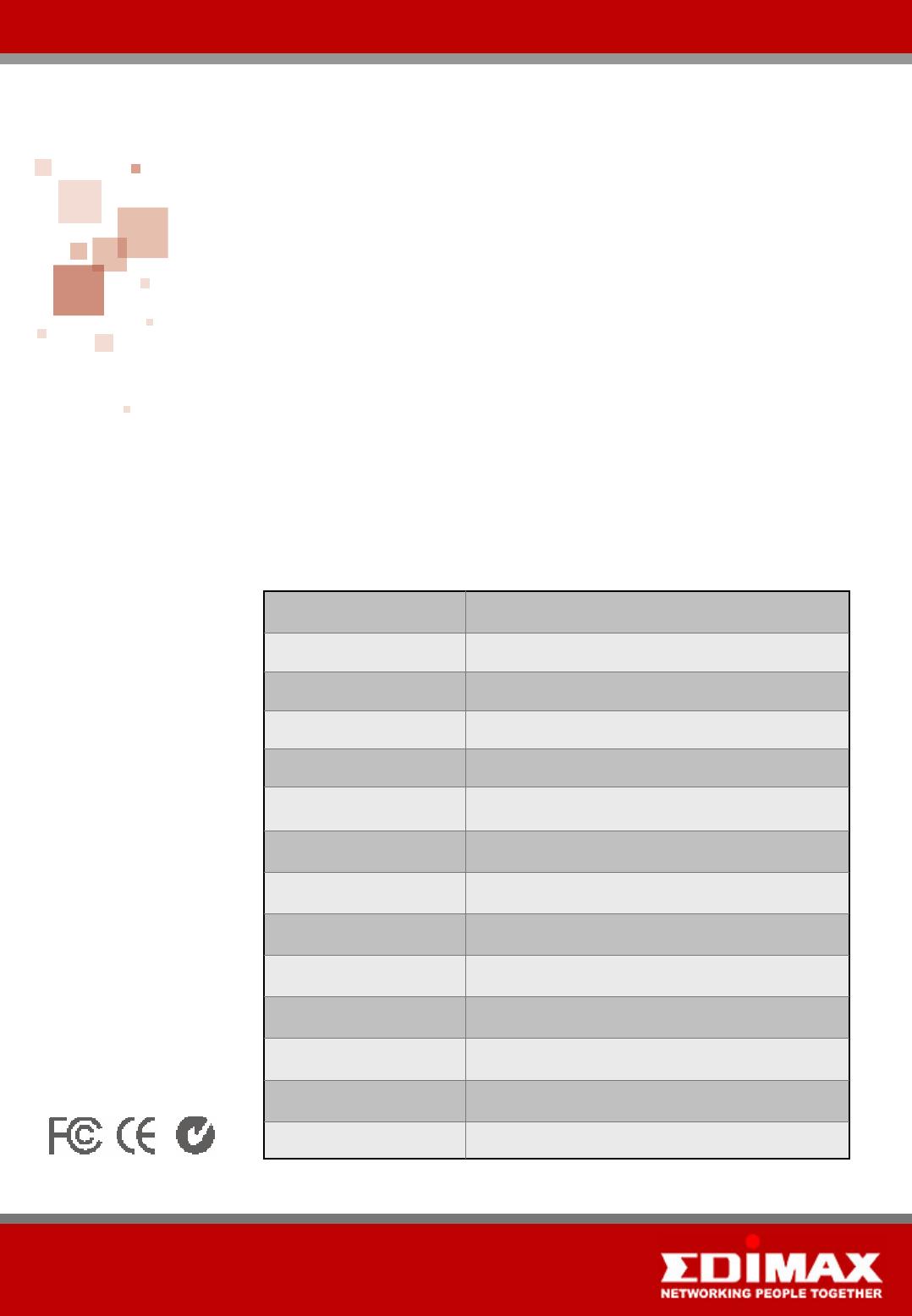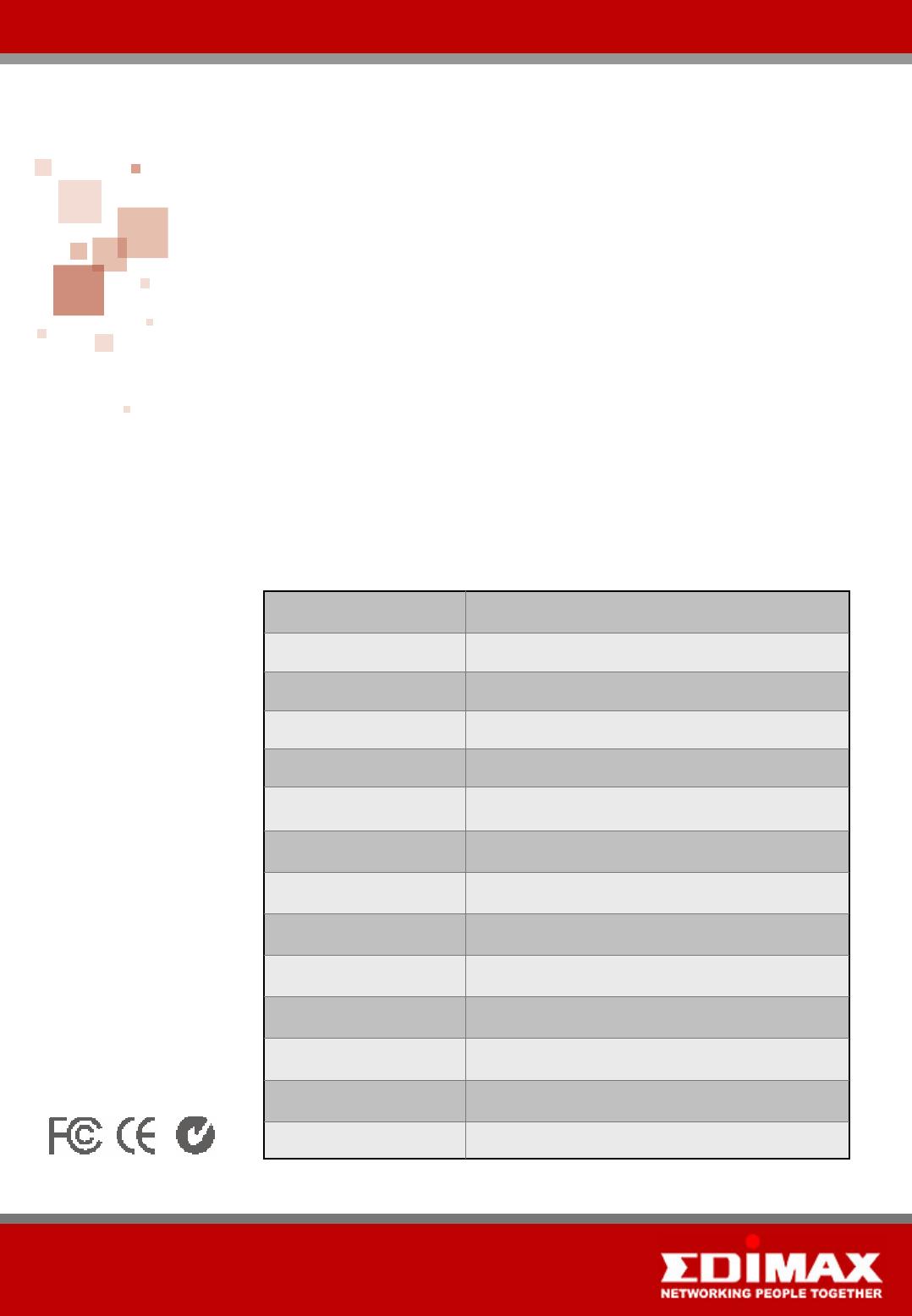
Broadband Router
Broadband Router
Taiwan / Headquarters
Edimax Technology Co., LTD.
TEL:886-2-7739-6888
FAX:886-2-7739-6887
sales@edimax.com.tw
China
Beijing Edimax Science &
Technology Co., LTD.
TEL:8610-6213-9288
FAX:8610-6213-9231
sales@edimax.com.cn
U.S.A.
Edimax Computer Company
TEL:1-408-496-1105
FAX:1-408-980-1530
sales@edimax.com
Latin America
TEL:1-786-845-8099
FAX:1-786-331-8490
sales_latinamerica@edimax.com
Europe
Edimax Technology Europe B.V.
TEL:31-499-377344
FAX:31-499-372647
sales@edimax.nl
U.K.
Edimax Technology (UK) Ltd.
TEL:44-870-7740226
FAX:44-870-7740227
info@edimax.co.uk
Features
• NAT/NAPT IP Sharing
• SPI Anti-DoS Firewall
• Virtual Server/DMZ
• Supports 64/128 Bit Key Length WEP Encryption
• Supports Special Applications (Port Triggers)
• Supports DDNS (DynDNS, TZO)
• VPN Pass Through (IPSec/PPTP)
• Obtain WAN IP by PPPoE/Static IP/PPTP/DHCP/L2TP
• Supports WDS, DHCP Server
• Web User Interface (Remote Configuration)
• System Status (Port Connectivity, DHCP MAC/IP Mapping)
• Security Log, Firmware Upgrade
Specification
Product BR-6204Wg
CPU Realtek RTL8186
Switch Realtek RTL8305SC (5 Port Switch)
RF Realtek RTL8225
Flash 2 MB NOR Flash
RAM 16 MB SDRAM
WAN Port 10/100M UTP Port x 1
LAN Ports 10/100M UTP Port x 4
Antenna RP-SMA Detachable Antenna
Power 12V DC, 1A Linear Power Adaptor
Dimension 30(H)*187(W)*100(D) mm
Temperature 10~40
o
C
Humidity 10~90% (Non-Condensing)
Certification FCC Class B, CE Mark, C-Tick