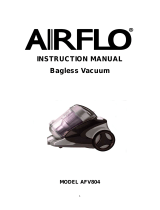Page is loading ...

VK9821*****
www.lg.com
OWNER’S MANUAL
VACUUM CLEANER
This information contains important instructions for the safe use and
maintenance of the vacuum cleaner. Especially, please read all of the
information on page 4, 5, 6, 7 for your safety. Please keep this manual
in an easily accessible place and refer to it anytime.

2

3
Table of contents
Important safety instructions .......................................................................... 4-7
How to use
Assembling vacuum cleaner ........................................................................................................... 8
Operating vacuum cleaner ............................................................................................................ 10
Using the carpet master ................................................................................................................. 11
Using hard floor nozzle / mini turbine nozzle ................................................................................ 12
Using the accessory nozzles .......................................................................................................... 13
Basic operation of the steam cleaner ............................................................................................. 14
Vacuum cleaning, steam cleaning, simultaneous vacuum and steam cleaning ............................ 15
Cleaning hardwood/laminated/general floor/carpet, when removing old stain/floor stain ............. 16
How to add water, how to replace and clean the microfiber cloth ................................................. 17
Using the sani punch nozzle ..................................................................................................... 18-22
Emptying dust tank ........................................................................................................................ 23
Cleaning dust tank ........................................................................................................................ 24
Cleaning air filter and motor safety filter ........................................................................................ 25
Cleaning exhaust filter ................................................................................................................... 26
Storage method after use .............................................................................................................. 27
Check before requesting for service ........................................................................................ 28~29
Trouble shooting ............................................................................................. 30

4
IMPORTANT SAFETY INSTRUCTIONS
Read and follow all instructions before using your vacuum cleaner to prevent the risk of fire, electric shock, personal injury, or
damage when using the vacuum cleaner. This vacuum is intended for Domestic use only, and must not be used for
commercial purposes or applications. This guide does not cover all possible conditions that may occur. Always contact your
service agent or manufacturer about problems that you are not sure of.
This is the safety alert symbol.
This symbol alerts you to potential hazards that can kill or hurt you and others.
All safety messages will follow the safety alert symbol and either the word “WARNING” or “CAUTION.”
These words mean:
This symbol will alert you to hazards or unsafe practices which could cause serious
bodily harm or death.
This symbol will alert you to hazards or unsafe practices which could
cause bodily injury or property damage.
WARNING
CAUTION
WARNING
1. This appliance is not intended for use by persons
(including children) with reduced physical, sensory or
mental capabilities, or lack of experience and knowledge,
unless they have been given supervision or instruction
concerning use of the appliance by a person responsible
for their safety.
2. Children should be supervised to ensure that they do not
play with the appliance.
3. If the supply cord is damaged, it must be replaced by LG
Electronics Service Agent in order to avoid a hazard
4. This appliance can be used by children aged from 8 years
and above and persons with reduced physical, sensory or
mental capabilities or lack of experience and knowledge if
they have been given supervision or instruction concerning
use of the appliance in a safe way and understand
the hazards involved. Children shall not play with the
appliance. Cleaning and user maintenance shall not be
made by children without supervision.
5. CAUTION: This hose contains electrical connections:
– do not use to suck up water ;
– do not immerse in water for cleaning;
– the hose should be checked regularly and must not be
used if damaged.

5
IMPORTANT SAFETY INSTRUCTIONS
• Do not plug in if control switch is not in OFF position.
Personal injury or product damage could result.
• Keep children away and beware of obstructions when
rewinding the cord to prevent personal injury
The cord moves rapidly when rewinding.
• Disconnect electrical supply before servicing or
cleaning the unit or when cleaner is not in use.
Failure to do so could result in electrical shock or personal
injury.
• Do not use vacuum cleaner to pick up anything that is
burning or smoking such as cigarettes, or hot ashes.
Doing so could result in death, fire or electrical shock.
• Do not vacuum flammable or explosive substances
such as gasoline, benzene, thinners, propane (liquids
or gases).
The fumes from these substances can create a fire
hazard or explosion. Doing so could result in death or
personal injury.
• Do not handle plug or vacuum with wet hands.
Doing so could result in death or electrical shock.
• Do not unplug by pulling on cord.
Doing so could result in product damage or electrical
shock. To unplug, grasp the plug, not the cord.
• Keep hair, loose clothing, fingers, and all parts of the
body away from openings and moving parts.
Failure to do so could result in electrical shock or personal
injury.
• Do not pull or carry by cord, use cord as a handle,
close a door on cord, or pull cord around sharp edges
or corners. Do not run vacuum cleaner over cord.
Keep cord away from heated surfaces.
Failure to do so could result in electrical shock or personal
injury, fire or product damage.
• The hose contains electrical wires. Do not use it if it is
damaged, cut or punctured.
Failure to do so could result in death,or electrical shock.
• Do not allow to be used as toy. Close attention is
necessary when used by or near children.
Personal injury or product damage could result.
• Do not use the vacuum cleaner if the power cord or
plug is damaged or faulty.
Personal injury or product damage could result. In these
cases, contact LG Electronics Service Agent to avoid
hazard.
• Do not use vacuum cleaner if it has been under water.
Personal injury or product damage could result. In these
cases, contact LG Electronics Service Agent to avoid
hazard.
• Do not continue to vacuum if any parts appear
missing or damaged.
Personal injury or product damage could result. In these
cases, contact LG Electronics Service Agent to avoid
hazard.
• Do not use an extension cord with this vacuum
cleaner.
Fire hazard or product damage could result.
• Using incorrect voltage.
Using improper voltage may result in damage to the motor
and possible injury to the user. Proper voltage is listed on
the bottom of vacuum cleaner.
• Turn off all controls before unplugging.
Failure to do so could result in electrical shock or personal
injury.
• Do not change the plug in any way.
Failure to do so could result in electrical shock, personal
injury, product damage, or possible death. If plug does
not fit, contact a qualified electrician to install the proper
outlet.
• Repairs to electrical appliances may only be
performed by qualified service engineers.
Improper repairs may lead to serious hazards for the user.
• Do not put fingers near the gear.
Failure to do so could result in personal injury.
WARNING
Gear
WARNING
6. Symbol or means steam.
7. The steam must not be directed towards equipment
containing electrical components, such as the interior of
ovens.

6
IMPORTANT SAFETY INSTRUCTIONS
• Be careful when using the product on hardwood,
coated floor, brick floor and high quality floor etc.
It can cause discoloration or deformation depending on
the floor material.
• Do not stay in one location or use it on the same
location repeatedly.
It can cause discoloration or deformation by the hot heat
of the steam.
• Do not open the water hole cap of the nozzle or
supply water when the product is being used or when
the power is turned on.
It could cause burns from hot water spilling over.
• Never flip or tilt the steam nozzle when the power
is turned on, being used for cleaning or right after
finishing cleaning.
It can cause burns from the spraying of steam.
• When cleaning the exterior of the nozzle, always
unplug the power and do not use volatile substance.
It can cause electric shock and exterior damage.
• Do not touch the bottom surface of the steam nozzle
directly with you hands or feet.
It can cause burns.
• Do not pour in synthetic detergent, chemical
substance and other substances instead of water.
It can cause product damage or explosion.
• Do not clean the exterior and bottom surface of the
steam nozzle with water or detergent
It can cause product damage and electric shock.
• Unlike the hose of the existing cleaner, high current
flows through the hose, this can cause fire and
electric shock.
• Make sure the steam is not applied directly to human
or animal.
It can cause a direct burn.
• Make sure that children, the elderly or people who do
not know how to operate the cleaner, do not use the
product.
It can cause burns.
• Do not directly touch the surface of the nozzle when
cleaning or when the nozzle is heated.
It can cause burns.
• Do not vacuum water or clean with water because the
steaming hose is internally installed on the electric
connection part.
Periodically check whether there are any problems with
the pipe and if there are any damaged parts, stop using
the product and contact the service center.
• When attaching or replacing the microfiber cloth,
turn off the power and use the cloth board to attach/
detach the cloth.
If you replace the microfiber cloth with the power on, it
can cause damage on the floor or cause a fire.
• If the ciruit breaker trips when the power is turned on
or when using the steam cleaner, immediately stop
using the product and contact the AS center.
It can cause electric shock may occur.
• Do not use the steam nozzle on the wooden floor.
It can cause discoloration or deformation when using the
steam nozzle.
WARNING

7
IMPORTANT SAFETY INSTRUCTIONS
• Do not put any objects into openings.
Failure to do so could result in product damage.
• Do not use with any opening blocked: keep free of
dust, lint, hair, and anything that may reduce air flow.
Failure to do so could result in product damage.
• Do not use vacuum cleaner without dust tank and/or
filters in place.
Failure to do so could result in product damage.
• Always clean the dust bin after vacuuming carpet
cleaners or fresheners, powders and fine dust.
These materials clog the filters,reduce airflow and can
cause damage to the cleaner. Failure to clean the dust bin
could cause permanent damage to the cleaner.
• Do not use vacuum cleaner to pick up sharp hard
objects, small toys, pins, paper clips, etc.
They may damage the cleaner or dust bin.
• Store the vacuum cleaner indoors.
Put the vacuum cleaner away after use to prevent tripping
over it.
• The vacuum cleaner is not intended by use by young
children or infirm people without supervision.
Failure to do so could result in personal injury or product
damage.
• Only use parts produced or recommended by LG
Electronics Service Agents.
Failure to do so could result in product damage.
• Use only as described in this manual. Use only with
LG recommended or approved attachments and
accessories.
Failure to do so could result in personal injury or product
damage.
• To avoid personal injury and to prevent the machine
from falling when cleaning stairs, always place it at
the bottom of stairs.
Failure to do so could result in personal injury or product
damage.
• Use accessory nozzles in "MIN" mode.
Failure to do so could result in product damage.
• Don’t grasp the tank handle when you are moving the
vacuum cleaner.
The vacuum cleaner’s body may fall when separating tank
and body. Personal injury or product damage could result.
You should grasp the carrier handle when you are
moving the vacuum cleaner.
• Make sure the filters (exhaust filter and motor safety
filter) are completely dry before replacing in the
machine.
Failure to do so could result in product damage.
• Do not dry the filter in an oven or microwave.
Failure to do so could result in fire hazard.
• Do not dry the filter in a clothes dryer.
Failure to do so could result in fire hazard.
• Do not dry near an open flame.
Failure to do so could result in fire hazard.
• If the power cord is damaged, it must be replaced by
an approved LG Electronics Service Agent to avoid a
hazard.
• This appliance is not intended for use by persons
(including children) with reduced physical, sensory
or mental capabilities, or lack of experience and
knowledge, unless they have been given supervision
or instruction concerning use of the appliance by a
person responsible for their safety.
Children should be supervised to ensure that they do not
play with the appliance.
CAUTION
Thermal protector :
This vacuum cleaner has a special thermostat that protects the vacuum cleaner in case of motor overheating.
If the vacuum cleaner suddenly shuts off, turn off the switch and unplug the vacuum cleaner.
Check the vacuum cleaner for possible source of overheating such as a full dust tank, a blocked hose or clogged
filter.
If these conditions are found, fix them and wait at least 30 minutes before attempting to use the vacuum cleaner.
After the 30 minute period, plug the vacuum cleaner back in and turn on the switch.
If the vacuum cleaner still does not run, contact the manufacturer for user support.
NOTE
This Vacuum is not intended for commercial applications. It must only be used for normal indoor domestic home
applications. It must only be used for dry vacuuming.

8
How to use Assembling vacuum cleaner
➊ Steam cleaning vacuum tool
Push the nozzle into the telescopic pipe.
➋ Telescopic pipe
• Push telescopic pipe firmly into hose handle.
• Grasp the spring latch to expand.
• Pull out the pipe to desired length.
Spring latch
Telescopic pipe
Hose handle

9
➌ Connecting the hose to the vacuum cleaner
Push the fitting pipe on the flexible hose
into the attachment point on the vacuum cleaner.
To remove the flexible hose from the vacuum
cleaner,press the button situated on the fitting pipe,
then pull the fitting pipe out of the vacuum cleaner.
Fitting pipe
Click!
Flexible hose
Button
Attachment point

10
How to use Operating vacuum cleaner
➋
Emptying the dust tank
• Always empty the dust tank
when the dust tank level
reaches the MAX line.
➌ Park mode
• To store during vacuuming,
for example to move a
small piece of furniture or
a rug, use park mode to
support the flexible hose
and nozzle.
- Slide the hook on the
nozzle into the slot on the
side of vacuum cleaner.
➍ Storage
• When you have
switched off and
unplugged the vacuum
cleaner, hold down
the cord reel button to
automatically rewind
the cord.
• You can store your
vacuum cleaner in a
vertical position by
sliding the hook on the
nozzle into the slot on
the underside of the
vacuum cleaner.
➊ How to operate
• Pull out the power cord to the
desired length and plug into
the power outlet
• Press the control button of
the hose handle to operate
vacuum cleaner.
• To turn off, press the OFF
button.
• Press the cord reel button to
rewind the power cord after
use.
• The Power cord is marked
with a yellow and red band
marker. The yellow is a
warning band that the cord
should not be pulled out any
further, and the red band
means to stop extending the
cord as it is at the end of its
length.
Plug
Control button
MAX Line
Cord reel button

11
3
Press
How to use Using the carpet master
➊ Carpet master
• Cleaning turbine brush nozzle.
• Press the button on the rear side of the nozzle to separate the
air cover.
• Use the dusting brush & crevice tool, vacuum clean the brush
and fan.
Carpet
Cleaning carpet master
Open
Bottom
3
Press
• Open the front cover by pushing the
bottom of the front cover.
• Clean and remove hair, string, and lint
build-up in the brush area.
Failure to do so could damage the
nozzle.
• Close the front cover.

12
3
Press
How to use Using hard floor nozzle / mini turbine nozzle
➋ Hard floor nozzle
• Efficient vacuum cleaning of hard floors
(wood, linoleum, etc)
➌ Mini turbine nozzle
• Mini turbine is used for stairs and other hard to
reach places.
• To clean the mini turbine nozzle, remove the
nozzle cover : Remove 2 screws on the bottom
and take mini turbine nozzle cover off as shown.
• Frequently clean and remove hair, string, and lint
build-up in the brush area. Failure to do so could
damage the mini turbine nozzle.
Floor

13
4 5 6
How to use Using the accessory nozzles
➍ Accessory nozzle
1. ① You can use the narrow intake if you pull
the indicated part to the arrow.
② You can put in the intake if you push the
bump on the indicated part and push it to
the opposite side of the arrow.
2. ③ You can use the horsehair intake if you
push the bump on the indicated part and
pull it to the arrow. When putting it in ④
You can put in the horsehair intake if you
push the bump on the indicated part and
pull it to the opposite side o the arrow.
3. If you grasp the horsehair intake and
turn it toward the arrow, cleaning in a
particularly direction is possible. ⑤ To
change the direction of the horsehair intake
to the original position, push the bump on
the indicated part and turn it back to the
opposite side of the arrow.
➎ Dusting brush
Dusting brush is for vacuuming
picture frames, furniture frames,
books and other irregular
surfaces.
➏ Crevice tool
Crevice tool is for vacuuming in those
normally hard-to-reach places such as
reaching cobwebs, or between the
cushions of a sofa.
4 5 6
• Accessory nozzles include in the "PE BAG" with owner's manual.
• BOX •
Dusting brush Crevice tool
4 5 6
NOTICE
Use accessory in the MIN mode.

14
How to use Basic operation of the steam cleaner
By using the steam cleaning vacuum tool, you can do vacuum cleaning and steam cleaning simultaneously or individually, in
an easy way.
The Blue Steam light indicates
that the Steam function is active.
How to add water to the steam head
How to attach the microfiber cloth
Handle
Hose
Extension pipe
Steam safety
switch
➊ Assembly and power ON/OFF
Important Note:
Always hold the steam safety switch during steam cleaning.
Always make sure that the Steam cleaning vacuum tool is filled
with demineralised water whilst in a fully upright position before
commencing the steam function.
• Align the extension pipe (2)and the terminal part of the steam
cleaning vacuum tool (3), and connect the two completely until
you hear the “Click”. If the steam cleaning vacuum tool and
the extension are not completely connected, the nozzle will be
pulled out or the steam will not be generated.
• Connect the hose (1) and the extension pipe (2) completely
until you hear the “Click” sound.
• When you press the “STEAM” button (4) on the function control
button on the handle part of the hose (1), the steam will be
generated. Initial steam generation time is about 2.5 minutes
and it will take a little longer for the cloth to get wet. You must
operate the “STEAM” button after filling the water.
• When you press the “STEAM” button (4)one more time or
press the “OFF” button (5), the steam will stop.
➋
How to fill the steam head and, how to attach the microfiber cloth
To supply water, always unplug the power then pour the water into the unit.
• Open the water hole cap of the steam cleaning vacuum tool.
• Use the measuring cup to pour 250cc of water and then close the water
hole cap tightly.
Before attaching the microfiber cloth, you must always turn off the power.
• After attaching the cloth on the cloth board, install it on the nozzle for
steam cleaning.
Be careful because the cloth board can be hot.
• After aligning the vacuum tool with the cloth board, press it from the top.
Until you hear the clicking sound.
CAUTION
To prevent safety accidents during steam cleaning, if you do not press the steam safety switch within 30 seconds, the unit will recognize
that the cleaning has been completed and turn off the power. If you want to use the steam again, press the “STEAM” button one more time.
• During initial steam nozzle operation, it will operate for 150 seconds (2.5 minutes) even when you do not press the steam safety switch.
• About 2 minutes after pressing the “STEAM” button, you can start the cleaning and after about 2.5 minutes, you can visibly see the steam.
• The cloth can get wet faster depending on how the steam vacuum tool is used and the time. At this time, when you replace the cloth, you
can clean with a dry cloth.
Steam safety switch

15
How to use
Vacuum cleaning, steam cleaning, simultaneous vacuum and steam cleaning
➌ Vacuum cleaning
• Connect the carpet and
floor nozzle or steam
cleaning tool to the
extension pipe.
• Operate the function
control button to
“MAX” or “MIN” mode.
When the cleaning is
completed, press the
“OFF” button to stop the
operation.
➍ Steam cleaning
• Connect the steam cleaning vacuum tool to the
extension pipe.
• When you lift the extension pipe up as shown by
the arrow, the extension pipe will be locked into
the upright position, to release the extension pipe
from the vertical position and start steam cleaning,
depress the foot pedal as shown in fig. 4 & 5.
•
Shortly after you press the “STEAM” button the steam
will be generated to start the cleaning, and a blue
light will appear on the top of the steam vacuum tool
to indicate the steam function is active. The safety
trigger on the handle must be held pressed so that the
steam function remains active. When the cleaning is
completed, press the “OFF” button or the “STEAM”
button one more time to stop the operation.
➎ Vacuum steam cleaning
• Connect the steam cleaning vacuum
tool to the extension pipe. A "Click"
will indicate that the steam vacuum
tool is securely in place.
• To use both the vacuum cleaning
and steam cleaning simultaneously,
press the function button for vacuum
cleaning and function button for
steam cleaning respectively. When
you press the “OFF” button, both the
vacuum and the steam function will
stop.
CAUTION
• Water slightly leaking on the floor when you tilt the
vacuum tool during steam cleaning is normal.
• Do not flip over the steam vacuum tool during steam
cleaning. Water and hot steam will come off the bottom,
which can be dangerous.
• Vacuum steam cleaning can only be done with the steam
cleaning vacuum tool.
WARNING
• Do not use the steam nozzle on
the wooden floor.
It can cause discoloration or
deformation when using the steam
nozzle.

16
How to use Cleaning hardwood/laminated/general floor/carpet
When removing old stain/floor stain
➏
When cleaning hardwood/laminated/general floor
• Attach the microfiber cloth on to the
cloth board and install the steam
cleaning vacuum tool securely to the
vacuum.
- When cleaning the hardwood/
laminated/general floor, if you do not
use the microfiber cloth, the hot steam
will cause discoloration or deformation
of the flooring material. Therefore you
must always attach the cloth before
using the cleaner.
• Steam cleaning can be started after
approx 2.5 minutes after initially turning
on the Steam function.
➐
When removing old stain/floor stain
• Attach the microfiber cloth on to the
cloth board and install the steam
cleaning vacuum tool securely to the
vacuum.
• If the stain is not removed after the
first pass of the steam head, then
slowly manoeuvre the steam head
back and forwards over the stain
but never leave the active steam
head stationary on the stain as it can
damage the floors finish.
➑ When cleaning the carpet
• Detach the cloth board from the
steam cleaning vacuum tool.
• Shortly after you press the “STEAM”
button, the steam will be generated
to start the cleaning. When the
cleaning is completed, press the
“OFF” button or the “STEAM” button
one more time to stop the operation.
WARNING
When cleaning on the carpet, don't
operate the function control button to
“MAX” or “MIN” mode.
It can cause fire or electric shock.

17
How to use How to add water, how to replace and clean the microfiber cloth
How to add water
•
When the “SUPPLY WATER” light is turned in the LED display window
of the nozzle, stop operating the steam cleaning vacuum tool and unplug
the power.
• Open the water hole cap of the nozzle and use the measuring cup
(water supply cup)to pour the water. (Appropriate amount: 250ml)
• Lock the water hole cap of the vacuum tool in the arrow direction as
shown in the picture.
- Turn the cap to the right direction until you hear a clicking sound.
•
After turning on the power again, steam cleaning can be recommenced
shortly after the "STEAM" lamp is once again activated by pressing the
steam on/off switch and holding down the safety trigger.
- The “SUPPLY WATER” LED will be turned off and the "STEAM" led
will tun on approximately 1 minute after the water has been refilled
and the Steam function reactivated. Make sure that the steam
vacuum tool and the hose handle are flat on the floor when refilling
with water so that the reservoir cannot tip over.
How to replace and clean the microfiber cloth
When replacing the microfiber cloth, always make
sure the power is turned off.
• Detach the cloth board from the steam cleaning
vacuum tool and replace the microfiber cloth.
Attach the white side of the microfiber cloth on the
cloth board on the bottom surface of the cleaner.
• Reuse the dirty cloth by cleaning it with clean water,
soap, detergent etc. and then by completely drying
the cloth in the shade.
CAUTION
• If you do not completely remove the moisture
when using the microfiber cloth, it can cause
electric shock and damage the main unit.
• Attach the microfiber cloth so that the vacuum
hole of the steam cleaning vacuum tool is not
covered.
• The cloth can get wet faster depending on how
the steam vacuum tool is used and the time. At
this time, when you replace the cloth, you can
clean with a dry cloth.
STEAM SUPPLY
WATER
STEAM SUPPLY
WATER
CAUTION
• To reduce the foreign particles formed inside the water tank as
much as possible, use demineralised or filtered water.
• When filling with water, you must stop operating the steam cleaning
vacuum tool and unplug the power.
• When filling with water, lay the hose handle on the floor and fill with
water.

18
How to use Using the sani punch nozzle
Features
This nozzle is ideal for picking up dust through porous
surfaces such as thick blankets and mattresses, as a
result of the vibrating action of the sani punch nozzle.
The bottom part can be separated to be cleaned.
Since the bottom does not stick to the surface,
vacuuming is easy.
How to use
Follow the directions below for proper use.
Assembly
Connect the nozzle to the telescopic tube.
Sani punch nozzle
Set the suction power control switch to MAX POWER before vacuuming.
Depending on the type of surface handling may be awkward or it may
cause a lot of noise.
If this is the case, adjust the suction power control switch to the lower setting.

19
The sani punch nozzle is effective for cleaning of beds and blankets to help remove mites and dust.
When using on the bed
Lay out the blanket
and vacuum it on the bed
When using on the floor
It is easier to clean a light blanket or sheet by
pushing the nozzle in the direction of the arrow.
To increase cleaning efficiency for light blankets,
lay on top of a bulky blanket and then clean.
Effective cleaning
Bed & blanket
Bulky & heavy blanket Light blanket & sheet

20
For simple cleaning of the vacuum nozzle, detach the sani punch nozzle from the telescopic tube and attach the
crevice tool to vacuum dust.
Top Bottom
Since the vibrator inside is composed of precision parts, never disassemble the unit.
Be careful not to let foreign objects clog the air suction part on top of the vacuum nozzle.
Since removal of the punch bar may cause performance problems, do not warp or remove it.
Attach the bottom plate properly before using. Without this bottom plate, it may not function.
Since this vacuum nozzle has been made exclusively for cleaning beds, blankets and
upholstery, use it only for these cleaning purposes.
(Using it to clean the floor may result in soiling it or a decrease in performance, do not use it
for such purposes.)
/