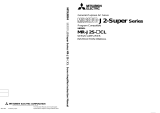Page is loading ...

SH (NA) 030186-A (1503) MEE Printed in Japan Specifications are subject to change without notice.
This Instruction Manual uses recycled paper.
MODEL
MODEL
CODE
General-Purpose AC Servo
HEAD OFFICE : TOKYO BLDG MARUNOUCHI TOKYO 100-8310
MODEL
MR-PRU03
Parameter Unit
INSTRUCTION MANUAL (MR-J4)

A - 1
Safety Instructions
Please read the instructions carefully before using the equipment.
To use the equipment correctly, do not attempt to install, operate, maintain, or inspect the equipment until
you have read through this Instruction Manual, Installation guide, and appended documents carefully. Do not
use the equipment until you have a full knowledge of the equipment, safety information and instructions.
In this Instruction Manual, the safety instruction levels are classified into "WARNING" and "CAUTION".
WARNING
Indicates that incorrect handling may cause hazardous conditions,
resulting in death or severe injury.
CAUTION
Indicates that incorrect handling may cause hazardous conditions,
resulting in medium or slight injury to personnel or may cause physical
damage.
Note that the CAUTION level may lead to a serious consequence according to conditions.
Please follow the instructions of both levels because they are important to personnel safety.
What must not be done and what must be done are indicated by the following diagrammatic symbols.
Indicates what must not be done. For example, "No Fire" is indicated by .
Indicates what must be done. For example, grounding is indicated by .
In this Instruction Manual, instructions at a lower level than the above, instructions for other functions, and so
on are classified into "POINT".
After reading this Instruction Manual, keep it accessible to the operator.

A - 2
DISPOSAL OF WASTE
Please dispose a parameter unit according to your local laws and regulations.
«U.S. customary units»
U.S. customary units are not shown in this manual. Convert the values if necessary according to the
following table.
Quantity SI (metric) unit U.S. customary unit
Mass 1 [kg] 2.2046 [lb]
Length 1 [mm] 0.03937 [inch]
Torque 1 [N•m] 141.6 [oz•inch]
Moment of inertia 1 [(× 10
-4
kg•m
2
)] 5.4675 [oz•inch
2
]
Load (thrust load/axial load) 1 [N] 0.2248 [lbf]
Temperature N [°C] × 9/5 + 32 N [°F]

1
CONTENTS
1. INTRODUCTION 1- 1 to 1- 2
2. EXTERNAL APPEARANCE AND KEY EXPLANATIONS 2- 1 to 2- 2
3. SPECIFICATIONS 3- 1 to 3- 2
4. DIMENSIONS 4- 1 to 4- 2
5. CONNECTION WITH SERVO AMPLIFIER 5- 1 to 5- 4
5.1 Single axis ......................................................................................................................................... 5- 1
5.2 Multi-drop connection ....................................................................................................................... 5- 2
6. DISPLAY 6- 1 to 6-16
6.1 Outline of screen transition ............................................................................................................... 6- 1
6.2 Parameter unit setting ....................................................................................................................... 6- 2
6.3 Monitor mode (status display) ........................................................................................................... 6- 3
6.4 Alarm/diagnosis mode ...................................................................................................................... 6- 8
6.5 Parameter mode .............................................................................................................................. 6-10
6.6 Point table mode .............................................................................................................................. 6-11
6.7 Test operation mode ........................................................................................................................ 6-12
7. ERROR/MESSAGE LIST 7- 1 to 7- 2

2
MEMO

1. INTRODUCTION
1 - 1
1. INTRODUCTION
POINT
The parameter unit cannot be used with MR Configurator2.
When using the parameter unit, set [Pr. PF34] to "1 _ _ _".
The point table mode can be used when the servo amplifier is set to the
positioning mode (point table method).
The MR-PRU03 parameter unit cannot be used with MR-J4-03A6(-RJ) servo
amplifier.
This instruction manual explains a case where the MR-PRU03 parameter unit is used with MELSERVO-J4
series. When using it with MELSERVO-J3 series, refer to each servo amplifier instruction manual.
Connecting the parameter unit to the servo amplifier enables simple execution of such as data setting, test
operation, and parameter setting without using MR Configurator2. The following shows combinations with
servo amplifiers.
MR-J4-_A(-RJ)
MR-J4-_A4(-RJ)
MR-J4-_A1(-RJ)
MR-J4-DU_A(-RJ)
MR-J4-DU_A4(-RJ)
Software version B2 or
earlier
Software version B3 or
later
MR-PRU03
Software version A3 or earlier
Software version B0 or later

1. INTRODUCTION
1 - 2
MEMO

2. EXTERNAL APPEARANCE AND KEY EXPLANATIONS
2 - 1
2. EXTERNAL APPEARANCE AND KEY EXPLANATIONS
The following shows the external appearance and how to set the keys.
Test operation mode key
Displays the selection screen for the test operation mode.
Display
LCD screen (16 characters ×
4 lines) shows such as Parameter
settings, Monitors, etc.
Key
Monitor mode key
Displays the monitor screen.
Alarm/diagnosis mode key
Displays the alarm/output signal (DO) forced output/diagnosis selection
screen.
SHIFT key
When entering hexadecimal values, pressing the "4" to "9" keys with
pressing down this key will enter A to F.
Pressing the " " keys with pressing down this key will switch the
screen to the previous or next screen.
ESC key
Switches the screen to the upper hierarchy. (not to the previous screen)
Displays the setting selection screen (initial screen) in the monitor
mode, etc.
Scroll key
Moves the cursor across the screen or scrolls the screen. Pressing this
key with pressing down the "SHIFT" key will switch the screen to the
previous or next screen.
Changes the parameter No. or point table No.
Symbol key/reverse rotation key
Starts the reverse rotation during the test operation (JOG operation/
positioning operation).
Used together with the "SHIFT" key to enter negative numbers.
To exit the negative number mode, press the "SHIFT" key with this
key again. ("-" disappears.)
Numerical key
Enters numbers such as the parameter Nos., setting values.
Pressing the "4" to "9" keys with pressing down the "SHIFT" key will
enter A to F.
Forward rotation key
Starts the forward rotation during the test operation (JOG operation/
positioning operation).
Stop/reset key
Stops temporarily in the JOG operation/Positioning operation/
Single-step feed.
Used as the "RESET" key while the "Fn" key is not pressed
(i.e. at a stop).
Resets alarms or alarm history, or clears cumulated monitor data or
inputs.
This key is not for stopping normal operation.
Enter key
Determines the selection, numerical values.
Determines to exit the test operation mode.
Switches outputs on/off of the output signal (DO) forced output.
Decimal point key
Used to enter a decimal point.
Starts the single-step feed.
Function key
Used to operate the test operation mode.
Displays the parameter range and point table setting range.
Parameter mode key
Displays parameter selection screen.
Pressing this key with pressing down the "SHIFT" key displays the
point table setting screen.
Key explanation
to
Test operation key Mode keyOperation keyEnter keyNumerical key

2. EXTERNAL APPEARANCE AND KEY EXPLANATIONS
2 - 2
MEMO

3. SPECIFICATIONS
3 - 1
3. SPECIFICATIONS
Item Description
Model MR-PRU03
Power supply Supplied from servo amplifier
Function
Parameter mode Refer to section 6.5.
Monitor mode (status
display)
Refer to section 6.3.
Diagnostic mode
External I/O signal (DIDO) display, software No. VC automatic offset, motor information,
cumulative power-on
Alarm mode Current alarm, alarm history
Test operation mode JOG operation, positioning operation, output signal (DO) forced output, single-step feed
Point table mode
Position data, speed, acceleration time constant, deceleration time constant, dwell, sub function,
M code
Display LCD (16 characters × 4 lines)
Environment
Ambient
temperature
Operation -10 °C to 55 °C (non-freezing)
Storage -20 °C to 65 °C (non-freezing)
Ambient
humidity
Operation
90 %RH or less (non-condensing)
Storage
Ambience Indoors (no direct sunlight); no corrosive gas, inflammable gas, oil mist or dust
Mass [g] 130

3. SPECIFICATIONS
3 - 2
MEMO

4. DIMENSIONS
4 - 1
4. DIMENSIONS
[Unit: mm]
125
21.5
20
18.514.5
80
17
1.5
81.5
72
15
10.5
48
13
24
40
5-M3 screw
5- φ4 hole
40
Punched hole
16.5
11.75
23.75
1.25
Mounting hole dimension
Front Side Back
1.513

4. DIMENSIONS
4 - 2
MEMO

5. CONNECTION WITH SERVO AMPLIFIER
5 - 1
5. CONNECTION WITH SERVO AMPLIFIER
5.1 Single axis
(1) Configuration diagram
This is for operation of the single-axis servo amplifier. It is recommended to use the following cable.
Servo amplifier
Parameter unit
10BASE-T cable, etc.
(EIA568-compliant)
CN3
(2) Internal wiring diagram
GND
TXD+
7
1
2
3
4
5
6
10 m or shorter
7
1
2
3
4
5
6
8
Parameter unit-side
connector
+5V
RXD-
RXD+
TXD-
GND
NC
Servo amplifier CN3 connecto
r
(RJ45 connector)
LG
RDP
P5D
SDN
SDP
RDN
LG
NC
8

5. CONNECTION WITH SERVO AMPLIFIER
5 - 2
5.2 Multi-drop connection
(1) Configuration diagram
Up to 32 axes of servo amplifiers from stations 0 to 31 can be operated on the same bus.
(Note 2) (Note 2) (Note 2)
Servo amplifierServo amplifierServo amplifier
(Note 3)
(Note 1)
Parameter unit
(Note 1) (Note 1)
(Note 2)(Note 2)(Note 2)
CN3 CN3 CN3
Note 1. The BMJ-8 (Hachiko Electric) is recommended as the branch connector.
2. Use one such as 10BASE-T cable (EIA568-compliant).
3. The final axis must be terminated between RDP (pin No.3) and RDN (pin No.6) on the
receiving side (servo amplifier) with a 150 Ω resistor.

5. CONNECTION WITH SERVO AMPLIFIER
5 - 3
(2) Internal wiring diagram
Wire the cables as follows.
Paramete
r
uni
t
7
1
2
3
4
5
6
8
7
1
2
3
4
5
6
8
12345678
7
1
2
3
4
5
6
8
(Note 4, 5)
(Note 1)
The first axis servo amplifier
Connector for CN3
(RJ45 connector)
LG
P5D
RDP
SDN
SDP
RDN
LG
NC
(Note 5)
7
1
2
3
4
5
6
8
7
1
2
3
4
5
6
8
12345678
7
1
2
3
4
5
6
8
LG
P5D
RDP
SDN
SDP
RDN
LG
NC
(Note 4)
(Note 1)
The second axis servo amplifier
Connector for CN3
(RJ45 connector)
7
1
2
3
4
5
6
8
7
1
2
3
4
5
6
8
12345678
7
1
2
3
4
5
6
8
LG
P5D
RDP
SDN
SDP
RDN
LG
NC
(Note 4)
(Note 1, 7)
The n axis servo amplifier
Connector for CN3
(RJ45 connector)
RDP
RDN
(Note 2)
150 Ω
(Note 6) Branch connector (Note 6) Branch connector (Note 6) Branch connector
(Note 3) 30 m or shorte
r
GND
RDP
SDN
SDP
RDN
GND
+5V
NC
(Note 5)
7
1
2
3
4
5
6
8
(Note 5)
Note 1. Recommended connector (Hirose Electric)
Plug: TM10P-88P
Connection tool: CL250-0228-1
2. The final axis must be terminated between RDP (pin No.3) and RDN (pin No.6) on the receiving side (servo amplifier) with a
150 Ω resistor.
3. The overall length is 30 m or less in low-noise environment.
4. The wiring between the branch connector and servo amplifier should be as short as possible.
5. Use the EIA568-compliant cable (10BASE-T cable, etc.).
6. Recommended branch connector: BMJ-8 (Hachiko Electric)
7. n ≤ 32 (Up to 32 axes can be connected.)

5. CONNECTION WITH SERVO AMPLIFIER
5 - 4
MEMO

6. DISPLAY
6 - 1
6. DISPLAY
Connect the parameter unit to the servo amplifier and turn on the power of servo amplifier. The following
shows the screen transition of the parameter unit and operation procedures of each mode.
6.1 Outline of screen transition
Normal
transition
Monitor mode
Alarm/
diagnosis mode
Parameter
mode
Initializing
Servo amplifier power on
(Note)
Test operation
mode
Parameter unit setting
+
Point table
mode
Note. If communication does not complete during initialization, a communication error is displayed. Press the "ESC" key to return to the
parameter unit setting screen.

6. DISPLAY
6 - 2
6.2 Parameter unit setting
Input a station No.
(e.g. 31st axis)
Station No. setting
(Note)
Contrast adjustment
Buzzer
Baud rate selection
Parameter unit setting
Version information
Displays the software version of the parameter
unit.
Select with the " " keys and set
with the " " key.
Select with the " " keys from 0 to
63 and set with the " " key.
Select on with the " " key and off with the
" " key and set with the " " key.
Note. Press the "SHIFT" + "ESC" keys to return to the station No. setting screen from any screen.

6. DISPLAY
6 - 3
6.3 Monitor mode (status display)
The servo status during operation is shown on the parameter unit display. Press the "MON" key and select
any content with the "
▼
" or "
▲
" key.
(1) Combinations of the control mode and operation mode
Status display items that can be checked vary depending on combinations of the control mode and
operation mode. In cases where there are "
" both in the control mode and operation mode of the
following table, the status display can be checked. In cases where there is a diagonal line in either
mode, the status display can be shown. However, the status cannot be checked.
Display
order
Name
Display
name
Control mode
(Note 1)
Operation
mode
(Note 2)
PS T
C
P
C
L
P
S
Standard
Full.
Lin.
D
D
1 Cumulative feedback pulses Pulse F/B
2 Servo motor speed/linear servo motor speed Speed F/B
3 Droop pulses Droop Pls
4 Cumulative command pulses Pulse Cmd
5 Command pulse frequency Pulse Frq
6
Analog speed command voltage
Speed Cmd
Analog speed limit voltage
7
Analog torque command voltage
Trq Limit
Analog torque limit voltage
8 Regenerative load ratio Regn Load
9 Effective load ratio Effc Load
10 Peak load ratio Peak Load
11 Instantaneous torque Instn Trq
12 Position within one-revolution Cyc posit
13 ABS counter Abs count
14 Load to motor inertia ratio Moment Rt
15 Bus voltage P-N Volt
16 Load-side encoder cumulative feedback pulses Opt plsFB
17 Load-side encoder droop pulses Opt Droop
18 Load-side encoder information 1 Opt Cycpo
19 Load-side encoder information 2 Opt Abscn
20
For manufacturer setting
Moni Out1
21 Moni Out2
22 Abpls F/B
23 Temperature of motor thermistor Motor Thm (Note 3)
24
Cumulative feedback pulses
(motor-side unit)
Pls F/B M
25 Electrical angle Ele Cycpo
26
For manufacturer setting
Reserved
27 Reserved
28 Reserved
29 Reserved
30 Reserved
31 Motor-side/load-side position deviation Posit Dev
32 Motor-side/load-side speed deviation Speed Dev
33 Encoder inside temperature In Enc Thm
34 Settling time Set Time
35 Oscillation detection frequency Oscil Frq
36 Number of tough drive operations Tough Drv
/