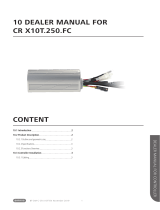Table of Figures
[Figure 6-9: Forecast page] .......................................................................................................................... 48
[Figure 6-10: Setting page] .......................................................................................................................... 49
[Figure 6-11: Mobile service page] ............................................................................................................ 49
[Figure 7-1: Jumper] ....................................................................................................................................... 51
[Figure 7-2: Initial setup page] .................................................................................................................... 52
[Figure 7-3: Engineer log in page] ............................................................................................................. 54
[Figure 7-4: New ESS add page] ................................................................................................................. 55
[Figure 7-5: ESS status page] ....................................................................................................................... 56
[Figure 7-6: Inverter feed in limit setup page] ....................................................................................... 57
[Figure 7-7: ESS status detail information page] ................................................................................... 57
[Figure 7-8: ESS output setup page] ......................................................................................................... 58
[Figure 7-9: PCS information page] ........................................................................................................... 58
[Figure 8-1: Initial indication screen on power on]............................................................................... 59
[Figure 8-2: Standby state indication screen before the EMS command] ..................................... 59
[Figure 8-3: PV generation, battery charge, Load use, sell remaining amount] .......................... 60
[Figure 8-4: PV generation, battery discharge, Load use, buy shortage amount] ...................... 60
[Figure 8-5: PV generation, Battery standby, Load use, sell remaining amount] ........................ 60
[Figure 8-6: PV generation, Sell remaining amount] ............................................................................ 61
[Figure 8-7: PV generation, Buy shortage amount] .............................................................................. 61
[Figure 8-8: Battery discharge, Load use] ................................................................................................ 61
[Figure 8-9: Battery discharge, Load use, Buy shortage amount] .................................................... 61
[Figure 8-10: Indication screen on Standby Mode] .............................................................................. 62
[Figure 8-11: Indication screen on Forced charged Mode] ................................................................ 62
[Figure 8-12: Indication screen on stand-alone mode] ....................................................................... 62
[Figure 8-13: Event occurrence, Grid RMS over current protection] ............................................... 63
[Figure 8-14: Event occurrence, DC link over voltage protection] ................................................... 63
[Figure 8-15: Event occurrence, PV string1 reverse connection protection] ................................ 63
[Figure 8-16: Event occurrence, PV string2 reverse connection protection] ................................ 63
[Figure 8-17: Event occurrence, PV string1 over voltage protection] ............................................. 64
[Figure 8-18: Event occurrence, PV string1 over current protection] ............................................. 64
[Figure 8-19: Event occurrence, PV string2 over voltage protection] ............................................. 64
[Figure 8-20: Event occurrence, PV string2 over current protection] ............................................. 64
[Figure 8-21: Event occurrence, Battery over voltage protection] .................................................. 64
[Figure 8-22: Event occurrence, Battery over current protection] ................................................... 65
[Figure 8-23: Event occurrence, On sequence Inverter DC link event] ........................................... 65
[Figure 8-24: Event occurrence, On sequence Battery V/I event] .................................................... 65
[Figure 8-25: Event occurrence, Normal Inverter DC link event] ...................................................... 65
[Figure 8-26: Event occurrence, Normal Battery V/I & BDC DC link event].................................... 65
[Figure 8-27: Event occurrence, On sequence Inverter DC link event] ........................................... 66
[Figure 8-28: Event occurrence, Normal Inverter DC link & PV I event] .......................................... 66
[Figure 8-29: Event occurrence, Temperature protection] ................................................................ 66
[Figure 8-30: Event occurrence, Over Current TZ Fault]...................................................................... 66
[Figure 8-31: Events occurrence, temperature sensor connection error] ..................................... 66
[Figure 8-32: Event occurrence, PV mis-wiring] ..................................................................................... 67
[Figure 8-33: Event occurrence, SPI communication event] ............................................................. 67
[Figure 8-34: Event occurrence, Single fault event] ............................................................................. 67
[Figure 8-35: Event occurrence, Continuously 3 times Inverter fault] ............................................ 67
[Figure 8-36: Indication screen on Application Download Mode] .................................................. 67
[Figure 10-1: PV MC4 connector] ............................................................................................................... 79
[Figure 10-2: Side cover removal] .............................................................................................................. 80
[Figure 10-3: Fan removal] ........................................................................................................................... 80
[Figure 10-4: Li-Ion Battery tray (manufactured by SAMSUNG SDI)]............................................... 85
[Figure 10-5: PV Connector (MC4)] ............................................................................................................ 86
vi United Kingdom (Eng.) 05/2015. Rev1.1



















 1
1
 2
2
 3
3
 4
4
 5
5
 6
6
 7
7
 8
8
 9
9
 10
10
 11
11
 12
12
 13
13
 14
14
 15
15
 16
16
 17
17
 18
18
 19
19
 20
20
 21
21
 22
22
 23
23
 24
24
 25
25
 26
26
 27
27
 28
28
 29
29
 30
30
 31
31
 32
32
 33
33
 34
34
 35
35
 36
36
 37
37
 38
38
 39
39
 40
40
 41
41
 42
42
 43
43
 44
44
 45
45
 46
46
 47
47
 48
48
 49
49
 50
50
 51
51
 52
52
 53
53
 54
54
 55
55
 56
56
 57
57
 58
58
 59
59
 60
60
 61
61
 62
62
 63
63
 64
64
 65
65
 66
66
 67
67
 68
68
 69
69
 70
70
 71
71
 72
72
 73
73
 74
74
 75
75
 76
76
 77
77
 78
78
 79
79
 80
80
 81
81
 82
82
 83
83
 84
84
 85
85
 86
86
 87
87
 88
88
 89
89
 90
90
 91
91
 92
92
 93
93
 94
94
 95
95
 96
96
 97
97
 98
98
 99
99
 100
100
 101
101
 102
102
ABB ESI-S Installation, Operation And Maintenance Instructions
ABB ESI-S Installation, Operation And Maintanance Manual
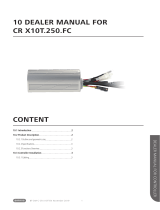 BAFANG CR X10T.250.FC Owner's manual
BAFANG CR X10T.250.FC Owner's manual
ZiLOG Z80380 User manual
Anritsu MG3710A Operating instructions
Eaton 93PR Series User and Installation Manual
Eaton 93PM-L IAC-B Operating instructions
 SimpliPhi Outback AccESS Installation guide
SimpliPhi Outback AccESS Installation guide
Eaton 93PM-30(50)-MBS-BB-6x9Ah Installation guide
Eaton Power Xpert 9395P-1200 Operating instructions