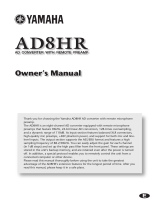Page is loading ...

NUAGE FADER
Ncs
500
-
FD
CONTROL SURFACE
NUAGE MASTER
Ncs
500
-
CT
CONTROL SURFACE
This supplementary manual explains features and functions that have been added or changed in TOOLS for
NUAGE V1.2.0. Please read it together with the Nuage Fader Operation Manual, the Nuage Master
Operation Manual, and the NUAGE V1.1 Supplementary Manual.
Main changes
• Added support for remote operation of AD8HR remote preamp from Nuage Master (Nuage Master) page 2
• Improved the EQ Band Curve display (Nuage Master) page 2
• Added support for marker colors in Nuendo (Nuage Master) page 2
• Improved parameter indications on the Multi Function Display (Nuage Master) page 2
• Improved pan control operations from the channel strip (Nuage Fader) page 3
V1.2 Supplementary Manual
EN

NUAGE V1.2 Supplementary Manual 2
Added support for remote
operation of AD8HR remote
preamp from Nuage Master
(Nuage Master)
The AD8HR can be controlled also from the Nuage
Master. For details on connecting to the AD8HR and
making necessary settings, refer to the “NUAGE V1.1
Supplementary Manual.”
CHANNEL CONTROL – MAIN Page
Improved the EQ Band Curve
display (Nuage Master)
The EQ band curve and the EQ band parameters
currently being operated are displayed on the EQ Graph
in the EQ page.
CHANNEL CONTROL – EQ Page
Added support for marker
colors in Nuendo
(Nuage Master)
Marker colors set on the Nuendo are reflected in the
MARKER Page.
TRANSPORT – MARKER Page
Improved parameter
indications on the Multi
Function Display
(Nuage Master)
The border of the parameter currently being operated by
the [Multi function knob] is highlighted.
Operation Function
HA GAIN Adjusts the gain.
HA TRIM Adjusts the gain trim. To adjust the gain trim,
press [Multi function button A] to unlock the
parameter.
HA HPF Turns the High Pass Filter on and off. You can also
adjust the cut-off frequency [20 – 600 Hz].
HA +48V Turns +48 V phantom power on and off. To turn on
phantom power, hold down the [Multi function
button A] for longer than two seconds.
EQ band curve
Nuendo — Marker track

NUAGE V1.2 Supplementary Manual 3
Improved pan control
operations from the channel
strip (Nuage Fader)
The pan parameters which were not able to be
conventionally operated from the channel strips can be
controlled by changing the sub parameters.
SECTION CONTROL Section
The Stereo Combined Panner
The Surround Panner
Sub parameter 1 Sub parameter 2
Sub parameter 1 Sub parameter 2 Sub parameter 3
Sub parameter 4 Sub parameter 5 Sub parameter 6
Sub parameter 7 Sub parameter 8

C.S.G., PA Development Division
© 2014 Yamaha Corporation
401MW-A0
Yamaha Pro Audio global web site:
http://www.yamahaproaudio.com/
Yamaha Manual Library
http://www.yamaha.co.jp/manual/
/