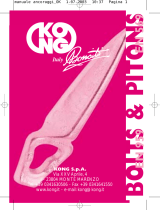Page is loading ...

4
ENGLISH
Intended use
This Black & Decker tool has been designed to aid in DIY
applications: projecting laser lines, and locating live wires
operating at mains voltage (230 V AC) and metal pipes behind
internal walls. This tool is intended for consumer use only.
Safety instructions
◆ Warning! When using battery-powered tools, basic
safety precautions, including the following, should always
be followed to reduce the risk of fire, leaking batteries,
personal injury and material damage.
◆ Read all of this manual carefully before operating the tool.
◆ Retain this manual for future reference.
Keep work area clean
Cluttered areas and benches can cause accidents.
Consider work area environment
Do not expose the tool to rain. Do not use the tool in damp or
wet conditions. Keep the work area well lit. Do not use the
tool where there is a risk of causing fire or explosion, e.g. in
the presence of flammable liquids and gases.
Keep children away
Do not allow children, visitors or animals to come near the
work area or to touch the tool.
Do not overreach
Keep proper footing and balance at all times.
Stay alert
Watch what you are doing. Use common sense.
Do not operate the tool when you are tired.
Use appropriate tool
The intended use is described in this instruction manual.
Warning! The use of any accessory or attachment or
performance of any operation with this tool other than those
recommended in this instruction manual may present a risk of
personal injury.
Check for damaged parts
Before use, carefully check the tool for damage. Ensure that
the tool will operate properly and perform its intended
function. Do not use the tool if any part is damaged or
defective.
Store idle tools
When not in use, tools and batteries should be stored in a dry,
locked up or high place, out of reach of children.
Repairs
This tool complies with relevant safety requirements.
Repairs should only be carried out by qualified persons using
original spare parts; otherwise this may result in considerable
danger to the user.
Additional safety instructions for non-rechargeable
batteries
◆ Never attempt to open for any reason.
◆ Do not store in locations where the temperature may
exceed 40 °C.
◆ When disposing of batteries, follow the instructions given
in the section “Protecting the environment”.
Do not incinerate the batteries.
◆ Under extreme conditions, battery leakage may occur.
When you notice liquid on the batteries, proceed as
follows:
- Carefully wipe the liquid off using a cloth.
Avoid skin contact.
Additional safety instructions for lasers
Warning! Laser radiation.
Do not look into the laser beam.
Do not view the laser beam directly with optical
instruments.
Refer to the laser product characteristics.
◆ This laser complies with class 2 according to
EN 60825-1:1 1994+A11. Do not replace a laser diode
with a different type. If damaged, have the laser repaired
by an authorised repair agent.
◆ Do not use the laser for any purpose other than projecting
laser lines.
◆ An exposure of the eye to the beam of a class 2 laser is
considered safe for a maximum of 0.25 seconds.
Eyelid reflexes will normally provide adequate protection.
At distances over 1 m, the laser complies with class 1 and
thus is considered completely safe.
◆ Never look into the laser beam directly and intentionally.
◆ Do not use optical tools to view the laser beam.
◆ Do not set up the tool at a position where the laser beam
can cross any person at head height.
◆ Do not let children come near the laser.
Additional safety instructions for pipe and wire detectors
◆ Do not use the tool to detect AC voltage in uninsulated,
exposed or free wires.
◆ Do not use the tool as a substitute for a voltmeter.
◆ Be aware that the tool may not always properly detect all
pipes and wires. The following conditions can cause
inaccurate results:
- Low battery
- Thick walls with thin pipes or wires
- Very thick walls
- Very deep wires or pipes

5
ENGLISH
- Walls covered with metal
- Very humid conditions
- Shielded cables
◆ Before use, always test the tool by detecting a known
pipe or wire.
◆ If in doubt contact a qualified contractor.
Warning! This tool will not detect wires in circuits isolated
from the mains supply, cables operating at direct current (DC)
or wires used for telecommunication or computer systems.
Hidden wires (e.g. wall lights) may not be detected when
switches are in the off position.
Warning! This tool will not detect pipes of any other material
than metal.
Features
1. On/off switch (laser)
2. On/off switch/sensitivity dial (detector)
3 LED indicator (metal pipes)
4. LED indicator (live wires)
5. Laser apertures
6. Marking/hanging insert
7. Keyhole insert
8. Spacer insert
Assembly
Warning! Make sure that the tool is switched off.
Fitting the battery (fig. A)
◆ Remove the battery cover (9) from the tool.
◆ Connect the battery to the connector. The larger battery
terminal connects to the smaller connector terminal.
◆ Refit the cover and let it click into place.
Fitting and removing inserts
The marking/hanging insert is used to make a mark on the
level line or to hang the tool on a drywall board using the
drywall pin supplied. The keyhole insert is used to hang the
tool on other types of wall using a screw or nail. The spacer
insert is used to extend the laser line.
Fitting
◆ Place the insert into the holder from the back of the tool.
◆ Align the notches on the insert with the recesses in the
insert holder.
◆ Let the insert click into place.
Removing
◆ Keep the notches on the insert depressed.
◆ Push the insert out of the holder.
Use
Using the laser level function (fig. B)
◆ Place the tool flat against the wall as shown.
◆ Push the on/off switch (1) up to switch the tool on.
◆ Move the tool as necessary to position the laser line.
◆ If necessary, hang the unit on the wall using the
appropriate insert.
Note: the laser lines will only be level if the tool is kept within
5° from vertical.
Using the detector function (fig. C)
Detecting live wires
Warning! Test the unit on a known source of AC current
before use.
◆ Make sure unit is away from area being scanned and any
other AC current source.
◆ Turn the sensitivity dial (2) clockwise until the LED
indicator (3) is on.
◆ Slowly turn the dial (2) counterclockwise until the LED
indicator (3) is off.
◆ Test the unit by holding it adjacent to a plug connected to
a live socket. Confirm the operation of the LED indicator (3).
The unit is now ready for use and is set to maximum sensitivity.
◆ While holding the unit with one hand place your other
hand on the surface close to the area being scanned.
◆ Move the tool slowly and smoothly across the surface
area, approaching from different directions.
When an AC source is located, the LED indicator (4) will blink
intermittently.
◆ After detecting the work area repeat the testing
procedure to confirm the operation of the unit.
Detecting metal pipes
Warning! Test the unit on a known metal object before use.
◆ Make sure unit is away from area being scanned or any
other metal objects when preparing for use.
◆ Turn the sensitivity dial (2) clockwise until the buzzer
sounds and the LED indicator (3) is on.
◆ Slowly turn the dial (2) counterclockwise until the buzzer
stops sounding and the LED indicator (3) is off.
◆ Test the unit by holding it adjacent to an exposed metal
object. Confirm the operation of the LED indicator (3) and
the buzzer.
The unit is now ready for use and is set to maximum sensitivity.
◆ While holding the unit with one hand place your other
hand on the surface close to the area being scanned.
◆ Move the tool slowly across the wall, approaching from
different directions.
When a metal object is detected, the buzzer will sound and
the LED indicator (3) will come on.

6
ENGLISH
◆ After detecting the work area repeat the testing
procedure to confirm the operation of the unit.
Hints for optimum use
◆ If you need to extend the laser line, use the spacer insert
as shown (fig. D).
◆ If because of the lighting conditions it is difficult to see
the laser line, you can use one of the inserts as shown to
enhance the line (fig. E).
◆ After detecting a hidden object, the sensitivity of the unit
can be gradually reduced to maximise the accuracy (fig. C).
Slightly turn the sensitivity dial counterclockwise and
continue to move the tool across the detected area from
different directions until the location of the hidden object
is more accurately defined.
Protecting the environment
Tools
Should you find one day that your tool needs
replacement, or if it is of no further use to you, think
of the protection of the environment. Black & Decker
repair agents will accept old Black & Decker tools
and ensure that they are disposed of in an
environmentally safe way.
Battery
If you want to dispose of the tool yourself,
the battery must be removed as described above and
disposed of in accordance with local regulations.
◆ Place the battery in a suitable packaging to ensure that
the terminals cannot be short-circuited. Take the batteries
to a local recycling station.
Technical data
LZR2
Voltage V 9
Battery size 6LR61
Laser class 2
Operating temperature °C 0 - 40
Weight (without battery) kg 0.45
EC declaration of conformity
Black & Decker declares that these products conform to:
EN 61010-1, EN 60825-1, EN 61000-6-3, EN 61000-6-1
Peter Holmes, Director of Engineering
Black & Decker Bai Yu Road,
Suzhou Industrial Park
Suzhou, Jiangsu 215021
Guarantee
Black & Decker is confident of the quality of its products and
offers an outstanding guarantee. This guarantee statement is
in addition to and in no way prejudices your statutory rights.
The guarantee is valid within the territories of the Member
States of the European Union and the European Free Trade Area.
If a Black & Decker product becomes defective due to faulty
materials, workmanship or lack of conformity, within 24 months
from the date of purchase, Black & Decker guarantees to
replace defective parts, repair products subjected to fair wear
and tear or replace such products to ensure minimum
inconvenience to the customer unless:
◆ The product has been used for trade, professional or hire
purposes;
◆ The product has been subjected to misuse or neglect;
◆ The product has sustained damage through foreign
objects, substances or accidents;
◆ Repairs have been attempted by persons other than
authorised repair agents or Black & Decker service staff.
To claim on the guarantee, you will need to submit proof of
purchase to the seller or an authorised repair agent. You can
check the location of your nearest authorised repair agent by
contacting your local Black & Decker office at the address
indicated in this manual. Alternatively, a list of authorised
Black & Decker repair agents and full details of our after-sales
service and contacts are available on the Internet at:
www.2helpU.com.
Please register at our website www.blackanddecker.com
to be kept up to date on new products and special offers.
Further information on the Black & Decker brand and our range
of products is available at www.blackanddecker.com.

51
koneesi?
◆
E›Ó·È ÙÔ ÂÚÁ·ÏÂ›Ô ·˘Ùfi Ë
ÚÒÙË Û·˜ ·ÁÔÚ¿?
◆
Yes
◆
Ja
◆
Oui
◆
Si
◆
Ja
◆
Sí
◆
Sim
◆
Ja
◆
Ja
◆
Ja
◆
Kyllä
◆
¡·È
◆
No
◆
Nein
◆
Non
◆
No
◆
Nee
◆
No
◆
Não
◆
Nej
◆
Nei
◆
Nej
◆
Ei
◆
√¯È
◆
Dealer address
◆
Händleradresse
◆
Cachet du revendeur
◆
Indirizzo del
rivenditore
◆
Adres van de dealer
◆
Dirección del detallista
◆
Morada do
revendedor
◆
Återförsäljarens adress
◆
Forhandlerens adresse
◆
Forhandler adresse
◆
Jälleenmyyjän osoite
◆
¢È‡ı˘ÓÛË ·ÓÙÈÚÔÛÒÔ˘
..........................................................................
..........................................................................
Cat. no.:
✍
◆
Is this tool a gift?
◆
Ist dieses Gerät ein
Geschenk?
◆
S’agit-il d’un cadeau?
◆
Si tratta
di un regalo?
◆
Kreeg u de machine als cadeau?
◆
¿Ha recibido usted esta herramienta como
regalo?
◆
Recebeu esta ferramenta como
presente?
◆
Är verktyget en gåva?
◆
Er verktøyet en gave?
◆
Er verktøjet en gave?
◆
Onko kone lahja?
◆
∆Ô ÂÚÁ·ÏÂ›Ô Â›Ó·È ‰ÒÚÔ?
◆
Yes
◆
Ja
◆
Oui
◆
Si
◆
Ja
◆
Sí
◆
Sim
◆
Ja
◆
Ja
◆
Ja
◆
Kyllä
◆
¡·È
◆
No
◆
Nein
◆
Non
◆
No
◆
Nee
◆
No
◆
Não
◆
Nej
◆
Nei
◆
Nej
◆
Ei
◆
√¯È
◆
Is this tool your first purchase?
◆
Ist dieses
Gerät ein Erstkauf?
◆
Est-ce un 1er achat?
◆
Questo prodotto è il suo primo acquisto?
◆
Is
deze machine uw eerste aankoop?
◆
¿Es esta
herramienta la primera de este tipo?
◆
Esta ferramenta é a sua primeira compra?
◆
Är detta ditt första B&D-verktyg?
◆
Er dette ditt
første B&D verktøy?
◆
Er dette dit første B&D
verktøj?
◆
Onko tämä ensimmäinen B&D-
Dealer address Date of purchase
Händleradresse Kaufdatum
Cachet du revendeur Date d’achat
Indirizzo del rivenditore Data d’acquisto
Adres van de dealer Aankoopdatum
Dirección del detallista Fecha de compra
Morada do revendedor Data de compra
Återförsäljarens adress Inköpsdatum
Forhandlerens adresse Innkjøpsdato
Forhandler adresse Indkøbsdato
Jälleenmyyjän osoite Ostopäivä
¢È‡ı˘ÓÛË ·ÓÙÈÚÔÛÒÔ˘ ∏ÌÂÚÔÌËÓ›· ·ÁÔÚ¿˜
✁
◆
Name
◆
Name
◆
Nom
◆
Nome
◆
Naam
◆
Nombre
◆
Nome
◆
Namn
◆
Navn
◆
Navn
◆
Nimi
◆
√ÓÔÌ·:
..........................................................................
◆
Address
◆
Adresse
◆
Adresse
◆
Indirizzo
◆
Adres
◆
Dirección
◆
Morada
◆
Adress
◆
Adresse
◆
Adresse
◆
Osoite
◆
¢È‡ı˘ÓÛË:
..........................................................................
..........................................................................
◆
Town
◆
Ort
◆
Ville
◆
Cittá
◆
Plaats
◆
Ciudad
◆
Localidade
◆
Ort
◆
By
◆
By
◆
Paikkakunta
◆
¶fiÏË:
..........................................................................
◆
Postal code
◆
Postleitzahl
◆
Code postal
◆
Codice postale
◆
Postcode
◆
Código
◆
Código postal
◆
Postnr.
◆
Postnr.
◆
Postnr.
◆
Postinumero
◆
∫ˆ‰ÈÎfi˜
..........................................................................
◆
Data protection act: Tick the box if you prefer
not to receive further information.
◆
Bitte
ankreuzen, falls Sie keine weiteren
Informationen erhalten möchten.
◆
Si vous ne
souhaitez pas recevoir d’informations, cochez
cette case.
◆
Barrate la casella se non
desiderate ricevere informazioni.
◆
A.u.b. dit vakje aankruisen indien u geen
informatie wenst te ontvangen.
◆
Señale en la casilla sino quiere recibir
información.
◆
Por favor, assinale com uma cruz
se não desejar receber informação.
◆
Vänligen
kryssa för i rutan om Ni inte vill ha information.
◆
Vennligst kryss av dersom du ikke ønsker
informasjon.
◆
Venligst sæt kryds i ruden
såfremt De ikke måtte ønske at modtage
information.
◆
Merkitkää rasti ruutuun, mikäli ette halua
vastaanottaa informaatiota.
◆
¶·Ú·Î·Ï›ÛÙ ӷ ÛËÌÂÈÒÛÂÙ ¿Ó
‰ÂÓ ı¤ÏÂÙ ӷ ¿ÚÂÙ ÏËÚÔÊÔڛ˜.

52
◆
GUARANTEE CARD
◆
GARANTIEKARTE
◆
CARTE DE GARANTIE
◆
TAGLIANDO DI GARANZIA
◆
GARANTIEKAART
◆
TARJETA DE GARANTÍA
◆
CARTÃO DE GARANTIA
◆
GARANTIBEVIS
◆
GARANTI KORT
◆
GARANTI KORT
◆
TAKUUKORTTI
◆
∫∞ƒ∆∞ E°°À∏™∏™
Português Por favor, recorte esta parte, coloque-a num envelope selado e
endereçado e envie-o logo após a compra do seu produto para o
endereço da Black & Decker do seu país.
Svenska Var vänlig klipp ur denna del och sänd den i ett frankerat kuvert till
Black & Deckers adress i Ditt land.
Norsk Vennligst klipp ut denne delen umiddelbart etter du har pakket ut
ditt produkt og legg det i en adressert konvolutt til Black & Decker
(Norge) A/S.
Dansk Venligst klip denne del ud og send frankeret til
Black & Decker i dit land.
Suomi Leikkaa irti tämä osa, laita se kuoreen ja postita kuori paikalliseen
Black & Decker osoitteeseen.
EÏÏËÓÈη ¶·Ú·Î·ÏÒ Îfi„ÂÙ ·˘Ùfi ÙÔ ÎÔÌÌ¿ÙÈ Î·È Ù·¯˘‰ÚÔÌ‹Û·ÙÂ
ÙÔ ·Ì¤Ûˆ˜ ÌÂÙ¿ ÙËÓ ·ÁÔÚ¿ ÙÔ˘ ÚÔ˚fiÓÙÔ˜ Û·˜ ÛÙËÓ
‰È‡ı˘ÓÛË Ù˘ Black & Decker ÛÙËÓ EÏÏ¿‰·.
English Please complete this section immediately after the purchase of your
tool and send it to Black & Decker in your country. If you live in
Australia or New Zealand, please register by using the alternative
guarantee card supplied.
Deutsch Bitte schneiden Sie diesen Abschnitt ab, stecken ihn in einen
frankierten Umschlag und schicken ihn an die Black & Decker
Adresse Ihres Landes.
Français Découpez cette partie et envoyez-la sous enveloppe timbrée à
l’adresse de Black & Decker dans votre pays, ceci immédiatement
après votre achat.
Italiano Per favore ritagliate questa parte, inseritela in una busta con
francobollo e speditela subito dopo l’acquisto del prodotto
all’indirizzo della
Black & Decker nella vostra nazione.
Nederlands Knip dit gedeelte uit en zend het direct na aankoop in een
gefrankeerde, geadresseerde envelop naar het adres van Black &
Decker in uw land.
Español Después de haber comprado su herramienta envíe usted, por favor,
esta tarjeta a la central de
Black & Decker en su país.
✁
584641-00
03/05
/