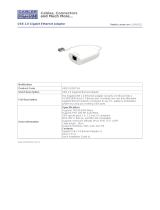CB‐U200GNA Page5
2. Connect one end of your network cable into the RJ45 port of USB
2.0 to Gigabit Ethernet Adapter.
3. Connect the other end of the network cable into an available
Ethernet port on your router, switch, or any other networking
device.
2.2DriverInstallation
The following section shows you how to install the USB 2.0 to Gigabit
Ethernet Adapter driver on different operating systems.
Important! Please install the software, before connecting the USB 2.0
to Gigabit Ethernet adapter to your system.
2.2.1InstallationforWindowsOS
1. Insert the provided CD into your disk drive.
2. At the Windows Desktop, click Start, then Run.
3. Type D:\CB-U200GNA\Windows\Setup.exe, then click OK.
(Change D: to match your CD-ROM drive letter)
4. Follow the on-screen instructions to complete the installation.