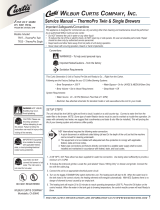Page is loading ...

Thermal Server Cleaning Instructions
Clean once per month or as needed
1. Open the server by turning the
cover counterclockwise.
2. Disassemble the cover by remov-
ing the coffee inlet and outlet
retainers and balls and the air
vent retainer and ball, by turning
counterclockwise.
3. Turn the server upside down and
place it on a solid, flat surface.
Remove the two screws on the
bottom cover and remove the
cover.
4. Hold the dispenser valve with
both hands and pull it out, discon-
necting it from the rubber tube.
5. Completely wash all parts using
a mild detergent and rinse thor-
oughly. Reassemble in reverse
order.
6. Squeeze together the center sec-
tion of the sight guage cover to
disengage the clips and remove
by lifting up and out.
7. Disconnect the sight gauge tube
from the transparent elbow and
remove the tube by lifting up and
out. Take care not to pull the elbow
away from the server.
8. Insert the cleaning brush
(#26367.0000) using a mild de-
tergent into the tube and clean.
9. Clean all other surfaces with a
damp disposable paper towel
using a mild detergent and rinse
thoroughly. NOTE - DO NOT im-
merse the body of the Thermal
Server in water nor clean in a
dish washing machine.
32330.0000B 09/06 © 1999 Bunn-O-Matic Corporation
/