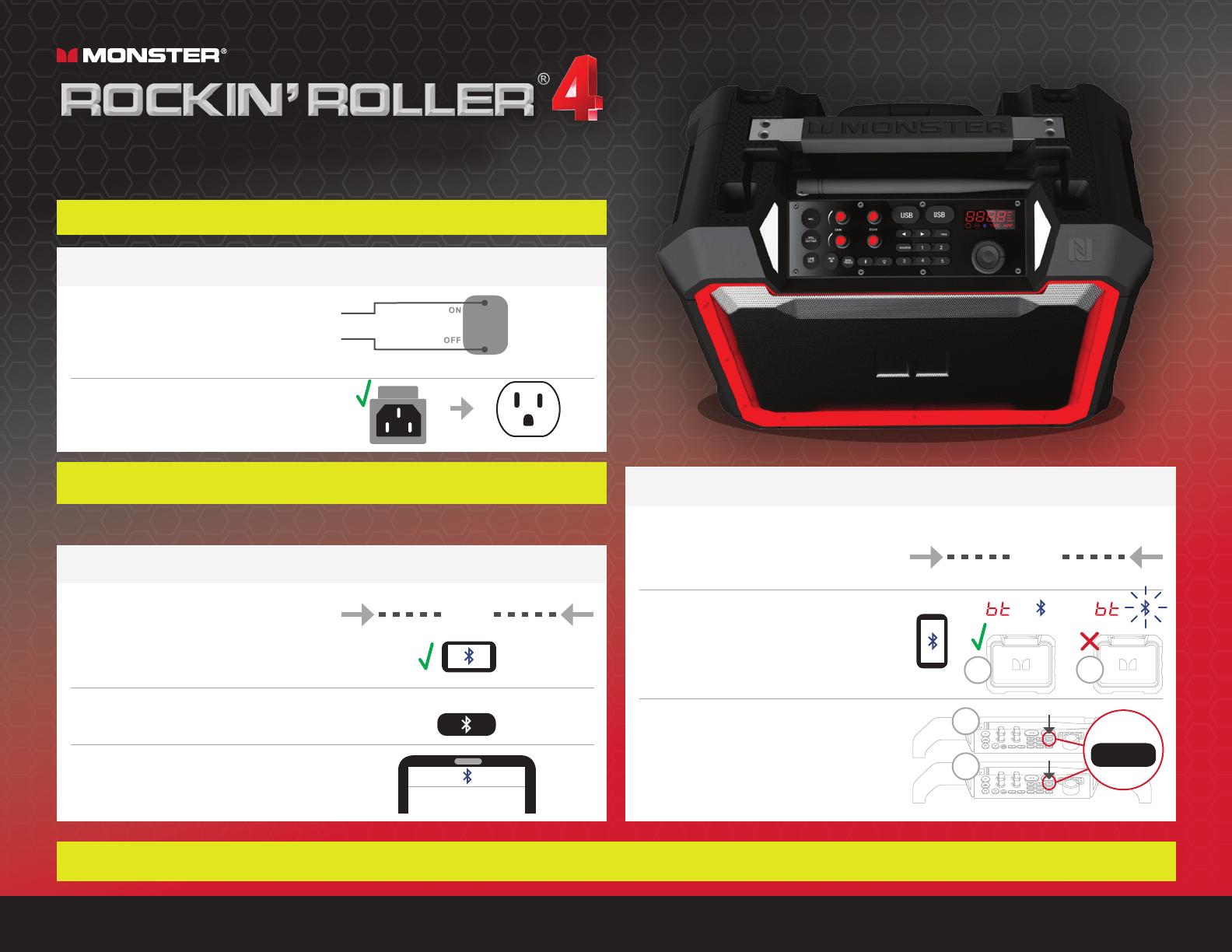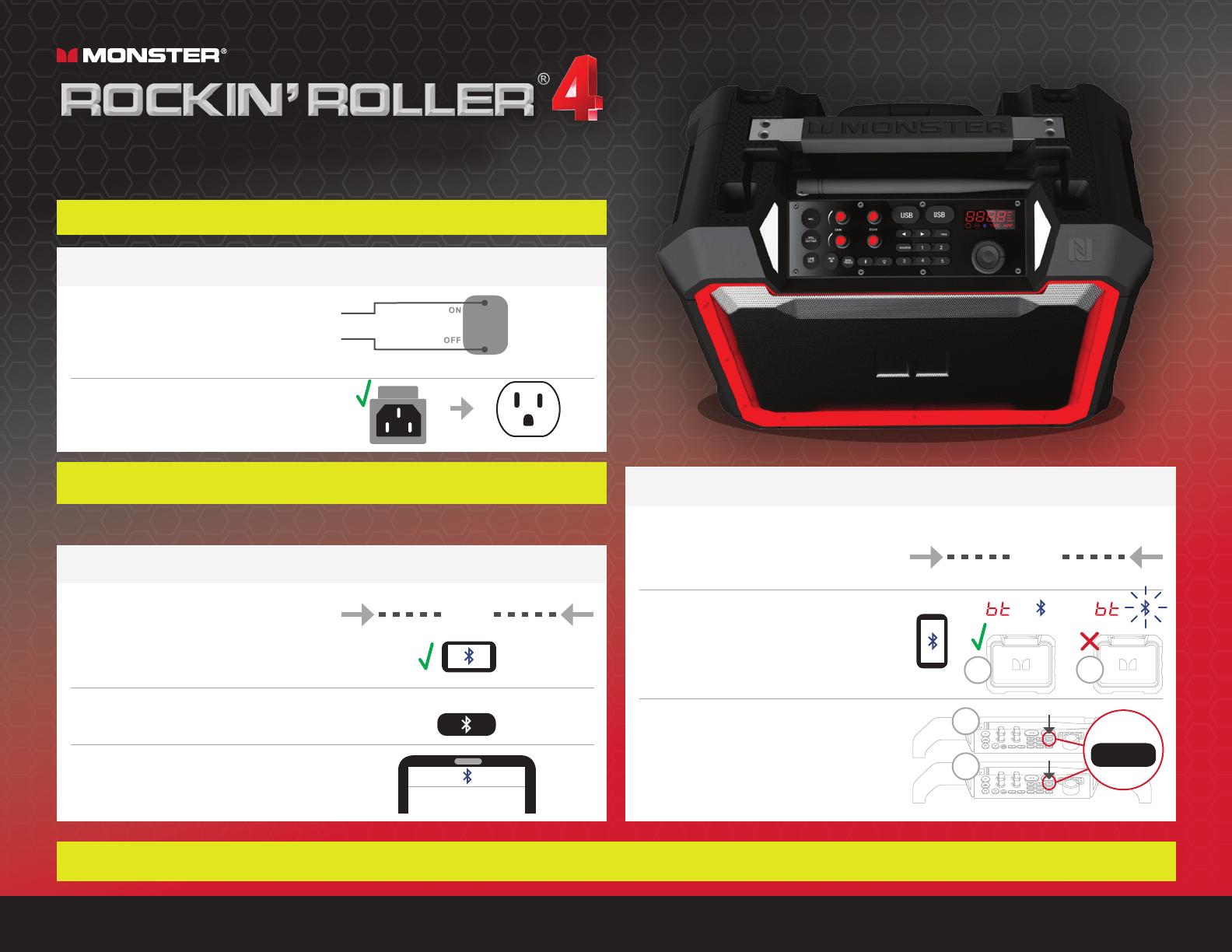
For full detailed instructions please see Rockin’ Roller 4 User Manual.
1 Place your mobile device within 3 feet
of the speaker.
Make sure Bluetooth is enabled on your
mobile device.
2 Press the BLUETOOTH button to set the
speaker to Bluetooth mode.
3 Select “Monster RR4” on your mobile
device to pair with the speaker.
Bluetooth Pairing
3 ft.
(Press)
Monster RR4
QUICK START GUIDE
1 Place two Rockin’ Roller speakers
within 10 feet of each other.
2 Connect your music device to one of
the speakers via BLUETOOTH.
Leave the second speaker in
BLUETOOTH mode without connecting
to a device.
3 Press the TWS pairing button on both
speakers to activate TWS pairing. The
speakers will automatically connect with
each other.
True Wireless System (TWS)
Wirelessly connect two Rockin’ Roller 4 speakers together:
10 ft.
1
2
2
1
TWS
(Press)
Power/Charging
IMPORTANT: Before first use, charge for ~6 hours.
• Flip the switch UP to turn ON the speaker.
• Flip the switch DOWN to turn OFF
the speaker.
~30 feet max connection range after paired. Moving devices outside this range may cause disruption or signal loss.
DO NOT use the speaker’s AC Outlet port
– it will not charge or power the speaker.
MODEL: RR4
• Connect the POWER INPUT port to
an external power source using the
included power cord.