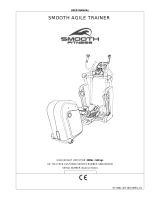Page is loading ...

Installation and
Operation Manual
USM-8D
UHF Consumer Agile Audio-Video Modulator
Operation
Manual
Rev. 03/13
Ph:800-421-6511
www.picodigital.com

USM-8D
Descriptions
Low-cost UHF A/V Agile Modulator adds Satellite, VCR, or Security
Video channels to home distribution network over ultra-band and
UHF band NTSC TV channels 14-83, CATV channels 65-139 –
Double Vestigial Sideband Output 7dBmV minimum, 10dBmV typi-
cal – Low Spurious Distortion – Frequency Stability Video/250KHz,
Audio +3KHz – F-type RF Connectors – RCA type A/V Baseband
Connectors – LED Digital Display – PLL Microprocessor-Control
Front Panel Push-Button Channel Selection – External UL Power
Adapter Input 120V 60Hz 9W - Output 15VDC 300mA – Dimensions
3
3
/
8”(L) x 1
1
/8”(D) x 3
3
/4”(H) – Weight 0.5 lbs
UHF Consumer Agile Audio-Video Modulator
USM-8D
UHF Consumer Agile Audio-Video Modulator
2
Rev. 03/13
Ph:800-421-6511
www.picodigital.com

USM-8D
Controls/Installation/Selection
3
Rev. 03/13
Ph:800-421-6511
www.picodigital.com
UHF Consumer Agile Audio-Video Modulator
1. Band Indicator: When the LED is lit the CATV band is on. When it is off the UHF band is on.
2. Channel Up/Down Selection: UHF: Channels 14 – 83. Ultra: Channels 65 – 139
3. Mode Switch: Selects UHF: Channels 14 – 83, Ultra: Channels 65-139 and STD, HRC and IRC formats.
4. Mode Indicator: Indicates STD, HRC or IRC format.
5. Channel Display: Displays channel number and offset format.
6. RF Out: Connect this port to the UHF input of a TV set or cable converter.
7. Audio and Video Inputs: Connect audio and video source to the appropriate input.
8. Power In: Connect an 18Vdc-300mA DC adaptor to this jack.
9. Power Switch: Power on/off switch
Controls
1. Plug in DC power adaptor and connect a cable between adaptor and the USM-8D power jack.
2. Verify the band Indicator located at left of front panel is correctly lit for desired band output.
3. Use UP and DOWN key to select the desired output channel.
4. Connect patch cable between USM-8D video input and your video device source.
5. Connect patch cable between USM-8D audio input and your audio device source.
8. Connect RF OUT to input connection of TV.
Installation
CATV MODE TO TV MODE:
1. Push “MODE” button. Channel number disappears
2. Push channel down button 3 times and red dot will disappear.
3. Push “MODE” button and UHF channel will appear.
4. Push channel up/down buttons for channel of choice.
TV MODE TO CATV MODE:
1. Push “MODE” button.
2. Push channel up/down button and red dot will appear over “STD”
3. Push “MODE” button and CATV channel will appear.
4. Push channel up/down buttons for channel of choice.
OFFSETS AND STANDARD CATV FORMATS:
1. Push “MODE”. Channel number disappears.
2. Use channel up/down buttons to change offset formats.
Channel Selection
Ordering Information
USM-8D – UHF Consumer Agile Audio-Video
Modulator
1 4 3 2
5
6 8 97
Note: When making channel selection, it is required that a chan-
nel higher or lower be skipped from any existing active
channels. This is to avoid co-channel interference.

USM-8D
4
Rev. 03/13
Ph:800-421-6511
www.picodigital.com
Warranty
Pico Macom One-Year Limited Warranty
Pico Macom warrants to the original purchaser a full 1-year warranty period
on all new products. Pico Macom will repair or, at its discretion, replace
without cost to the original purchaser, the product which, upon inspection
by Pico Macom, appears to be defective or not conforming to the Factory
Specications. Pico Macom will cover the cost of parts, labor, and return freight
from factory.
Warranty Limitations
This warranty excludes coverage of damage or inoperability
resulting from (1) use or installation other than in strict accordance with
Pico Digital’s written instructions, (2) disassembly or repair by someone
other than Pico Digital or a Pico Digital authorized repair center, (3) misuse,
misapplication or abuse, (4) alteration, (5) lack of reasonable care or (6)
wind, ice, snow, rain, lightning, power surges, excessive heat, or any
other weather conditions or acts of God. Pico Digital’s warranty with
respect to third-party proprietary sub-assembly modules and/or private-label
products are limited to the duration and terms of third-party vendors’ warranty.
Pico Digital shall in no event and under no circumstances be liable or
responsible for any consequential, indirect, incidental, punitive, direct
or special damages based upon breach of warranty, breach of contract,
negligence, strict tort liability or otherwise or any other legal theory,
arising directly or indirectly from the sale, use, installation or failure of any
product acquired by buyer from Pico Digital. This limited warranty extends
to the original purchaser and cannot be assigned or transferred to any other
party without the prior express written permission of Pico Digital, which
permission Pico Digital may withhold for any reason or for no reason at
all. Pico Digital reserves the right to modify or discontinue this warranty at
Pico Digital’s sole discretion without notication. No other warrantees are
expressed or implied.
Damage or Shortage Claims
Our shipping staff carefully packs and ships your orders in compliance with
common carriers’ requirements. Please make note of any obvious damage
or shortage on the freight bill or carrier’s receipt next to your signature. The
carrier’s agent must also sign acknowledging the loss. Failure to do so may
result in the carrier’s refusal to honor the claim. Please open your order
immediately upon receipt to check for concealed damage and compare the
packing list to the items shipped. If damaged, keep the original shipping
cartons for possible inspection by the carrier. You must report claims for loss or
damage within 3 days of delivery, while claims for erroneous charges or price
corrections must be presented within 30 days of invoice date.
Returning Shipped Items
To return any shipped items, including those shipped for warranty repairs or
credit, call our Customer Service desk to request a Return Merchandise
Authorization (RMA) number. Please reference the original invoice number and
purchase date, and product serial number (if any). Be certain to mark the RMA
number on the package boldly and legibly. Unless we specify a different carrier,
please ship your returned items to us via UPS freight
prepaid and fully insured. If returned for credit, we will promptly process your
request upon receipt of your return order.
Our Return Policy: Your Satisfaction Guaranteed
Our goal is your complete satisfaction. If for any reason, our products were
not quite what you anticipated, simply call your customer service rep and we
will be happy to assist you in replacing or returning the order. You may return
current, non-discontinued items for full credit for up to 30 days from invoice
date. Our requirements are simple: Excepting defective items, the prod-
ucts must be returned in their original packaging and in re-salable condition.
Re-certification fees of 10% to 50% of original purchase price may
otherwise apply beyond this period or if products are not returned in their original
condition. Please contact your customer service rep for more information.
/