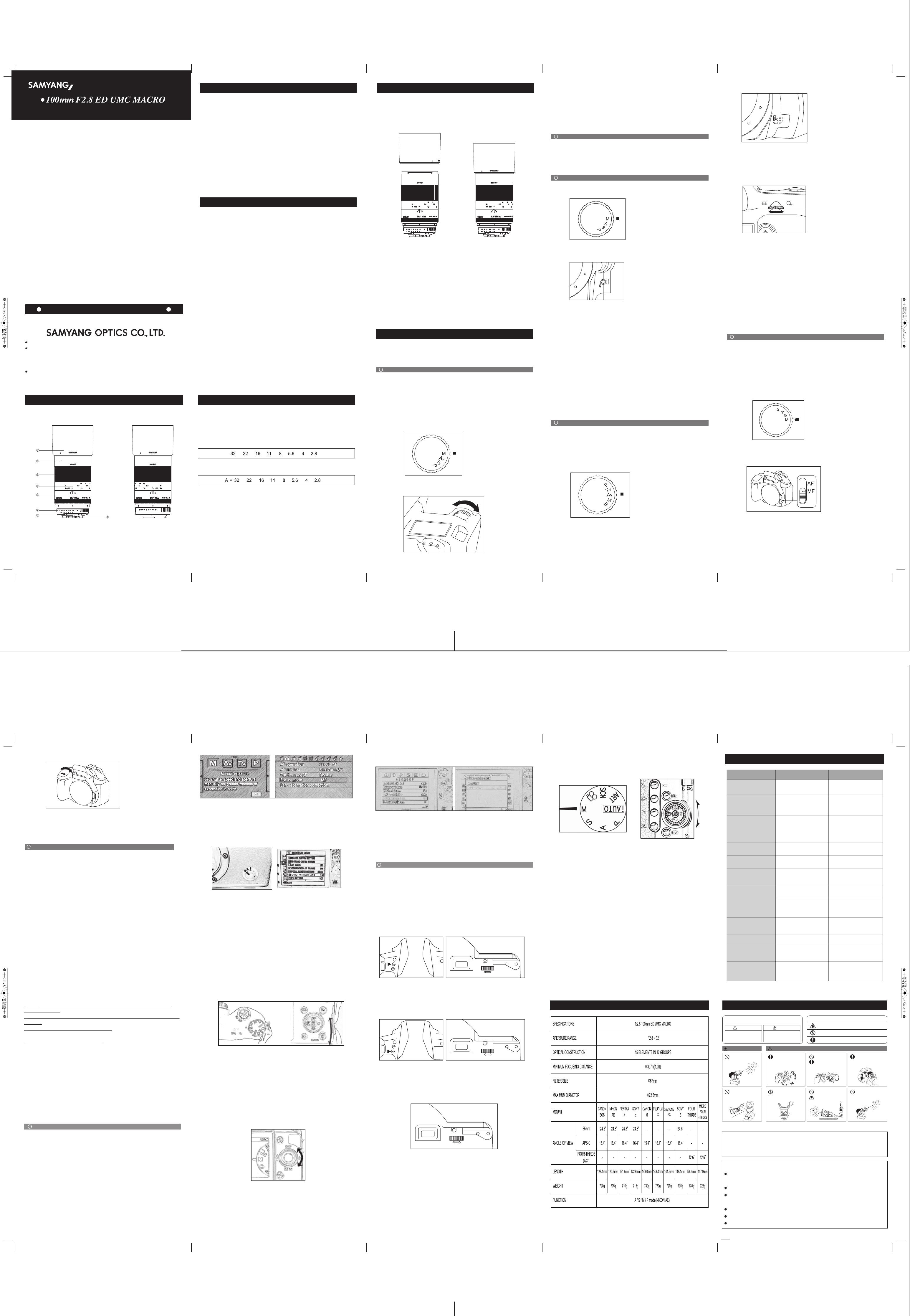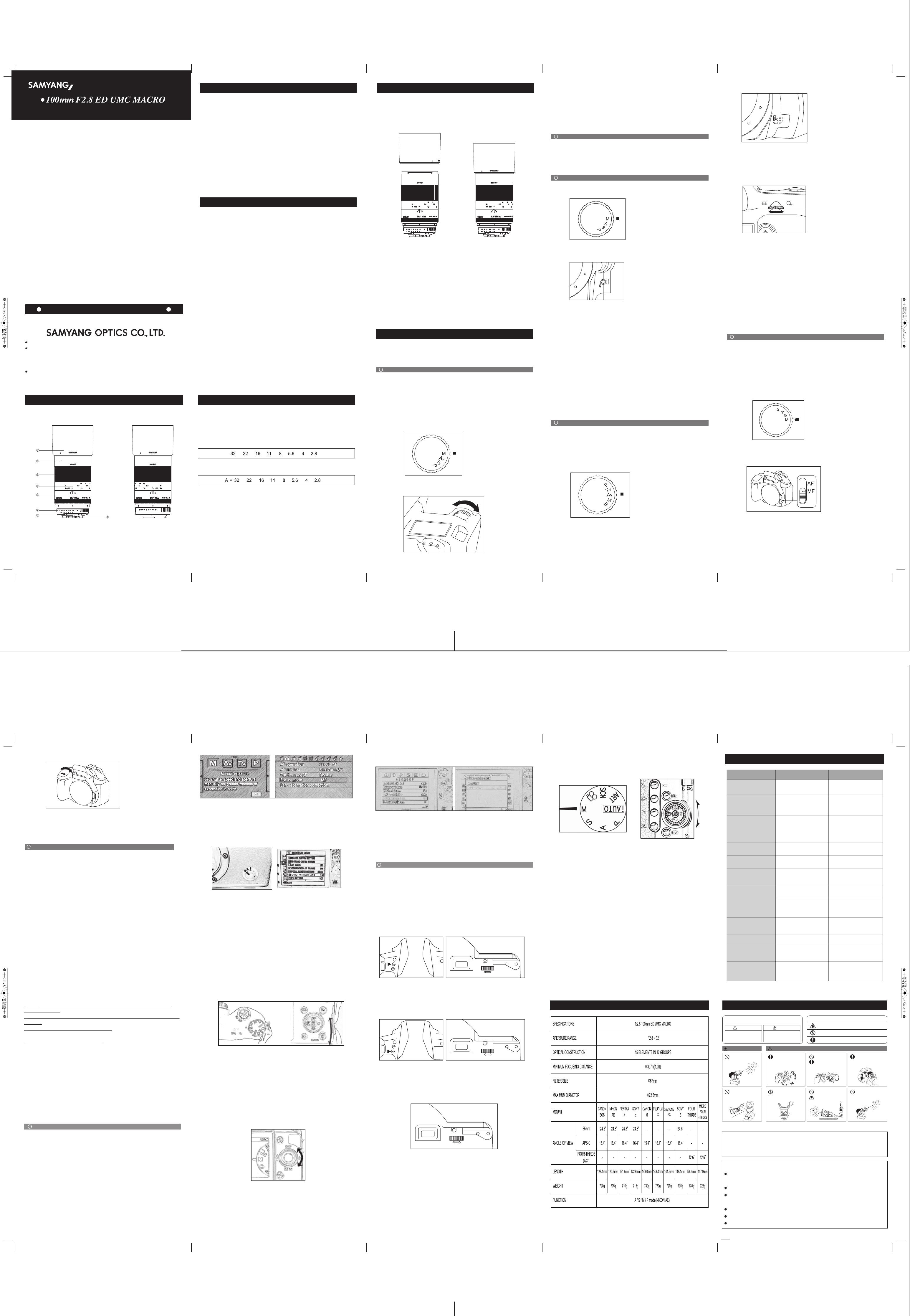
Instruction manual
We believe that this new 100mm F2.8 ED UMC MACRO lens will give you a special
photographic
experience.
100mm F2.8 ED UMC MACRO lens completes an optical system based on superior
optical technologies, and maintains excellent resolution by adopting a high refractive low
dispersive lens and an UMC (Ultra Multi Coating).
Advantages of the 100mm F2.8 ED UMC MACRO
1. 35mm full frame image size.
2. It compensates for aberrations by using a high refractive low dispersive lens and high
class optical glass, and at the fully opened position, produces a high resolution and a
high contrast at the center of the lens as well as around the periphery.
3. Allows precision focus control with smooth operation.
4. Coating design by controlling ghosting as much as possible and reproducing vivid color
images.
5. Produces smooth focusing by means of the aperture design, which comes close to a
circular shape with its 9 diaphragm blades.
6. This lens is applicable on various purposes for taking pictures not only for close-ups
but also landscape and portrait as well as normal lens.
The 100mm F2.8 ED
UMC MACRO lens for photo shooting is designed with its own
mount. You can mount the lens directly onto the camera without using an additional
adaptor. Read this manual carefully to familiarize yourself with your lens for correct use.
※ Please read the 'Safety Precautions' at the back of this instruction manual prior to use.
2. Attaching and Detaching
3. Focus Adjustment
The 100mm F2.8 ED UMC MACRO lens mount is uniquely designed for Canon, Nikon
(Fujifilm) F, Pentax (Samsung GX) K, Sony α (Minolta), Canon M, Sony E, Fujifilm X,
Samsung NX, Four Thirds and Micro Four Thirds cameras.
【Attaching】
Hold the hood locking area of the lens softly, align the depth of field scale of the lens with
the lens ring mount of the camera, push the lens into the camera and turn the lens softly
until it makes a clicking sound and the depth of field scale is positioned on the upper part
of the camera.
【Detaching】
Hold the hood locking area of the lens gently, press the lens release button on the
camera, turn the lens until the depth of field scale of the lens is aligned with the lens
attachment reference point on the camera, and then pull the lens out.
You can adjust the focus by turning the focusing ring when using the 100mm F2.8 ED
UMC MACRO lens, as it is a Manual Focus (MF) adjustment lens.
【Nikon / Pentax K Mount】
① To change the focus from a subject that is far away to a subject that is close,turn the
focusing ring to the left (from ∞ to 0.307m) and focus on the clearest subject by using
the indication signal on the camera or by checking visually.
② To change the focus from a subject that is close to a subject that is far away,turn the
focusing ring to the right (from 0.307m to ∞) and focus on the clearest subject by
using the indication signal on the camera or by checking visually.
【 Canon, Sony α, Canon M, Sony E, Fujifilm X, Samsung NX, FT, MFT
Mount】
① To change the focus from a subject that is far away to a subject that is close,turn the
focusing ring to the right (from
∞
to 0.307m) and focus on the clearest subject by
using the indication signal on the camera or by checking visually.
② To change the focus from a subject that is close to a subject that is far away,turn the
focusing ring to the left (from 0.307m to
∞
) and focus on the clearest subject by
using the indication signal on the camera or by checking visually.
4. Brightness Control
You can set the depth of field and brightness by turning the aperture adjustment ring
when using the 100mm F2.8 ED UMC MACRO lens.
【 Aperture adjustment ring markings】
① Canon, Nikon F, Pentax K, Sony α, Canon M, Sony E, Fujifilm X, Samsung NX, FT,
MFT
② Pentax K
Please read this instruction manual prior to use.
【Figure】
① Mount (camera
locking area)
② Aperture adjustment ring ③ Distance scale
indicator mark
④ Focus scaling ⑤ Focusing ring ⑥ Hood locking tube
⑦ Hood ⑧ CPU (Electronic contact)
5. Attaching the Hood
The hood has a bayonet system, which guarantees speedy, efficient, safe and precise
installation and facilitates the enjoyment of shooting that is free from ghosting or flaring.
Align the hood indicator and the hood locking indicator
on the lens, push the hood in softly, and then rotate to
the left until it makes a clicking sound.
6. Camera Settings
Some cameras require special settings when using this lens.Please read the information
below and set your camera accordingly.
The aperture of the 100mm F2.8 ED UMC MACRO Canon mount is not geared to the
camera.
If the F stop is set to above 8, the user may not be able to set the correct focus due to a
difficulty in viewing a subject through the camera viewfinder. Therefore turn the aperture
adjustment ring and fully open it when attaching this lens to the camera, and then turn
the aperture adjustment ring again to set the depth of focus and brightness you want to
express prior to shooting.
Canon Mount
1) Set the camera mode dial to M.
2) Adjust the shutter speed to achieve the appropriate exposure according to
brightness.
※ The shutter speed of some Canon cameras changes automatically if the shooting mode
dial is set to Av and the brightness is set by turning the aperture adjustment ring.
Therefore the shutter speed is not required to be set additionally as with the M mode.
(The above procedure applies to the 40D. The settings for the camera or the menu may be
changed depending on t
he model or due to a menu upgrade. Therefore refer to the camera
manual or contact the camera manufacturer for detailed information.)
Nikon (Fujifilm) AE Mount
Nikon (Fujifilm) F Mount
Your Nikon mount has electronic contacts that allow it to communicate with Nikon AF
cameras. These contacts enable the A, S, and P modes of the camera. When a subject
is correctly in focus, the camera emits a beep or an indicator light comes on.
1. Set the camera mode dial to M.
2. Set the focus adjustment lever of the camera to 'M'.
3. When an MF lens is attached, some Nikon cameras allow you to enter the focal
length and the brightness. With these Nikon cameras, you can use the MF lens more
efficiently by entering the focal length and the brightness.
※ For some Nikon cameras, if the focal length and the brightness are set, and the
desired brightness is set in A/S/P mode by turning the aperture adjus
tment ring, the
camera automatically changes the shutter speed. Therefore you don't need to adjust
the shutter speed as well, which is required in M mode.
(The settings for the camera or the menu may vary based on the camera model or due to a
functional upgrade. Refer to the camera manual or contact the camera manufacturer for
detailed information.)
Pentax (Samsung GX) K Mount
1. Av Mode (Aperture Priority Mode)The 100mm F2.8 ED UMC MACRO Pentax K
mount Av mode is supported.
1) Align the A mode indicator with the distance scale indicator mark by pressing the A
button on the aperture adjustment ring of the lens.
2) Set the mode dial of the camera to Av.
3) Set the focus adjustment lever of the camera to MF.
4) Set the menu on the camera.
User settings ⇒ Use aperture ring ⇒ Not allowed
5) Adjust the brightness by turning the dial at the back of the camera.
(The above procedure applies to the K20D. The settings for the camera or the menu may be
changed depending on the model or due to a menu upgrade. Therefore refer to the camera
manual or contact the camera manufacturer for detailed information.)
Sony (Minolta) α Mount
The aperture of the 100mm F2.8 ED UMC MACRO Sony (Minolta) a mount is not geared
to the camera.
If the F stop is set to above 8, the user may not be able to set the correct focus due to a
difficulty in viewing a subject through the camera viewfinder. Therefore turn the aperture
adjustment ring and fully open it when attaching this lens to the camera, and then turn the
aperture adjustment ring again to set the depth of focus and brightness you want to
express prior to shooting.
1) Set the camera mode dial to M.
2) Set the focusing lever of the camera to MF.
3) Adjust the shutter speed to achieve the appropriate exposure according to brightness.
(The above procedure applies to the α350. The settings for the
camera or the menu
may be changed depending on the model or due to a menu upgrade. Therefore refer
to the camera manual or contact the camera manufacturer for detailed information.)
Konica Minolta (Minolta) DYNA Series
If this lens is used on some Konica Minolta (Minolta) DYNA series cameras, the
release lock function (misuse prevention function) of the camera must be
disabled.It is required to disable the release lock function only on the first use as
below.Procedure for disabling the release lock function
① Set the main switch of the camera to OFF.
② Detach the lens from the camera body and set the main switch of the camera to
ON by pressing the two following buttons.
9xi···funtion button + AE lock button
7xi···funtion button + AE lock button
5xi···funtion button + spot button
3xi···Need to modify at the service center
303si···AV button + self mode button
303si SUPER···drive button + spot button
101si···self-timer button + flash button
360si···self-timer non-intermittent shooting
button + scene select button
807si···AEL button + shooting scene
select button
707si···card button + spot button
507si···lens exchange button + ISO lock
button
DYNAX3L···shooting scene select button
+ button
α-Sweet···self-timer non-intermittent shooting
button_spot button
α-Sweet S···(Set the function dial to the multiple
exposure)
P button + self-timer button
DYNAX30···self-timer button+turn the left dial on
the main body away from the OFF.
(The procedures above are for the Canon M. The settings for the camera or the menu
may vary based on the camera model or due to a functional upgrade. Refer to the
camera instruction manual or contact the camera manufacturer for detailed information.)
【Fujifilm X Mount】
1) Set the focus mode to M.
2) Press the MENU/OK button, and select ON at 'Shooting without lens' in the shooting
menu.
(The procedures above are for the X-Pro1. The settings for the camera or the menu may
vary based on the camera model or due to a functional upgrade. Refer to the camera
instruction manual or contact the camera manufacturer for detailed information.)
【Samsung NX Mount】
1) Set the camera mode dial to M.
2) Adjust the shutter speed by turning the dial to achieve the appropriate exposure for
the brightness.
Four Thirds, Micro Four Thirds
The diaphragms of the 100mm F2.8 ED UMC MACRO Four-thirds and Micro four-thirds
mounts are not compatible with the cameras. If the brightness is set to F8 or above,
you may not be able to set the correct focus due to a difficulty in viewing the subject
through the camera viewfinder. Turn the aperture ring so it is fully open when
attaching the lens to the camera, and then set the depth of field and brightness you
want prior to shooting.
【Four-thirds Mount】
1) Hold down the MODE button and turn the dial until it is set to M. (Shooting conditions)
MODE + control dial ► M mode setting (manual shooting)
2) Hold down the AF button and turn the dial until it is set to MF. (Focusing)
AF + control dial ► MF setting (manual focusing)
3) Adjust the shutter speed to
achieve the appropriate exposure for the brightness
by turning the dial.
【 Micro Four Thirds Mount 】
1) Set the camera mode dial to M.
2) Adjust the shutter speed by turning the dial to achieve the appropriate exposure
for the brightness.
※ For some Olympus (MFT) and Panasonic (MFT) cameras, if you set the camera
mode dial to A and set the brightness by turning the aperture adjustment ring on
the lens, the camera automatically changes the shutter speed. Therefore you
don't need to adjust the shutter speed as well, which is required in M mode.
(The procedures above are for the E-P2. The settings for the camera or the menu may
vary based on the camera model or due to a functional upgrade. Refer to the camera
manual or contact the camera manufacturer for detailed information.)
8. Troubleshooting
Symptoms Cause Countermeasures
A lens cannot be attached to
the camera.
A lens cannot be detached
from the camera.
Blurry images
FEE (blinking)
Automatic focusing does not
work properly.
The pictures are too dark or
too bright.
The camera flash is not
synchronized to the camera.
There is no camera finder
indication or display.
Zoom failure.
The lens can't be attached to
other cameras.
You want to attach our 2X or
1.4X converter lens.
The reference point on the lens is not aligned
with the lens attachment reference point on the
camera.
Align the attachment reference point on the lens
with the lens attachment reference point on the
camera.
Incorrect rotation direction for detaching the
lens.If you turn the lens while holding the
camera, it may cause damage to the lens.
Hold down the lens release button on the
camera, gently turn the lens toward the lens
a
ttachment/detachment reference point marked
on the camera, and then pull the lens away.
Incorrect focusing.Camera shake, or
insufficient shutter speed.
Turn the focusing ring while checking the subject
with the indicator in the camera or checking
visually to set the focus until the subject is clear,
and then press the shutter. After secure a shutter
speed of 1/125 secs or faster, steady the camera
and take a photograph.
The aperture adjustment ring on the lens is not
set to the minimum aperture value.
Turn the aperture adjustment ring to set it to
the minimum aperture value. (F22)
A manual focusing lens has trouble with
automatic focusing.
Turn the focusing ring to focus on a subject.
The exposure is incorrect.
Set the aperture adjustment ring of the lens
correctly.
With a non-CPU lens, the camera flash may
not be geared to some cameras.
This lens corresponds to the Nikon AI-P lens.
Refer to the camera manual.
See the camera manual or flash manual. This
lens is not a "D-type" lens (which relays distance
information to the camera).
This lens doesn't have electronic contacts, so
there is no electronic communication with the
camera.
No problem with shooting.
This lens is a single lens.
This lens is designed for a specific mount type.
Purchase the designated lens mount.
Our converter is designed for the T (M42
SCREW) mount only, thus it cannot be used
with this product.
You can use each company's own mount
converter.However, be aware that auto
focusing is unavailable.
α-SweetⅡ,ⅡL···Set the camera to the custom function 14 and change the selection
number 1 to 2 (N.A).
α-7, -9 -Ti···Set the camera to the custom function 16 and change the selection number 1
to 2 (N.A).
α-Sweet Digital···Carry out the following operation.
MENU ⇒*2⇒Release lock with a lens ⇒ To the right ⇒ N.A ⇒ ● Execute ⇒ MENU
α-7 Digital···Carry out the following operation.
MENU ⇒*3 ⇒ Release lock without the lens ⇒ To the right ⇒ N.A.⇒●Execute ⇒ MENU
※ If the release lock is disengaged in the above way, the state of disengagement is
maintained even though the main switch is turned off. If the release lock function is
disabled by performing the procedure above, the disabled state is maintained even
when the main switch is set to OFF. If you want to enable the release lock function,
perform the procedure above again.
(Settings for the camera or the menu may be changed depending on the model or due to a
menu upgrade. Therefore refer to the camera manual or contact the camera manufacturer for
detailed information.)
Mirrorless Cameras (Canon M, Samsung NX, Sony E, Fujifilm X)
The diaphragms of the 100mm F2.8 ED UMC MACRO Canon M, Samsung NX,
Sony E and Fujifilm X mounts are not compatible with the cameras.
If the brightness is set to F8 or above, you may not be able to set the correct focus due
to a difficulty in viewing the subject through the camera viewfinder. Turn the aperture
ring so it is fully open when attaching the lens to the camera, and then set the depth of
field and brightness you want prior to shooting.
【Canon M Mount】
1) Set the exposure to manual exposure (M) and change the focus mode to MF.
※ For some Samsung (NX) cameras, if you set the camera mode dial to A
and set the
brightness by turning the aperture adjustment ring on the lens, the camera automati-
cally changes the shutter speed, so you don't have to adjust the shutter speed as well,
which is required in M mode.
(The procedures above are for the NX200. The settings for the camera or the menu may vary
based on the camera model or due to a functional upgrade. Refer to the camera manual or
contact the camera manufacturer for detailed information.)
【Sony E Mount】
1) Set the camera mode dial to M.
2) Adjust the shutter speed by turning the dial to achieve the appropriate exposure for the
brightness.
※ For some Sony E cameras, if you set the camera mode dial to A and set the brightness
by turning the aperture ring on the lens, the camera automatically changes the shutter
speed. Therefore you don't need to adjust the shutter speed as well, which is required
in M mode.
(The procedures above are for the NEX-5. The settings for the camera or the menu may vary
based on the model or due to a functional upgrade. Refer to the camera manual or contact the
camera manufacturer for detailed information.)
※ For some Four-Thirds cameras, if you set the camera mode dial to A and set the
brightness by turning the aperture adjustment ring on the lens, the camera
automatically changes the shutter speed, so you don't have to adjust the shutter
speed as well, which is required in M mode.
(The procedures above are for the Olympus E-3. The settings for the camera or the menu
may vary based on the camera model or due to a functional upgrade. Refer to the camera
manual or contact the camera manufacturer for detailed information.)
7. Specifications 9. Safety Precautions
※ If more than one filter is attached to the camera, it may cause vignetting (the reduction
of an image's brightness at the periphery).If
a filter, which has both sides multi-coated,
is used when attaching a filter, the user can shoot clear images.
The following precautions are divided into two types
according to the level of danger.
Warning
Caution
The following pictograms are used in the below precautions:
If this instruction is not followed,
it may cause death or severe
injury to the user.
If this instruction is not
followed, it may cause
damage or injury to the user.
Requires caution. Inside the pictogram it shows contents of
precautions. (The pictogram on the left shows the caution for ignition.)
Shows prohibition. Inside the pictogram it shows contents of prohibition.
(The pictogram on the left shows the prohibition of disassembly.)
Shows instruction. Inside the pictogram it shows contents of instructions.
(It shows instruction of precaution in the pictogram on the left.)
Warning
Caution
Don't look at the sun through the
lens.It may cause blindness.
Attach the lens to the camera
correctly and make sure that
the lens is attached firmly. If the
lens is not attached correctly, it may
not be pulled out or it may fall down,
causing injury.
Do not apply excessive weight
on the lens attached to the
camera. It may cause damage
to the lens and camera
mounts. Be sure to hold the
lens when operating or moving.
Ensure that the camera operates
properly by checking the lens
beforehand or by test shooting for
important events such as a wedding
ceremony and an overseas trip.
Keep the lens out of
children's reach. It may drop
or fall down, causing injury.
Do not modify or alter the
lens.It may lead to failure of
the camera. Modified or
altered lenses may not be repaired.
Don't leave the lens in direct
sunlight. It may cause a fire,
depending on lenses that
concentrate light on a close object.
Don't look at the sun directly
through a camera with a lens
attached. It may cause
damage to one's eyesight.
WARNING!
Do not wet this product or expose it to a moist environment. It may cause a fire or
electric shock.
CAUTION!
Don't use this product or store it close to devices that generate heat i.e., heaters,
thermal regulators, stoves, stereo amplifiers.
Do not expose the lens to drastic temperature changes.
Don't touch the surface of the lens by hand, and avoid making contact with sharp
objects.
Do not drop the lens.
Do not soak the lens in water, and avoid water splashing onto the lens.
If there are foreign bodies on the lens, use a lens cleaning kit only.
1. Component Names
http://www.syopt.co.kr
Headquarters and Factory : 123 Jayumuyeok 6-gil, MasanHoewon-gu, Changwon-si,
Gyeongsangnam-do, Korea(Bongam-dong) (Masan Fee Trade Zone 2
P.O.BOX 340) Postal code: 630-500
TEL:
055) 250-5600 FAX : 055) 292-3135
Sales department : 5th floor, 124, Yeoksam-ro, Gangnam-gu, Seoul, Korea
(Yeoksam-dong Chungbo building) Postal code: 135-933
TEL: 02) 784-9961 FAX: 02) 784-1440
1) Select fourth function of setting mode.
2) Set ”e-Front Curtain shut” off.
(The above instruction is given based on Sony E. The camera settings may vary depends
on the model or due to a menu upgrade. Please refer to the camera manual or contact
the camera manufacturer for more information.)
When the upper part of image is dark, please follow below instruction.