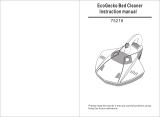Sunbeam ALLERGYSMART 2541 User manual
- Category
- Small kitchen appliances
- Type
- User manual
This manual is also suitable for

Models 2540/2541
USE AND CARE MANUAL
CAUTION:
These guidelines and safeguards help ensure that your new
air cleaner operates effectively. Please read all instructions
carefully before using your appliance.
QUESTIONS: If you have questions or comments please call us at
l-800-597-5978

When using electrical appliances, basic safety precautions
should always be followed, including:
1.
READ ALL INSTRUCTIONS CAREFULLY.
2.
To reduce the risk of electrical shock, this equipment has a grounded
type of plug that has a third (grounding) pin. This plug will only fit into
a grounded type of power outlet. If the plug does not fit into the outlet,
contact qualified personnel to install the proper outlet. Do not alter the
plug in any way.
3. Keep the cord out of high traffic areas. To avoid fire hazard,
never put the cord under rugs, near heat registers, radiators, stoves
or heaters. Keep the cord away from heated surfaces.
4.
Do not immerse in water or other liquids. Do not use while bathing.
5.
Close supervision is necessary when any appliance is used near
children or incapacitated persons.
6.
Always unplug the air cleaner before moving it, cleaning or changing
filters, or whenever the air cleaner is not in use.
7.
Do not put foreign objects inside the air cleaner
8.
Do not operate this appliance with a damaged cord or plug, or if the
fan fails to rotate, or has been dropped or damaged in any manner.
Return the appliance to manufacturer for examination or repair.
(See warranty for information)
9.
Use appliance only for intended household use as described
in this manual.
IO. Do not use outdoors.
11. Never block the air opening or place on a soft surface such as
a bed or sofa where the opening may be blocked.
12. Laser light present. Do not attempt to service or disassemble
the unit yourself.

(ONGRATULATIONS
ON YOUR
PURtUASE....
The Sunbeam@ AllergysmartTM Air Cleaner is the first and only air cleaner
made today that detects and monitors the level of allergen particles in the air.
If you have any questions or comments, please feel free to call us at
I-800-597-5978. Our customer service representatives will be happy
to assist you.
REVOLUTIONARY
ALLERGYSMART”’
TECHNOLOGY
DETECTS AND MONITORS
THE
LEVEL OF AIRBORNE ALLERGENS...
WUY ALLERGYSMART”?
Many doctors agree that air cleaners help to reduce allergy and
asthma-
related symptoms by reducing allergen particles in the air. These allergens
may include, among others, dust mites, pet dander, mold spores, and pollen
from weeds, trees, or grasses. Only with the AllergysmartTM sensor do you
get monitoring and feedback about the level of allergen particles in your
air-and the confidence you need that your indoor air is improved.
HOW MANY ALLERGENS ARE IN MY
HOME?
The types of allergens and the level
of allergens in your home vary
widely depending on the environment
(different parts of the country, seasons
of the year, etc.) the age of your home,
the activity level within your home, and
the presence of pets.
Approximately 95% of all allergens
range in size from 3 to 50 microns.
The AllergysmartTM sensor measures
level of these allergen sized particles
in the room.
dirt, dust, fibers
&
dust mites
cl
pet dander

Independent research in various rooms and homes conducted by the Stevens
institute of Technology shows that these levels of allergen sized particles vary
from 10 to over 1,000 particles in the home. Allergen particle levels will be
affected by room type and/or activity level in your home.
In-Home Particle Counts
0
LMngmom
n
Kltchen
(cooklng)
A
Meotilp
mom
0
osdmom
l Den
wkmolcinp
REDUCING TUE LEVEL OF ALLERGENS IN THE HOME
There are steps you can take to reduce the level of allergens in your home
in addition to the use of an Allergysmart air cleaner. Following are some
suggestions to help minimize your families exposure:
Pollens
l
Keep windows closed during pollen seasons
l
Bathe and wash hair at night to prevent bringing allergens to bed
l
Use a True HEPA air cleaner
Pets
l
Keep pets outdoors or out of your bedroom
l Wash hands immediately after handling
l Vacuum frequently
Dust Mites
l
Use allergy proof covers on mattresses and pillows
l Wash bed linens weekly in hot water
l Vacuum daily and dust frequently
l Replace carpeting with hardwood floors
l
Use a dehumidifier-dust mites thrive in high humidity
A

Mold Spores
l Use a dehumidifier
l
No potted plants inside the home
l
Remove visible mold growing in bathroom and/or kitchen
HOW THE
ALLERGYSMART”’
SENSOR ACTUALLY WORKS:
The AllergysmartTM sensor was designed to detect and measure the level
of allergen-sized particles (3-50 microns) in the air. While the sensor does not
detect smaller sized particles such as dust or smoke, these particles will be
captured by the
HEPA
filter. Here’s how it works:
1. The fan in the sensor constantly samples the air.
2. A laser beam light in the sensor measures the level of allergen sized particles
in the sampled air and sends a signal to the air cleaner.
3. When the level of particles exceeds the setting you choose (average, extra,
super), the sensor automatically turns on the air cleaner for 30 minutes.
After 30 minutes, the air cleaner turns off and the sensor resamples the air.
If the level of particles exceeds the sensitivity setting you chose, the sensor
turns on the air cleaner for another 30 minutes, and will continue to run and
resample in 30 minute intervals until the allergen particle level has been
reduced.
4. Lights on the control panel indicate the level of allergen particles.

ADJUSTING THE SENSITIVITY SETTING
OF
TUE
ALLERGYSMART”’
SENSOR
You can adjust the operation of the air cleaner by changing the sensitivity
setting of the sensor (average, extra, super). The higher the sensitivity
setting, the fewer the particles counted before the air cleaner comes on.
The chart below shows the particle counts that activate the air cleaner
at the various settings*.
Super
Extra Average
15
60 160
*Particle counts indicated are mean averages. Slight variations exist from unit to unit. Sensitivity levels will
vary
among
individuals based upon factors such as level and type of individual allergic reactions and personal concerns.
TO RUN YOUR AIR (LEANER
AUTOMATICALLY
USING TUE
ALLERGYSMART”
SENSOR....
Your air cleaner will run automatically, turning
on and off, depending on the level of allergen-
sized particles in the air sampled and the
sensitivity setting you have selected. The
automatic mode is activated by selecting a
position on the sensitivity dial setting
(average, extra, super) other than OFF/manual.
Once one of these sensitivity settings is
selected, select your preferred fan speed
(sleep, low, medium, or high).
The AllergysmartTM sensor is now activated.
You will see a blinking green light, indicating
that the sensor is testing.
check setting Quality

At the end of the testing interval, (up to 30 seconds) the display will indicate the
level of airborne allergens particles measured. If the display indicates a moder-
ate(yellow light) or high(red) level, the air cleaner will automatically turn on for
30 minutes. At the end of 30 minutes, the sensor will resample the air (blinking
green light). If the level of allergen particles detected by the sensor is less
than the sensitivity setting you selected, the air cleaner will remain off, and the
sensor will continue to constantly sample the air (blinking green light) until it
detects that the particle level has exceeded the sensitivity setting you chose.
TO RUN YOUR AIR (LEANER MANUALLY...
1. Turn the sensitivity setting to the OFF/manual position.
2. Choose one of the four fan speeds (sleep, low, medium, high).
The air cleaner will run continuously until you shut it off.
TO USE
THE
IONIZER...
Push down the ionizer button. The indicator light will come on. The
ionizer is now operating and will continue to operate whether
the air cleaner is on or off.
1. Place your air cleaner near the center of the room or in an area where the unit
can operate without impediments to the airflow.
2. Turn your air cleaner so that the Allergysmart detector can freely sample air (do
not put the detector in a corner or otherwise impede air flow to the detector).
3. Experiment with the location and sensitivity and fan speed settings on your unit.
If you feel that your home’s air continues to contain allergen particles after
running the unit at a low fan speed (sleep, low or medium) or at a lower
sensitivity setting (average or extra), try increasing the fan speed to medium
or high and/or increasing the sensitivity setting to extra or super. You can
also try repositioning the unit in your room. Remember that the higher the
sensitivity setting, with super being the highest, the lower the particle count
required to cause the unit to turn on. If you feel that the unit is running
too often, reduce the sensitivity setting (i.e. change the sensitivity setting
from super to extra or average).

If you feel that your home’s air needs constant cleaning, for instance during
high pollen count days, you should manually operate the unit to run constantly
(see page 7 for instructions).
4. Manually turn your air cleaner on if you see, smell or otherwise notice smoke
in the air. The Allergysmart sensor does not detect smoke particles in the air
due to their small size; however, the Allergysmart air cleaner does reduce
smoke particles in the air with a True
HEPA
filter which will remove particles
as small as
.3
microns from the filtered air.
5. The AllergysmartTM detector does not sense differences in types of allergy
particles. If you are allergic to a particular type of allergen (such as pollens)
you may want to adjust the sensitivity setting on your air cleaner because of
changes in your home’s air.
Caution: Individuals with acute respiratory problems should consult
with their physician regarding use of an air cleaner as part of a treatment
program.
In addition to the AllergysmartTM Allergen Monitor, this Sunbeam
air cleaner is equipped with the following features:
TRUE
HEPA
FILTER
Certified to capture 99.97% of all contaminants
.3
microns or larger.
CHARCOAL
PRE-FILTER
Reduces odors and extends the HEPA filter life.
FILTER
CHECK
REMINDER LIGHTS
Reminds you to check to see if your filter needs replacement.
IONIZER
An added stage of filtration to further clean the room. The ionizer negatively
charges small particles not captured by the HEPA filter as they leave the air
cleaner. These tiny charged negative particles will combine with other larger
positively charged particles that can then be filtered out of the air through the
air cleaner.

CLEANING
CAPACITY
Your air cleaner has the capacity to clean the air in a 10’ x 12’ room every 5
(model 2541) or 8 (model 2540) minutes on the high fan speed setting. Your
air cleaner has a total of four fan speed settings, including an extra quiet sleep
setting. Adjust fan settings as needed. The sleep setting will be the quietest
setting but will also be the lowest performing in terms of the capacity of air
cleaned.
CHECKING THE FILTER
ALWAYS UNPLUG THE UNIT BEFORE CHECKING THE FILTER.
The check filter light indicates when it’s time to check your HEPA or charcoal
filter to see if it needs replacement. If the light is:
Blinking
Check the charcoal filter for possible replacement (usually 3 months after
initial usage). Check the appearance of the filter to see if there is a visible
amount of dust or lint on the filter. If so, you will need to replace the charcoal
filter with replacement model
#6620
for the model 2540 air cleaner, or
#6622
for the model 2541 air cleaner. See instructions below for replacing the
filter. After you have checked or replaced the filter, make sure to press
the RESET button.
I
mm
New
In
use
In use
Time to change
Solid
Check the
HEPA
filter for possible replacement (usually a minimum of lyear
after the initial usage). If the filter appears brown in color, it is time to replace
the filter. Use replacement filter model # 6619 for model 2540 air cleaner
and #6621 for model 2541 air cleaner. See instructions below for replacing
the filter. After you have checked or replaced the filter, make sure to press
the RESET button.

CHANGING
THE
FILTER
A=Zb
1.
2.
3.
4.
5.
Always unplug the unit prior to
replacing the filter.
To remove the filter, turn the unit
upside down and unscrew the
knob at the base of the air cleaner.
Remove the old filter and replace
with a new filter.
Replace base of unit and screw
knob back in place.
Both the HEPA and charcoal filters
can be replaced at your local retailer
or ordered by mail.
(seeenclosedform)
NEVER ATTEMPT TO SERVICE OR
DISASSEMBLE THE UNIT YOURSELF
(other than replacing the filter).
1
I.
Always unplug the unit before cleaning and when not in use.
2. Outside surfaces intake or vents can be cleaned with a soft cloth.
3. Do not submerge in water, or allow water to come in contact
with the air cleaner.

Sunbeam Products, Inc. warrants to the original purchaser, for a period of two years
from date of purchase, this product shall be free of mechanical and electrical defects
in material and workmanship subject to the limitations and exclusions set forth below.
This warranty does not cover normal wear of parts or damage resulting rom any of the
following: negligent use or misuse of the product, use on improper voltage or current,
use contrary to the operating instructions or disassembly, repair or alteration by any
person other than an authorized service center. Our obligation hereunder is limited to
repair or replacement, at manufacturer’s option, of this product during the warranty
period, provided that the product(s) purchased along with the model number and orig-
inal dated proof of purchase, are sent postage pre-paid directly to:
Sunbeam Appliance Service Station
117 Central
Industrial Row
Purvis, MS 39475
Answers to questions regarding this warranty or your nearest U.S.A. authorized
service location may be obtained by calling toll-free l-800-597-5978 or by writing to
Sunbeam-Consumer Affairs at PO. Box 948389. Maitland, Florida 32794-8389.
00 NOT RETURN THIS PRODUCT TO THE PLACE OF PURCHASE; DOING SO MAY
DELAY THE PROCESSING OF YOUR WARRANTY CLAIM.
DISCLAIMER
Product repair or replacement as provided under this warranty is your exclusive
remedy. SUNBEAM PRODUCTS, INC. SHALL NOT BE LIABLE FOR ANY INCIDENTAL
OR CONSEQUENTIAL DAMAGES FOR BREACH OF ANY EXPRESS OR IMPLIED
WARRANTY ON THIS PRODUCT OR ANY PART THEREOF. EXCEPT TO THE EXTENT
PROHIBITED BY APPLICABLE LAW, SUNBEAM PRODUCTS, INC. DISCLAIMS ANY
IMPLIED WARRANTY OR CONDITION OF MERCHANTABILITY OR FITNESS FOR A
PARTICULAR PURPOSE OF THIS PRODUCT OR ANY PART THEREOF. Some states do
not allow the exclusion or limitation of incidental or consequential damages, or allow
limitations on how long an implied warranty lasts, so the above limitations or exclu-
sions may not apply to you. This warranty gives you specific legal rights, and you
may also have other rights, which vary from state to state.
Allergysmar-tTM
is a trademark of Sunbeam Corporation or its affiliated companies.
Sunbeam@ is a registered trademark of Sunbeam Corporation or its affiliated
companies. 01997 Sunbeam Corporation or its affiliated companies. All rights
reserved. Distributed by Sunbeam Products, Inc., Delray Beach, Florida 33445.
This product may be covered by U.S. Patent Numbers 5,001,463 and 5,646,597,
and additional U.S. and/or foreign patents.
PN 69400-000-000

Mail Order Corm
In the U.S., to order the following parts by credit card, please call:
Sunbeam Products, Inc. at I-800-597-5978, or mail a check with this
mail-
order form to: Sunbeam Products, Inc., Consumer Affairs Department PO Box
948389, Department PT., Maitland, FL 32794-8389
Model No. Description Ruantity Price Each
Total
6619
Small
HEPA
Filter
(For Model 2540)
6620
Small Charcoal pre-filter
(For Model 2540)
6621 Large HEPA Filter
(For Model 2541)
6622
Large Charcoal pre-filter
$l4.99
(For Model 2541)
Shipping/Handling
Total amount
enclosed
All taxes included in price.
Mail check or money order
(made payable to Sunbeam Products, Inc.) to:
Sunbeam Products, Inc.
Consumer Affairs Department
DONOTSENDCASH PO Box 948389
Please allow 4-6 weeks for delivery
Maitland, FL 32794-8389
City State
Zip
-
 1
1
-
 2
2
-
 3
3
-
 4
4
-
 5
5
-
 6
6
-
 7
7
-
 8
8
-
 9
9
-
 10
10
-
 11
11
-
 12
12
Sunbeam ALLERGYSMART 2541 User manual
- Category
- Small kitchen appliances
- Type
- User manual
- This manual is also suitable for
Ask a question and I''ll find the answer in the document
Finding information in a document is now easier with AI
Related papers
Other documents
-
Sears 43783153 User manual
-
Lux AC1 User manual
-
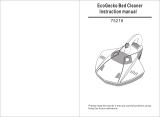 EcoGecko 75218 User manual
EcoGecko 75218 User manual
-
Philips FC6230/01 Datasheet
-
Honeywell 51130 Series User manual
-
Holmes WAP532-UA Operating instructions
-
Holmes HAP716-NU-1 Operating instructions
-
Holmes HAP1702-NTU-1 Operating instructions
-
Bionaire CBAP520-NUH Owner's manual
-
Holmes HAP706-NU Owner's manual