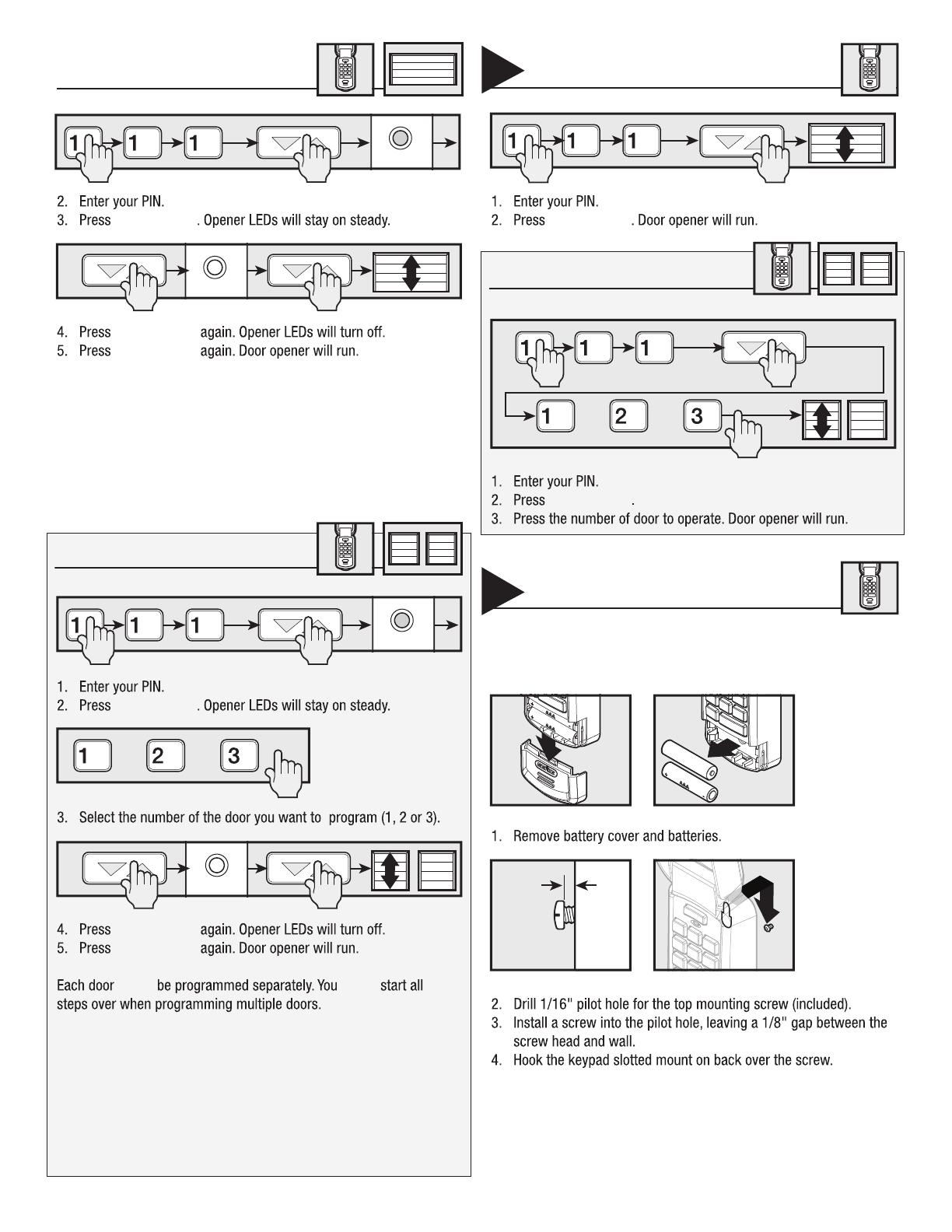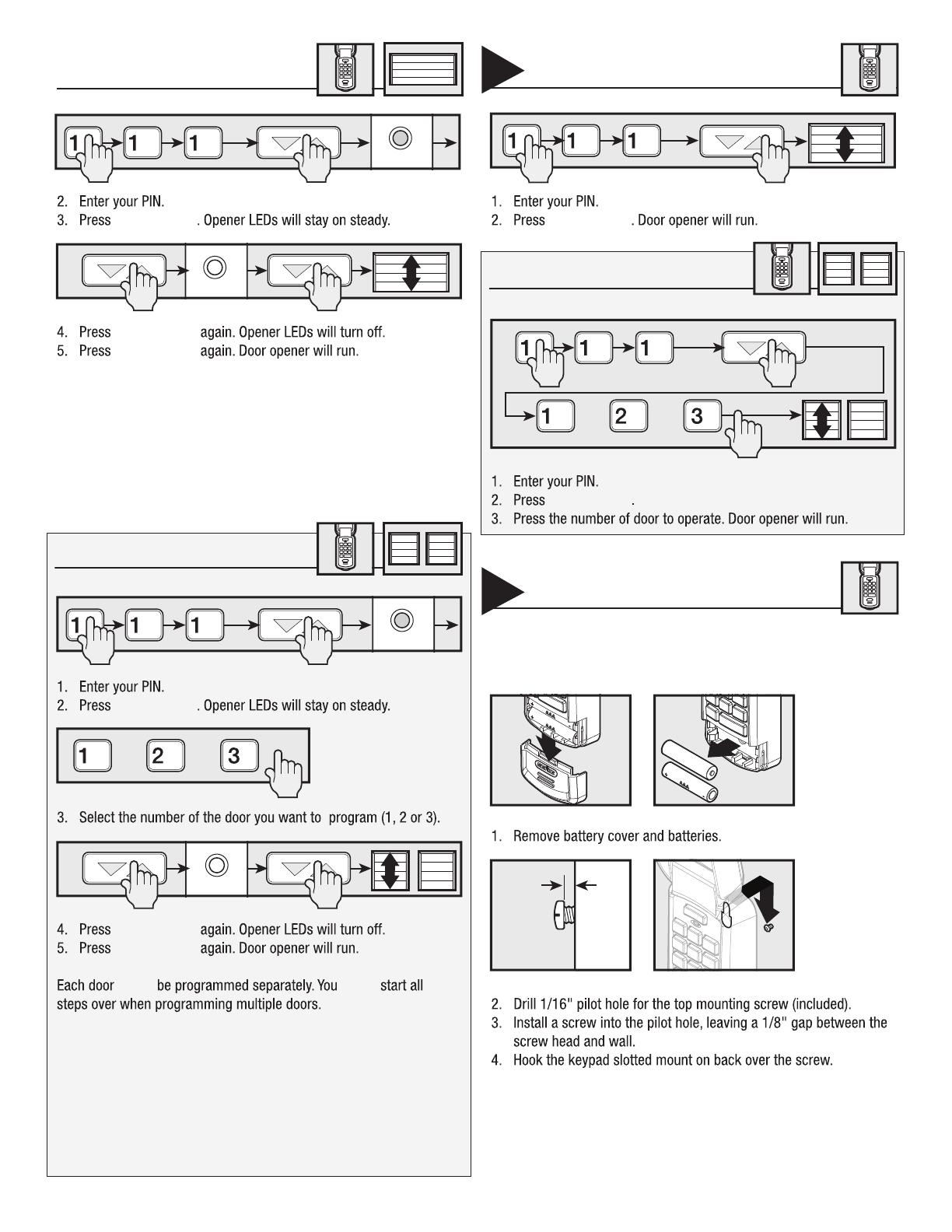
3
Up/Down key
Up/Down key
Up/Down key
NOTE: Pressing any key will stop or start the opener while the door is in
motion. The door will automatically stop fully open or closed. When the
door has stopped moving, pressing on any single button will activate door
until backlight goes off (30 seconds).
NOTE: Rapid blinking of the red LED on the Powerhead indicates an error.
When the blinking stops, you must start programming steps over.
For multiple doors only
Up/Down key
Up/Down key
Up/Down key
MUST MUST
NOTE: Pressing any key will stop or start the opener while the door is in
motion. The door will automatically stop fully open or closed. When the
door has stopped moving, pressing on any single button will activate door
until backlight goes off (30 seconds).
NOTE: Rapid blinking of the red LED on the Powerhead indicates an error.
When the blinking stops, you must start programming steps over.
Using The Keypad
Up/Down key
For multiple doors only
Up/Down key
Mounting Keypad
The keypad MUST be mounted within sight of the garage door(s)
at least 5 feet above the floor and clear of any moving door part.
(Continued other side)
OpenerOpener
Opener
Opener
or or
Opener
or or
Wall
1/8"
Screw
head gap