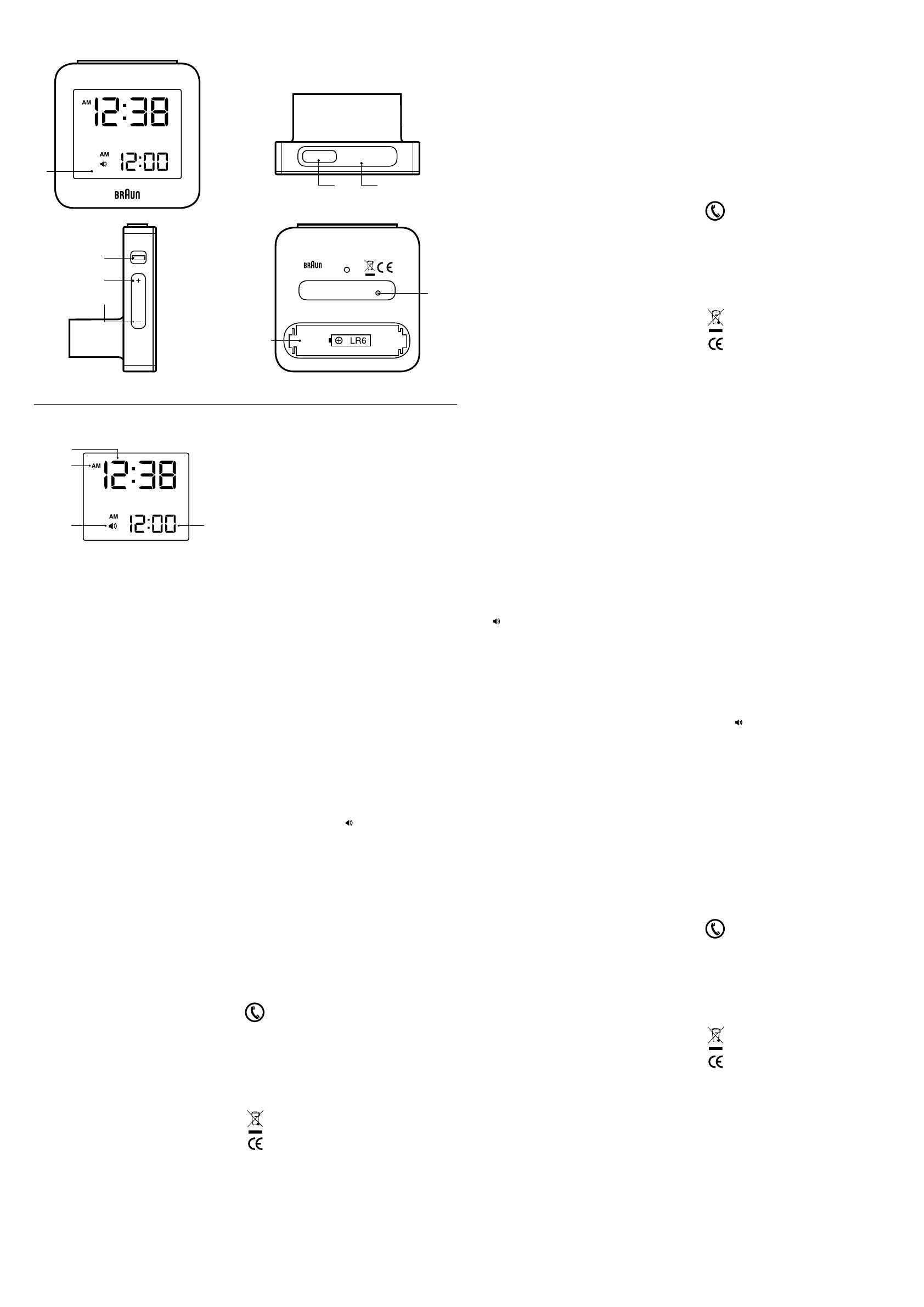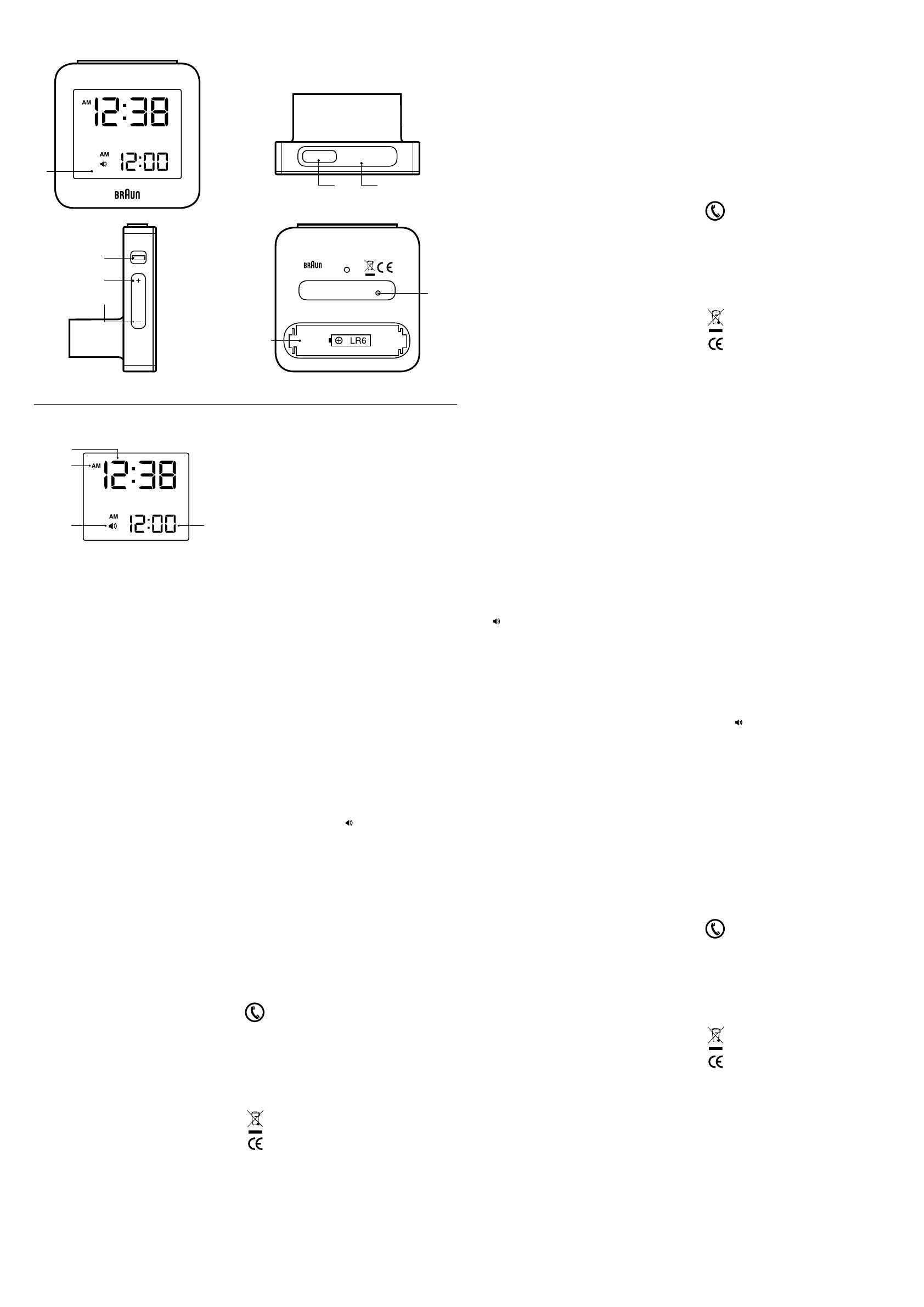
English
Battery precautions
1. Do not use rechargeable batteries.
2. Use only alkaline AA batteries of the same or equivalent type.
3. Insert batteries with the correct polarity.
4. Keep batteries away from children.
5. Dispose of exhausted batteries according to local legal requirements.
Do not dispose them by throwing away with normal household rubbish.
6. Avoid short circuiting the contacts in the battery compartment and
battery terminals.
7. Remove batteries from the unit if it will be not used for long period
of time.
8. Exhausted batteries should be removed from the battery
compartment to prevent over-discharge, which can cause leakage and
may cause damage to the clock.
Getting started
1. Remove the battery door.
2. Insert 1xAA size new battery as indicated in the battery compartment,
and press the “reset” key to reset the clock.
3. Close the battery door.
Function keys
TIME /OFF/ALARM switch
- Slide to the TIME position to set the clock time.
- Slide to the ALARM position to set the alarm time.
- Slide to the OFF position to exit the setting mode and return to
normal display.
+ key
- In normal display, press to switch between 12/24 hour format. In
setting mode press to increase the setting value. Press and hold to
speed up the setting.
- key
- In setting mode press to decrease the setting value. Press and hold
to speed up the setting.
ALARM ON/OFF button
- Press to turn the alarm on/off.
SNOOZE/LIGHT button
- Press to turn on the backlight for 5 seconds.
- Press to stop the alarm and activate the snooze function.
RESET key
- Press by using a pin to reset all values to default. In case of a
malfunction, the unit has to be reset.
Product description (Image 1)
1. LCD display
2. SNOOZE/LIGHT button
3. ALARM ON/OFF button
4. TIME /OFF/ALARM switch
5. + key
6. - key
7. Battery compartment
8. RESET key
Display symbols (Image 2)
A. Time
B. AM/PM
C. Alarm time
D. Alarm icon
Setting the time
1. Slide the “TIME/OFF/ALARM” switch to the TIME position.
2. Press the “+” or “-” key to set the desired value.
3. Slide the “TIME /OFF/ALARM ” switch to the OFF position to return
to normal display and save the settings.
Setting the alarm
1. Slide the “TIME/OFF/ALARM ” switch to the ALARM position.
2. Press the “+” or “-” key to set the desired value.
3. Slide the “TIME /OFF/ALARM ” switch to the OFF position to return
to normal display and save the settings.
Using the alarm and snooze function
1. Activate the alarm by pressing the “ALARM ON/OFF” button. The bell
icon “ ” will appear on the LCD display.
1.
2.
2. Press the SNOOZE/LIGHT button to stop the alarm and
activate the snooze function. When the alarm sounds, the alarm
icon will ash.
3. To de-activate the alarm and snooze function, press the ALARM
ON/OFF button. The bell icon will disappear.
Note: When the snooze function is activated, the alarm will
automatically start again after 5 minutes. The snooze function will
not stop unless you press the ALARM ON/OFF button to turn off
the snooze.
Battery replacement
When the LCD becomes dim, replace with a new battery at once.
Guarantee
2 year guarantee against material and workmanship defects
(except battery). The guarantee is valid in those countries
where the alarm clock is ofcially being sold.
Broken or cracked lens screen are not covered under the
Guarantee.
Braun helpline
Should you have a problem with your product, please check your
local service centre at:
www.braun-clocks.com
www.braun-watches.com
or contact +44 208 208 1833
WARNING! This product is covered by the Waste
Electrical and Electronic Equipment (WEEE) directive.
It should not be discarded with normal household
waste but taken to your local collection centre for
recycling.
Braun is a registered trademark of Braun GmbH, Kronberg, Germany used
under license by Zeon Ltd
Deutsch
Vorsichtsmaβnahmen für die Batterien
1. Nutzen Sie keine Akkus.
2. Nutzen Sie nur Alkaline AA-Batterien des gleichen oder eines
gleichwertigen Typs.
3. Achten Sie beim Einsetzen der Batterien auf die richtige Polung.
4. Halten Sie Batterien von Kindern fern.
5. Aufgebrauchte Batterien müssen nach den örtlichen
Bestimmungen entsorgt werden. Entsorgen Sie die Batterien nicht
mit dem normalen Hausmüll.
6. Vermeiden Sie einen Kurzschluss der Batteriekontakte im
Batteriefach und an den Klemmen.
7. Entfernen Sie die Batterien aus dem Gerät, wenn dieses für eine
längere Zeit nicht genutzt wird.
8. Verbrauchte Batterien sollten aus dem Batteriefach entfernt
werden, um so übermäßiges Entladen zu verhindern, das zu
Auslaufen des Batterieinhalts führen und Schäden an der Uhr
verursachen kann.
Die ersten Schritte
1. Öffnen Sie das Batteriefach.
2. Setzen Sie eine neue AA-Batterie ein, wie im Batteriefach
beschrieben, und drücken Sie dann auf RESET, um die Uhr
zurückzusetzen.
3. Schließen Sie das Batteriefach.
Funktionstasten
ZEIT /AUS/ALARM
- Schieben Sie den Schalter auf die ZEIT-Position, um die Uhrzeit
einzustellen.
- Schieben Sie den Schalter auf die ALARM-Position, um die Zeit
für den Alarm einzustellen.
- Schieben Sie den Schalter auf die AUS-Position (<), um den
Einstellungsmodus zu verlassen und zur normalen Anzeige
zurückzukehren.
+ Taste
- Drücken Sie diese Taste in der normalen Anzeige, um
zwischen dem 12-Stunden- und dem 24-Stunden-Format zu
wechseln. Drücken Sie die Taste im Einstellungsmodus, um die
Einstellungswerte zu erhöhen. Halten Sie die Taste gedrückt, um
die Einstellung schneller zu verändern.
- Taste
- Drücken Sie die Taste im Einstellungsmodus, um die
Einstellungswerte herabzusetzen. Halten Sie die Taste gedrückt,
um die Einstellung schneller zu verändern.
ALARM AN/AUS -Taste
- Drücken Sie diese Taste, um den Alarm an/aus zu schalten.
SCHLUMMER/LICHT-Taste
- Drücken Sie die Taste, um die Hintergrundbeleuchtung für 5
Sekunden anzustellen. - Drücken Sie die Taste, um den Alarm zu
unterbrechen, und die Schlummerfunktion zu aktivieren.
RESET-Taste
- Drücken Sie diese mit Hilfe eines spitzen Stiftes oder einer
Nadel, um alle Einstellung zurückzusetzen. Im Falle einer
Fehlfunktion muss die Uhr zurückgesetzt werden.
Produktbeschreibung (Bild 1)
1. LCD-Display
2. SCHLUMMER/LICHT-Taste
3. ALARM AN/AUS-Taste
4. ZEIT /AUS/ALARM-Schalter
5. + Taste
6. - Taste
7. Batteriefach
8. RESET-Taste
Display-Symbole (Bild 2)
A. Zeit
B. AM/PM
C. Weckzeit
D. Alarm-Symbol
Einstellen der Zeit
1. Schieben Sie den „ZEIT/AUS/ALARM“-Schalter in die ZEIT-
Position.
2. Drücken Sie die Taste „+“ oder „-“, um die gewünschte Zeit
einzustellen.
3. Schieben Sie den „TIME /OFF/ALARM“-Schalter in die AUS-Position,
um zur normalen Anzeige zurückzukehren und die Einstellungen zu
speichern.
Einstellen der Weckzeit
1. Schieben Sie den „ZEIT/AUS/ALARM“-Schalter in die ALARM-
Position.
2. Drücken Sie die Taste „+“ oder „-“, um die gewünschte Zeit
einzustellen.
3. Schieben Sie den „TIME /OFF/ALARM“-Schalter in die AUS-Position,
um zur normalen Anzeige zurückzukehren und die Einstellungen zu
speichern.
Nutzung der Alarm- und Schlummerfunktion
1. Aktivieren Sie die Weckfunktion indem Sie auf die „ALARM AN/AUS“-
Taste drücken. Das Alarmsymbol „ “ erscheint auf dem LCD-Display.
2. Drücken Sie auf die SCHLUMMER/LICHT-Taste, um den Alarm
zu unterbrechen und die Schlummerfunktion zu aktivieren. Wenn der
Alarm ertönt, blinkt das Alarmsymbol.
3. Um den Alarm und die Schlummerfunktion zu deaktivieren, drücken
Sie die ALARM AN/AUS-Taste. Das Symbol wird ausgeblendet.
Hinweis: Wenn die Schlummerfunktion aktiviert ist, ertönt
das Wecksignal automatisch nach 5 Minuten erneut. Die
Schlummerfunktion wird erst dadurch unterbrochen, dass die ALARM
AN/AUS-Taste gedrückt wird.
Austausch der Batterien
Wenn das LCD-Display dunkel wird, ersetzen Sie die Batterien sofort.
Garantie
Es besteht eine 2-jährige Garantie auf Material- und
Verarbeitungsfehler (ausgenommen der Batterien). Die Garantie ist
in den Ländern gültig, in denen der Wecker ofziell verkauft wird.
Ein beschädigter oder gesprungener Displayschutz wird nicht von
der Garantie abgedeckt.
Braun Infoline
Wenn Sie Probleme mit unserem Produkt haben sollten, bitte wenden
Sie sich an Ihr örtliches Dienstleistungszentrum unter:
www.braun-clocks.com
www.braun-watches.com
oder rufen Sie an unter +44 208 208 1833
ACHTUNG! Dieses Produkt unterliegt der WEEE-Richtlinie
(Richtlinie 2002/96/EG über Elektro- und Elektronik-
Altgeräte). Das Produkt sollte nicht mit dem normalen
Hausmüll entsorgt werden, sondern zu Ihrer örtlichen
Sammelstelle gebracht werden.
Braun ist eine registrierte Handelsmarke von Braun GmbH, Kronberg, Deutschland
unter Lizenz von Zeon Ltd. verwendet.
Français
Précautions à respecter concernant les piles
1. N’utilisez pas de piles rechargeables.
2. Utilisez uniquement des piles alcalines AA de type identique ou
similaire.
3. Insérez les piles en respectant la polarité.
4. La pile doit être conservée hors d’atteinte des enfants.
5. Les piles usagées doivent être évacuées conformément à la
réglementation locale. Ne vous en débarrassez pas avec les ordures
ménagères.
6. Évitez de court-circuiter les contacts du compartiment de la pile et
les bornes de la pile.
7. Retirez la pile de l’appareil en cas d’inutilisation prolongée.
8. Les piles usagées doivent être retirées du compartiment des piles
an d’éviter une décharge excessive, qui peut provoquer une fuite et
endommager le réveil.
Démarrage
1. Retirez le cache de protection de la pile.
2. Insérez une nouvelle pile AA comme indiqué dans le compartiment
de la pile et appuyez sur la touche RESET pour réinitialiser le réveil.
3. Replacez le cache de protection de la pile.
Fonctions des touches
Curseur TIME/OFF/ALARM
- Positionnez-le sur TIME pour régler l’heure.
- Positionnez-le sur ALARM pour régler l’heure de réveil.
- Positionnez-le sur OFF (<) pour quitter le mode de réglage et
revenir à l’afchage normal.
Touche +
- En mode d’afchage normal, appuyez sur cette touche pour
basculer entre l’afchage en 12 ou 24 heures. En mode de réglage,
utilisez cette touche pour augmenter la valeur afchée. Appuyez et
maintenez pour augmenter plus rapidement la valeur afchée.
Touche -
- En mode de réglage, utilisez cette touche pour diminuer la valeur
afchée. Appuyez et maintenez pour diminuer plus rapidement la
valeur afchée.
Touche ALARM ON/OFF
- Appuyez sur cette touche pour activer ou désactiver l’alarme.
Touche SNOOZE/LIGHT
- Appuyez sur cette touche pour allumer le rétroéclairage pendant 5
secondes. Appuyez sur cette touche pour stopper l’alarme et activer
la fonction de répétition.
Touche RESET
- Appuyez sur cette touche à l’aide d’une épingle pour réinitialiser
tous les paramètres à leurs valeurs par défaut. En cas de
dysfonctionnement, le réveil doit être réinitialisé.
Description du produit (Image 1)
1. Écran LCD
2. Touche SNOOZE/LIGHT
3. Touche ALARM ON/OFF
4. Curseur TIME/OFF/ALARM
5. Touche +
6. Touche -
7. Cache de protection de la pile
8. Touche RESET
Symboles d’afchage (Image 2)
A. Heure
B. AM/PM
C. Heure de réveil
D. Icône d’alarme
Réglage de l’heure
1. Positionnez le curseur TIME/OFF/ALARM sur TIME.
2. Utilisez les touches « + » et « - » pour obtenir la valeur souhaitée.
3. Positionnez le curseur TIME /OFF/ALARM sur OFF pour revenir à
l’afchage normal et enregistrer le réglage effectué.
Réglagle de l’heure de réveil
1. Positionnez le curseur TIME/OFF/ALARM sur ALARM.
2. Utilisez les touches « + » et « - » pour obtenir la valeur souhaitée.
3. Positionnez le curseur TIME /OFF/ALARM sur OFF pour revenir
à l’afchage normal et enregistrer le réglage effectué.
Utilisation de la fonction réveil et répétition
1. Activez l’alarme en appuyant sur la touche ALARM ON/OFF. Le
symbole “ ” s’afche sur l’écran LCD.
2. Appuyez sur la touche SNOOZE/LIGHT pour stopper l’alarme
et activer la fonction de répétition. Lorsque l’alarme retentit, l’icône
d’alarme clignote.
3. Pour désactiver la fonction d’alarme et de répétition, appuyez
sur la touche ALARM ON/OFF. Le symbole disparaît.
Remarque: Lorsque la fonction de répétition est activée, l’alarme
se répète automatiquement après 5 minutes. La répétition se
poursuit jusqu’à ce que vous appuyiez sur la touche ALARM ON/
OFF pour la désactiver.
Remplacement de la pile
Lorsque la luminosité de l’écran LCD s’affaiblit, remplacez
immédiatement la pile.
Garantie
2 ans de garantie contre les défauts matériels et de
fabrication (à l’exclusion des piles). Cette garantie est valable
dans les pays où ce réveil est ofciellement disponible à la
vente.
Les écrans cassés ou ssurés ne sont pas couverts par la
garantie.
Ligne d’assistance Braun
En cas de problème avec votre produit, veuillez vous adresser au
centre d’assistance local renseigné sur le site:
www.braun-clocks.com
www.braun-watches.com
ou composer le +44 208 208 1833
AVERTISSEMENT ! Ce produit est couvert par
la directive relative aux déchets d’équipements
électriques et électroniques (DEEE). Il ne doit pas
être évacué avec les ordures ménagères. Il convient
de le déposer dans un centre de collecte local pour
recyclage.
Braun est une marque de commerce enregistrée par Braun GmbH, Kronberg,
Allemagne, sous licence de Zeon Ltd.
B
A
D C
time
alarm
4
5
6
1
BNC009BK
RESET
7
8
alarm on/off
snooze/light
3 2
2.
6.
3.
7.
4.
8.
5.
9.