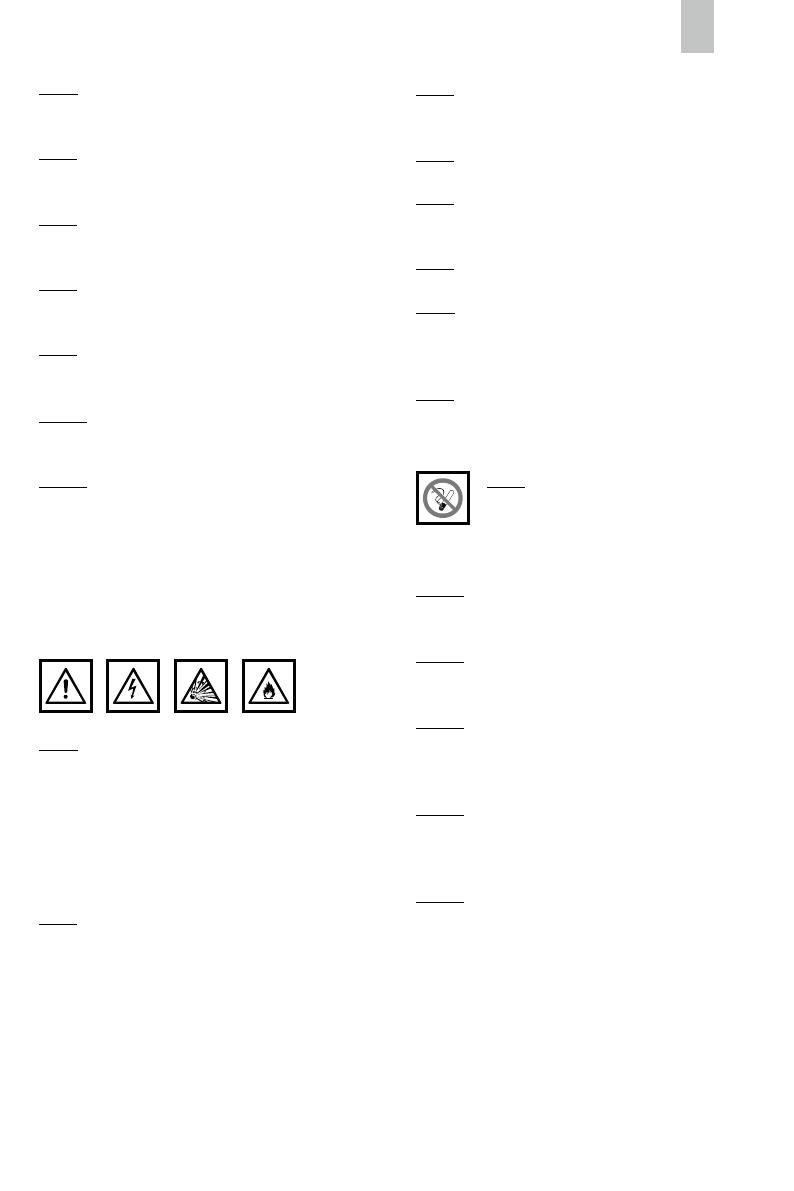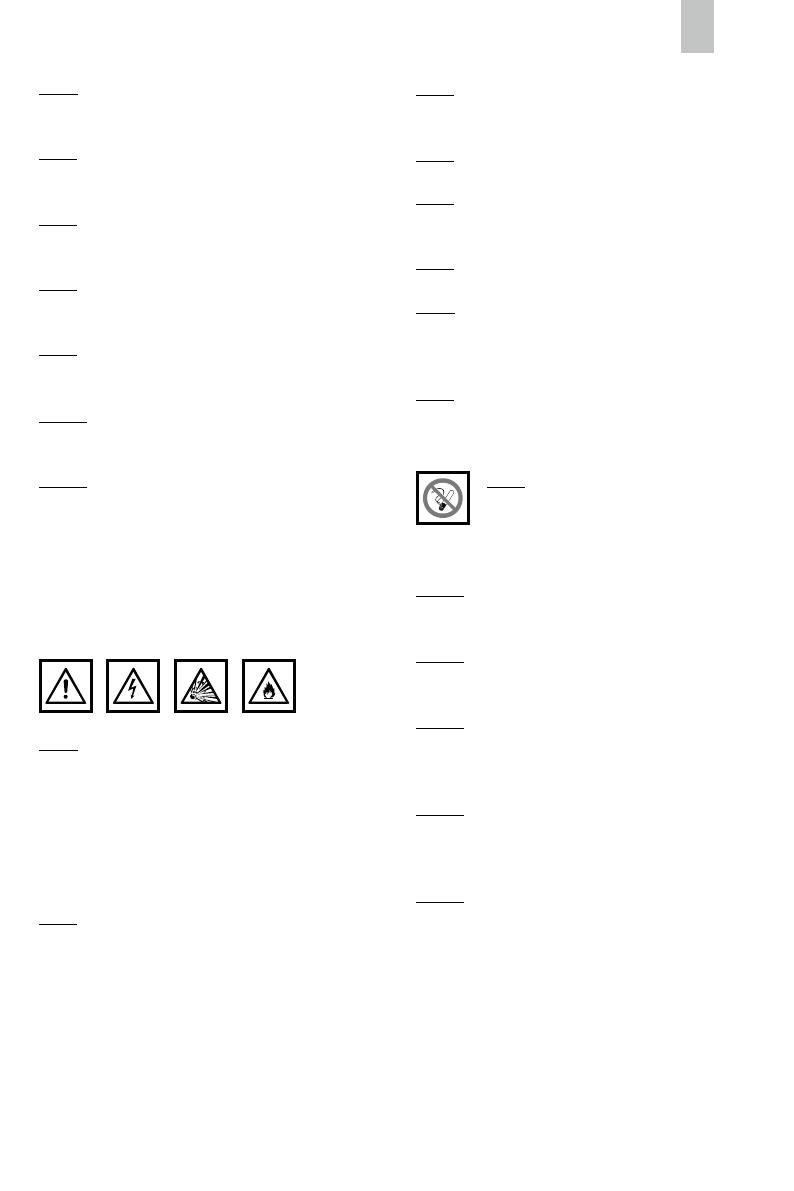
21
2.2.13 Always ensure ample clearance around
the charger during operation to ensure proper
ventilation. Never cover the charger with any
objects during charging!
2.2.12 Be sure the charger and clamps contain
no moisture. Never connect the battery clamps to
the battery with wet hands and / or both hands
simultaneously!
2.2.11 Never use other cables or accessories.
Never extend the battery charging cables with
the clamps!
2.2.10 Never operate the charger if it has been
dropped or otherwise damaged. Have it
examined or repaired by a qualified electrician!
2.2.9 Attention - danger!
Avoid any type of open fire and sparks
during charging! Charging releases
explosive gasses in the vicinity of the battery /
storage battery which could explode.
2.2.8 Always ensure a safe footing when putting
down the charger. Position the supply cable to
prevent any interference. Never lay the cable
across hot surfaces during charging!
2.2.7 The work area must be well ventilated
when starting the charger indoors. Never place
the charger atop the battery / storage battery
whilst charging!
2.2.6 Never disassemble, repair, or modify
(alter) the equipment.
2.2.5 Any repairs to the charger must be per-
formed by a qualified electrician / qualified
professional.
2.2.4 Never operate the charger if damaged
or malfunctioning!
2.2.3 Position the supply cable and the terminal
cable to avoid tripping or damage to the cable,
e.g. due to objects with sharp edges!
2.2.2 Never expose the charger to direct
sunlight - doing so may result in overheating!
2.2.1 Attention - risk of injury!
Always ensure the equipment is stored
in a safe location. Never expose the equipment to
oil, grease, moisture, rain or other wet ambient
conditions. Avoid water or other liquids from
spilling or dripping onto the equipment.
Incoming water will cause an electrical short
circuit and may damage the equipment.
2.2 LP 10.0 charger safety notices
2.1.11 Routinely monitor the charger throughout
the charging process!
2.1.10 Never wear metallic body jewellery when
using the charger and battery. Doing so could
result in burns!
2.1.9 The device will heat up during operation.
Always place the charger in a safe, well
ventilated location away from flammable objects.
2.1.8 Never place the electrical charger in a
wet location. Never expose the equipment to
precipitation, dust, direct sunlight or splash water.
2.1.7 If you are unsure about the use or
functionality of the charger, please consult
a qualified professional.
2.1.6 Warning! Never charge damaged,
non-rechargeable or frozen batteries / storage
batteries or dry cell batteries!
2.1.5 Always use protective eyewear, protective
gloves and closed clothing to cover the entire
body when handling lead storage batteries.
2.2.14 Avoid the skin coming in contact with
battery terminals, battery clamps or ring
connectors whilst the equipment is connected
to alternating current!
GB
0
5
25
75
95
100
97100_Ladegert _LP_10.0 Manual _09_12_2011_print
Freitag, 9. Dezember 2011 11:11:28