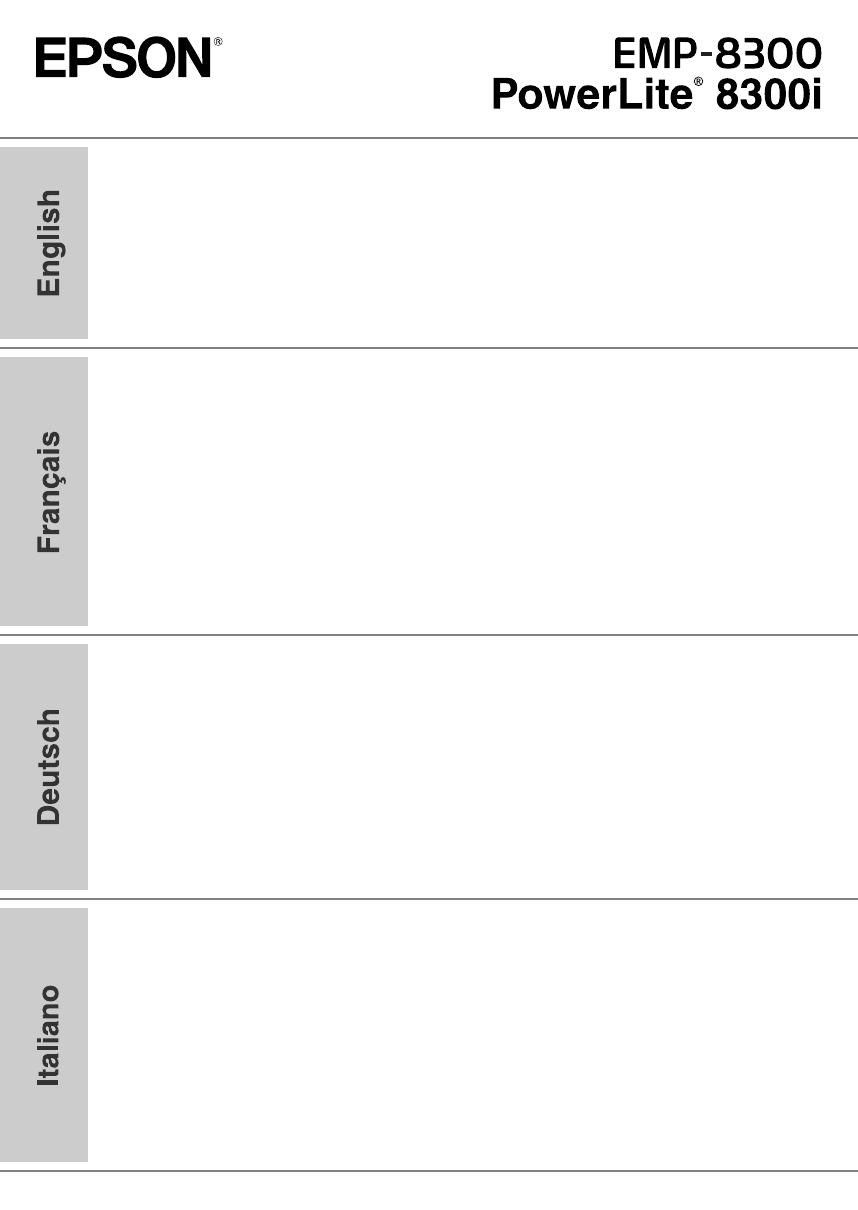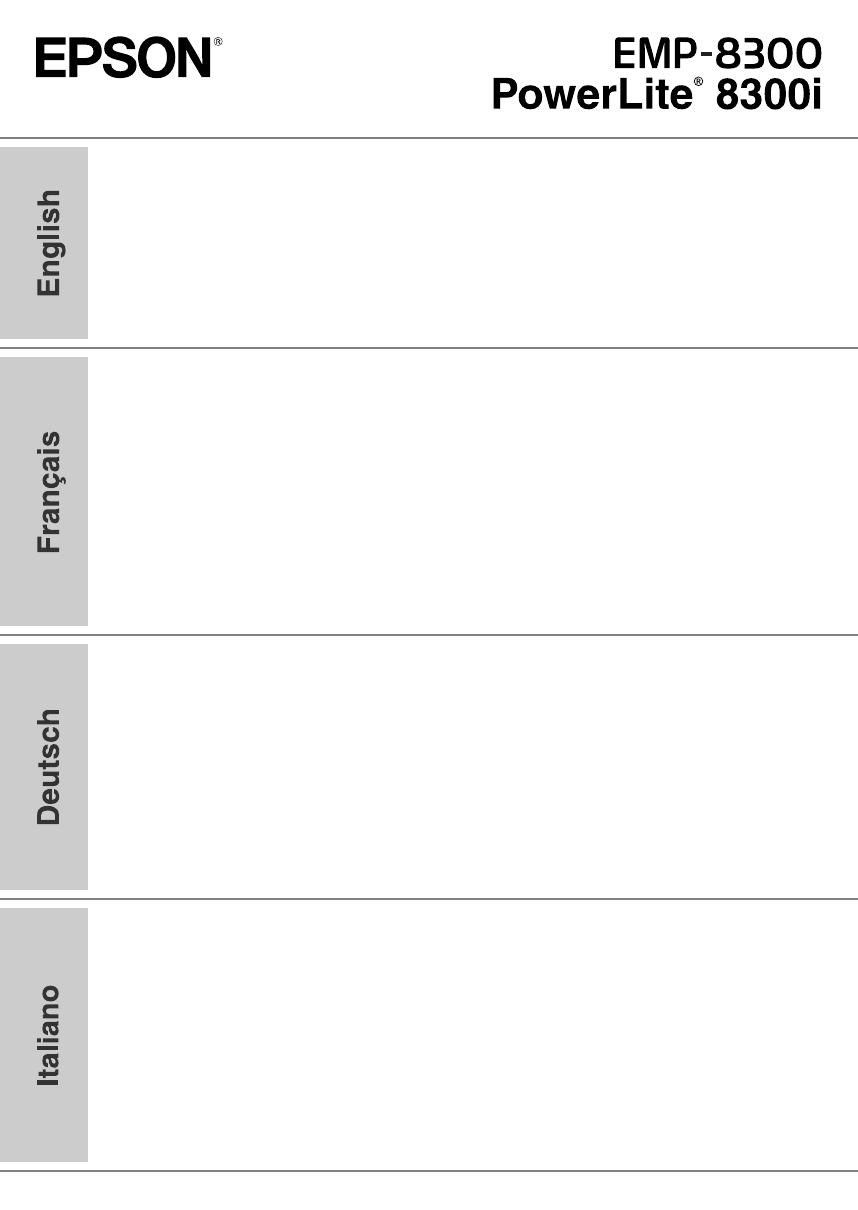
When connecting the projector to an external monitor, note that some LCD monitors may not
be able to display images in this way. In such cases, it may be possible for the images to be
displayed if the following changes are made, depending on the image source. The same
applies when using the Standby Monitor Out function.
Monitors that are compatible with the Monitor Out function
When projecting video equipment images: Connect a multiscan monitor.
When projecting computer images: Change the computer's refresh rate to 65 Hz or greater.
Alternatively, connect a multiscan monitor.
Lorsqu'on décide de raccorder un moniteur externe au projecteur, il faut savoir que certains
moniteurs à cristaux liquides (LCD) ne peuvent pas afficher directement l'image transmise
par le projecteur. Dans ce cas, on peut habituellement obtenir l'affichage de l'image en
effectuant les modifications suivantes, selon la nature de la source d'image. Ces mêmes
solutions s'appliquent également à l'usage de la fonction Standby Monitor Out.
Moniteurs compatibles avec la fonction de sortie
sur moniteur externe (Monitor Out)
Si l'image projetée provient d'un équipement vidéo :
Utilisez un moniteur multisynchrone.
Si l'image projetée provient d'un ordinateur :
Sélectionnez au niveau de l'ordinateur une fréquence de rafraîchissement (parfois
incorrectement dénommée "taux de rafraîchissement") supérieure ou égale à 65 Hz.
Une autre solution possible consiste à utiliser un moniteur multisynchrone.
Beim Anschließen eines externen Monitors am Projektor muss beachtet werden, dass mit
gewissen LCD-Monitoren eine Wiedergabe nicht möglich ist. In diesen Fällen kann eine
Bildwiedergabe möglich sein, wenn je nach Bildquelle die folgenden Änderungen
vorgenommen werden. Das Gleiche gilt für die Funktion "Monitorausgang in der
Betriebsbereitschaft".
Monitore, die mit der Monitorausgangsfunktion kompatibel sind.
Bei der Projektion von Bildern von Videogeräten:
Schließen Sie einen Multi-Scan-kompatiblen Monitor an.
Bei der Projektion von Computerbildern:
Stellen Sie die Wiederholrate auf 65 Hz oder höher ein.
Als Alternativlösung können Sie einen Multi-Scan-kompatiblen Monitor verwenden.
Quando si collega il proiettore a un monitor esterno, notare che alcuni monitor LCD
potrebbero non visualizzare le immagini correttamente. In questo caso, può essere possibile
visualizzare le immagini se vengono eseguite le modifiche seguenti, a seconda della sorgente
delle immagini. Viene applicata la stessa modalità quando si utilizza la funzione Uscita
monitor in attesa.
Monitor compatibili con la funzione Uscita monitor
Quando si proiettano immagini provenienti da un apparecchio video:
Collegare un monitor multiscan.
Quando si proiettano immagini provenienti da computer:
Spostare la frequenza di aggiornamento del computer su 65 Hz o su un valore superiore.
In alternativa, collegare un monitor multiscan.