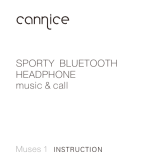Note: you may need to connect certain device separately after pairing. The blue
indicator of headphone will flash slowly when it is connected to your device
successfully. The headphone will automatically search and connect to previously
connected Bluetooth device after restart. Multi-devices pairing is allowed for
headphones, but the actual use is only available for one device at a time.
4. Adjust volume
:
Connect headphone to Bluetooth enabled device successfully:
> + :
long press to increase volume
| < :
long press to reduce volume
Note: headphone alarm will sound when volume reaches maximum or minimum. You can
also adjust volume on A2DP paired device(if the connected device support this profile).
5. Mobile phones calls:
Connect headphone to smartphone
1)
Answer incoming call: press multifunction key shortly(not more than 1 second)
2)
Reject call: hold the multifunction key for 3 seconds
3)
End call: press multifunction key shortly(not more than 1 second)
4)
Press multifunction key twice rapidly to redial (if mobile devices support
headphone redial function)
5)
Long press multifunction key can switch the call to mobile phone. While, press the
multifunction key twice during calls will turn on mute. The headphone will automatically
broadcast caller ID for an incoming call.
6. Listen to music:
Please connect headphone to A2DP supported compatible music player. The music
playback function depends on your player. Your music player will pause, if you answer or
dial calls when listening to music, until call ends. Press multifunction key shortly (not
more than 1 second) to pause or resume play. For next song, please press |< once,
previous song, press >+ twice.
7. AUX play:
Make sure the headphones is turned off. Connect one end of 3.5mm audio cable to
headphones, and the other end to the unit you want to play music from.
4