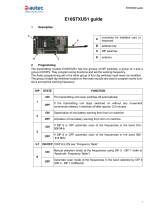Page is loading ...

e-mail: [email protected]
For latest product manuals:
www.omegamanual.info
ZW-CM
Wireless Environmental Sensor
TM
Shop online at
omega.com
User’s Guide

The information contained in this document is believed to be correct, but OMEGA accepts no liability for any errors it contains, and reserves
the right to alter specifications without notice.
omega.com [email protected]
Servicing North America:
U.S.A. Omega Engineering, Inc.
Headquarters: Toll-Free: 1-800-826-6342 (USA & Canada only)
Customer Service: 1-800-622-2378 (USA & Canada only)
Engineering Service: 1-800-872-9436 (USA & Canada only)
Tel: (203) 359-1660 Fax: (203) 359-7700
e-mail: [email protected]
For Other Locations Visit omega.com/worldwide

1!
Table of Contents
NOTES,-WARNINGS-AND-CAUTIONS-....................................................................................................................-3!
PART-1:-INTRODUCTION-.....................................................................................................................................-4!
!SAFETY!AND!EMC!CONSIDERATIONS!..........................................................................................................................!4!
ESD$Warning:$......................................................................................................................................................$4!
EMC$Considerations:$...........................................................................................................................................$4 !
!BEFORE!YOU!BEGIN!................................................................................................................................................!4!
Inspecting $Y o u r$S h ip ment:$..................................................................................................................................$4!
Manuals$/$Software:$...........................................................................................................................................$4!
INCLUDED!WITH!YOUR! ZW-CM-TH! ............................................................................................................................!5!
!DESCRIPTION!.........................................................................................................................................................!6!
PART-2:-HARDWARE-................................................................................................................................ ...........-7!
!ZW-CM!DIAGRAM!................................................................................................................................................!7!
!DIP!SWITCHES!.......................................................................................................................................................!7!
Setting$the$Network$ID:$......................................................................................................................................$9!
Setting$the$Device$ID:$.........................................................................................................................................$9!
!POWER!BUTTON!..................................................................................................................................................!12!
!DIMENSIONS!AND!MOUNTING!................................................................................................................................!12!
PART-3:-INITIAL-SETUP-................................ ......................................................................................................-13!
ANTENNA!WARNING!.............................................................................................................................................13!
!CHOOSING!A!WIRELESS!NETWORK!ID!......................................................................................................................!13!
!CHOOSING!A!DEVICE!ID! ......................................................................................................................................... 14!
PART-4:-SPECIFICATIONS-..................................................................................................................................-15!
!WIRELES S !COMMUNICATIONS!................................................................................................................................!15!
!POWER!...............................................................................................................................................................!15!
Input$Power:$.....................................................................................................................................................$15 !
Batteries$(Included):$.........................................................................................................................................$15!
!ENVIRONMENTAL!.................................................................................................................................................!15!
!GENERAL!............................................................................................................................................................!15!
!BATTERY!LIFE!......................................................................................................................................................!15!
Temperature! ..................................................................................................................................................... 15!
APPENDIX-A:-RF-TOPICS-....................................................................................................................................-17!
RF!CHANNEL!SELECTION!................................................................................................................................ .............!17 !
SIGNAL!S TREN GTH!INDICATOR!................................................................ ......................................................................!17 !
MAXIMIZING!RANGE!..................................................................................................................................................!18!
APPENDIX-B:-WIRELESS-CERTIFICATIO NS-..........................................................................................................-19!
FEDERAL!COMMUNICATION!COMMISSION!INTERFERENCE!STATEMENT!.................................................................................!19!
INDUSTRY!CANADA!STATEMENT!....................................................................................................................................!19!
CE!STATEMENT!.........................................................................................................................................................!19!
APPENDIX-C:-SAFETY-&-REGULATORY-COMPLIANCE-.........................................................................................-20!
SAFETY:!...................................................................................................................................................................!20!
EMC:! ......................................................................................................................................................................!20!
Relative Humidity!............................ ..................................................................................................................!15!
4.7
Barometer Pressure ............................................................................................................................................!15!
4.8
RADIO:!....................................................................................................................................................................!20!
CE:!.........................................................................................................................................................................!20!
FCC!/!IC:!.................................................................................................................................................................!20!
FCC!RADIATION!EXPOSURE!STATEMEN T:!........................................................................................................................ !20!
!Disa! ssembly.......................................................................................................................................................!7!
!2.3!
!2.4!
!2.5!
!4.3
!
!4.4
!
! 4.5
!
! 4.6
!

2!
List of Tables and Figures
Figure 1.1 – ZW-CM Included Items$ .......................................................................................................................$5!
Figure 2.1 – ZW-CM Diagram$ .................................................................................................................................$7!
Table 2.1 – ZW-CM Diagram Key$ ...........................................................................................................................$7!
Figure 2.2 – ZW-CM DIP Switch Detail ...................................................................................................................$8!
Table 2.2 – Network ID$ ...........................................................................................................................................$9!
Table 2.3 – Device ID (0 – 63)$ .................................................................................................................................$9!
Table 2.4 – Device ID (64 - 127)$ ...........................................................................................................................$10!
Figure 2.3 – Mounting Dimensions$......................................................................................................................$12!
Table 4.5 – Estimated Battery Life$ ....................................................................................................................15
Figure A.1 – Global Frequency Chart .....................................................................................................................$17!
Figure A.2 – Received Power Chart$ ......................................................................................................................$18!

3
NOTES, WARNINGS and CAUTIONS
Information that is especially important to note is identified by the following labels:
• NOTE
• WARNING or CAUTION
• IMPORTANT
• TIP
NOTE: Provides you with information that is important to successfully setup and
use the ZW-CM Wireless End Device.
CAUTION or WARNING: Tells you about the risk of electrical shock.
CAUTION, WARNING or IMPORTANT: Tells you of circumstances or practices
that can affect the instrument’s functionality and must refer to accompanying
documents.
TIP: Provides you helpful hints.

4!
PART 1: INTRODUCTION
Safety and EMC Considerations
ESD Warning:
Warning:
The following parts of the unit are ESD sensitive:
•
Metal connectors for signal and power
EMC Considerations:
•
Whenever EMC is an issue, always use shielded cables.
•
Never run signal and power wires in the same conduit.
•
Use twisted-pair wires for differential signal connections.
•
Install Ferrite Bead(s) on signal wires close to the instrument if EMC problems
persist.
•
Failure to follow all instructions and warnings may result in injury!
Before You Begin
Inspecting Your Shipment:
Remove the packing slip and verify that you have received everything listed. Inspect
the container and equipment for signs of damage as soon as you receive the shipment.
Note any evidence of rough handling in transit. Immediately report any damage to the
shipping agent. The carrier will not honor damage claims unless all shipping material is
saved for inspection. After examining and removing the contents, save the packing
material and carton in the event reshipment is necessary.
If you need assistance, please contact the Customer Service Department nearest
you.
Manuals / Software:
The latest User Manual as well as free software including the Omega Enterprise
Gateway are available at the website listed on the cover page of this manual.

5!
Included with Your ZW-CM-BTH/ZW-CM_BTHL
•
ZW-CM-TH / ZW-CM-BTH Wireless End Device
•
Mounting Kit - includes screws and anchors
•
2x "AA" Cell Batteries
•
Quick Start Manual
Figure$1.1$–$ZW-CM-TH$/$ZW-CM-BTH$Included$Items$(Not$to$scale)$

6!
Description
The new, high-performance OMEGA
TM
ZW-CM wireless End Device provides
robust wireless environmental monitoring for Temperature and Humidity (ZW-CM-TH)
and Temperature, relative Humidity and Barometric Pressure (ZW-REC-THB). The
ZW-CM transmits to a Wireless Receiver, such as the ZW-REC that provides web-
based monitoring of all of OMEGA’s IEEE 802.15.4 compatible Wireless End
Devices.
The ZW-CM is IEEE 802.15.4 compliant and operates at 2.4 GHz. It communicates
over distances up to 300m
1
(1000').
The ZW-CM operates on 2 AA Batteries for up to 7 years. The ZW-CM also offers
strong data assurance by verifying the receipt of each reading is confirmed by the
Receiver. If communication with the Receiver is lost the ZW-CM continues to record up
to 1500 samples for extended loss of communications or if the upstream data logging
application is off line.
The ZW-CM is designed to communicate with the ZW-REC which may connect to
up to 128 End Devices and up to 8 receivers can be setup in one area allowing for
networks of up to 1028 total End Devices. The built-in web server allows viewing,
logging and generating alarms and supports encryption to protect your sensitive data.
The ZW-REC can also wirelessly update firmware for the ZW-CM and Compatible
devices.
The Omega Enterprise Gateway (OEG) web server software can be used to allow
the monitoring of devices connected to different receivers from a single webpage as
well as other Omega sensor and control products. An optional OPC server and MQTT
client software is offered as part of the OEG software platform.
1
Without obstructions or interferences
2
Battery life varied with update rate. See Battery Power Section.

7!
PART 2: HARDWARE
ZW-CM Diagram
Table$2.1$–$ZW-CM$Diagram$Key$
1!
DIP!switch!(under!cover),!sets!the!NID!and!DID!of!the!End!Device.!!See !Se c tio n!2 .3 .!
2!
Power!Switch!
3!
Label!for!Unit!Address,!Group!No.!and!Network!ID!address!(NID)!
4!
Wall!mounting!holes!
5!
Label!with!part!and!serial!numbers!
6!
Radio!module!firmw are!revision!location!on!label!
7!
Case’s!tray,!where!the!PCB,!sensor!and!batteries!are!mounted!
8!
Case’s!cover!
9!
Transmit!LED!(blue)!
10!
Case’s!latch:!squeeze!sides!to!pull!the!cover!off!
Disassembly
You!may!need!to!open!the!unit!for!one!of!the!follow in g!rea son s: !
• To!turn!on!or!off!the!power!switch
• To!mount!the!unit!to!a!wall.!Refer!Section!2.5!for!moun ting!dimension s.
• To!replace!the!two !1.5!Vdc!AA!alkaline!batteries!(note!the!polarity!of!batteries)
Figure$2.1$–$ZW-CM$Diagram

8!
DIP Switches
The ZW-CM has two sets of DIP switched located near the battery holder inside of
the unit, for easy configuration.
Figure 2.2
shows a close-up view of the switches. To
Figure$2.2$–$ZW-CM$DIP$Switch$Detail

9
change the DIP switches use a tweezer or small screwdriver to gently push the switch.
Do not apply excessive force.
Setting the Network ID:
The set of 4 switches, labeled Network ID in
Figure 2.2,
set the Network ID. The
Network ID (or NID) identifies which Receiver the ZW-CM will communicate with. If
there are multiple Receivers deployed in the same area each one must have a unique
NID. Make sure the same NID is selected on each of the End Devices you wish to
monitor from a single Receiver. Record the NID in the Net Addr. field of the User
Configuration Label for future reference. (See
Figure 2.1
.)
Table$2.2$–$Network$ID$
Caution:
The NID may be set with a different set of switches on your Receiver.
Please refer to your Receiver user manual to determine which switches
correspond to the NID.
Setting the Device ID:
The set of 8 switches, labeled Device ID in
Figure 2.2
, set the Device ID. The
Device ID (or DID) uniquely identifies each ZW-CM to its Receiver. If there are multiple
End Devices connected to a Receiver each one must have a unique DID. The ZW-CM
supports Device IDs 0 to 127. Refer to
Table 2.3
and
Table 2.4
for the correct switch
settings for each DID. Record the DID in the Unit Addr. field of the User Configuration
Label for future reference. (See
Figure 2.1
.)
Table$2.3$–$Device$ID$(0$–$63)$
Switch-
DID-
Switch-
DID-
7-
6-
5-
4-
3-
2-
1-
7-
6-
5-
4-
3-
2-
1-
OFF!
OFF!
OFF!
OFF!
OFF!
OFF!
OFF!
0-
OFF!
ON!
OFF!
OFF!
OFF!
OFF!
OFF!
32-
OFF!
OFF!
OFF!
OFF!
OFF!
OFF!
ON!
1-
OFF!
ON!
OFF!
OFF!
OFF!
OFF!
ON!
33-
OFF!
OFF!
OFF!
OFF!
OFF!
ON!
OFF!
2-
OFF!
ON!
OFF!
OFF!
OFF!
ON!
OFF!
34-
OFF!
OFF!
OFF!
OFF!
OFF!
ON!
ON!
3-
OFF!
ON!
OFF!
OFF!
OFF!
ON!
ON!
35-
OFF!
OFF!
OFF!
OFF!
ON!
OFF!
OFF!
4-
OFF!
ON!
OFF!
OFF!
ON!
OFF!
OFF!
36-
OFF!
OFF!
OFF!
OFF!
ON!
OFF!
ON!
5-
OFF!
ON!
OFF!
OFF!
ON!
OFF!
ON!
37-
OFF!
OFF!
OFF!
OFF!
ON!
ON!
OFF!
6-
OFF!
ON!
OFF!
OFF!
ON!
ON!
OFF!
38-
OFF!
OFF!
OFF!
OFF!
ON!
ON!
ON!
7-
OFF!
ON!
OFF!
OFF!
ON!
ON!
ON!
39-
OFF!
OFF!
OFF!
ON!
OFF!
OFF!
OFF!
8-
OFF!
ON!
OFF!
ON!
OFF!
OFF!
OFF!
40-
OFF!
OFF!
OFF!
ON!
OFF!
OFF!
ON!
9-
OFF!
ON!
OFF!
ON!
OFF!
OFF!
ON!
41-
Switch-
NID-
PID-
4-
3-
2-
1-
OFF!
OFF!
OFF!
OFF!
0!
13106!
OFF!
OFF!
OFF!
ON!
1!
13107!
OFF!
OFF!
ON!
OFF!
2!
13108!
OFF!
OFF!
ON!
ON!
3!
13109!
OFF!
ON!
OFF!
OFF!
4!
13110!
OFF!
ON!
OFF!
ON!
5!
13111!
OFF!
ON!
ON!
OFF!
6!
13112!
OFF!
ON!
ON!
ON!
7!
13113!
Switch-
NID-
PID-
4-
3-
2-
1-
ON!
OFF!
OFF!
OFF!
8!
13114!
ON!
OFF!
OFF!
ON!
9!
13115!
ON!
OFF!
ON!
OFF!
10!
13116!
ON!
OFF!
ON!
ON!
11!
13117!
ON!
ON!
OFF!
OFF!
12!
13118!
ON!
ON!
OFF!
ON!
13!
13119!
ON!
ON!
ON!
OFF!
14!
13120!
ON!
ON!
ON!
ON!
15!
13121!

10
OFF!
OFF!
OFF!
ON!
OFF!
ON!
OFF!
10-
OFF!
ON!
OFF!
ON!
OFF!
ON!
OFF!
42-
OFF!
OFF!
OFF!
ON!
OFF!
ON!
ON!
11-
OFF!
ON!
OFF!
ON!
OFF!
ON!
ON!
43-
OFF!
OFF!
OFF!
ON!
ON!
OFF!
OFF!
12-
OFF!
ON!
OFF!
ON!
ON!
OFF!
OFF!
44-
OFF!
OFF!
OFF!
ON!
ON!
OFF!
ON!
13-
OFF!
ON!
OFF!
ON!
ON!
OFF!
ON!
45-
OFF!
OFF!
OFF!
ON!
ON!
ON!
OFF!
14-
OFF!
ON!
OFF!
ON!
ON!
ON!
OFF!
46-
OFF!
OFF!
OFF!
ON!
ON!
ON!
ON!
15-
OFF!
ON!
OFF!
ON!
ON!
ON!
ON!
47-
OFF!
OFF!
ON!
OFF!
OFF!
OFF!
OFF!
16-
OFF!
ON!
ON!
OFF!
OFF!
OFF!
OFF!
48-
OFF!
OFF!
ON!
OFF!
OFF!
OFF!
ON!
17-
OFF!
ON!
ON!
OFF!
OFF!
OFF!
ON!
49-
OFF!
OFF!
ON!
OFF!
OFF!
ON!
OFF!
18-
OFF!
ON!
ON!
OFF!
OFF!
ON!
OFF!
50-
OFF!
OFF!
ON!
OFF!
OFF!
ON!
ON!
19-
OFF!
ON!
ON!
OFF!
OFF!
ON!
ON!
51-
OFF!
OFF!
ON!
OFF!
ON!
OFF!
OFF!
20-
OFF!
ON!
ON!
OFF!
ON!
OFF!
OFF!
52-
OFF!
OFF!
ON!
OFF!
ON!
OFF!
ON!
21-
OFF!
ON!
ON!
OFF!
ON!
OFF!
ON!
53-
OFF!
OFF!
ON!
OFF!
ON!
ON!
OFF!
22-
OFF!
ON!
ON!
OFF!
ON!
ON!
OFF!
54-
OFF!
OFF!
ON!
OFF!
ON!
ON!
ON!
23-
OFF!
ON!
ON!
OFF!
ON!
ON!
ON!
55-
OFF!
OFF!
ON!
ON!
OFF!
OFF!
OFF!
24-
OFF!
ON!
ON!
ON!
OFF!
OFF!
OFF!
56-
OFF!
OFF!
ON!
ON!
OFF!
OFF!
ON!
25-
OFF!
ON!
ON!
ON!
OFF!
OFF!
ON!
57-
OFF!
OFF!
ON!
ON!
OFF!
ON!
OFF!
26-
OFF!
ON!
ON!
ON!
OFF!
ON!
OFF!
58-
OFF!
OFF!
ON!
ON!
OFF!
ON!
ON!
27-
OFF!
ON!
ON!
ON!
OFF!
ON!
ON!
59-
OFF!
OFF!
ON!
ON!
ON!
OFF!
OFF!
28-
OFF!
ON!
ON!
ON!
ON!
OFF!
OFF!
60-
OFF!
OFF!
ON!
ON!
ON!
OFF!
ON!
29-
OFF!
ON!
ON!
ON!
ON!
OFF!
ON!
61-
OFF!
OFF!
ON!
ON!
ON!
ON!
OFF!
30-
OFF!
ON!
ON!
ON!
ON!
ON!
OFF!
62-
OFF!
OFF!
ON!
ON!
ON!
ON!
ON!
31-
OFF!
ON!
ON!
ON!
ON!
ON!
ON!
63-
Table$2.4$–$Device$ID$(64$-$127)$
Switch-
DID-
Switch-
DID-
7-
6-
5-
4-
3-
2-
1-
7-
6-
5-
4-
3-
2-
1-
ON!
OFF!
OFF!
OFF!
OFF!
OFF!
OFF!
64-
ON!
ON!
OFF!
OFF!
OFF!
OFF!
OFF!
96-
ON!
OFF!
OFF!
OFF!
OFF!
OFF!
ON!
65-
ON!
ON!
OFF!
OFF!
OFF!
OFF!
ON!
97-
ON!
OFF!
OFF!
OFF!
OFF!
ON!
OFF!
66-
ON!
ON!
OFF!
OFF!
OFF!
ON!
OFF!
98-
ON!
OFF!
OFF!
OFF!
OFF!
ON!
ON!
67-
ON!
ON!
OFF!
OFF!
OFF!
ON!
ON!
99-
ON!
OFF!
OFF!
OFF!
ON!
OFF!
OFF!
68-
ON!
ON!
OFF!
OFF!
ON!
OFF!
OFF!
100-
ON!
OFF!
OFF!
OFF!
ON!
OFF!
ON!
69-
ON!
ON!
OFF!
OFF!
ON!
OFF!
ON!
101-
ON!
OFF!
OFF!
OFF!
ON!
ON!
OFF!
70-
ON!
ON!
OFF!
OFF!
ON!
ON!
OFF!
102-
ON!
OFF!
OFF!
OFF!
ON!
ON!
ON!
71-
ON!
ON!
OFF!
OFF!
ON!
ON!
ON!
103-
ON!
OFF!
OFF!
ON!
OFF!
OFF!
OFF!
72-
ON!
ON!
OFF!
ON!
OFF!
OFF!
OFF!
104-
ON!
OFF!
OFF!
ON!
OFF!
OFF!
ON!
73-
ON!
ON!
OFF!
ON!
OFF!
OFF!
ON!
105-
ON!
OFF!
OFF!
ON!
OFF!
ON!
OFF!
74-
ON!
ON!
OFF!
ON!
OFF!
ON!
OFF!
106-
ON!
OFF!
OFF!
ON!
OFF!
ON!
ON!
75-
ON!
ON!
OFF!
ON!
OFF!
ON!
ON!
107-
ON!
OFF!
OFF!
ON!
ON!
OFF!
OFF!
76-
ON!
ON!
OFF!
ON!
ON!
OFF!
OFF!
108-
ON!
OFF!
OFF!
ON!
ON!
OFF!
ON!
77-
ON!
ON!
OFF!
ON!
ON!
OFF!
ON!
109-
ON!
OFF!
OFF!
ON!
ON!
ON!
OFF!
78-
ON!
ON!
OFF!
ON!
ON!
ON!
OFF!
110-

11!
ON!
OFF!
OFF!
ON!
ON!
ON!
ON!
79-
ON!
ON!
OFF!
ON!
ON!
ON!
ON!
111-
ON!
OFF!
ON!
OFF!
OFF!
OFF!
OFF!
80-
ON!
ON!
ON!
OFF!
OFF!
OFF!
OFF!
112-
ON!
OFF!
ON!
OFF!
OFF!
OFF!
ON!
81-
ON!
ON!
ON!
OFF!
OFF!
OFF!
ON!
113-
ON!
OFF!
ON!
OFF!
OFF!
ON!
OFF!
82-
ON!
ON!
ON!
OFF!
OFF!
ON!
OFF!
114-
ON!
OFF!
ON!
OFF!
OFF!
ON!
ON!
83-
ON!
ON!
ON!
OFF!
OFF!
ON!
ON!
115-
ON!
OFF!
ON!
OFF!
ON!
OFF!
OFF!
84-
ON!
ON!
ON!
OFF!
ON!
OFF!
OFF!
116-
ON!
OFF!
ON!
OFF!
ON!
OFF!
ON!
85-
ON!
ON!
ON!
OFF!
ON!
OFF!
ON!
117-
ON!
OFF!
ON!
OFF!
ON!
ON!
OFF!
86-
ON!
ON!
ON!
OFF!
ON!
ON!
OFF!
118-
ON!
OFF!
ON!
OFF!
ON!
ON!
ON!
87-
ON!
ON!
ON!
OFF!
ON!
ON!
ON!
119-
ON!
OFF!
ON!
ON!
OFF!
OFF!
OFF!
88-
ON!
ON!
ON!
ON!
OFF!
OFF!
OFF!
120-
ON!
OFF!
ON!
ON!
OFF!
OFF!
ON!
89-
ON!
ON!
ON!
ON!
OFF!
OFF!
ON!
121-
ON!
OFF!
ON!
ON!
OFF!
ON!
OFF!
90-
ON!
ON!
ON!
ON!
OFF!
ON!
OFF!
122-
ON!
OFF!
ON!
ON!
OFF!
ON!
ON!
91-
ON!
ON!
ON!
ON!
OFF!
ON!
ON!
123-
ON!
OFF!
ON!
ON!
ON!
OFF!
OFF!
92-
ON!
ON!
ON!
ON!
ON!
OFF!
OFF!
124-
ON!
OFF!
ON!
ON!
ON!
OFF!
ON!
93-
ON!
ON!
ON!
ON!
ON!
OFF!
ON!
125-
ON!
OFF!
ON!
ON!
ON!
ON!
OFF!
94-
ON!
ON!
ON!
ON!
ON!
ON!
OFF!
126-
ON!
OFF!
ON!
ON!
ON!
ON!
ON!
95-
ON!
ON!
ON!
ON!
ON!
ON!
ON!
127-

12
Power Switch
The Power Switch is located beside the battery holder. (See
Figure 2.1
.) It allows
for rebooting and shutting down the ZW-CM. You must reboot the ZW-CM to have it
rejoin the network if your Network ID or Device ID have changed or if a different RF
Frequency is selected. To reset the ZW-CM, turn the device OFF, wait 5 seconds and
then turn the device ON. The unit updates the Network ID and Device ID, enumerates
the internal sensors and searches for a Receiver.
Remove the Alkaline Batteries before long term storage of the ZW-CM.
Dimensions and Mounting
The ZW-CM includes all required hardware for mounting.To mount the ZW-CM,
position unit where required. Mark the location of the top center of the unit. Refer to
Figure 2.3
to mark and drill two pilot holes as indicated. Use the included drywall
anchors if needed. Open the lid of the ZW-CM to access the mounting points. Use the
included screws to secure the ZW-CM.
•
When mounting the unit be sure to leave room on the top to access the Power
button and on the bottom and side for the Probe and Antenna.
•
Mount the unit away from any large metal obstructions such as posts, catwalks,
or large machinery.
•
For best wireless range do not co-locate the ZW-CM with other 2.4GHz wireless
equipment such as wireless routers or access points.
•
For best wireless range elevate the ZW-CM and keep a direct line of sight the
Receiver.
Figure$2.3$–$Mounting$Dimensions

13
PART 3: Initial Setup
This section guides you through the setup of your ZW-CM. Please do not power on
the unit until instructed. Ensure your Receiver is set up before setting up your ZW-CM.
You will need to know the Network ID of your Receiver before the ZW-CM can be set
up. If you power on your ZW-CM before your receiver is setup and running, you may
need to reset it to join the network.
Choosing a Wireless Network ID
The Wireless Network ID (NID) selects which Receiver the ZW-CM communicates
with. Select the NID using the 4 DIP switches found inside the unit next to the battery
holder. See
Section 2.3
for detailed instructions. If you are adding an End Device into
an existing wireless sensor installation, first determine which Network ID your existing
Receiver is using and use the same settings. Use
Table 2.2
to determine the correct
DIP switch settings for the ZW-CM.
If this is a new installation with only one Receiver it is recommended to use the
default NID of 0. All ZW-CMs ship with a default NID of 0. If this installation requires
multiple Receivers ensure that each Receiver has a unique NID.
Record the NID in the Net. Addr. field of User Configuration Label for easy
reference in the future.
Choosing a Device ID
The Device ID (DID) uniquely identifies your ZW-CM on your wireless network. No
two End Devices on your network may have the same Device ID and Network ID. Your
ZW-CM comes preconfigured to use DID 0. If this is a new network it is suggested you
start assigning your Device IDs sequentially. If this ZW-CM will be added to a current
deployment be sure to check for existing DIDs before assigning a new one. Use
Table
2.3
to determine the correct DIP switch settings.
Record the DID in the Unit Addr. field of User Configuration Label for easy
reference in the future.
For large deployments it is recommended that you keep a list of Device IDs and
Network IDs currently deployed to ensure devices are not misconfigured.

14!
Start Up and Enumeration
On power up, the ZW-CM reads the Network ID and Device ID, enumerates the
internal sensors and establishes a link to the Receiver. The blue link indicator LED
flashes while the ZW-CM searches for a Receiver. Once communication is established
the LED will flash quickly and turn off. The LED will flash again each time a new reading
is transmitted.
If the LED does not stop blinking it indicates the ZW-CM cannot establish a
connection to the Receiver. Check that the Receiver is on and configured correctly.
Check that the Network ID on both the ZW-CM and the Receiver are the same. After
making any changes, turn off the unit for 5 seconds. When power is turned on the unit
will rescan for the Receiver.
Once a link has been established, replace the lid of the ZW-CM. The ZW-CM is
now ready for use. Refer to your Receiver user manual for instruction on how to view
readings, change the measurement frequency and log data.

15!
PART 4 SPECIFICATIONS
Wireless Communications
Standard:
IEEE 802.15.4, DSSS
Frequency:
2.4 GHz (2400 to 2483.5MHz), 16 channels
Network Topology:
Star topology
Transmit Power:
9.5dBm
Receiver Sensitivity:
-96dBm
Range:
Up to 1000 m (3280')
1
Power
Input Power:
Input Voltage:
dual AA Alkaline batteries
Input Power:
0.8 W maximum
Batteries (Included):
2x AA-Cell Alkaline
Environmental
-18 to 55°C (0 to 130°F)
90% RH non-condensing
General
Agency Approvals:
ECCN 5A992, EMC 2014/30/EU
LVD 2014/35/EU, RED 2014/53/EU
Software:
Compatible with the OMEGA
TM
Dashboard and Omega
Enterprise Gateway (OEG).
Battery Life
2
Update!Tim e!
Estimated!Battery!Life!
1!Second!
0.1 Years / 1 months
10!Second s!
1!Years!/ 8 months
4!Years / 47 months!
Accuracy/Range:
±1°C for -40° to 60°C
(±
1.8°F for -40°F to 185°F)
Resolution: 0.1°C
Repeatability: ±0.1±C
1
$Without$obstructions$or$interference.$
2
$Extreme$temperatures$and$poor$wireless$network$performance$will$reduce$ba ttery$life$
4.1
4
.
2
4.3
4.4
4.5
4.6
7!Years / 87 months!
15!Years!/ 182 months
120!Seconds!
60!Seconds!
300!Seconds!
Temperature

16!
Accuracy/Range:
±3% for 20 to 80%;
±5% for 5 to 95%;
Hysteresis: ±1% RH
Non-linearity: ±3%
Repeatability: ±0.1%
Resolution: 0.1%
Barometric Pressure
Accuracy/Range: zED-BTH, zED-BT
±4 mbar for 300 mbar to 1100 mbar
Resolution: 0.1 mbar
4.7
4.8
Relative Humidity

17!
APPENDIX A: RF Topics
This section discusses some topics to ensure the best RF coverage range.
RF Channel Selection
The 802.15.4 wireless standard uses 16 RF channels numbered 11 through 26.
Each channel has a bandwidth of 2MHz and channels are separated by 5MHz. When a
ZW-CM is powered on it automatically searches for a Receiver with the same Network
ID by scanning each RF channel. The Receiver dictates the RF channel the ZW-CM will
use. You may choose to manually select your RF Channel at the Receiver. See you
Receiver User Manual for more information.
You may want to manually select an RF channel if you are running multiple
receivers in one area. While multiple Receivers can coexist on the same RF channel,
selecting different channels is recommended. Using separate RF channels will reduce
potential interference between systems. This is particularly true for large deployments.
Wi-Fi networks may also create interference with the ZW-CM. Wi-Fi networks
operate on fixed frequencies with channels occupying 20MHz or 40MHz of bandwidth.
While there are many Wi-Fi Channels there are only a few non-overlapping channels
that are generally used.
Figure A.1
shows the 802.15.4 channels mapped against the
occupied bandwidth of the most commonly used Wi-Fi Channels in North America and
Europe. If you know what WiFi channels are currently in use, select an 802.15.4
channel that does not overlap with it to reduce interference.
Signal Strength Indicator
When the ZW-CM transmits, it reports its Received Signal Strength to the Receiver.
This reading can be viewed on your Receiver and indicates how well the ZW-CM can
hear the Receiver. The received signal strength is important because each transmission
sent by the ZW-CM must be confirmed by the Receiver. If the ZW-CM does not receive
a confirmation it will retry sending the data until successful.
The ZW-CM has a receive sensitivity of -96dBm or better. It is recommended that
the received signal be at least -86dBm on average to maintain reliable communications.
In most cases this means that the Signal Strength reading should be 15% to 20%.
Figure A.2
shows the rough mapping from Received Power to Signal Strength. Receive
power is measured in dBm which is a logarithmic term. For every 10dBm increase in
receive power the actual power is increased by 10 times.
If the wireless link is weak the ZW-CM will need to re-transmit often which
lowers its battery life. Use the Diagnostic page on your Receiver to view the
Signal Strength of the ZW-CM and reposition it if necessary.
Figure$A.1$–$Global$Frequency$Chart

18!
Maximizing Range
Under favorable conditions the ZW-CM can achieve a, line of sight, wireless link
distance of up to 300m. Generally, most indoor applications will not be able to achieve
these distances, although steps can be taken to maximize range. Ensure the Receiver
and End Device are located away from large obstacles and other RF sources such as
Wireless Access points and microwaves. Keep objects clear of the zone between the
End Device and Receiver. Metal objects, walls, and cubical partitions in particular will all
significantly reduce the signal strength.
Care must be taken in the positioning of the device to ensure that the internal
antenna achieves the best possible range. When possible, the ZW-CM antenna should
be parallel to the Receiver antenna.
Keep the device away from dense or metallic structures. Metallic structures should
be kept away by at least 0.8" (2 cm), although 2.4" (6 cm) is recommended. Objects too
close to the antenna may screen the ZW-CM from the Receiver. Reflections off nearby
objects can also cause destructive interference reducing received signal strength.
For long distance connections the ZW-CM and the Receiver should be elevated to
keep the signal from being attenuated by the ground. Elevate each device by at least
0.6 meters above the ground for each 100 meters or separation. It is best to keep this
same clearance distance to walls, ceilings and other obstructions as well.
Figure$A.2$–$Received$Power$Chart
0
10
20
30
40
50
60
70
80
90
100
-110 -100 -90 -80 -70 -60 -50 -40 -30 -20 -10
Signal Strength [%]
Power [dBm]
Signal Strength vs Received Power
/