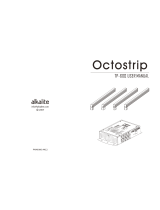Page is loading ...

22
Specifications
Powerrequirements:
owerconsumption:
Signalsystem:
Discsplayed:
AC100-240V~50/60Hz
18W
NTSC/PAL
12cmsingle-sided,single-layer
12cmsingle-sided,dual-layer
12cmdouble-sided,single-layer
P
(1)DVD-VIDEOdisc
Resolution:
DotsDistance:
VisibleRange:
480X3(RGB)X234
0.107(W)X0.370(H)mm
154.08(W)X86.58(H)mm
8cmsingle-sided,single-layer
8cmsingle-sided,dual-layer
8cmdouble-sided,single-layer
12cmdisc
8cmdisc
1V
:1.2V
(1KHz,0dB,25mW)
Wavelength:655nm
Laserpower:CLASS-1
(2)Compactdisc(VIDEOCD)
Videooutputlevel:
Audiooutputlevel
Earphoneoutputlevel:
Pickup:
p-p
Measurement:
Weight:
200(L)X154(W)X40(D)mm
Approx.655g
Specificationsaresubjecttochangewithoutnotice.
1
Contents
ItemPage
SafetyInformation.........................................................2
UserInstructions...........................................................3
Accessories..................................................................4
Features.......................................................................4
UserControlsandConnections....................................5
RemoteControl.............................................................6
Basicconnections........................................................7
RemoteControlpreparation..........................................8
BasicPlay.....................................................................9
InitialSettings.............................................................18
TroubleShootingGuide...............................................21
DiscHandling..............................................................21
Specifications.............................................................22

21
Troubleshootingguide
Shouldyouexperienceproblemswithyourplayer,beforecallingthecustomerhelpline,
pleaseconsulttheguidebelow.
SymptomPossiblecauseRemedy
Dead.Nooperation
(Mainsoperation)
Dead.Nooperation
(Batteryoperation)
WillnotplayDVD
PictureOk.Nosound
Nosound.
Nosubtitles.
Incorrectlanguage.
Cannotsetparentalfunction
NoRemotecontrolfunctions
Nopowertoplayer
Batterynotcharged
Discnotfittedcorrectly
Discdirtyordamaged
IncorrectDVDregion
Laseropticdirty.
Volumesettingsincorrect.
Headphonespluggedin.
Subtitlefeatureturnedoff.
Languagesetincorrectly
Passwordincorrect
Batteryexhausted
Connectmainsadaptorand
ensuremainssupplyisturnedon
Ensurebatteryisfullycharged
beforeuse.
Placediscwithlabelfacingupwards
Cleandiscandcheckfordamage.
Ifdamageddiscard.
Thisplayerisonlydesignatedto
playRegion2discs.
Seepage21
Adjustvolumecorrectly
Unplugheadphonesorinsertintoears
Turnsubtitlefeatureon.Seepage5
Setlanguage.Seepage5.
Set136900
Replacebattery.Seepage8
IfyouarestillhavingdifficultypleasecalltheTechnicalhelpline.Ring01422263313
(Normalratesapply).
OpeninghoursMon-Fri8am– 8pm.Sat9am – 4pm.Sun11am – 4pm “BankholidaysasSun”
Ortryourwebsite:-(24Hr)Emailsshouldberespondedtowithin3-4hours
shouldtheconsumerhavedifficultygettingthrough.
www.ekey.co.uk
HandlingDiscs
Donottouchtheplayingsurface.Holdthediscbytheedges.Donotstickpaperortapetothedisc.
StoringDiscs
Alwaysstoreyourdiscsinitscasewhennotinuse.Donotexposethedisctodirectsunlightor
heatsource.
CleaningDiscs
Fingerprintsorscratchescancausethedisctoeitherreezer“f ”“Jump” ornotplayatall.Toclean
wipewithadrycloth.Iftherearestickymarks,useadampclothwithdilutemilddetergent.Donot
usepetrolbasedfluidsorvynyldisccleaners.Wipefromthecentreout,notacircularmotion.
LaserCleaning
Occasionallythelaseropticallensmaybecomedirty.Thismaybecleanedcarefullywitha
clean“cottonbud”.Rubthelensgently,doNOTpresshard.Donotusechemicalsonthelens
asthiswillcauseaninvisiblefilm,reducingopticalefficiency.
2
Safetyinformation
CAUTION
RISKOFELECTRICSHOCK
DONOTOPEN
CAUTION:TOREDUCETHERISK
OFELECTRICSHOCK.DONOT
REMOVECOVER(ORBACK).
NOUSERSERVICEABLEPARTS
INSIDE.REFERSERVICINGTO
QUALIFIEDSERVICE
PERSONNEL.
Thelightningflashand
arrowheadwithinthe
triangleisawarning
signalertingyouof
dangerousvoltage
insidetheproduct.
“”
Theexclamation
pointwithinthe
triangleisawarning
signalertingyouof
importantinstructions
accompanyingthe
product.
ThisDVD/CDdiscplayerisaCLASS1Laserproduct.ThisproductcouldcauseHazardous
exposuretoradiationifoperatedincorrectly.DoNOTdefeatsafetylocksandsystems.
DoNOToperatewithsafetylocksdefeatedorcaseopen.DoNOTadjustorusetheapparatus
exceptinaccordancewiththemanufacturersinstructions.
DoNOTopencoversorattempttorepairyourself,referallservicingtoqualifiedpersonnel.
CAUTION:
CorrectdisposalofthisProduct
(WasteElectrical&ElectronicEquipment(WEEE)
ThecrossedoutWheeliebinisintendedtoshowthatthisappliancemustnot
beplacedwithordinaryhouseholdwasteattheendofitsusefullife.Toprevent
possibleharmtotheenvironmentorhumanhealthfromuncontrolledwaste
disposal,pleasekeepseparatefromotherhouseholdwasteandrecycleit
responsiblytopromotethesustainablereuseofmaterialresources.
Householdusersshouldcontacteithertheretailerwhereyoupurchasedthe
product,ortheirlocalgovernmentofficefordetailsofwhereandhowyoucan
takethisitemforenvironmentallysafere-cycling.
Businessusersshouldcontacttheirsupplierandcheckthetermsandconditions
ofthepurchasecontract.Thisproductmustnotbemixedwithothercommercial
wastesfordisposal
“”
ThisappliancecomplieswithEuropeanSafetyandElectricaldirectives.

20
3.PASSWORDSETUP
--PASSWORDSETUPPAGE--
PASSWORD
PARENTAL
GOTOPASSWORDSETUPPAGE
3.1PASSWORD-Itisusedtochangethepassword,andtheprocedureofchangingpassword
isdescribedasfollowings:
PressOKbuttononthescreentoreturntothePasswordSetupPage,thenthe
Passwordhasbeenchanged.
Theoriginalpasswordis136900,youcanchangeit,butyoushouldwriteit
downandkeepitsafe.Ifyouforgetthepassword,pleaseusetheoriginalpassword:136900.
3Thissettingallowscertainpeopletoviewcertaindiscs,whichmaybe
especiallyusefultoforbidchildrenfromviewingsomeunbefittingdiscs.Whenyou
haveenteredtheParentalControl,thescreenwilldisplay:
NOTE:
.2PARENTAL-
EnteroldpasswordintheOLDPASSWORDrow
EnternewpasswordintheNEWPASSWORDrow
EnterthenewpasswordagainintheCONFIRMPWDrow
ScrolldownthealternativesbymovingUporDownNavigationbutton,pressENTERbutton
andenterthepasswordwhichyouhassetbefore,thenyouhavesetaParentalControl.
ThereareeightdifferentsettingsfromKidSafetoAdultwhichyoucanchoose.“”“”
--PASSWORDSETUPPAGE--
PASSWORD
PARENTAL1KIDSAFE
2G
3PG
4PG13
5PGR
6R
7NC17
8ADULT
SETPARENTALCONTROL
3
UserInstructions
Readallinstructionsbeforeuse.
Keepthisbooklethandyforfuturereference.
Thisplayerisdesignedtooperateonasupplyof7.4-12VDC,inafamilyvehicle,orwiththe
Mainsadaptorsupplied(100-240VAC50/60Hz).Donotusewithothersupplyvoltages.
ShouldtheMainsadaptorbecomedamaged,donotuse,calltheCustomerhelplineforadvice.
DoNOTuseanalternative,youmaycauseinternaldamagetotheplayerorbatterypack.
Thebatterypackwillbecomewarmwhenbeingcharged,thisisnormal,(+10degreesabove
ambienttemperature)ifitbecomesexcessivelywarm(hot)disconnectandcontactthe
Customerhelpline.
ThebatterypackcontainsNI-MHcells,whichcontaindangerouschemicals,doNOT
dismantle,breakopenorthrowinafire.
Donotoperateinwetorhumidconditions,shouldwaterentertheplayer,disconnectand
calltheCustomerhelpline.
Thelaseropticisverysensitivetomechanicalshock.Donotdroporhandleroughly.
Thisplayerisdesignedtooperateinnormaldomesticsituations,donotplaceonornear
hightemperaturesourcessuchasradiators,firesorindirectsunlight.
Shouldtheplayerbecomesoiledordirty,wipewithasoftcloth.Forstubbornstainsusea
softdampclothwithadilutesolutionofdetergent.DoNOTuseindustrialcleaners,abrasive
cleanersorpetrolbasedfluids,youwillpermanentlydamagetheplayer.
Whencleaningtheplayeritiswisetodisconnectthepowerandremoveanydiscintheplayer.
Iftheplayerisstoredinacoldplace,allow30minutestoacclimatise,ascondensation
onthelaserlenswillcausetheplayertomalfunction.
Donotattempttoplacemorethanonediscatatimeintheplayer.
Donotattempttoclosethedisclidifthereisadiscplacedincorrectly.

19
2.AUDIOSETUP
Options:Normal/PS:Pan&scanmode
Normal/LB:Letterboxmode
Wide:16:9widescreenmode
-itisusedtoselectwhetherornotthemulti-angleiconisdisplayonscreen
whenaMulti-angleDVDdiscisplaying.
Options:On:Iconwillbedisplayed
Off:Iconwillbeturnedoff
-Itisusedtochoosethedesiredlanguagefordifferentuser.Inthisplayer,you
canchooseEnglishorotherlanguages.
-ItisusedtoswitchthecaptionON/OFFwhenplayingDVDdisc.
-whentheplayerisnotinusefor5minutes,arunningDVDlogowillmove
acrossthescreentoprotecttheTVCRT.
Options:On:Screensaverisenabled
Off:Screensaverisdisabled
-Itisusedtoresettofactorysettings.
1.2TVDISPLAY -itisforselectingTVoutputmode.
1.3ANGLEMARK
1.4OSDLANG
1.5CAPTIONS
1.6SCREENSAVER
1.7DEFAULT
2.1SPEAKERSETUP -itisusedtosetthespeakerOutputlevels
Options:LT/RT-Left/Rightmixmode
STEREO-Selectthisoptionifyoudon'tHavea2.1channelamplifier.
SURROUND-Itisusedtosetdummysurroundingaudioeffectiveness.
2.2EQUALIZERSETUP-Itisusedtocompensateforfrequencydistortiontoimproveits
frequencyresponseinaudiosystems(notapplicable).
Options:EQTYPE-ItisforselectingtheEqualizerType,inthisunit,youcanchooseMono,
Rock,Pop,Live,Dance,Techno,ClassicorSoft.
BASSBOOST-ItisusedtoturntheBassBoostONorOFF.
SUPERBASS-ItisusedtoturntheSuperBassONorOFF.
TREBLEBOOST-ItisusedtoturntheTrebleBoostONorOFF.
10
--AUDIOSETUPPAGE--
SPEAKERSETUP
EQUALIZER
GOTOAUDIOSETUPPAGE
4
Remotecontrol
......................1
LithiumCell
CR2025
3VDZ
+
Batteryfor
remotecontrol
..................1
Instruction
manual
................1
ACadaptor
................1
Audio/Video
cable.......1
Earphone.......1
Battery
compartment
...................1
Cigarettelighter
.......................1
Accessories
Features
7(17.8cm)TFTdisplay.
DetachableLithiumbatterypack.
Multisystemsupport.
OSDmenusystem
MultiAudiofeature.
Subtitles.
ParentalLock.
Formats.
”
Inbuiltbatterychargingcontrollertoensurecorrectchargingofthebattery.
Batterylifeapprox2hrsfullycharged.
PlaysPALorNTSCdiscmaterial.
Onscreendiscinformationandplayersoperationalsettingsmaybeviewed.
Upto8soundtracksmaybeselected,dependingupondisccontent.
Upto32differentsubtitlelanguagesmaybedisplayed,dependingupondisccontent.
Theplayermaybesettorestrictprogrammematerialunsuitableforchildren.
Thisplayerwillsupportdiscsbearingthefollowinglogos’
VIDEO
TM
PORTABLEDVDPLAYER
WITH7TFTLCDMONITOR”
VIDEO
InstructionManual
TM
ACPDVD108
CustomerHelpline:01422263313
Website:www.ekey.co.uk

18
SomeDVDsmaycontainsceneswhichhave
beenshotsimultaneouslyfromanumberof
differentangles.Forthesediscs,thesame
scenecanbeviewedfromeachofthese
differentanglesusingtheANGLEbutton.
PressANGLEduringplay,numberofangle
beingplayedwillbedisplayedinthescreen,
pressthebuttontochangetodifferentangles.
1.GENERALSETUP
Viewingfromdifferent
angle(DVDonly)
r
l
Commonprocedureforinitialsettings
Oncetheinitialprogrammingisentereditis
retainedinmemoryuntilchanged,theplayecan
alwaysbeoperatedunderthesameconditions.
Thesettingswillberetainedinthememory
untithesettingsarechangedevenaftersetting
theplayertothestandbymode.
1.PressSETUPbutton.
2.Usethenavigationbuttonstoselectpreferred
item,andpressENTERbutton,eachscreen
forsettingthevalueisdisplayed.Thenmove
thenavigationbuttontosettheitemandpress
ENTERbuttontoconfirmthesettings.
3.PressSETUPbuttontoclosesetupmenuin
anymode.
4.Useleftnavigationbuttontoswitchtoanother
mainsetupitems
InitialSettings
PLAY
/PAUSE
SETUP
ANGLE
ENTER
NAVIGA-
TION
BUTTONS
NUMERIC
BUTTONS
1.1TVTYPE-itisforselectingtheTV
systemaccordingtothecoloursystemof
theTV.
Options:PAL
NTSC
--GENERALSETUPPAGE--
TVDISPLAYWIDE
TVTYPEPAL
ANGLEMARKON
OSDLANGUAGEENG
CAPTIONSOFF
SCREENSAVERON
DEFAULT
GOTOGENERALSETUPPAGE
5
1
2
17
18
19
20
21
22
23
11
10
7
6
5
4
12
13
14
9
8
15
16
3
UserControlsandConnections
1.TFTDisplay
2.Loudspeakers
3.Open-
4.Play/Pause-
5Menu-
6.
7.
8.Enter-
9.
10.Subtitle-
11.Mute-
12.TFTMode-
.
.
Presstoopenthedisccover.
Presstostartplayingorpausethediscplay,pressagaintoresumeplaying.
.Presstoreturntothediscrootmenu(DVD)ortoturnOn/OffthePBCinVCDMode
FastforwardorDowninmenumode.Pressformorethan1secondandtheplayback
speedwillincreaseatspeedsx2,x4,x8,x16,x32.
PreviousorLeftinmenumode.Pressformorethan1secondwillselecttheprevious
trackontheCDorchapterontheDVD.
Presstoconfirmaselection.PresstostartplayfromtheDVDMenu.
NextorRightinmenumode.Pressformorethan1secondwillselectthenexttrackon
theCDorchapterontheDVD.
Presstodisplaythelanguageandpressagaintochangelanguageorturnthe
subtitlesoff.
Presstomutethesound.Pressagaintoresumethesound.
Presstoselectthevariousscreensettings.UsetheLeft/Rightbuttonsto
changethevaluesasrequired.Thedisplaywillturnoffin8seconds.
13Language-
14.
15Setup-
16Stop-
17DCInput-
18PowerSwitch-
19.AVoutput-
20Phone1and2-
21Volume-
22Remotecontrolsensor
23Powerindicator-
.Presstoselecttherequiredaudiosoundtrack.
FastreverseorUpinmenumode.Pressformorethan1secondanthereverseplayback
speedwillincreasex2,x4,x8,x16,x32.
.Presstoentertheplayersetupmenus.Usewiththenavigationbuttonstoselectand
adjustthesettings.
.Presstostopplaying.
.OnlyapplyaDCvoltagebetween7.4and12VDC.
.SlidetoturntheplayerOnandOff.
Enablesconnectiontoalargerscreenandaudiosystem.
.Enablesconnectionofheadphonesforprivateviewing.
.Rotatetoincreaseordecreasethevolumeleve.
..
.Displaysgreenwhentheplayeristurnedon.
’

17
SUBTITLE01/03CHINESE SUBTITLE01/03ENGLISH
NOTE:Whennosubtitlesarerecorded,
pressthisbuttonwillnotwork.
Itispossibletochangethesubtitlelanguageto
adifferentlanguagefromtheoneselectedat
theinitialsettings.(Thisoperationworksonly
withdiscsonwhichmultiplesubtitle
languagesarerecorded)
1.PressSUBTITLEbuttonduringplay,the
screenwilldisplaythecurrentlanguage.
2.PressSUBTITLEbuttonagaintochange
languageorturnoff.
CHANGINGSUBTITLELANGUAGE
Changingsubtitle
language(DVDonly)
Thisfunctionallowsyoutoenjoyamotion
picture.
PressZOOMbuttonwhenplaying,thescreen
shows:
ZOOMPLAY
PressNAVIGATIONbuttontoscrollacrossthe
enlargedpicture.
Changingaudiosoundtracklanguage(DVD/VCD/CDdisc)
2X
1/31/4
4X3X
1/2
Itispossibletochangetheaudiosoundtracklanguagetoadifferentlanguagefromtheone
selectedattheinitialsettings(Thisoperationworksonlywithdiscsonwhichmultipleaudio
soundtracklanguagesarerecorded).
PressLANGUAGEbuttonwhileplayingDVDdiscthescreenwilldisplaythenumberofcurrent
soundtracklanguages,pressingthebuttonagainwillchangethelanguage.
NOTE:Whennosoundtracklanguagesarerecorded,pressingthisbuttonwillnot
work.Whenthepoweristurnedonorthediscisremoved,thelanguageheardisthe
oneselectedattheinitialsettings.
PressingL/RbuttonwhileplayingVCD/CDdiscwillchangeaudiooutputmode:MonoLeft,
MonoRight,Mix-monoandStereosoundtrack.
ENTER
LANGUAGE
SUBTITLE
L/R
ZOOM
NAVIGA-
TION
BUTTONS
6
Remotecontrol
1
2
3
4
5
6
7
8
9
10
11
12
13
14
15
16
17
18
19
20
21
22
23
24
25
26
27
28
29
1.TFTMode
2.NUMERIC
3.FR
4.FF
5.ZOOM
6.SLOW
7.PROGRAM
8.ANGLE
9.STEP
10.L/R
11.TITLE
12.SUBTITLE
13.LANGUAGE
14.MUTE
.Presstoselectvariousscreenparameters
andusetheLeft/Rightbuttonstoadjust.
.Usetoselect,:-tracknumber,chapter,etc.
Presstoplaydiscsinreversemodeatx2,
x4,x8,x16,x32speeds.
Presstodisplaydiscsinforwardmodeat
x2,x4,x8,x16,x32speeds.
.Presstoenlargethepicturesize,uptox4or
reducethesizetox.
.Presstoplaythediscinslowmotionat
speedsof:-1/2,1/4,1/8,1/16,
.Presstosetupthechapterorderortitle
(forDVD)ortracks(forVCD).
.Presstodisplaytheangleoptions
(discdependant).
.Presstofreezetheactionthenpresstostep
onwards.
.Presstochangeaudiooutputmode.
.Presstoreturntothetitlemenu(DVDonly).
.Presstoselectdifferentsubtitle
languageorturnoff.(DVDonly).
.Presstoselectthesoundtrack
languagesavailable.
.Presstomutethesound.Pressagainto
restorethesound.
¼
15.N/P
16.OSD
17.GOTO
18.PLAY/PAUSE
19.STOP
20.NEXT
21.PREV
22.REPEAT
23.A-B
24.SETUP
25.ENTER
26.NAVIGATION
27.MENU
28.VOLUME+.
29.VOLUME-.
.PresstoselectbetweenPALandNTSCvideo
systems.
.Presstodisplayvariousinformationduringplayback.Pressinganumberoftimeswill
displaysuchitemsas:-elapsedtime,remainingtime,etc.
.Presstosettheplayertostartataparticularpoint.
.Presstoplayandagaintopauseplayback.Pressagaintocontinue.
.Pressoncetopre-stop.Pressagaintofullystopplayback.Pre-stopisafunctionto
enabletheusertocontinuefromthesamepointatalatertime.
.Presstoselectthenextchapter(DVD)ornexttrack(CD).
Presstoselectthepreviouschapter(DVD)ortrack(CD).
.Presstorepeatthecurrentchapter(DVD)ortrack(CD).
.Pressoncetosetstartpointofrepeatsection,pressagaintosetendofsectiontobe
repeated.Thesectionwillbecontinuouslyrepeateduntilthebuttonispressedagain.
.PresstoentertheSETUPmenu.Usethenavigationbuttonstoselectthefeatures
required.
.PresstoacceptthesettingsinSETUPmode.Alsousedtoselectafeatureinthe
discmenu,egplay.
.UsethesebuttonstonavigatearoundtheSETUPmenuordiscmenus.
.Presstodisplaythediscmenu(DVD).ThisbuttonalsoselectsPBCforVCDMode.
Presstoincreasevolumelevel.
Presstodecreasevolumelevel.
“ ”
“”
’

16
PressGOTObutton,thescreenwilldisplayamenu,thenyoucanmoveUporDownNavigation
buttonandenterdirectlyatime,chapterortrack,thediscwillplayfromtheselectedpoint.Press
GOTObuttonagaintoexitthemenu.
PressREPEATbuttonduringplay,itwill
repeatplayonechapteroronetitle(forDVD
disc),orrepeatplaytrack(forVCD/CD).
Repeatplay
A-Brepeatplay
Repeatingsectionsbetweentwospecific
points(A-Brepeat)
1.PressA-BREPEATbuttonduringplayatthepointwhererepeatplayistobestarted(A).
2.PressA-BREPEATbuttonatthepointwhererepeatplayistobeended(B).Repeatplayof
theselectionbetweenpointsAandBstarts.
3.PressA-BREPEATbuttononceagaintoreturntonormalplay.
GOTO
TFTMODE
VCD/CDDISC(InthePBCOFFmode)
Repeattrack
TRACK
ALL
Repeatdisc
DVDDISC
Repeatchapter
CHAPTER
ALL
Repeatall
TITLE
Repeattitle
PressTFTMODEbutton,thebottomatrightof
screenwilldisplayasthepictureatright:
Pressthisbuttoncontinuouslytoselect
BRIGHTNESS,CONTRAST,SHARPNESS,SATURATION,HUEorscreenmode(16:9/4:3).
ThenpresstheLEFTorRIGHTnavigationbuttontoadjusttheleveloftheselecteditem.
ThelevelofBRIGHTNESS,CONTRAST,SHARPNESS,SATURATIONandHUEcanbe
adjustedfrom-20to+20.AndtheSCREENMODEcanbeswitchedbetween16:9and4:3.
PressTFTMODEbuttonagaintoexittheTFTMODEMenuPage.
NOTE:
CONTRASTIIIIIIIIII........00
REPEAT
A-B
ENTER
GOTO
7
Basicconnection
ConnectingtoACpowersource
Connectingtobatterycompartment
NOTE:
BeforeconnectingtoACpower,pushthe
POWERON/OFFswitchtoOFF.
ACadaptor
Topoweroutlet
Mainunit
Connecttotheadaptor
Readalltheinstructionsbeforeconnectingthisplayertootherapparatus.
Donotchargethebatterypackwhenusingtheplayer.
Chargingthebatterypack.
ConnecttheadaptortotheDC12VINconnectoroftheLithiumbatterypack.
Afterunpacking,allowtochargeforatleast4hours.Iftheplayer/batterypackisnotusedfor
amonthorlonger,againa4hourchargeisrecommendedbeforeuse.
Donotstoreoruseindirectsunlight,theincreasedtemperaturewillshortenthebatterylife.
ConnectingtoastereoTVset
TVset
INPUT7.2-12V
Yellow.Videoout/input.
Red/White.Audioout/input.

15
PressOSDbuttontodisplayplayinginformation.
Theplayerplaysthefilesinandesiredorder.
1.PressPROGRAMbuttonandthescreenwill
displaytheprogrammenu.
Onscreendisplay
information
Programplay
2.PressnavigationbuttonstochoosememoryindexandthenpressENTERbuttontostartinput.
Enterdesiredtitles/chaptersnumbersbyusingthenumericbuttons.Theselectedtitles/
chaptersarestoredintothememory.Selectonthemenutoseethenextpage.Upto20
memoriescanbestored.
Leadingzeroisnotnecessary.Ifthetracknumberismorethan10,pressthe10+key
firstandthentheunitdigit.
Example:Track12,press"10+"andthen"2"
Track21,press"10+"twiceandthen"1"
NOTE:
3.SelectSTARTonthemenuandpressENTERbuttontostartprogramplayorselectEXIT
onthemenuandpressENTERbuttontoexitwithoutprogramplay.
4.Toclearprogrammeditems,scrollthenavigationbuttontotheitemtobeclearedandpress
ENTERbutton,theselecteditemwillbedeleted.
5.Tostoptheprogram,pressPROGRAMbuttonselectSTOPonthemenu,thenpress
ENTERbutton.
TITLEELAPSED
T:02/03C:07/280:19:20
TITLEREMAIN
T:02/03C:07/281:17:00
CHAPTERREMAIN
T:02/03C:07/280:01:34
CHAPTERELAPSED
T:02/03C:07/280:01:53
DISPLAYOFF
T=TITLENO.
C=CHAPTERNumber
DVDdisc
VCDdisc
SINGLEELAPSED
TRACK02/030:19:20
SINGLEREMAIN
TRACK02/031:17:00
DISPLAYOFF
TOTALELAPSED
TRACK02/030:19:20
TOTALREMAIN
TRACK02/031:17:00
SINGLEREMAIN
TRACK02/030:01:34
SINGLEELAPSED
TRACK02/030:01:53
CDdisc
ENTER
OSD
NUMERIC
BUTTONS
PROGRAM
NAVIGA-
TION
BUTTONS
10+
1.Phones
2.Volume
8
UsingHeadphones
1.Therearetwoheadphonesocketsavailable.
Reducethevolumelevelbeforepluggingin
theheadphones.
2.Donotsetthevolumeleveltoohigh.Prolonged
highvolumelevelscouldcausehearingloss.
6m
30C 30C
REMOTECONTROLSENSOR
Fig2
Fig1
PUSH
OPEN
3
2
1
4
十
十
十
十
十
十
Remotecontrolpreparation.
Batteryinstallation.
RemoteControlOperation.
Insertthebuttoncellasshowninfig1.(CR2025).
Withthe+markfacingupwards.
Thebatterylifeisapprox1year,dependinguponuse.
Donotthrowexhaustedbatteriesinthenormalhousehold
waste.Contactyourlocalwasteauthoritiesforadvice.
Donotbreakopenorthrowonafire.
Removethebatteryifnotbeingusedforlongperiods.
Removetheisolatingtabinthebatterycompartment
beforeuse.
Theoperatingdistanceisnomorethan6metresandan
angleof+/-30degrees.(Fig2).
Somebrightroomlightsmayaffectoperation,aswill
strongsunlight.

JPEGCD
PressPROGRAMbuttontoselectoneofthe
effectswhenchangingfromonepictureto
another:
Slideshoweffects
1WIPETOP
2WIPEBOTTOM
3WIPELEFT
4WIPERIGHT
5DIAGONALWIPELEFTTOP
6DIAGONALWIPERIGHTTOP
7DIAGONALWIPELEFTBOTTOM
8DIAGONALWIPERIGHTBOTTOM
9EXTENDFROMCENTREH
10EXTENDFROMCENTREV
11COMPRESSTOCENTERH
12COMPRESSTOCENTERV
13WINDOWH
14WINDOWV
15WIPEFROMEDGETOCENTRE
16MOVEINFROMTOP
17NONE
EnjoyingVideoCDwith
playbackcontrol
WhenplayingVCD2.0withPBC,theplayer
willshowtheVCDversionandPBCstatus
onthescreen.
Afterafewseconds,amenuwillappearon
thescreen.
VCD2.0
PBCON
1WHATWILLIDO
2HEARMECRY
3WITHOUTYOU
4MOVECLOSER
Pressnumericbuttonstoselectcorresponding
track,ifthetracknumberisunder10,choose
oneofthenumericbuttons0~9.
Ifthetracknumberisexceed10,press10+
buttonfirstly,thenpressnumericbuttons0~9.
PressNEXTbuttonorPREV
button,theplayerwillplaythenextorprevioustrackinthescheduledsequenceonthedisc.
PLAY/
PAUSE
10+
ENTER
NAVIGA-
TION
BUTTONS
PROGRAM
NEXT
PREV
14
9
BeforeenjoyingDVD/VideoCD/CD
s
TheOn-Screenmenulanguageofyourplayer
hasbeenfactorypre-settoEnglish.
Ifyouwanttochangethemenulanguage
tootherlanguage,pleasereferto"Initial
settings/Generalsetup/OSDlang.
Intheexplanationbelowitisassumedthat
Englishhasbeenselectedamenulanguage.
”
1.PushPOWERknobontheunittoswitch
onthepower.
2.Pushtheopenbuttontoopenthedisccover.
3.Placeadiscontothedisccompartment.
Holdthediscwithouttouchingeitherofits
surfaces,positionitwiththeprintedtitleside
facingup,alignitwiththeguides,andplaceit
initsproperposition.
4.Closethedisccover,afterclosingthedisc
cover,playbegins.Theplayerstartstoread
thediscimmediately.
5.WhenamenuscreenappearsontheTV,
movethenavigationbuttonsorpressthe
numericbuttonstoselectpreferredtrack
number,thenpressENTERbuttontoconfirm.
6.Whenthemenucontinuesontoanother
screen,pressNEXTbuttontoviewthe
nextscreen,orpressPREVbuttontoskip
topreviousscreen.
Duetothedifferentdesignofsomesoftwaretitles,NEXTbuttonmaynotalwayswork.
7.Tostopplayandreturntothemenuscreen,pressTITLEbutton,orMENUbutton.
NOTE:
Basicplay
OPEN
VIDEO
DVD-VIDEOLOADING
1WHATWILLIDO
2HEARMECRY
3WITHOUTYOU
4MOVECLOSER
WITHOUTYOU
MENU
TITLE
PLAY/
PAUSE
NEXT
PREV
NUMERIC
BUTTONS
NAVIGA-
TION
BUTTONS
ENTER
TM
VIDEO
TM
VIDEO
TM

JPEGCD
ForJPEGpictureCD,selectthefolderyou
wanttoplaybythenavigationbuttonsand
pressENTERbuttontoconfirm.
Thefilesinthisfolderaredisplayedand
selectyourpicturesbyusingtheup/down
navigationbuttonsandpressENTERbuttonto
startplayback.Thumbnailofpicturewillbe
displayedwhileyouscrollingacrossthefile
name.
-:
SHUFFLEAllthefileswillberandomly
sortedandplaybytheorder.
-RANDOM:randomlyselectanyfiletoplay.
-SINGLE:playonefileonly.
-REPEATONE:repeatonefile.
-REPEATFOLDER:allthefilesinthefolder
willbeplayedrepeatedly.
-FOLDER:allthefilesinthefolderwill
beplayed.
PressRIGHTnavigationbuttontorotate
thepictureclockwise.
PressLEFTnavigationbuttontorotate
thepicturecounter-clockwise.
Skiptonext/previouspicture
PressNEXTbuttontoskiptothenextpicture
orPREVbuttontoskiptothepreviouspicture.
Ifnokeyispressedfor5seconds,itwillskip
tonextpictureautomatically.
Rotatingpictures
PressUPnavigationbuttontoflipthe
picturevertically.
PressDOWNnavigationbuttontoflip
thepicturehorizontally.
Flippingpictures
PressZOOMbuttontoenterthezoom
mode
PressFFbuttontoenlargepictureto
100%,125%,150%and200%
PressFRbuttontoshrinkpicturesto
50%,75%,and100%
Ifthepictureisenlarged,youmaypress
navigationbuttonstoseeotherportions
ofthepicture.
PictureShrink/Zoom
ROTATING
ZOOM50%
ZOOM150%
Duringplayback,pressMENUbuttonto
returntofolderselectionorSTOPbuttonto
enterpreviewmode.
PressREPEATbuttontochangeplaymode:
Onceafolderandfileisselected,thepicture
isloadedontothescreen.
NOTE:Thetimetoloadanddisplaypicture
dependsonthefilesizeofthepictures.
Belle
13
10
NOTE:
PresstheSTOPbuttontostopplayingadisc.
Whenplayerisstopped,theplayer
recordsthepointwhereSTOPwaspressed
(RESUMEfunction).PressPLAYagain,
playbackwillresumefromthispoint.Whenthe
trayisOpenedorSTOPispressedagain,the
RESUMEfunctionwillbecleared.
Skippingahead
Skippingback
PressNEXTbuttonduringplay
Achapter(DVD)oratrack(VideoCD/CD)is
skippedeachtimethebuttonispressed.
PressPREVbuttonduringplay
Achapter(DVD)oratrack(VideoCD/CD)is
skippedeachtimethebuttonispressed.
Duringplayback,pressPLAY/PAUSEbutton,theplaywillbepaused,Toresumenormal
play,pressPLAYbutton.
Stoppingplay
Skippingaheadorback
Rapidadvance(Rapid
reverse)
Pauseorplay
Duringplayback,pressFFbuttonorFR
buttontofastforward/rewind.Press
PLAYbuttontoresumenormalplay.
Fastforward
Fastbackward
FF
FR
FRFR
FF
FF
2X
2X
32X
32X
16X
8X
4X
16X8X
4X
NEXT
PLAY/
PAUSE
FF
FR
PREV

12
1.InsertthedisccontainingthefilesinMp4
formattobeplayedandafterafewseconds,
thescreenofthemonitorwillshowallthe
foldersonthedisc:
4.PressNEXTorPREVbutton,thenpress
ENTERbutton,theplayerwillplaythenextor
previousfile.
5.
.PressREPEATbuttontochangeplaymode.
-
PresstheSLOWbuttontoplaythediscat
a1/2,1/4,1/8or1/16ofnormalspeed.
6
SINGLE:playonefileonly.
-REPEATONE:repeatonefile.
-REPEATALL:allthefilesinthefolder
willbeplayedrepeatedly.
-REPEATOFF:nofilesinthefolderwillbeplayedrepeatedly.
-SHUFFLE:allthefileswillberandomly
sortedandplayedbytheorder.
-RANDOM:randomlyselectanyfiletoplay.
TheplayercanonlyplaythediscwithMPEG-4.Thediscwithotherformatsmay
notbeplayedonthisunit.
NOTE:
MP4playback
2.Selectthefolderyouwanttoplayby
presstheENTER
buttontoconfirm.
3
the
navigationbuttonsand
.Thefilesinthisfolderaredisplayedand
selectthedesiredfirebynavigationbuttons,
thenpressthePLAYbuttontostartplayback.
SWEAR
STORY
LOVE
00:0000:00
001/124
Volumelevelindicator
Currentfile/Totalfiles
Current
folder
Playbackindicator
KING
FIGHT
PEACE
LIVE
LILY
SECRET
00:0000:00
001/124
AV
AV
AV
AV
AV
AV
SWEAR
NUMERIC
BUTTONS
NEXT
ENTER
PREV
REPEAT
PLAY/
PAUSE
GOTO
OSD
NAVIGA-
TION
BUTTONS
11
PresstheSLOWbuttonduringplayback.
1)Playsthediscata1/2ofnormalspeedat
first.Eachtimethebuttonispressed,the
playspeedbecomes1/4,1/8,1/16.
2)PressPLAYbutton,theunitwillreturnto
normalplay.
1.Insertthedisccontainingthe
filestobeplayed.Afterafewsecondsthe
screenwillshowallthefoldersonthedisc:
DigitalAudio
4.PressNEXTorPREVbuttontoturnthe
currentmenupagetothenextorprevious
menupage.
5.PressREPEATbuttontochangeplaymode.
- SINGLE:playonefileonly.
-REPEATONE:repeatonefile.
-REPEATFOLDER:allthefilesinthefolderwillbeplayedrepeatedly.
-FOLDER:allthefilesinthefolderwillbeplayed
-SHUFFLE:Allthefileswillberandomlysortedandplayedbytheorder.
-RANDOM:randomlyselectanyfiletoplay.
2.Selectthefolderyouwanttoplayby
presstheENTER
buttontoconfirm.
3
the
navigationbuttonsand
.Thefilesinthisfolderaredisplayedand
selectthedesiredsongbynavigationbuttons,
thenpressthePLAYbuttontostartplayback.
MUSIC
SONGS
LOVE
00:0000:00
001/124
Equalizerindicator
Volumelevelindicator
Totaltime
Playtime
Currentsong/Totalsongs
Currentfolder
Playbackindicator
ALAN
BUZZ
CANDY
DIANA
MANDY
SIMPSON
01:53040:36
001/124
Mp3
Mp3
Mp3
Mp3
Mp3
Mp3
160
MUSIC
Slow-motionplay(DVD/VCD)
NUMERIC
BUTTONS
NEXT
SLOW
ENTER
PREV
REAPET
PLAY/
PAUSE
NAVIGA-
TION
BUTTONS
DigitalAudiobitratindicator
DigitalAudio
/