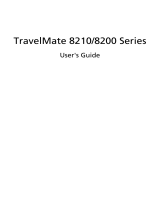Page is loading ...

ix
Declaration of Conformity
We,
Acer Computer (Shanghai) Limited
3F, No. 168 Xizang medium road, Huangpu District,
Shanghai, China
Contact Person: Mr. Easy Lai
Tel: 886-2-8691-3089 Fax: 886-2-8691-3000
E-mail: [email protected]
Hereby declare that:
Product: LCD Monitor
Trade Name: Acer
Model Number: P
194W
SKU Number: P
194Wxxx ("x" = 0~9, a ~ z, or A ~ Z) or blank
Is compliant with the essential requirements and other relevant provisions of
the following EC directives, and that all the necessary steps have been taken
and are in force to assure that production units of the same product will
continue comply with the requirements.
EMC Directive 2004/108/EC as attested by conformity with the following
harmonized standards:
• EN55022:2006, AS/NZS CISPR22:2006, Class B
• EN55024:1998 + A1:2001 + A2:2003
• EN61000-3-2:2000 +A2:2005, Class D
• EN61000-3-3:1995 + A1:2001
Low Voltage Directive 2006/95/EC as attested by conformity with the following
harmonized standard:
• EN60950-1:2001 + A11:2004
RoHS Directive 2002/95/EC on the
Restriction of the Use of certain
Hazardous Substances in Electrical and
Electronic Equipment
.
Acer Computer (Shanghai) Limited
Easy Lai / Director

x
Federal Communications Commission
Declaration of Conformity
This device complies with Part 15 of the FCC Rules. Operation is subject to the
following two conditions: (1) This device may not cause harmful interference,
and (2) This device must accept any interference received, including
interference that may cause undesired operation.
The following local manufacturer/importer is responsible for this declaration:
Product name: LCD Monitor
Model number: P
194W ("x" = 0 - 9, a - z, or A - Z or blank)
SKU number: P
194Wxxx
("x" = 0 - 9, a - z, or A - Z or blank)
Name of responsible party: Acer America Corporation
Address of responsible party: 333 West San Carlos St.
San Jose, CA 95110
USA
Contact person: Acer Representative
Tel: 1-254-298-4000
Fax: 1-254-298-4147

安全資訊 iii
安全指示 iii
液晶顯示器特殊注意事項 iii
清潔監視器 iii
中斷、連接電源裝置的注意事項 iii
維修注意事項 iii
安全聆聽 iv
警告 iv
電力使用 iv
產品維修 v
額外的安全性資訊 v
IT 設備回收資訊 vi
環保聲明 vi
液晶顯示器像素聲明 vi
舒適使用的要訣與資訊 vii
Declaration of Conformity ix
Federal Communications Commission
Declaration of Conformity x
拆開包裝 1
安裝基座 ( 視型號而定 )2
安裝基座 ( 視型號而定 )3
螢幕位置調整 4
連接電源線 4
省電 4
連接外接裝置 ( 視型號而定 )5
顯示資料通道 (Display Data Channel,DDC) 5
接頭針腳分派 5
15 針腳彩色顯示訊號線 5
24 針腳彩色顯示訊號線 6
19 針腳彩色顯示訊號線 *6
標準時序表 7
安裝 8
使用者控制項 9
前方面板控制項 9
Acer eColor Management 10
操作指示 10
功能及優勢 10
調整 OSD 設定 11
調整圖片品質 11
調整 OSD 位置 12
調整設定 13
產品資訊 14
目
錄

6
繁
體
中
文
24 針腳彩色顯示訊號線
19 針腳彩色顯示訊號線 *
* 視型號而定
針腳
編號
說明
針腳
編號
說明
1 TMDS data 2- 13 NC
2 TMDS data 2+ 14
+5 V 電源
3 TMDS data 2/4 shield 15
GND ( 回傳到 +5 V 水平垂直同步 )
4NC 16
熱插拔偵測
5NC 17TMDS data 0-
6
DDC 時脈
18 TMDS data 0+
7
DDC 資料
19 TMDS data 0/5 shield
8NC 20NC
9 TMDS data 1- 21 NC
10 TMDS data 1+ 22 TMDS clock shield
11 TMDS data 1/3 shield 23 TMDS clock+
12 NC 24 DDC TMDS clock-
針腳
編號
說明
針腳
編號
說明
1 TMDS data 2+ 2 TMDS data 2 shield
3 TMDS data 2- 4 TMDS data 1+
5 TMDS data 1 shield 6 TMDS data 1-
7 TMDS data 0+ 8 TMDS data 0 shield
9 TMDS data 0- 10 TMDS clock+
11 TMDS clock shield 12 TMDS clock-
13 CEC 14
保留 ( 裝置上的 N.C.)
15 SCL 16 SDA
17
DDC/CEC 接地
18
+5 V 電源
19
熱插拔偵測
1357911
810 462
13151719
12141618
/