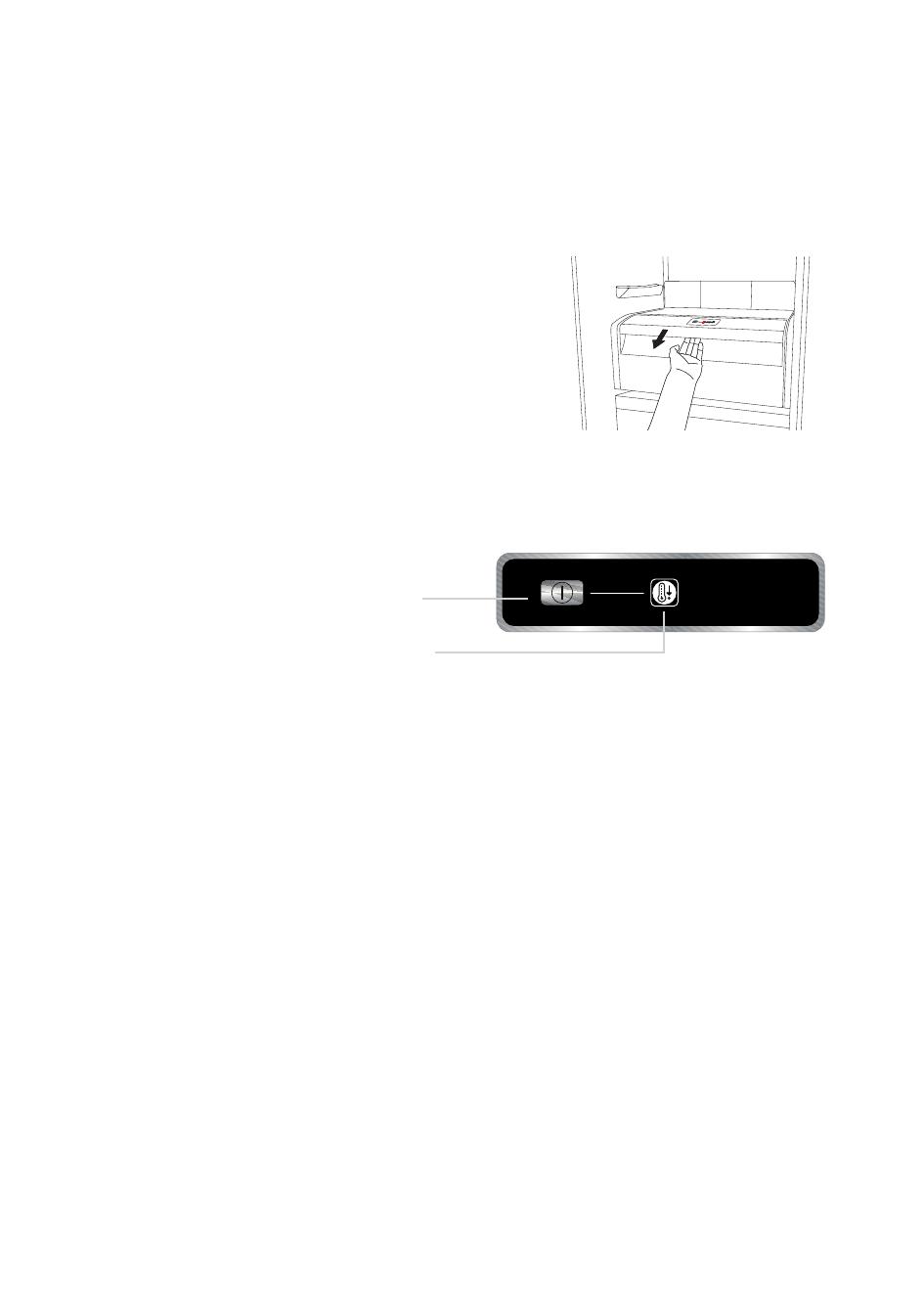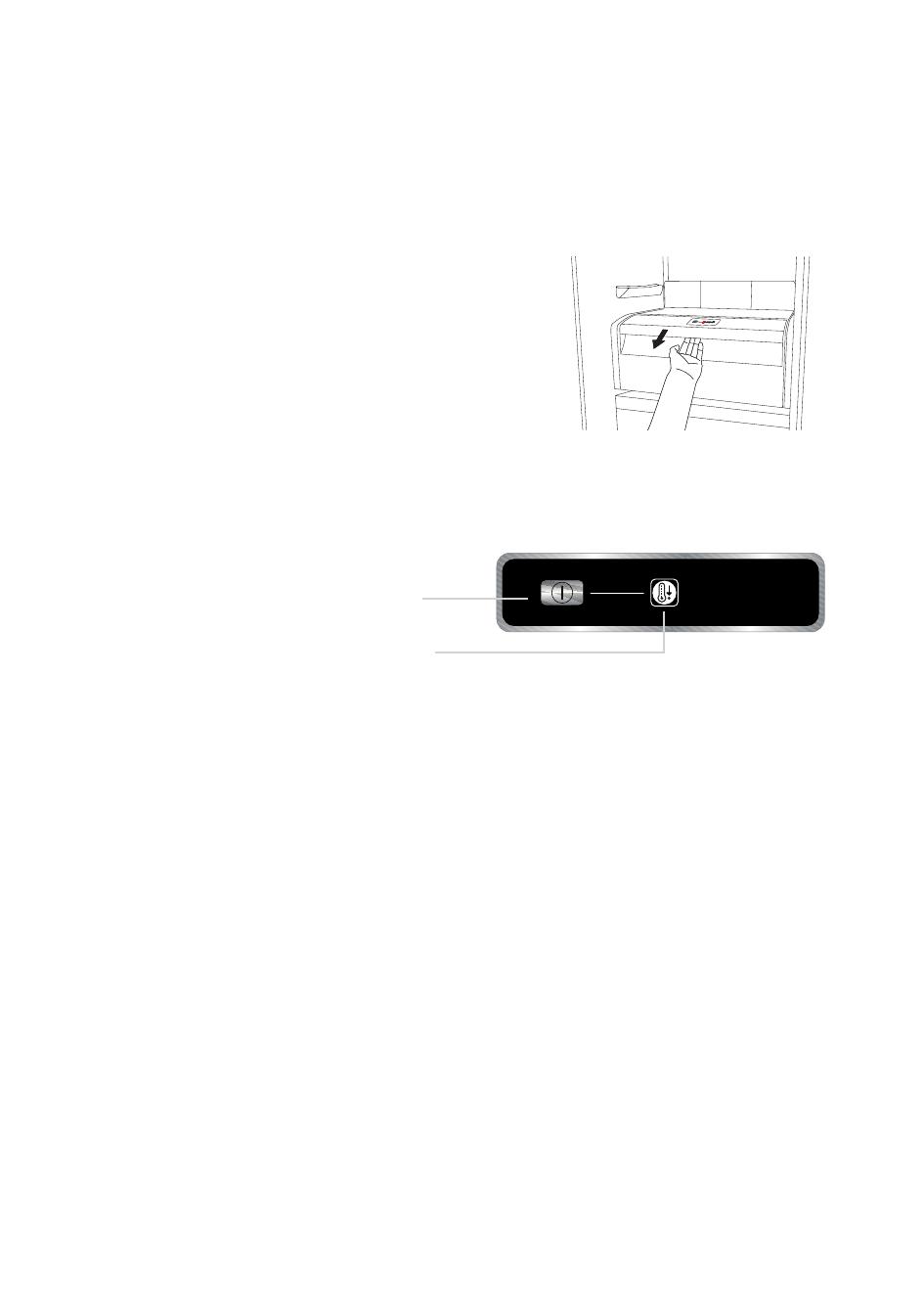
8
“ZERO DEGREES” COMPARTMENT
(depending on the model)
The “Zero Degrees” compartment is specifically designed to
maintain a low temperature and the correct humidity to preserve
fresh food for longer (for example, meat, fish, fruits and winter
vegetables).
Humidity control technology coupled with Activ0° provides the
best food preservation when the food is not completely packed.
Turning on and turning off the compartment
To turn on the compartment, press the
button shown in the figure for more than
one second until the symbol lights up.
The lit symbol means that the compartment is
working. Press the button again for more than
one second to turn off the compartment. To
turn off the compartment completely, you must
remove the drawer.
For the correct functioning of the “Zero Degrees” compartment, it is necessary that:
- the refrigerator compartment is turned on
- the temperature is between +2°C and +6°C
- the drawer in the “Zero Degrees" compartment must be inserted for it to be turned on
- one of the following special functions is not selected: Stand-by, Cooling-Off, Vacation (if present), in
this case, remove the food contained in it.
Note:
- if the symbol does not light up when you turn on the compartment, check that the drawer is properly
inserted; if the problem persists contact the authorised Technical Assistance Service.
- if the compartment is turned on and the drawer is open, the symbol in the control panel may
automatically turn off. The symbol will light up again when the drawer is inserted
- regardless of the state of the compartment, you may hear a faint noise, which you should consider as
normal
- when the compartment is not in operation, the temperature inside it depends on the general
temperature of the refrigerator compartment. In this case, it is advised that fruits and vegetables that
are not sensitive to cold (berries, apples, apricots, carrots, spinach, lettuce, etc.) are stored in it.
Important: if the compartment is turned on and food with a high water content is present,
condensation may form on the shelves. In this case, turn the function off temporarily.
Be careful when positioning food and containers that are small in size on the upper shelf of the “Zero
Degrees” compartment in order to prevent them accidentally falling between the shelf and the back
wall of the refrigerator compartment.
Removing the “Zero Degrees” compartment:
Carry out the following steps:
- to make it easier to remove the compartment, we recommend that you empty (and possibly remove)