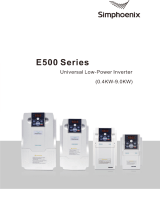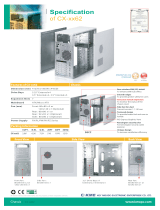Compaq Armada E500 Series Description
- Category
- Notebooks
- Type
- Description
This manual is also suitable for
Compaq Armada E500 Series offers advanced modularity, supporting Intel Pentium II and Intel Celeron processors with 64-bit architecture for fast and efficient computing. It features an AGP (Accelerated Graphics Port) implementation and boasts extensive multimedia capabilities, enhancing your visual and audio experiences. With its desktop functionality and connectivity options, you can seamlessly connect to external devices and expand your workspace. The Armada E500 Series is designed to meet your computing needs, whether for professional tasks, entertainment, or personal use.
Compaq Armada E500 Series offers advanced modularity, supporting Intel Pentium II and Intel Celeron processors with 64-bit architecture for fast and efficient computing. It features an AGP (Accelerated Graphics Port) implementation and boasts extensive multimedia capabilities, enhancing your visual and audio experiences. With its desktop functionality and connectivity options, you can seamlessly connect to external devices and expand your workspace. The Armada E500 Series is designed to meet your computing needs, whether for professional tasks, entertainment, or personal use.




















-
 1
1
-
 2
2
-
 3
3
-
 4
4
-
 5
5
-
 6
6
-
 7
7
-
 8
8
-
 9
9
-
 10
10
-
 11
11
-
 12
12
-
 13
13
-
 14
14
-
 15
15
-
 16
16
-
 17
17
-
 18
18
-
 19
19
-
 20
20
-
 21
21
-
 22
22
-
 23
23
-
 24
24
Compaq Armada E500 Series Description
- Category
- Notebooks
- Type
- Description
- This manual is also suitable for
Compaq Armada E500 Series offers advanced modularity, supporting Intel Pentium II and Intel Celeron processors with 64-bit architecture for fast and efficient computing. It features an AGP (Accelerated Graphics Port) implementation and boasts extensive multimedia capabilities, enhancing your visual and audio experiences. With its desktop functionality and connectivity options, you can seamlessly connect to external devices and expand your workspace. The Armada E500 Series is designed to meet your computing needs, whether for professional tasks, entertainment, or personal use.
Ask a question and I''ll find the answer in the document
Finding information in a document is now easier with AI
in other languages
- français: Compaq Armada E500 Series
Related papers
-
Compaq N600c - Evo Notebook - PIII-M 1.06 GHz User manual
-
Compaq Armada 1700 Series Reference guide
-
Compaq Armada 7700 Reference guide
-
Compaq N400c - Evo Notebook - PIII 700 MHz User manual
-
Compaq Armada m700 - Notebook PC Reference guide
-
Compaq Armada E700 Series Reference guide
-
Compaq Armada V300 Series Maintenance And Service Manual
-
Compaq Armada V300 Series Maintenance And Service Manual
-
Compaq Armada 1500C series Reference guide
-
Compaq 7400 - Armada - PII 366 MHz Reference guide
Other documents
-
HP Armada 7300 - Notebook PC Reference guide
-
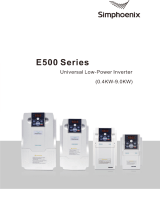 Simphoenix E500 Owner's manual
Simphoenix E500 Owner's manual
-
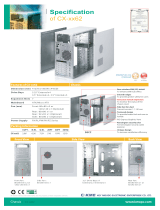 KME SKR022147 Datasheet
KME SKR022147 Datasheet
-
 ZyXEL Communications V300-T1 User manual
ZyXEL Communications V300-T1 User manual
-
Motorola Solutions V300 User guide
-
FMI V300 User manual
-
Intel M300 User manual
-
VXI V300 Quick start guide
-
HP EN Series User manual
-
 Stahl ET-xx6-A Operating instructions
Stahl ET-xx6-A Operating instructions