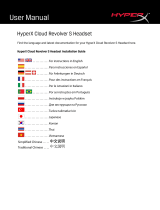Page is loading ...

MPOW EG9
GAMING HEADSET
SURROUND SOUND
MODEL : BH376A

Packing List
Diagram
×1
×1
×1 ×1
1
2
3
5
4
8
7
6

EN
1. Adjustable headband
2. Flip-Up MIC
3. Earcup
4. LED light
5. 3.5 mm audio connector
6. USB connector (only forpower supply)
7. Microphone switch
8. Volume control
IT JP
1. Fascia Telescopica
2. Microfono Mobile
3. Padiglione
4. luce LED
5. 3.5 mm Connettore Audio
6. Connettore USB (Solo per LED)
7. Interruttore di Microfono
8. Controllo di Volume
FR
1. Bandeau télescopique
2. Microphone mobile
3. Coussin
4. Lumière LED
5. Connecteur audio 3.5 mm
6. Connecteur USB Seulement pour
la lumière LED
7. Commutateur de microphone
8. Contrôle du volume
DE
1. Verstellbarer Kopfbügel
2. Mikrofon
3. Abdeckung
4. LED-Licht
5. 3.5mm-Anschluss
6. USB-Anschluss(Nur für Aufladen LED)
7. Mikrofonschalter
8. Lautstärkeregler
ES
1. Diadema Telescópica
2. Micrófono Movible
3. Orejeras
4. Luz LED
5. Conector de Audio de 3,5 mm
6. Conector USB (Solo para luz LED)
7. Interruptor de Micrófono
8. Control del Volumen

Compatible Devices/Kompatible Geräte/
Appareils Compatibles/Dispositivos
Compatibles/Dispositivi Compatibili/
PC/PS4/PS4 PRO/PS4 SLIM/MAC OS/Xbox one/Xbox One X
Operation Guides/Anleitung zur Verwendung/
Guides d'Opération/Guías de Operación/
Guida Operativa/
1

2
3.5mm
Audio
3
3.5mm
Audio

4
PC Setting (Connect the headset to your computer via a 3.5 mm stereo
female to 2 male Aux cable)
1
IMac / Macbook Pro Setting (Connect the headset to the audio port of
MAC computer)
2
PS4 Setting (Connect the headset to the audio port of PS4. PS4 setting
procedure: 1.Enter setting – 2.Nearby devices – 3.Audio device – 4.Set
output and input device to “headphone connected to the controller”-
5.Output to headphone – 6.All audio
3
Xbox Setting (Connect the headset to the audio port of the Xbox. The
audio adapter needs an extra purchase).
4

PC-Einstellungen (Verbinden Sie das Headset mit die 2-in-1 Audiokabeln
mit einem PC)..
1
IMac / Macbook Pro-Einstellungen (Anschließen das Headset an das
Audio-Interface des MAC-Computers).
2
PS4-Einstellung (Schließen Sie den Kopfhörer an das Audio-Interface des
PS4-Gamepads an.
Einstellung auf dan PS4-System. 1. Geben Sie die Einstellung ein -
2. Peripheriegerät - 3. Audiogerät - 4. Wählen Sie als Eingangsgerät
"Kopfhörergruppe an den Controller angeschlossen" "-5. Ausgabe an
Kopfhörer-5. Alle Audiodaten).
3
Xbox-Einstellungen (Verbinden Sie den Kopfhörer mit dem Audio-Inter-
face des Xbox Gamepad, der Audio-Adapter muss separat erworben
werden) .
4
Configuration PC (connectez le casque à votre ordinateur via un câble
auxiliaire stéréo de 3.5 mm femelle à 2 hommes)
1
Configuration IMac / Macbook Pro (connectez le casque au port audio de
l'ordinateur MAC)
2
Réglage PS4 (Connectez le casque au port audio de la PS4. Procédure de
réglage de la PS4:
1.Paramétrage en entrée - 2.Périphériques à proximité - 3.Périphérique
audio - 4.Placez le périphérique d'entrée et de sortie sur «le casque
connecté au contrôleur» - 5. Sortie vers le casque - 6.Tous les fichiers
audio)
3
Paramètre Xbox (connectez le casque au port audio de la Xbox.
L’adaptateur audio nécessite un achat supplémentaire, qui n’est pas
inclus dans le produit).
4

Configuración de PC (Conecte el auricular a su computadora mediante
un cable estéreo hembra de 3,5 mm a 2 auxiliares macho).
1
Configuración de IMac / Macbook Pro (Conecte el auricular al puerto de
audio de la computadora MAC).
2
Configuración de PS4 (Conecte el auricular al puerto de audio de PS4.
Procedimiento de configuración de PS4: 1.Introduzca la configuración -
2.Dispositivos cercanos - 3. Dispositivo de audio - 4.Ajuste la salida y el
dispositivo de entrada a "auriculares conectados al controlador" 5. Salida a
los auriculares - 6. Todo el audio.
3
Configuración de Xbox (Conecte los auriculares al puerto de audio de la
Xbox. El adaptador de audio necesita una compra adicional).
4
impostazione PC (collegare l'auricolare al computer tramite una femmina
stereo da 3,5 mm a 2 maschio aux Cable).
1
Impostazione di IMac/MacBook Pro (Collegare le cue gaming alla porta
audio di computer MAC).
2
Impostazione PS4 (collegare le cue gaming alla porta audio di PS4.
Procedura di impostazione PS4:1. Entrare l'impostazione – 2. Dispositivi
Vicini – 3. Dispositivo Audio – 4. Impostare dispositivo dell'uscita e
delll’entrata su "cua collegata al controller"-5. Uscita in cue – 6. tutte le
audio.
3
Impostazione Xbox (Collegare le cue gaming alla porta audio dell'Xbox.
L'adattatore audio necessita di un acquisto supplementare).
4

1
2
3
4



Operation is subject to the following two conditions:
(1) This device may not cause harmful interference, and
(2) This device must accept any interference received, including interference
that may cause undesired operation.
Note:
This equipment has been tested and found to comply with the limits for a
Class B digital device, pursuant to part 15 of the FCC Rules. These limits are
designed to provide reasonable protection against harmful interference in a
residential installation. This equipment generates, uses and can radiate radio
frequency energy and, if not installed and used in accordance with the
instructions, may cause harmful interference to radio communications.
However, there is no guarantee that interference will not occur in a particular
installation. If this equipment does cause harmful interference to radio or
television reception, which can be determined by turning the equipment off
and on, the user is encouraged to try to correct the interference by one or
more of the following measures:
FCC Statement
Reorient or relocate the receiving antenna.
Increase the separation between the equipment and receiver.
Connect the equipment into an outlet on a circuit different from that to
which the receiver is connected.
Consult the dealer or an experienced radio/TV technician for help.
/