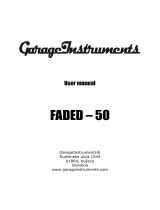Page is loading ...

User Manual

INTRODUCTION
IMPORTANT NOTES
GUIDED TOUR - FRONT PANEL
SETTING UP GUIDE…
in case you are new to this!
SPECIFICATIONS
CATALOG
3
5
6
9
10
21
Speaker Cable

43
The exclamation point within an equilateral triangle is intended to alert the user to the
presence of important operating and maintenance (servicing) instructions in the literature
accompanying the product.
INSTRUCTIONS PERTAINING TO A RISK OF FIRE, ELECTRIC SHOCK,
OR INJURY TO PERSONS.
IMPORTANT NOTES
Read these instructions.
Keep these instructions.
Heed all warnings.
Follow all instructions.
Do not use this apparatus near water.
Clean only with a dry cloth.
Do not block any of the ventilation openings. Install in accordance with the manufacturers
instructions.
Do not install near any heat sources such as radiators, heat registers, stoves, or other apparatus
(including amplifiers) that produce heat.
Do not defeat the safety purpose of the polarized or grounding-type plug. A polarized plug has two
blades with one wider than the other. A grounding type plug has two blades and a third grounding
prong. The wide blade or the third prong are provided for your safety. When the provided plug does
not fit into your outlet, consult an electrician for replacement of the obsolete outlet.
Protect the power cord from being walked on or pinched particularly at plugs, convenience
receptacles, and the point where they exit from the apparatus.
Only use attachments/accessories specified by the manufacturer.
Never use with a cart, stand, tripod, bracket, or table except as specified by the manufacturer, or
sold with the apparatus. When a cart is used, use caution when moving the cart/apparatus
combination to avoid injury from tip-over.
Unplug this apparatus during lightning storms or when unused for long periods of time.
Refer all servicing to qualified service personnel. Servicing is required when the apparatus has
been damaged in any way, such as power-supply cord or plug is damaged, liquid has been spilled
or objects have fallen into the apparatus, the apparatus has been exposed to rain or moisture, does
not operate normally, or has been dropped.
Don't mix the speaker cable with the pedal one(indicated on the cable)
The lightning flash with arrowhead symbol, within an equilateral triangle, is intended to
alert the user to the presence of uninsulated “dangerous voltage” within the product’s
enclosure that may be of sufficient magnitude to constitute a risk of electric shock to
persons.

GUIDED TOUR - FRONT PANEL
1 2 3 4 5 6 7 8 9 10 11
12
13 14 15 16 17 18 19 20 21
1. Guitar input: This is where you plug in your guitar
TIP: Obviously you can use stomp boxes like Compressors, Overdrives and Distortions, Phasers,
Flangers etc. in front of your amp. If you are using quite a few of them, make sure you also use a BUFFER
to keep the quality of your guitar signal as high as possible. Long cables (and bad cables) suck the tone
out of your sound and a c hain of stomp boxes, even with True Bypass, are essentially just a long cable, so
make sure you keep your signal strong.
2. This little LED will show you what channel is selected. Green for CLEAN and red for
DISTORTION.
3. Channel Switch: CLEAN and DISTORTION.
4. This is the GAIN control for the CLEAN channel. With higher settings you might get some gristle and
a slight overdrive in the Clean channel. This is also dependent on your pickups. Pickups with higher
outputs will “push” the tubes more and give you more drive. Single Coil pickups usually have less output
than Humbuckers. It also depends on the state of the BOOST switch. All these factors influence how
much gain will be generated in the preamp section of the MJOLNIR.
5. Bass control of the CLEAN channel: at 12 o’clock it is neutral. Turning it clockwise will boost the
bass and counterclockwise will cut or attenuate the bass frequencies.
TIP: We all know it’s nice to have a fat sound and make the speaker move the pants around your legs, but
remember: You also have a bass player in the band and he has a job to do, so give him some room
(frequencies) to do his job. Together you will sound like an unstoppable army if you play tightly and get
out of each other’s way.
6. Middle control of the CLEAN channel: at 12 o’clock it is neutral. Turning it clockwise will boost the
mids and counterclockwise will cut or attenuate the mid frequencies.
TIP: Most of what defines a guitar sound happens here. The MIDS are the most important frequencies for
the guitar player. Just look at our typical 1X12 speaker. They can’t do very low bass and they most
certainly cannot produce a lot of high frequencies. So try to learn what the MIDS sound like. See how t hey
add warmth when you increase this knob and how they can dig a hole in your sound if you attenuate.
7. Treble control of the CLEAN channel: at 12 o’clock it is neutral. Turning it clockwise will boost the
treble and counterclockwise will cut, or attenuate, the treble frequencies.
TIP: Play with this control for clarity and bite. Turning it down a bit could help you tame piercing single coil
sounds.
Congratulations on buying a MJOLNIR 15 Watt tube head from Joyo.
Just in case you don’t know about the awesome power of MJOLNIR, let us share some of the mythology
with you. MJOLNIR is the hammer of Thor. Thor is the son of Odin, father and ruler of the gods of Asgard
from the ancient Norse Mythology. Thor, also known as the god of thunder, wields this weapon which is
famed for having the power to level mountains. Can you begin to guess why we chose this name for our
metal amplifier?
In the movie version of Thor, based on the comic superhero, Odin enchants MJOLNIR so that only Thor
can pick it up if he is worthy and pure of heart. No one other than Thor has the strength to pick up
MJOLNIR and unleash its fury. Are YOU worthy of its power?
I think it is clear now that this name was not chosen lightly. It encompasses all that we wanted to achieve
with this amplifier: Power - Metal - Strength.
Now let’s get into the details…
I suggest you take a few minutes to browse through those pages, there might actually be some useful
information hidden here. We want to make sure you are treating your new MJOLNIR with respect, so that
it serves you well without fail.
MJOLNIR is an amplifier with a two channel design. Both channels are completely independent of each
other and can be set up differently for a wide variety of sounds. One of the main characteristics of
MJOLNIR is its percussive attack, which further underlines the hammer analogy. Each note just hits you
with a wall of sound.
The CLEAN channel can be molded into many different sounds with the flexible three band EQ section
and the Presence control. The BOOST switch also applies to this channel, so play around with a boosted
clean sound.
If you engage the PUSH switch, the CLEAN channel will transform into a crunch channel which can be
pushed even further with the BOOST switch. Here you can unleash amazing rhythm sounds, experience
overdrive sounds you are familiar with from the greats in rock history and generally hear the “british” side
of MJOLNIR.
Should this not be enough for you, switch to the DISTORTION channel to get more GAIN than you ever
dreamed of. In this channel, the effect of the BOOST switch is less noticeable because there is already a
lot of gain at work. The DISTORTION channel features the MID CUT switch, which helps you to dig a nice
hole in the mid frequencies to get those coveted modern rock and metal sounds. These modern rhythm
sounds have less frequency content at around 400-500 Hz, which helps the bass and high mid
frequencies to have more room to punch you in the face.
For a more classic metal sound, leave this switch in the normal position. For creamy lead tones, give your
sound some kids and thin out the bass just a bit.
Obviously, the MJOLNIR has 4, 8 and 16 Ohm outputs so that you can connect any available speaker
cabinet.
The built in FX Loop (located between the Preamp and the Power-Amp) can be used for your FX pedals or
rack gear. This type of Loop is primarily used to effects that need to be behind the distortion, which
applies to some types of modulation, EQ and especially time based effects like Delay and Reverb. It can
be switched off when it is not in use for a cleaner, more direct, signal path. The send level from the
preamp can be adjusted to match the required input of your effects.
For live performance you can use the included footswitch to change between the CLEAN and the
DISTORTION channel.
Let’s talk some tech here…
As you can clearly see, the MJOLNIR is an ALL METAL design, just like its inspiration, the hammer of
Thor itself. Unlike the h ammer, it uses 3 ECC83 tubes (12AX7) and 1 ECC82 tubes (12AU7) in the power
amp. (Actually, who knows how the hammer worked, for all we know it might have had tubes)
In the following pages we will go through every control of the MJOLNIR in detail.
Additionally, feel free to check out our website www.joyoaudio.com for complete information about our
full product line.
INTRODUCTION
65

8. This is the MASTER volume for the CLEAN channel. Use this knob in conjunction with the GAIN
knob to set up your sound and overall level.
TIP: Since the MJOLNIR is a 15 Watt tube amplifier, it does not possess the headroom of the more
familiar 50 or 100 Watt Metal Amps. In those Amps, the power amp will simply make the preamp sound
louder without adding too much power amp distortion to the sound. Power amp distortion will sound more
compressed and wobbly. Your sound can become less defined with a less pronounced attack. Listen to
what happens to your sound at higher volumes and stop increasing the volume when the effect becomes
undesirable. With this “low wattage” type of amplifier, the power amp distortion plays a much more
important role in the sculpting of your sound. You can use this to your advantage, but if you are not aware
of it, it can easily result in undesirable muddiness.
9. Presence control of the CLEAN channel: This is another form of High End (or Treble) control.
10. PUSH switch: This switch only applies to the CLEAN channel. When you PUSH the channel (in the
UP position), it goes into overdrive and becomes the perfect crunch in between the CLEAN and
DISTORTION channel. In conjunction with the BOOST switch this offers you a wide variety of different
gain settings.
11. Power indicator: shows you the amp is ON.
12. BOOST switch: This switch works for both channels. In the UP position it adds extra gain to the
preamp.
TIP: Since the DISTORTION channel already has a lot of gain, the effect of the BOOST switch is more
noticeable when being used in the CLEAN channel or in the pushed CLEAN channel.
13. This is the GAIN control for the DISTORTION channel. Anything up to 12 o’clock is a high gain
chunk sound and everything after is brutal high gain madness. This is also dependent on your pickups.
Pickups with higher outputs will push the tubes more and give you more drive. Single Coil pickups usually
have less output than Humbuckers. Usually these types of high gain sounds are being used with
humbucking (dual coil) pickups. It also depends on the state of the BOOST switch. All these factors
influence how much gain will be generated in the preamp section of the MJOLNIR, but rest assured, this
amp has more gain than you will ever need!
14. Bass control of the DISTORTION channel: at 12 o’clock it is neutral. Turning it clockwise will boost
the bass and counterclockwise will cut, or attenuate, the bass frequencies.
TIP: We all know its nice to have a fat sound and make the speaker move the pants around your legs, but
remember: You also have a bass player in the band and he has a job to do, so give him some room
(frequencies) to do his job. Together you will sound like an unstoppable army if you play tightly and get
out of each others way (again… talking about frequencies). In metal, the bass player very often doubles
the guitar part, so if you make sure you are playing in perfect unison, you don’t need a very “bassy” sound
to move mountains, you just need to be tight with the bass player.
15. Middle control of the DISTORTION channel: at 12 o’clock it is neutral. Turning it clockwise will
boost the mids and counterclockwise will cut, or attenuate, the mid frequencies.
TIP: Most of what defines a guitar sound happens here. The MIDS are the most important frequencies for
the guitar player. Just look at our typical 1X12 speaker. They can’t do very low bass and they most
certainly cannot produce a lot of high frequencies. So try to learn what the MIDS sound like. See how t hey
add warmth when you increase this knob and how they can dig a hole in your sound if you attenuate.
Speaking of a hole in the MIDS… since the DISTORTION channel also has a MID CUT switch, try to learn
how the MID CUT switch and the MIDDLE control work with each other. Does it make sense to CUT the
mids with the switch, but have the MIDDLE control at maximum? You find out!
16. Treble control of the DISTORTION channel: at 12 o’clock it is neutral. Turning it clockwise will boost
the treble and counterclockwise will cut, or attenuate, the treble frequencies.
TIP: Play with this control for clarity and bite. Turning it down a bit could help you tame piercing single coil
sounds.
17. This is the MASTER volume for the DISTORTION channel. Use this knob in conjunction with the
GAIN knob to set up your sound and overall level.
TIP: Since the MJOLNIR is a 15 Watt tube amplifier, it does not possess the headroom of the more
familiar 50 or 100 Watt Metal Amps. In those Amps, the power amp will simply make the preamp sound
louder without adding too much power amp distortion to the sound. Power amp distortion will sound more
87
22. AC input: use the included power cord for connection. Do not damage the grounding pin of the power
plug, otherwise it may cause severe electric shock.
23. FX Loop SEND: Here you can connect the preamp output of the MJOLNIR to your effects pedals or
rack effects. The output uses a 1/4“unbalanced connector. The maximum level going to your effects is
+4dBu
TIP: As a rough guide to effects pedal routing, remember that time based effects like delays and reverbs
should go behind the distortion and therefore into the FX Loop. Some modulation effects can also go
here, but that depends on your taste. A phaser in front of your distortion will sound different than a phaser
behind it. An EQ (like a graphic EQ pedal for example) is more effective in the FX Loop because it will
sculpt the sound that the preamp has created. Noise Gates should also be used here since they should
control the noise being created in the preamp.
22 23 24 25 26 27 28 29 30
31
GUIDED TOUR - REAR PANEL
compressed and wobbly. Your sound can become less defined with a less pronounced attack. Listen to
what happens to your sound at higher volumes and stop increasing the volume when the effect becomes
undesirable. With this “low wattage” type of amplifier, the power amp distortion plays a much more
important role in the sculpting of your sound. You can use this to your advantage, but if you are not aware
of it, it can easily result in undesirable muddiness.
In the CLEAN channel it is much easier to hear when the power amp distortion sets in because you will
hear a form of overdrive and compression, but with all the gain of the DISTORTION channel, it might be
harder to become aware of the point where you are pushing the amp too much. Try to listen to the spot
when your sound becomes less reactive and the attack undefined. At higher master volume settings your
sound might get muddy and less “on the dot”. You might want that, depending on the style of music you
play. Just use your ears!
18. Presence control of the DISTORTION channel: This is another form of High End (or Treble) control.
19. MID CUT Switch: In the DOWN position there is no effect and in the UP position, there will be a
noticeable attenuation of the MID frequencies in the 400-500 Hz range. This is where the magic for
modern rock and metal sounds happens.
TIP: By reducing the warm sounds of the lower mid frequencies, the bass and high kids have more room
to come out. The sound will feel a bit more cold, but also much more powerful and tight. If you are
shooting for more classic metal sounds (think 80s metal), you actually don’t need a lot of bass, but rather
a mid boost, so keep your hands of the MID CUT switch and play with the BASS and MIDDLE control to
achieve the sound you are looking for. For creamy lead sounds, adding a lot of kids is very important, so
don’t be afraid to set the MIDDLE to maximum and take the BASS down a bit. Now add some nice delay
(like the Joyo Analog Delay) in the FX Loop and unleash your inner shredder!
20. STANDBY switch: First, power on the amp. After plugging in the guitar you are ready to flip the
Standby switch into the ON position and you are ready to go. Always make sure you are putting the amp
back in Standby when you are unplugging your guitar or effects. This ensures that the loud sounds
caused by unplugging don’t get amplified, which can damage your speakers and your hearing. .
21. POWER switch: turns on the MJOLNIR.

Setting up your new MJOLNIR for the first time is pretty simple and should only take you a few
minutes:
1.Remove all packing materials (save them in case of need of future service) and decide where MJOLNIR
should be placed. Typically this will be on top of a cabinet. To avoid potential overheating problems, make
sure that the rear panel is unobstructed and that there is good ventilation around the entire unit
TIP: If you are setting it up on a stage of your bands practice room, remember that mid and high
frequencies are directional. This means that standing right in front of your speaker sounds really good to
your knees, but you will want to make it extremely loud so that your ears can also hear everything.
Usually you will hear the other guitar player on the other side of the room a lot louder than yourself and he
will hear you much louder. We guitar players are not the smartest people on the planet sometimes… so
let’s change that. Rather than standing right in front of your speaker, take a few steps away from it and
you will find that you don’ t have to make it loud at all. Or, just switch positions with the other guitar
player. You stand in front of his amp and he in front of yours and you will hear yourself a lot better.
2.Connect your cabinet to the speaker output with a speaker cable, make sure the impedance is
matched.
24.FX Loop RETURN: Here you can connect the output from your effects back into the power amp of the
MJOLNIR. This input uses a 1/4“unbalanced connector.
25. Send Level: This mini knob can help you adjust the level going to your effects.
26. BYPASS LOOP switch: This switch will take the loop out of the signal path in case you are not using
it. This helps to keep the signal path clean and improves overall sound. If you don’t have any effects in the
FX Loop, keep it in the ON position. Obviously, turn it OFF when you use effects… pretty self explanatory.
Be careful, if you have it OFF without any effects connected, the connection between preamp and power
amp will be broken and no sound will get to the power amp.
27. Footswitch: The front panel’s channel switch is not active when the footswitch is connected; you can
use stereo 1/4” audio cable to connect.
28. 4Ω speaker output socket: Well, I guess you know what to do. Just make sure you are using a 4Ω
cabinet with this output. Also, make sure you are using a SPEAKER CABLE, not an instrument cable. Yes,
there is a difference. It usually says on the cable itself. Speaker cables are often thicker than instrument
cables and can carry much more electricity.
29. 8Ωspeaker output socket: please refer to the 8Ω description.
30. 16Ωspeaker output socket: please refer to the 16Ω description.
31.Voltage switch between 115V and 230V: Make sure this is set to the voltage used in your country.
109
SETTING UP GUIDE… in case you are new to this!
3.Plug in the power cable while making sure the power switch on the amplifier is not in the ON position.
4.Use a standard music instrument cable to connect your amplifier or effect pedals to the input jack on the
front panel.
5.If you are using pedals or effects that should be in the FX Loop (e.g. time based effects), connect those
to the loop and turn the switch OFF.
6.On the front panel, make sure the Master Volume is set to minimum or a low setting so you don’t get
blown away when you turn on the amp.
7.Flip the power switch to the ON position. Nothing happens. Well, that is normal. After all, you bought a
vacuum tube amplifier and those thing need to warm up before they can do their job. So, wait 20-30
seconds until the tubes have reached their operating temperature. Now you can also flip the STANDBY
switch and get close to your breaking metal sound.
8.Slowly increase the volume and gain to the desired levels.
9.Adjust the Bass, Middle and Treble controls to taste. When you get a great setting that complements
your instrument and playing style, it’s a good idea to write it down for future use.
10.Do the same for the other channel. (steps 8 and 9).
11.Remember to switch the amp into standby when changing guitars or effects to avoid undesirable pops.
Now that it’s all setup you are ready to blast your audience straight to Asgard. We think you are
now worthy to wield the awesome power of MJOLNIR.
If you encounter difficulty with any aspect of setting up or using your Joyo MJOLNIR Amplifier,
you can call JOYO (+86-755-29765393) between 9 a.m. and 5 p.m. (Time zone is Hong Kong), or
contact your local dealer for technical help.
1. Output power: (1 kHz, 8 ohm,)
2. Nominal input level: (1 kHz)
3. S/N ratio: (1 Wrms @ 1 kHz)
4. Dynamic range: (Rated output @ 1 kHz)
5. Signal gain
Send output level:
Return input level:
6. Fuse type:
7. Fuse rating:
AC100-120V~60Hz
AC220-240V~50Hz
8. Weight:
9. Measurement:
15W
-20 dBu
Clean channel 49db;Distortion channel 48 dB
58 dB
+4 dB
+4 dB
slow fuse
T2AL
T1AL
7.1 kg
334.2mm(L ) x 160mm (W) x192mm (H)
SPECIFICATIONS
Foot Switch Port
Channel Switch
/