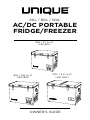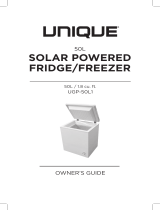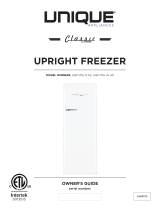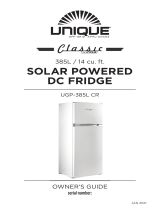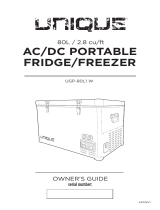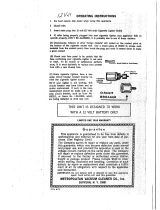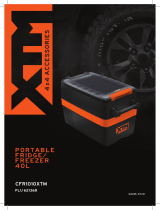60L / 80L / 120L
AC/DC PORTABLE
FRIDGE/FREEZER
OWNER’S GUIDE
80L / 2.8 cu. ft.
UGP-80L1
120L / 4.2 cu. ft.
UGP-120L1
60L / 2.1 cu. ft.
UGP-60L1

TABLE OF CONTENTS
03 Installation and operation of your Unique portable AC/DC
fridge/freezer
04 Defrosting the cabinet
05 UGP-60L/UGP-80L Portable fridge/freezer: features
06 UGP-120L Portable fridge/freezer: features
07 Power requirements
07 Using the connection guards
07 AC power connection
08 DC power connection
08 Replacing the fuse
09 Temperature settings and LCD display
11 12/24V DC battery management settings
13 Connecting to a battery
13 Using solar panels
14 Using portable generators
15 Tips and suggestions
16 Technical specifications
17 Troubleshooting
18 Appliance information
18 Notes
19 Contact us
19 Limited warranty

3
INSTALLATION AND OPERATION OF
YOUR UNIQUE PORTABLE AC/DC
FRIDGE/FREEZER
It is important that your fridge/
freezer is installed and oper-
ated in accordance with the
manufacturer’s instructions to
guarantee the performance,
efficiency and operation.
• Position the fridge/freezer in
a safe and secure location, out
of the reach of rain/snow and
excessive wind. Prolonged
exposure to heat sources or
direct sunlight can aect the
unit’s performance and e-
ciency.
• The normal operation of the fridge/freezer requires heat to be radi-
ated away from the condensers located in the end of the cabinet.
Ensure the vented areas of the cabinet are kept clear at all times to
allow adequate airflow to the compressor.
• The cooling system has been
designed to continue operat-
ing correctly when the fridge/
freezer is positioned on angles
up to 35˚. It is recommended
that the time the unit is ex-
posed to angles over 30˚ is
limited to no more than four
(4) hours continuous opera-
tion.
IMPORTANT: After transit where the fridge/freezer is on
its side or back, ensure fridge/freezer is in a level, up-
right position for 3-4 hours to allow compressor fluids
to redistribute evenly before use.

4
DEFROSTING THE CABINET
If your appliance is being used primarily as a freezer, it is possible
that an ice build-up on the interior may occur. This build up can af-
fect the performance and eciency of the cooling system and must
be removed.
Do not use pointed tools, knives or sharp utensils, or significant force
to remove the ice as this may result in damage to the unit. Turn the
fridge/freezer o and empty the cabinet of food/drinks. Allow the
ice to melt and then drain the water from the cabinet. Use a soft,
clean cloth to wipe down all surfaces and allow the fridge/freezer to
dry completely.
IMPORTANT
This fridge/freezer is not intended for use by children or persons
with reduced physical, sensory or mental capabilities, or lack of
experience and knowledge, unless they are under supervision or
instruction concerning the use of the fridge/freezer by a person
responsible for their safety.
• This is not a toy. Do not allow children to play with or within the
fridge/freezer.
• The fridge/freezer is suitable for outdoor and camping use and
should not be exposed to rain or snow or other inclement weather.
INSTALLATION AND OPERATION OF
YOUR UNIQUE PORTABLE AC/DC
FRIDGE/FREEZER continued

5
UGP-60L/UGP-80L PORTABLE
FRIDGE/FREEZER FEATURES
Powder coated
steel exterior
Stainless steel lid
latches
Sturdy side handles
Digital control panel
Protective corners
Internal LED light
Protective insulated
cover
Wireless remote
(not included with UGP-60L)
DC power cord
with 10 amp fuse
Battery alligator
clips
AC power cord
Interior insulated
compartment lids

6
UGP-120L PORTABLE
FRIDGE/FREEZER FEATURES
Dual insulated
compartment lids
Powder coated
steel exterior
Stainless steel lid
latches
Sturdy side
handles
Digital control
panel
Protective
corners
Internal LED light
Protective insulated cover
Wireless
remote
DC power cord
with 10 amp fuse
Battery alligator
clips
AC power cord

7
POWER REQUIREMENTS
The Unique UGP-60L, UGP-80L and UGP-120L portable fridge/freez-
ers are designed to operate on AC and DC voltage inputs.
AC input Voltage is required to be 110V AC at 50 - 60 Hz
DC input Voltage is require to be 12 or 24 DC +/- 10%
Velcro connection guards on
either end of the DC power cord
and the battery alligator clips or
AC power cord.
Velcro connection guards
wrapped around each other to
secure connection.
AC POWER CONNECTION
USING THE VELCRO
CONNECTION GUARDS
The Unique UGP-60L, UGP-80L and UGP-120L portable fridge/
freezers are supplied with an approved 2 pin AC power cord. It is
recommended that this cord is not lengthened as this may result in a
voltage drop and reduced performance.
To ensure a secure connection between the DC power cord and the
battery alligator clips or AC power cord, the ends of the Unique
UGP-60L, UGP-80L and UGP-120L power cords are supplied with
velcro connection guards.
• Insert DC power cord (cigarette lighter end) into the female end of
the battery alligator clip or AC power cord.
• Wrap the velcro ties from either cord end around each other to
ensure a secure connection and no loss of power.

8
DC POWER CONNECTION
REPLACING THE FUSE
1
2-3
4-5
The Unique UGP-60L, UGP-80L and UGP-120L portable fridge/freez-
ers are supplied with a vehicle DC plug (cigarette lighter plug). It is
recommended that this cord is not lengthened as this may result in a
voltage drop and reduced performance.
When connecting the fridge/freezer to DC, plug the power cord into
the DC socket on the fridge/freezer and then plug the other end of
the power cord into the DC supply.
The supplied DC power cord comes with an in-line fuse. If the red
indicator light on the DC cigarette plug is not illuminated, there is
either no DC voltage being supplied or the fuse is blown. See below
for fuse replacement instructions.
*Only use the DC power cord that is supplied with the fridge/freezer.
The Unique UGP-60L, UGP-80L and UGP-120L portable fridge/freez-
ers are supplied with 2 additional replacement 10A fuses. These can
be found in a plastic bag attached to the cord. If the indicator light
on the DC power cord is not illuminated, it could mean that the fuse
has blown. Here is how to replace the fuse:
1. Unscrew the black
plastic end cap from
the DC power plug.
2. Unscrew the metal
threaded tip of the DC
power plug to expose
the cylindrical 10 amp
fuse.
3. Remove blown fuse and
replace with a new fuse.
4. Replace metal threaded
tip of DC power plug and
screw back into place.
5. Replace black plastic
end cap of the DC power
plug and screw into
place.
Black plastic end cap
Metal threaded tip
10 A fuse

9
TEMPERATURE SETTINGS
AND LCD DISPLAY
Both the fridge/freezer control panel and the wireless remote read-
out display the following information:
• the current set temperature
• the actual internal cabinet temperature
• the supply voltage at the inlet connection to the fridge/freezer
Follow the same steps when using either the on the fridge/freezer
control panel or the wireless remote read-out.
To use the wireless remote, simply plug it in to a suitable 12V DC
(cigarette lighter plug) and within 5 to 10 seconds it will connect to
the fridge and will display the same information as per the display
on the fridge.
Battery monitor
voltage setting
Fan symbol spins
when compressor
is running
Cabinet temperature
settings
Snowflake symbol indicates
compressor is in maximum
speed mode
(NOT RECOMMENDED FOR
SOLAR AND BATTERY USE)
Battery
symbol
flashes
when the
battery
monitor is
activated

10
TO SET THE TEMPERATURE
IN THE LEFT CHAMBER
STEP 1
Push the SET button once, the
digital display on the left will
start to flash with the tempera-
ture that the control is currently
set to.
STEP 2
To change the setting push the
UP or DOWN button until you
reach the desired temperature.
The display will flash several
times before returning to the
current cabinet temperature.
To change the temperature
setting repeat steps 1 and 2.
TO SET THE TEMPERATURE
IN THE RIGHT CHAMBER
STEP 1
Push the SET button twice, the
digital display on the right will
start to flash with the tempera-
ture that the control is currently
set to.
STEP 2
To change the setting push the
UP or DOWN button until you
reach the desired tempera-
ture. The display will flash sev-
eral times and then stop on the
temperature you have set. The
display will flash several times
before returning to the current
cabinet temperature.
To change the temperature
setting repeat steps 1 and 2.
TEMPERATURE SETTINGS
AND LCD DISPLAY
continued
NOTE
The fridge/freezer will automatically start to operate after 2-3 min-
utes when the DC input power source is connected.

11
12/24V DC BATTERY MANAGEMENT
SETTINGS
The Unique UGP-60L, UGP-80L and UGP-120L portable fridge/freez-
ers are equipped with a multi-level INPUT VOLTAGE battery setting
that protects your vehicle battery from excessive discharge (drain-
ing) when the fridge/freezer is connected to the 12V/24V DC input
power source.
As the fridge/freezer is operating, if the power source voltage falls
below the set battery voltage level, it will automatically switch o
and an audible beeping will be heard. This may occur in a vehicle
when the ignition is switched o.
The fridge/freezer will automatically switch back on once the vehicle
has been restarted and the battery has been recharged to above the
cut-in level of the set battery voltage.
IMPORTANT
It is recommended to set the INPUT BATTERY VOLTAGE to 10.9V
when using the fridge/freezer with 12V DC input power source.
The battery monitor can be set between a maximum of 11.5V and a
minimum of 10.0V
STEP 1
Push the SET button and hold until
the Battery Voltage Setting flashes.
STEP 2
To change the setting push the UP
or DOWN button until you reach the
desired voltage setting.
After selecting the desired Battery Voltage Setting, the display will
return to the current input voltage reading after 10 seconds.
To change the set voltage again, repeat steps 1 and 2.
When the battery voltage reaches the level selected an audible
BEEP will be heard and a battery symbol will start to flash on the
display.
To reset the battery monitor, discon-
nect the 12V supply to the fridge
and then wait until the battery volt-
age increase above the set level,
then reconnect the 12V and rest the
require temperature.

12
12/24V DC BATTERY MANAGEMENT
SETTINGS
continued
EXPRESS COOL DOWN
(not recommended for solar/battery use)
The Unique UGP-60L, UGP-80L and UGP-120L portable fridge/freez-
ers are equipped with a multi-level compressor speed function that
allows the compressor speed to increase when faster cabinet cool
down times are required.
Press and hold the DOWN button for 2 seconds to enter the high
speed mode. A snowflake icon will appear in the top right hand cor-
ner of the display to confirm the compressor is operating at maxi-
mum speed.
To reset the fridge/freezer to its normal speed, press the UP button
for 2 seconds, the snowflake icon will disappear and the compressor
will enter its normal speed mode.
ECONOMY: (Compressor Speed
Slow) This mode reduces power
consumption and is used in the
normal cooling function.
MAXIMUM: (Compressor Speed
Fast) Used to cool down the in-
ternal cabinet temperature of the
fridge rapidly, however this mode
will consume more power.
TURNING OFF A COMPARTMENT
Each compartment of the Unique UGP-60L, UGP-80L and UGP-120L
portable fridge/freezers can be turned o when not in use to save
energy.
To turn off the temperature in the left compartment:
Push the SET button once. The digital display on the LEFT will start
to flash with the temperature. Push the UP or DOWN button to set
the temperature to either -19˚ or +20 (whichever is closest, depend-
ing on the starting temperature.) The LEFT side of the digital read-
out will then show ”- - “, push the SET button to confirm
To turn off the temperature in the right compartment:
Push the SET button twice. The digital display on the RIGHT will
start to flash with the temperature. Push the UP or DOWN button to
set the temperature to either -19˚ or +20 (whichever is closest, de-
pending on the starting temperature.) The RIGHT side of the digital
readout will then show ”- - “, push the SET button to confirm.

13
USING SOLAR PANELS
The power consumption and eciency of your Unique UGP-60L,
UGP-80L and UGP-120L portable fridge/freezer makes it ideal to be
used in conjunction with solar panels to provide recharging of the
DC supply. The Unique Portable Solar Panel system (UGP-100WSP)
was
designed for easy use with the fridge/freezer’s DC supply.
Solar panels will provide charge into the battery during the daylight
hours even while the appliance is operating.
As the output from solar panels changes depending on the level of
sunlight and intensity, your UGP-60L/UGP-80L/UGP-120L portable
fridge/freezer cannot be connected directly to the solar panels.
The appliance must be connected to a suitable DC battery and then
the solar panels connected to the battery.
OR OR
CONNECTING TO A BATTERY
Your DC fridge/freezer can run o a single 12V or 24V power supply.
When connecting to a 12V battery, ensure that the supplied connec-
tion wires are used. Connect the positive wire (red) to the positive
terminal on the battery and the negative wire (black) to the negative
terminal on the battery. Please ensure that your deep cycle battery
is fully charged and is properly connected to the Unique Portable
Solar Panel system (UGP-100WSP) or a power generator.

14
USING PORTABLE GENERATORS
It is important that the correct generator is used with your UGP-
60L/UGP-80L/UGP-120L portable fridge/freezer. An incorrect gen-
erator may result in reduced performance or damage to your appli-
ance which may void your appliance’s warranty.
If connecting directly to an AC generator, ensure that only a digital
or inverter type generator is used. These provide a more reliable
and constant 110V AC output and are specifically designed to power
electronic and other power sensitive appliances.
When charging the battery using a digital or inverter type genera-
tor, we recommend only using a ‘smart battery charger’ that is fully
automatic, spark proof and reverse polarity protected. The battery
charger is connected directly to the AC power output of the genera-
tor.

15
TIPS AND SUGGESTIONS
• Fresh and frozen foods should not be stored together. Frozen
surfaces can cause frost damage on fresh foods which can then
lead to spoilage. It is best to put an insulating layer between these
goods or to organize them into separate compartments.
• When the appliance is being set at 0˚C / 32˚F or lower, do not
store glass bottles or liquids such as beer, wine, juices or soft
drinks in the unit as they may freeze and shatter.
• Items such as fruit and vegetables should be stored closer to the
top of the cabinet as this area is normally slightly warmer. This will
reduce the risk of spoiling and ensure that delicate fresh foods are
not crushed by heavier frozen items.
• To improve the eciency of your UGP-60L/UGP-80L/UGP-120L
portable fridge/freezer it is better to have the cabinet as full as
possible at all times. A full cabinet will provide lower power con-
sumption over 24 hours than a half-empty one, as chilled and
frozen food help maintain temperature eciency.
• Make your selection of what you wish to remove from the cabinet
before you open the door. This will reduce the amount of warm air
that will enter the cabinet while the door is open, and help main-
tain energy and temperature eciency.
• When located in the rear of a vehicle, it is recommended that the
fridge/freezer be shaded from direct sunlight to reduce the risk of
increased heat. It should also be provided with suitable ventilation
to guarantee ecient power consumption and performance.
*
Remember: when a vehicle is parked in the sun on a day where
the ambient temperature is +30˚C/86˚F, the interior of the vehicle
can reach more than +55˚C/131˚F.

16
TECHNICAL SPECIFICATIONS
MODEL UGP-60L UGP-80L UGP-120L
GROSS CAPACITY
60 L / 2.1 cubic feet 80 L / 2.8 cubic feet 120 L / 4.2 cubic feet
ZONE
Dual Dual Dual
RUN TEMPERATURE
-18˚C/-1˚F to +20˚C/68˚F
(in ambient temperature
between +1˚C/34˚F to
+43˚C/109˚F)
-18˚C/-1˚F to +20˚C/68˚F
(in ambient temperature
between +1˚C/34˚F to
+43˚C/109˚F)
-18˚C/-1˚F to +20˚C/68˚F
(in ambient temperature
between +1˚C/34˚F to
+43˚C/109˚F)
POWER CONSUMPTION
33 W (power consumption
varies based on temp.
setting)
33 W (power consumption
varies based on temp.
setting)
33 W (power consumption
varies based on temp.
setting)
AVERAGE RUN
CURRENT
2.7 amps on 12V DC 2.7 amps on 12V DC 2.7 amps on 12V DC
TOTAL WATT HR DRAW
459 Wh/24 hrs (lrg. side
set to +5˚C/Sm. side set
to -13˚C)
464 Wh/24 hrs (lrg. side
set to +5˚C/Sm. side set
to -13˚C)
469 Wh/24 hrs (lrg. side
set to +5˚C/Sm. side set
to -13˚C)
TOTAL AMP HR DRAW
38 Ah/24 hrs (lrg. side set
to +5˚C/Sm. side set to
-13˚C)
38 Ah/24 hrs (lrg. side set
to +5˚C/Sm. side set to
-13˚C)
38 Ah/24 hrs (lrg. side set
to +5˚C/Sm. side set to
-13˚C)
REFRIGERANT
R134a / 75g R134a / 80g R134a / 110g
INSULATION MATERIAL
High pressure foaming 141b High pressure foaming 141b High pressure foaming 141b
INSULATION
THICKNESS
Wall: 40mm / Lid: 50mm Wall: 40mm / Lid: 50mm Wall: 40mm / Lid: 50mm
WEIGHT (kg, approx.)
28 kg / 61.7 lbs 31 kg / 68.3 lbs 36 kg/79.3 lbs
EXTERNAL DIMENSION
(WxDxH)
27” x 19” x 20.4”
69 cm x 49 cm x 53 cm
27” x 19” x 24.4”
69 cm x 49 cm x 62 cm
34” x 21” x 28.3”
86.5 cm x 53.5 cm x 72 cm
INTERNAL DIMENSION
- large chamber
(LxWxD)
13.3” x 12.4” x 15.7”
33.7 cm x 31.5 cm x 40 cm
13.3” x 12.4” x 19”
33.7 cm x 31.5 cm x 48.5 cm
15.3” x 12.4” x 22.8”
39 cm x 31.5 cm x 58 cm
INTERNAL DIMENSION
- small chamber
(LxWxD)
13.3” x 12.4” x 7.8”
33.7 cm x 31.5 cm x 20 cm
13.3” x 8.1” x 11”
33.7 cm x 20.6 cm x 28 cm
15.3” x 12.4” x 14.5”
39 cm x 31.5 cm x 37 cm

17
TROUBLESHOOTING
PROBLEM CAUSE SOLUTION
THE COMPRESSOR DOES NOT
RUN
The polarity of the positive and the
negative have been reversed.
Switch off the power and check the
polarity of the connections.
Check your in-line fuse within the
cigarette lighter plug.
The voltage is insufficient or
interrupted.
Switch off power.
Check connections and then fuses.
THE COMPRESSOR RUNS FOR 1-5
MINUTES AND THEN STOPS
The voltage is insufficient or
interrupted.
Switch off power.
Check connections and then restart.
THE COMPRESSOR RUNS BUT THE
INNER COMPARTMENT DOES NOT
GET COLD
The refrigeration system may be
blocked.
Contact your dealer for assistance.
THE INNER LINER IS VERY COLD
AND THE COMPRESSOR RUNS
CONTINUOUSLY
There is a build up of ice on the
inner liner.
Defrost the cabinet.
The lid is being opened and closed
too frequently.
The lid should only be opened when
needed.
The cabinet is being overloaded and
used as a freezer.
Remove some product.
There is insufficient air flow to the
condenser.
Select a well ventilated area.
THE WIRELESS REMOTE DOES
NOT CONNECT TO THE FRIDGE
The voltage is insufficient or
interrupted.
Switch off power. Check connections
and then fuses. Restart.
The fridge is not switched on. Turn fridge on.

18
NOTES
APPLIANCE INFORMATION
(manual copy - keep with your records)
To make care and servicing of your fridge/freezer easy and ecient, please
record the following information for future reference:
Model:
Serial Number:
Purchased From:
Date Purchased:

19
CONTACT US
UGP-60L/UGP-80L/UGP-120L
PORTABLE FRIDGE/FREEZER
1 YEAR LIMITED WARRANTY
Unique Gas Products Ltd., warrants that this portable fridge/freezer is free from defects in material and
workmanship under normal usage and service under the following terms:
1. This Warranty is made only to the first purchaser (“original purchaser”) who acquires this fridge/freezer
for his/her own use and will be honored by Unique Gas Products Ltd. and by the Seller.
2. Any part of this fridge/freezer returned to the Seller or Unique Gas Products Ltd., which upon examina-
tion is determined by them to have been defective in material or workmanship, will at their option
be either repaired or replaced under this warranty, within 14 days from date of return to Unique Gas
Products Ltd., without charge for materials/parts.
3. The obligation to repair or replace defective parts will apply only to parts returned within one year of the
date of purchase and will constitute the Sellers sole obligation under this Warranty.
The Seller will have no obligation under this warranty with respect to conditions unrelated to the material
or workmanship of this fridge/freezer. Such unrelated conditions include without limitation:
a) damage to any part of this fridge/freezer caused by misuse, neglect of service or any alteration thereof.
b) use of this product for any purpose other than its Intended use.
This Unique fridge/freezer must be maintained regularly as outlined in the Owner’s Manual. Unique Gas
Products Ltd. and the seller will not be liable for direct or indirect loss of foods caused by failure in opera-
tion. In case of failure, the owner must provide proof of purchase, model, and serial number to the seller or
Unique Gas Pr
oducts Ltd.
Please fill out warranty card within 30 days and mail back to Unique for warranty coverage.
For questions related to the operation, safety or the purchase of your fridge/freezer, please contact
your dealer for more information. For general information, contact our customer service department:
• Toll-free: 1-877-427-2266 or 1-905-827-6154 (available during regular business hours, 8:30 am to
4:30 pm, EST.
• Email: [email protected]om
Please visit our website for more quality off-grid products:
www.uniqueoffgrid.com
Unique Gas Products Ltd., 2245 Wyecroft Road, Oakville, Ontario, Canada, L6L 5L7

© 2015 Unique Gas Products Ltd., 2245 Wyecroft Road, Oakville, Ontario, Canada,
L6L 5L7
www.uniqueogrid.com
-
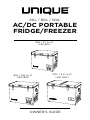 1
1
-
 2
2
-
 3
3
-
 4
4
-
 5
5
-
 6
6
-
 7
7
-
 8
8
-
 9
9
-
 10
10
-
 11
11
-
 12
12
-
 13
13
-
 14
14
-
 15
15
-
 16
16
-
 17
17
-
 18
18
-
 19
19
-
 20
20
Unique Appliances UGP-60L1 User manual
- Category
- Cool boxes
- Type
- User manual
Ask a question and I''ll find the answer in the document
Finding information in a document is now easier with AI
Related papers
-
Unique Appliances UGP-120L1 User manual
-
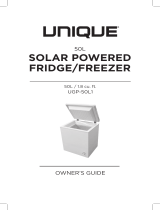 Unique Appliances UGP-50L1 User manual
Unique Appliances UGP-50L1 User manual
-
Unique UGP-290L1 User manual
-
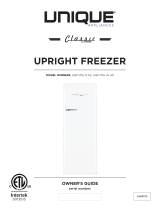 Unique Appliances UGP-175L AC User manual
Unique Appliances UGP-175L AC User manual
-
Unique UGP-260L1 User manual
-
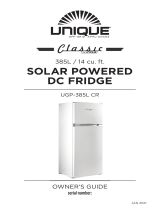 Unique Appliances UGP-385L CR User manual
Unique Appliances UGP-385L CR User manual
-
 Unique Appliances UGP-120L1 W User manual
Unique Appliances UGP-120L1 W User manual
-
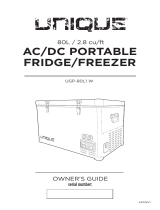 Unique Appliances UGP-80L1 W User manual
Unique Appliances UGP-80L1 W User manual
-
Unique UGP-65L1 W User manual
-
Unique UGP-45L1 W User guide
Other documents
-
Hoover CFBC 3150 A UK User manual
-
XTM CFR2050XTM User manual
-
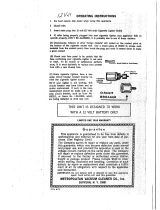 MetroVac 12-IDA32 User guide
MetroVac 12-IDA32 User guide
-
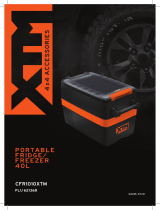 bcf XTM45 40L Fridge Freezer and Cover Pack User manual
bcf XTM45 40L Fridge Freezer and Cover Pack User manual
-
Unique UGP-3 SM W User guide
-
Unique UGP-3 SM W Dimensions Guide
-
Magnasonic MF50V2 User guide
-
Whynter FM-452SG User manual
-
Whynter FM-452SG User manual
-
Whynter FM-45G Installation guide