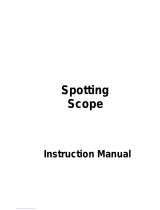Page is loading ...

EN
OPERATING INSTRUCTIONS
MCX Goto Series
102/1470 (4") · f/14.4
127/1900 (5") · f/14.9
Maksutov-Cassegrain GoTo telescope
Art. No. 4701102
4701127

- 2 -
EN
This operating instruction
booklet is to be considered as
part of this device.
Read the safety instructions and the
operating manual carefully before using
this device.
Keep this manual in a safe place for
future reference. If this device is sold or
passed on, these operating instructions
must be passed on to each subsequent
owner/user of the product.
[WARNING:]DANGER of bodily injury!
Never look directly at, or near the sun with
this device. There is a risk of PERMANENT
BLINDNESS if this occurs!
Children should only use this device under
supervision. Keep packaging materials
(plastic bags, rubber bands, etc.) away from
children! There is a DANGER OF CHOKING
[These pose a CHOKING HAZZARD]
RISK OF ELECTRIC SHOCK!
This unit contains electronic parts that are
powered by a power source (AC adapter or
batteries). Never leave children unattended
when handling the device! Please follow the
instructions carefully and do not attempt
to power this device with anything other
than power sources recommended in this
manual, otherwise there is a DANGER OF A
ELECTRIC SHOCK!
Never bend, squeeze or pull power
cables, connecting cables, extensions or
connectors. Protect cables from sharp
edges and heat. Check this device, cables
and connections for damage before use.
Never attempt to operate a damaged
device, or a device with damaged electrical
parts! Damaged parts must be replaced
immediately by an authorized service
agent.
FIRE/EXPLOSION HAZARD
Do not expose this device to high
temperatures. Use only the recommended
batteries. Do not short-circuit the device
or batteries or dispose of in fire! Excessive
heat and improper handling can cause
short circuits, fires and even explosions!
FIRE HAZARD!
Do not expose this device - especially the
lenses - to direct sunlight! Focusing of
sunlight could cause fires.
!
General warnings
What’s Included:
I
A
D
C
FE
B
Fig. 1
DANGER of material damage!
Do not disassemble the device! In the
event of a defect, please contact your
dealer. They will contact our Service Center
and can arrange the return of this device
for repair if necessary.
Do not subject the device to excessive
vibrations.
The manufacturer accepts no liability for
voltage damage as a result of incorrectly
inserted batteries, or the use of an
unsuitable mains adapter!

- 3 -
Parts overview
II
Fig. 2
E
D
C F
g
1)
1!
2)
MCX GoTo Telescope (Fig. 2)
1. Eyepiece
2. LED viewfinder
3. Setscrewfortheeyepieceholder
4. Eyepieceholderwith90°view
5. Opticaltubewith102mm
or 127 mm aperture
6. VerticalClutchKnob(decl.clamp.)
7. Mountingfork
8. Focusknob
9. HorizontalClutchLever(right
ascension clamping)
10. AuxInputPort
11. Motor housing and mount base
12. Circular bubble level
13. Setting circle for right ascension
(RA) - around telescope base.
14. Flipmirrorcontrol
15. Photoadapterconnectorport
(under circular cover)
16. Settingcirclefordeclination(DEC)-
on the left arm of the mounting fork
17. Adjustment knobs for
the LED viewfinder
18. MountfortheLEDviewfinder
19. ComputerisedHandset
with LED display
20. Lenscap
21. Field tripod with adjustable polar
wedge and nylon field bag
1&
B
h
i
1$
2!
1^
1*
1%
1#
1@
JJ
1(

-4-
Assembly
III
What’s Included:
The MCX is supplied as far as possible pre-assembled from the factory. You can start
your observations in only a few minutes following these instructions carefully. When
opening the package for the first time, check carefully that all the parts listed below are
included (Fig. 1):
• MCX GoTo Telescope with Fork Mounting (A)
- Computerised Handset with LED display and coiled (curly) cable (B)
- LED viewfinder (C)
-26mmSuperPlössl(SP)Eyepiece(D)
- Allen key (E)
- Field tripod (F)
Some accessories have been packed separately for protection. Check all boxes for their
contents.
Required batteries:
fortheLEDviewfinder:1x3Vbuttoncell,typeCR2032(C)(includedindelivery)
forthetelescope:8x1.5Vbatteries,typeAA(notincluded)
IMPORTANT NOTE!
Do not use rechargeable AA batteries, as these will not give out the correct voltage for use.
Quick Start Guide
1. Remove the MCX from its packaging and place it on a firm level surface. Insert the
eyepiece (A, Fig. 3) and attach the finder (B, Fig. 3) Make sure these are attached firmly,
but do not overtighten their respective attachment screws (touch tightness will do).
2. Now gently lay the MCX on its side in a stable position (be careful that the telescope
does not roll off the surface) and remove the cover of the battery compartment (C, fig.
4)ontheundersideofthemotorhousing/base.InserteightAAbatteries(notsupplied)
intothebatterycompartment(D,fig.4)on.[notsurethis“on.”isneededintheEnglish
version?]
IMPORTANT NOTE!
When inserting the batteries, pay attention to their correct orientation and polarity.
3. Close the lid and return the telescope to its upright position.
4.(3.)Makesurethatthepowersupplyswitch(P,fig.6)issetto"OFF"onthecontrolpanel
ofthetelescope.Removethehandheldcomputer(19,fig.2)fromitspackaging
andconnectittotheHBXconnector(H,fig.5).Tightentheverticalandhorizontal
clutches(6and9,Fig.2).Removethedustcoverfromthefrontendofthetube.
IMPORTANT NOTE!
The telescope has mechanical end stops in the horizontal and vertical axis to prevent
damage to the telescope. [Please do not attempt to slew the telescope beyond these as this
maycausedamagetothemotorsand/orgearing.]Formoreinformation,refertochapter
"AlignmentoftheMCXtothecelestialpole"onpages19and20.)
5.(4.)Switchthepowersupplyswitch(P,fig.6)onthecontrolpanelofthecomputerto
the"ON"position.OntheLCDdisplayofthehandsetthecopyrightmessagewill
appearandthen"Initialize...";theoperatingsystemhasnowbootedup.
6.(5.)Thehandheldcomputernowpromptsyoutoenterbasicdataandconfirmeachby
pressing the ENTER key. You can now use the arrow keys to rotate the telescope
up, down, right or left. If you want to change the slewing speed of the telescope,
pressthenumerickeys."9"setsthehighestspeed,"1"setsthelowestspeed.See
page 17 for details.
7.(6.)Tocentreanobject,firstadjusttheLEDviewfinder(seepage11).Usethearrow
keys on the handheld computer to move the telescope until the object is centered
in the center of the eyepiece's field of view. Turn the focusing knob of the telescope
(8,fig.2)tofocusontheobject.
Fig. 3
O
A
O
B
Fig. 5
O
H
Fig. 4
O
C
O
D
Fig. 6
O
P
Fig. 7

-5-
IMPORTANT NOTE!
Beforeeachobservationyoushouldmakesurethatthetiltingmirrorisinthe"UP"position
(14,Fig.2).Forfurtherinformationpleaserefertochapter"Operatingthetiltingmirror"
on page 11.
Assembling the MCX Telescope
To operate the MCX, you need an additional eight AA batteries - the assembly takes place
in just four steps:
1.MounttheLEDviewfinderusingtheAllenkeyasshowninFig.8shownontelescope
tube.
IMPORTANT NOTE!
Make sure that the mirror surface of the LED viewfinder points towards the tube opening
when attaching it.
Formoreinformationontheorientationoftheviewfinder,refertochapter"Use-TheLED
Viewfinder".
2.InserttheSP26mmeyepiece(1,fig.2)intotheeyepiecesocket(4,fig.2).Tightenthe
clamping screw (3, fig. 2) to touch tightness (do not overtighten).
3.Thebatterycompartmentofthetelescope(6,fig.9)islocatedatthebottomofthe
basemotorhousing. Bring the telescope, as pictured in Fig. 9, into a securelateral
position.Simultaneouslypressthetworetainingclips(4,fig.9)andopenthebattery
compartment.Liftthebatterycompartmentcover(5,fig.9)fromthebasehousing.
Nowinsert theeightAA batteriesintothe battery compartment,observingtheir+/-
orientation, which is indicated on the battery compartment base.
Alternatively,usetherecommendedpowersupplyunit(art.no.0455121).Connectitto
thefemale12Vjacksocketconnector(4,fig.10)foundonthesidepanel.
WARNING!
Insert the batteries with the great care! Do not insert the batteries upside down, do not mix
old and new batteries and only use batteries of the same type. Do not use rechargeable
batteries! If these precautions are not followed, or if batteries (even single ones and only
for a short time) are inserted the wrong way round, irreversible damage may occur to the
MCX itself, which is not covered by the telescope’s warranty! Further damage caused by
leaking, heating, possibly burning or bursting batteries, cannot be covered by the warranty
either!
4. Place the telescope upright on a table. Make sure that the power supply switch on the
sidepanel(1,fig.10)isintheOFFposition.Connectthecoiledcableofthehandheld
computertotheHBXsocket(3,fig.10).
The assembly of the MCX telescope is now complete. Now the assembly on the field
tripod follows.
Assembly
III
Fig. 8
Installation of the LED viewfinder
Bottom view of the MCX:
(1) Thread for the tripod; (2) Drive housing;
(3) Housing screws (!Only to be opened by
authorized service technician!); (4) Holding
clamps; (5) Battery compartment cover; (6)
Battery compartment
Interface field: (1) ON/OFF switch; (2)
accessory port*; (3) HBX connector for
handheld computer; (4) 12V connector; (5)
power supply indicator lamp
*not active on these models, as no suitable
accessories currently available
Fig. 9
bb
c
d
e
f
g
d
d
Fig.Fig. 10 10
b
c
e d
f

-6-
Superstructure
III
The field tripod
With the field tripod a MCX telescope can be mounted in Alt/Az mode, as well as
Equatorially. An equatorial wedge, comprising of a tilt plate and height adjustment bar, is
built into the tripod
The parts:
- Tripod with attached tilting plate and height adjustment bar unit with clamp.
- Two mounting screws for mounting the MCX telescope on the tilt plate
- spreader clasp, spring, two washers and knurled nut to attach the spreader clasp to the
tripod
- Three clamping bolts for height adjustment of the tripod legs
Assembling the tripod
1. Spread the legs of the tripod (1, Fig. 11) as far as they will go.
2.Slidethespreaderclasp(6,Fig.12)overthecentralthreadedrod.
3. Slide the washer and then thread the knurled nut (7, fig. 13) on to the threaded rod.
Tighten the nut.
4.Adjusttheheightofthetripodbylooseningtheleglockingbolts(8,fig.14)andpullout
theinnertripodlegtothedesiredlength.Thentightenthelockingbolts(8)untiltheleg
is firmly held in place.
IMPORTANT NOTE!
Tighten the central knurled nut until the tripod legs are stable and do not wobble or slip
(do not overtighten).
Alt/Azimuth, or Equatorial placement?
The rotation of the earth causes astronomical objects to proscribe an arc as they appear
travel through the sky. This apparent movement is not noticeable when observed with
the naked eye. When observing with a telescope like the MCX, however, this speed of
movement seems quite high. If the telescope drive is not activated, celestial objects
disappearfromthefieldofviewoftheeyepiecewithin15to60seconds.Thespeedof
the movement depends on the magnification used. This movement can be compensated
by positioning the telescope correctly and activating the drive. The two basic ways to
mount a telescopeareAltitude/Azimuth (up/down – left/right) and Equatorial.. When
using the handheld computer, the MCX usually does not have to be mounted Equatorially.
ThehandheldcomputerenablestheAlt/Aztrackingofthetelescopeforpracticallyall
types of observations.
Fig. 11
b
Fig. 12
g
Fig.Fig. 13 13
h
Fig. 14
i
Step one: Spread the tripod legs (1) as far as
they will go.
Step two: Slide the spreader clasp (6) over the
central threaded rod
Step three: Slide the washer and then the lock
nut (7) onto the threaded rod. Tighten the nut.
Step four: Adjust the height of the tripod by
loosening the locking screw (8) and pulling out
the inner tripod leg to the desired length. Then
tighten the locking screw (8) again.

- 7 -
Superstructure
III
Alt/Az Positioning
The Alt/Az position of the telescope is ideal for quick observation of terrestrial and
astronomical objects. The telescope is swivelled in horizontal and vertical direction.
Alt/Az mounting of the telescope
1.Loosentheheightadjustment barclampingbolt (4,fig.15)andadjust thetiltplate
(2,fig.15)facingslightlyupwardssothatyoucaneasilyreachtheundersideofthe
plate. Now retighten the tilt plate height adjustment bar clamping screw so that the unit
cannotslipwhenthetelescopeismounted(seeFig.15).
2. Place the telescope on the tilt plate so that the side panel is to the left of the pole height
adjustment (1, fig. 17). Then place the other threaded hole over the other fixing screw
and hand-tighten both screws (see figure). 15).
3. Hold the telescope by the tilting plate and carefully loosen the tilt plate height adjustment
barscrew(4,fig.15)andlowerthetiltplateuntilitishorizontal(tilttheplatedownto
the stop, this is the horizontal position). Retighten the height adjustment bar screw to
lock the tilt plate in a horizontal position.
4. Release the altitude axis clutch on the telescope’s fork arm and adjust the optical tube
ascloselyaspossibleto0degrees(horizontal)onthealtitudesettingcircleandthen
tighten the clamp again.
5. Release the azimuth axis clutch and slowly rotate the optical tube counterclockwise by
hand until it reaches the mechanical end stop.
6. Then slowly rotate the optical tube back again by hand until the telescope opening
points exactly north and tighten the clamp firmly again.
7. You have now reached the azimuthal start position. Now start an alignment method
(1-star, 2-star, etc.) to use the Goto function or move the telescope manually with the
direction keys.
Operation of an azimuthally mounted telescope
Your MCX is now azimuthally mounted on the field tripod (Fig. 17). The telescope can
be swivelled horizontally and vertically. When using the handheld computer (standard
equipmentontheMCX-102/127),theMCXcanbeusedinazimuthalmode.Thehandheld
computer then automatically tracks celestial objects simultaneously in horizontal and
vertical axes after a successful 1-star, 2-star, or 3-star alignment has been performed
(seep.24).Ifyousetupthetelescopeazimuthally,thedirectionofthetripodisarbitrary.
The legs of the field tripod can point in any direction. However, the tilting plate and the
tube must be horizontal. The tube opening must also face north (N, Fig. 17).
IMPORTANT NOTE!
To achieve a quick and precise horizontal alignment of the tripod, use the standard built-
in circular bubble (12, fig. 2) the telescope mount. The tripod is sufficiently levelled as
soon as the air bubble is within the circle mark.
Loosen the pole height clamping screw.
Fig.Fig. 16 16
Mounting the MCX on the tilting plate of the
tripod.
Azimuthal alignment: Tilt plate and tube are
horizontal. The tube opening faces north (N)
Fig. 15
e
c
Fig. 17
N
S
b

-8-
Use of the
IV
Special features of the telescope
Practical Tips
- Rotation limiter: The telescopic base and the mounting fork are equipped with an
internal"rotationlimiter".Thehorizontalturnstilepreventsthetelescopefromturningby
morethan630°.Thisavoidsdamagetotheinternalwiring.Theverticalpanlockensures
that the viewfinder does not move against the mounting fork when the telescope is tilted
beyondthevertical90°position.Italsoensuresthattheopticaltubenevertouchesthe
baseassoonasyoutiltitdeeperthan30°.Neverattempttomovethetelescopebeyond
these locks manually or by motor drive. You would damage your instrument with it.
- Vertical clamping; declination pitch circle:Theactuationoftheverticalclamping(6,fig.
2) is done with a knurled knob on the arm of the mounting fork to the right of the focusing
knob(8,fig.2)canfind.Belowthisbuttonacircularscalewithoutnumbersismounted.
Donotconfusethisscalewiththedeclinationpitchcircle(16,Fig.2)ontheoppositefork
arm, which has a numerical scale and is used to search for astronomical objects.
- Note on observations in closed rooms: Although the telescope could occasionally be
used to make observations at low magnification through an open or even closed window,
the best observation is always made outside. Temperature differences between indoors
andoutdoorsand/orthepoorqualityofmostdomesticwindowsarelikelytocausehighly
distorted images in the telescope. Never expect high-resolution images under these
conditions!
Telescope control
The use of the MCX telescope is made easy by a consistently well thought-out arrangement
of the functions and the manual operating options. Make sure that you have familiarized
yourself with all the functions before starting the practical observation.
Horizontal clamping (9, Fig. 2 and Fig. 18): It influences the manual horizontal rotation of
the telescope while the telescope rotates as shown in Fig. 2 is in upright position. If you
operatethehorizontalclampcounterclockwise,thetelescopeisreleased;itcannowbe
rotated horizontally by hand without hindrance. As soon as you turn the horizontal clamp
clockwise, block the manual horizontal movement. At the same time, however, the clutch
ofthehorizontaldriveisactivatedforusewiththeAutoStar#497handheldcomputer.
When the telescope is aligned with the celestial pole, the horizontal clamp serves as a
rightascensionorRAclamp(theterm"rightascension"isexplainedinmoredetailon
page18).
Vertical clamping (6, Fig. 2 and Fig. 19): It affects the manual vertical rotation of the
telescope as it moves as shown in Fig. 2 is in upright position. If you operate the vertical
clamp counterclockwise, the telescope is released; it can now be swivelled vertically
unhindered by hand. As soon as you tighten the vertical clamp clockwise (hand tight
only!), block the manual vertical movement. At the same time, however, the clutch of
the vertical drive is activated for use with the handheld computer. When the telescope is
aligned with the celestial pole, the vertical clamp serves as a declination or DEC clamp
(theterm"declination"isexplainedinmoredetailonpage18).
Fig.Fig. 19 19
Fig.Fig. 18 18
Horizontal clamping
Vertical clamping

-9-
The focus knob (8, fig. 2): It causes a fine internal movement of the main mirror in the
telescope in order to achieve a precisely focused image. The MCX can focus on objects
betweenaminimumdistanceofabout50mandinfinity.Turnthefocusknobclockwise
tofocus on distant objects; turn the focus knob counterclockwise to focus on closer
objects.
Operation of the tilting mirror (Fig. 20): An optical plane mirror is built into the MCX. If
thetiltingmirrormovesasshowninFig.20isinthe"UP"position,thelightisdeflected
ata90°angletotheeyepiece.If,ontheotherhand,thetiltingmirrorisinthe"DOWN"
position, this is shown in Fig. 21, the light passes straight through the telescope into the
photoport(15,fig.2). This allows you to use the telescope with an optional T-adapter
for telephoto or astrophotography. More detailed information can be found in chapter
"Optionalaccessories"onpage36.
NOTE!
Thetiltingmirrorisinthe"UP"positionwhentheknobsareverticallyaligned,shownin
Fig. 20.Itisinthe"DOWN"positionwhentheknobsarealignedhorizontally(paralleltothe
telescope tube), as shown in Fig. 21.
The interface field
The interface field (Fig. 22) on the MCX includes a connector for the standard handheld
computer. In addition, there is a connector for the external power supply and an auxiliary
socket(socketforaccessories,see"Handheldcomputers"onpage22).
ON/OFF (1, fig. 22): When the ON/OFF switch is moved to the ON position, the red
indicatorlampforthepowersupplylightsup(5,fig.22).Thehandheldcomputerandthe
telescopic drive are now supplied with power.
AUX (2, fig. 22): This accessory port is used to connect future accessories.
NOTE!
The AUX port (2, fig. 22) at the interface is foreseen for future developments, but not
currently active. Unfortunately there are no accessories available at the moment. We may
informyouaboutnewdevelopmentsforthisproductonourwebsiteatwww.bresser.de/
download/Messier
WATCH OUT!
Use of unauthorized products may damage the telescope electronics and void your
warranty.
HBX (3, fig. 22): The HBX connector is used to connect the handheld computer using the
supplied spiral cable.
12V (4, fig. 22):The12Vconnectorisintendedforusewithanexternalpowersupply.
Formoreinformation,refertochapter"OptionalAccessories"onpage36.Assoonasyou
use this alternative power supply, the internal batteries are disconnected from the circuit.
NOTE!
If you do not use the instrument for a long time, always remove the batteries. This
prevents damage from leaking battery acid.
Use of the
IV
Fig.Fig. 20 20
The Flip Mirror in the upright position.
Fig.Fig. 21 21
The Flip Mirror in the horizontal position.
Interface field: (1) ON/OFF switch; (2)
accessory port*; (3) HBX connector for
handheld computer; (4) 12V connector; (5)
power supply indicator lamp
*not active on these models, as no suitable
accessories currently available
Fig.Fig. 22 22
bc e d
f

-10-
Using the LED Viewfinder
TheLEDviewfinderprojectsareddotontothemirrorsurface(1,fig.24)andthus"before"
the target. This makes it easier to adjust objects.
By turning the large knurled wheel, you can switch the LED viewfinder on or off and also
adjust the brightness of the illuminated dot.
The viewfinder is aligned with the small knurled wheels on the lower and left side. Proceed
as follows to align the unit correctly:
1.Insertthesupplied26mmeyepieceintotheeyepieceholder.Lookthroughtheeyepiece
and place a clearly visible object (moon, bright star) in the middle of it.
2. Turn on the LED viewfinder and aim at the same object. Use the two small knurled
wheels to adjust the visible red illuminated dot until it is centered above the object (fig.
24).Eyepieceandilluminateddotarenowmatchedtoeachother.
Battery change for LED viewfinder
If the red dot on the mirror surface is not visible after switching on, the battery (type
CR2032,3V)oftheviewfindermustbereplaced.Proceedasfollows:
1. Press the battery drawer labelled PUSH (fig. 37) and pull out the drawer on the other
side(Fig.38).
NOTE!
Replace the battery only with a completely new, unused battery of the same type!
2. Insert the battery into the battery drawer. Pay attention to the correct installation
positionandpolarityofthenewbattery(fig.39).
3. Push the drawer back into the shaft. The drawer can only be inserted correctly from
one side.
Fig. 24
Use of the
IV
Fig. 37
Fig. 38
Fig. 39
Fig. 23
b

- 11 -
Use of the
IV
The first night
As a freshly baked telescope owner, she naturally wants to penetrate the depths of the
universe immediately. Unfortunately, stargazing can only take place on clear nights.
However, if the weather is not good, you still have some time to prepare for the first night.
It makes sense if you are concerned with the construction of the device, which must also
succeed in the dark. Perhaps you should also take one or two books at hand so as not to
be unprepared for the challenges of heaven. You should always have these instructions
at hand.
Then finally, after a long pause, the sky breaks open and gives a clear view of the starry
sky. It is time to give the telescope the "FirstLight", as amateur astronomers call the
"baptism"ofthetelescopeintheopensky.Thiseveningcanbedecisivewhetheryouare
infected by the fascination of the starry sky or whether you turn away from the hobby
with frustration and disappointment because of annoying mishaps. In the age of space
travel we are spoiled by astrophotographs taken by space probes and large telescopes.
Science fiction films on television and in the cinema impress with breathtaking star
worlds. The expectations towards the telescope are accordingly high. The first look
through your telescope may therefore be sobering at first. Over time, however, you will
notice that observing astronomical objects is an exciting and fascinating activity. So that
the telescope does not become a bad investment, we as a telescope manufacturer have
written a small guide for you, which should introduce you a little into this great hobby.
We don't want to impart deep science - the market has enough literature for that - but we
want to give a small practical instruction how to handle the telescope and what can be
observed.
i
ASTRO-TIPPS!
-Versuchenyouwillfindanobservationsitethatisfarawayfrombrightlightsources
such as cities, streets or sports fields. If this is not always possible then choose a place
where it is a little darker. All the darker, all the better.
- Gebenyoucanaccustomyoureyestothedarknessforabout10minutes.Giveyour
eyesanobservationbreakaboutevery10to15minutestoavoidwateryeyesandeye
pain.
-Versuchenyoudonot use white light during anobservationinthedark.Experienced
observers only use red light in order not to loose the adaptation of the eye to darkness
(dark adaptation of the eye). They either use the flashlight, or wrap red special foil around
their lamps. Also note that when other observers are nearby, they do not handle white
light. Never shine a lamp into a telescope through which you are watching!
- Ziehenyouwarmup.Hypothermiacanquicklyoccurwhensittingoncooldays.
- Übenyouthepreparationofyourequipmentinthelight,sothattheninthedarkevery
handle sits.
- Verwendenyour26mmeyepieceforearthobservationordistantareasinthestarrysky,
suchasopenstarclusters(e.g.PleiadesM45).Useamoremagnifyingeyepiece,suchas
a9mmeyepiece,toseeclosethingssuchastheringsofSaturnorcratersonthemoon.

- 12 -
First observations
There is a dust cap in front of the front lens of your telescope. At the same time, press the
two locking buttons slightly inwards and remove the dust cap. The MCX is now ready for
terrestrial observation.
NOTE!
After each observation, the dust cap should be replaced and the power to the telescope
disconnected. Make sure that any trace of dew that may have set in during observation
has evaporated before attaching the dust cap.
WiththestandardSP26mmeyepiece,whichyoupreviouslyinsertedintotheeyepiece
socket,youcanachieveamagnificationof56x(MCX-102)or76x(MCX-127)withyour
telescope.Pleasealsoreadthechapter"Whatismagnification"onpage15.
All objects that you look at through the eyepiece are aligned upright in the telescope, but
they are imaged upside down. The image orientation is discussed in more detail in the
chapter"Terrestrialobservations"onpage15.Thetiltingmirror(14,fig.2)mustbeinthe
"UP"positionsothatyoucanobserveanimageinthetelescopeeyepieceatall(seealso
section"Operatingthetiltingmirror"onpage11!)
In order to experience the maximum viewing pleasure, it is essential that you familiarise
yourself with the features of your MCX telescope and the functions of the handheld
computer described below. Once you've worked through this chapter, your first
observation is a simple earthly object - it should be a few hundred meters away, and it
could be a telephone pole, a street lamp, or a church tower. First locate this object with
the LED viewfinder before viewing it through the MCX telescope. Refer also to chapter
"TheLEDViewfinder"onpage12.Practicefocusingonthesubjectwiththefocusknob(8,
fig.2)andretrieveitbypressingthearrowkeysonyourhandheldcomputer(5,fig.25)in
the middle of the visual field.
Use of the
IV
Fig. 25
The handheld.
f

- 13 -
Basic knowledge
V
Basic hints
With the MCX telescopes you can start observing immediately after unpacking. However,
if you have first familiarized yourself with the basics of using the telescope, a subsequent
observation will be much easier and more rewarding.
Eyepiece selection
The task of a telescope eyepiece is to magnify the image produced by the telescope's
main optics. Each eyepiece has a specific focal length, which is specified in millimeters
(mm). The smaller the focal length, the greater the magnification. Low magnification
eyepieces offer a large field of view, bright and high-contrast images and relax your eyes
during longer observation sessions. To adjust an object with the telescope, it is best to
useaslightlymagnifyingeyepiece-suchastheSP26mmeyepiecesuppliedwiththe
MCX. Only when the desired object is set and centered in the center of the field of view
should you switch to an eyepiece with a larger magnification in order to enlarge the image
as far as the current atmospheric conditions allow.
For terrestrial observation we recommend eyepieces with weaker magnification. Dunst,
warm air streaks and suspended particles in the air distort the images when higher
magnifications are used.
For astronomical observations, low or high magnifications may be useful, depending on
the object of observation. Eyepieces with smaller magnifications are used for large-area
observations. On the other hand, high magnifications when observing details on the moon
(e.g. craters) can provide very beautiful images. Even for planets, high magnifications
with good visibility bring the best results.
NOTE!
Seeing conditions change significantly from night to night. Air turbulence, which also
occurs on apparently clear nights, can distort the images permanently. If an image
appears blurry and poorly defined, step back to a lower magnifying eyepiece to achieve a
betterresolution(seefigure).26)
What is "magnification"?
The magnification at which a telescope works is determined by two factors: The focal
length of the telescope and the focal length of the eyepiece currently in use.
The focal length of a telescope determines the magnification. Lens telescopes are usually
as long as the focal length. With the mirror-lens combination of an MCX model, however,
this focal length is ultimately extended by the telescope's secondary mirror so that a long
effective focal length can be accommodated in the MCX's short telescope tube. The focal
lengthoftheMCX-127,forexample,is1900mm.Ifyouhadaclassicrefractorinfront
ofyou,itwouldmeanthatitsopticaltubewouldhavetobemorethan1.9mlong-thus
considerablylongerthanthehandyMCXtubelengthofalmost40cmwiththeMCX-127!
The eyepiece focal length stands for the distance the light travels in the eyepiece until
it reaches the focal point. The focal length of the eyepiece is usually indicated on the
sideoftheeyepiece.TheSuperPlössl(SP)26mmeyepiecesuppliedwiththeMCXhas
afocallengthof26mm.Theterm"SuperPlössl"herestandsfortheopticaldesignofthe
eyepiece, a design specially designed for high-performance telescopes that provides a
large, comfortable field of view combined with extremely high image resolution.
Calculation of the magnification: A telescope uses different eyepiece focal lengths to
achievedifferentmagnifications.TheSP26mmeyepiece,whichispartofthestandard
equipment, produces a 73x magnification (73x) with the MCX-127, for example. If you
equip yourself with additional eyepieces from the range of accessories, you will get a
wide variety of magnification options. In addition, you can double the magnification of
theeyepiecesusedwitha2xBarlowlens(seealso"Optionalaccessories"onpage36).
To calculate the magnification you can achieve with a given eyepiece, use the following
formula:
Telescope focal length
Fig.Fig. 26 26
Example for a too high magnification
(Saturn).

-14-
Magnification = --------------------------------
Eyepiece focal length
Example:
ThemagnificationachievedbytheMCX-127inconjunctionwiththeSP26mmeyepiece
is as follows:
1900mm
Magnification = -------------------------------- = 73x
26mm
Too much magnification: The most common mistake an inexperienced observer makes
isto"over-zoom"thetelescope-heusestoohighmagnificationsthatnolongermatch
the telescope aperture and typical atmospheric conditions. Never forget that a smaller,
but bright and well-resolved image is far superior to a larger image, which appears to be
flatandpoorly-resolved!Seeinthiscontextthefigure.9on.Magnificationsbeyond250x
should only be used when atmospheric conditions are exceptionally stable.
Most observers should have three or four eyepieces and a 2x Barlow lens to take
advantage of the full range of meaningful magnifications possible with the MCX.
Basic knowledge
V
Fig.Fig. 2626
Example for a too high magnification
(Saturn).

-15-
Telescope mounts
The technical aids which ensure that the optical tube of a telescope can be moved in
differentdirectionsaresummarisedundertheterm"telescopemount"or"mount".These
telescopic mountings can be divided into two basic designs:
Azimuth mounts allow the telescope tube to move vertically and horizontally. The MCX
has an azimuthal mount (fig. 27). In this azimuthal configuration, the telescope is ideally
suited for all terrestrial applications and for occasional astronomical observations. For
this purpose, you may place the telescope on a fixed table top without further ado. Of
course, the field tripod supplied as standard is recommended as a safe, height-adjustable,
azimuthal observation foundation. To adjust and manually track various objects - whether
terrestrial or astronomical - with the telescope mounted in the azimuthal configuration,
theobserversimplypressesthearrowkeysofthehandheldcomputer(5,fig.25;page
34).
Automatic tracking in both axes is only possible after successful 1-star, 2-star or 3-star
alignment(seepages24and25).
Equatorial (parallactic) mounts are exceptionally advantageous when a telescope is to
be used for extensive astronomical applications, as the celestial objects move neither
horizontally nor vertically, but follow a combination of these two directions of motion.
Ifyouuseoneofthemechanicaltelescopicaxles(seeFig.28)tiltsuntilitpointstothe
celestial pole (i.e. by aligning this telescope axis with the polar star), astronomical objects
can be tracked by moving only this axis of the telescope. With the azimuthal mount, both
axes must be moved simultaneously instead. An equatorial mount in which one of its
axes(theso-calledpolaraxis)pointstothecelestialpoleiscalled"alignedwiththepole".
You can align the MCX to the terminal. Use the supplied field tripod with pole height
cradle.
OnceyouhavealignedtheMCXwiththepole,followtheinstructionsonpage19(Aligning
the MCX with the Sky Pole). This enables you to track celestial objects particularly evenly.
In this configuration, the observer no longer has to press the arrow keys of the handheld
computer to track the celestial objects. Independent of the automatic tracking, the arrow
keys of the Autostar are very helpful in this configuration when it comes to centering
objects in the center of the telescope's field of view, or if you want to wander over the
lunar surface with the telescope, for example, or wander through a larger star field.
The handheld: The handheld computer allows you to operate your MCX with either the
azimuthal or equatorial mount. The azimuthal mount is superior to the equatorial mount in
terms of stiffness and stability, but has the disadvantage that the tracking of astronomical
objects is less accurate. The handheld computer of the MCX compensates for this as
far as possible with computer-controlled tracking - this combines the advantages of
both mounting types, but avoids the disadvantages! In astrophotography, however, the
equatorial mount should be preferred due to the rotation of the image field. In addition, the
handheld computer has the option of automatically approaching astronomical objects.
Terrestrial Observations
The high-resolution MCX is both an astronomical and a terrestrial telescope. If you use
the telescope as shown in Fig. 27, then you can use it for an extremely comprehensive
range of observations. Never forget, however, that the terrestrial images may be upright,
but are displayed in reverse as soon as you look through the eyepiece. Normally this
image orientation is not too annoying, unless you want to read a remote license plate or
similar.
The observation of terrestrial objects requires a viewing direction along the earth's
surface through heat streaks. These heat streaks often cause serious losses in image
quality.Lowmagnificationeyepieces,suchastheSP26mmeyepiece,enhancetheeffect
of these streaks less than eyepieces with higher magnifications. For this reason, weaker
magnifying eyepieces provide a smoother image with higher image quality. If the image
appears blurry or poorly defined, downgrade to a lower magnification where the heat
streaks will not have such a devastating effect on the image quality. Observation during
the early morning hours, before a heat accumulation has formed on the ground, usually
offers better visibility conditions than during the late afternoon hours.
Basic knowledge
V
Fig. 27
Fig. 28
The azimuthal mount moves the telescope
vertically and horizontally.
(1 = Azimuth; 2 = Height (Elevation))
The equatorial mount is aligned with the
celestial pole. (1 = right ascension; 2 =
declination; 3 = polar star)

-16-
Astronomical Observations
Once used as an astronomical instrument, the MCX offers numerous optical and
electromechanical capabilities. And especially in these astronomical applications, the
extraordinarily high degree of optical performance of the MCX is apparent at first glance.
The abundance of observable astronomical objects, with less experience, is limited solely
by the motivation of the observer.
RISK OF BLINDNESS!
Never use an MCX Astro Telescope or Viewfinder to look into the sun! A look into the
sun or in its rough direction causes immediate and incurable damage to your eye.
Damage to the eye is usually painless, so there is no warning for the observer when
damage has occurred - only when it is too late does the accident reveal itself! Do not
point the telescope or its search telescope up or next to the sun at any time. Never
look through the telescope or search telescope when the instrument is moving. During
observation, children must always remain under adult supervision.
Basic knowledge
V

- 17 -
Basic knowledge
V
Sidereal tracking speed
While the earth turns under the night sky, the stars seem to wander from east to west.
Thespeedwithwhichthestarsmovealongiscalled"siderealspeed".
Ifthetelescopeisalignedwiththecelestialpole(seepreviouschapter"Telescopemounts"
onpage 15),themotordriveoftheMCXis designedsothat thetelescoperotatesat
sidereal speed. In this way it automatically tracks the stars. This tracking facilitates the
adjustment of objects and holds them - once adjusted - in the middle of the telescope
eyepiece.
Rotation speeds
The handheld computer offers a total of nine rotational speeds, which are directly
proportional to the sidereal speed. They have been designed so that the special functions
can be carried out accordingly. Press a number key to change the rotation speed. It then
appears on the display of the handheld computer for about two seconds.
The nine available speeds are as follows:
Number key 1 = 1x = 1x sidereal (0.25 arc minutes per second or 0.004°/sec)
Number key 2 = 2x = 2xsidereal(0.5arcminutespersecondor0.008°/sec)
Numberkey3= 8x= 8xsidereal(2arcminutespersecondor0,033°/sec
Numberkey4= 16x= 16xsidereal(4arcminutespersecondor0.067°/sec)
Numberkey5= 64x= 64xsidereal(16arcminutespersecondor0.27°/sec)
Numberkey6=128x= 32arcminutespersecondor0.5°/sec
Numberkey7=256x= 90arcminutespersecondor1.0°/sec
Numberkey8=512x= 180arcminutespersecondor2.0°/sec
Numberkey9=Max.= 768arcminutespersecondor3.0°/sec
Speeds 1, 2 or 3: Ideal for fine-tuning an object into the field of view of a higher
magnificationeyepiece,suchasa12mmor9mmeyepiece.
Speeds 4, 5 or 6: For placing an object in the center of a low or moderate magnification
eyepiece,suchasthestandardSuperPlössl26mm.
Speeds 7 or 8: Best suited for rough adjustment of an object.
Speed 9: This allows the telescope to move quickly from one place in the sky to another.

-18-
Astronomical Observations
For extended astronomical observations, it is best to mount the telescope in the equatorial
configuration. When aligned to the celestial pole, the telescope is oriented so that the
horizontal and vertical axes of the telescope coincide with the coordinate system in the
sky(seefigure).28onpage15).
NOTE!
For equatorial (parallactic) alignment, it is essential that the interface field is located to
therightofthepoleheightadjustment(3,fig.29)islocated.
If you want to point the MCX at the celestial pole, it is essential that you develop an
understanding of how and where a cosmic object can be located as it moves through
the sky. This section introduces you to the basics of astronomy and includes instructions
for finding the celestial pole. You will also learn about tracking objects in the night sky,
familiarizingyourselfwiththeterms"rightascension"and"declination".
Azimuth mode: Thetripodheadisclampedat90°.
Equatorial mode: The tripod head is clamped to the geographical latitude angle of the
observer.
Celestial coordinates
All cosmic objects are mapped with a coordinate system on the celestial sphere (fig.
30).Thiscelestialsphereisregardedasanimaginaryspherethatsurroundstheentire
earth and to which all the stars seem to be attached. The celestial mapping system
corresponds to the earthbound coordinate system of longitudes and latitudes, simply
projected onto the imaginary celestial sphere.
The two poles of the celestial coordinate system are defined as the two points at which
the Earth's axis of rotation in its infinitely wide, fictitious extension to the north and south
penetratesthecelestialsphere.Inthiswaythenortherncelestialpoleislocated(Fig.30)
exactly at the point of the sky where the extension of the earth's axis beyond the North
Pole intersects the celestial sphere.
When mapping the earth's surface, the lines of longitude are drawn from the North Pole to
the South Pole. Similarly, the latitudes are drawn as lines in an east-west direction, parallel
to the earth equator. The celestial equator (Fig. 31) represents the projection of the earth
equator to the celestial sphere.
The mapping of the celestial sphere is done in the same way as on the earth's surface:
One describes imaginary lines, which together form a coordinate net. In this way, the
position of an object on the earth's surface can be determined by its length and width.
For example, you can determine the position of the city of Los Angeles in California by its
latitude(+34°)andwesterlylatitude.Describelength(118°).Similarly,theconstellationof
the Great Bear (which contains the Great Dipper) can be determined by its coarse position
on the celestial sphere:
RA=11h;DEC=+50°
- Right ascension: The heavenly equivalent of the earthly longitudes is called "right
ascension"or"RA",itisgiveninthetimescaleofa24-hour"clock".Itindicatesthedistance
measuredinhours(h),minutes(m)andseconds(s)toanarbitrary"zeroline"(RA0h)
passing through the constellation Pegasus. The coordinates of the right ascension run
from00h 00m 00s to23h 59m 59s. In this way,thereare24 main RA lines that run
vertically through the celestial equator at 15° intervals. Objects that are increasingly
furthereastoftheRAreferenceline(00h00m00s)carryincreasingRAcoordinatevalues.
- Declination:The celestial equivalent of the earthly latitudes is called "declination"or
"DEC",itisgivenindegreesofangle,minutesofarcandsecondsofarc(e.g.15°27'33").
A declination running north of the celestial equator is markedwith a "+" sign in front
of the corresponding angular value (the declination of the northern celestial pole, for
example,is+90°).Declinationssouthofthecelestialequatoraremarkedwitha"-"sign
(thedeclinationofthesoutherncelestialpoleise.g. -90°).Everypointthatliesonthe
celestialequatoritself-which,bytheway,runsthroughtheconstellationsOrion,Virgo
andAquarius-hasadeclinationofzero-thisisindicatedas"00°00'00".
Alignment and Orientation
VI
Fig. 30
Start position for equatorial/parallactic
mounting of the MCX on a tripod. (1 = Polar
star; 2 = Clamping height axis; S = Alignment
to south)
The celestial sphere. (1 = Northern celestial
pole (not far from the polar star); 2 = Star; 3 =
Celestial equator; 4 = Southern celestial pole; 5
= Declination;
6 = Right ascension; 7 = Earth rotation)
Fig. 29
S
b
c
d

-19-
Alignment and Orientation
VI
All objects of the sky can thus be precisely defined by their celestial coordinates in right
ascension and declination.
Finding the celestial pole
To get a rough idea of where the points of the compass are at an observation site, you
should be aware of the directions where the sun rises (east) and sets (west) every day.
After it has become dark at your place of observation, turn north - you achieve this by
pointing with your left shoulder in the direction where the sun went down earlier. In order
to find the pole exactly, you should now locate the polar star - use the Big Dipper as the
leading star image for this purpose (fig. 31).
Alignment of the MCX to the celestial pole
Whiletheearthrotatesoncearounditsaxisinabout24hours,allastronomicalobjects
seemtowanderonarcsacrossthesky.Thisapparentmovement(see"siderealspeed"
onpage19)ishardlynoticeabletotheunarmedeye.Butwhenviewedthroughapowerful
telescope like the MCX, it does indeed appear very quickly. If the motor-driven tracking
was not activated, an object that was just visible in the middle of the telescope eyepiece
disappears completely from view within a few seconds.
For a comfortable tracking of astronomical objects you should align your MCX telescope
to the celestial pole.
1. Make sure that the telescopic sight is adjusted with respect to the ETX main tube (see
"TheLEDViewfinder"onpage10).
2. Determine the geographical latitude of your observation location from a road map
or an atlas. The determination of the geographical latitude to the nearest degree is
completely sufficient.
3.Loosenthelockingscrewforthescalestick(3,fig.29)andadjusttherequiredpole
height by adjusting the tilt plate. Then tighten the locking screw again.
4.BringtheMCXtelescopeintothestartingposition(Fig.29).
NOTE!
The following steps 5 and 6 are absolutely necessary to prevent the telescope from
moving against the mechanical stops during automatic initialization and to prevent
damage to the drive motors.
5.Releasetheaxisclampingofthehorizontalclamping(rightascensionclamping)(9,
fig. 2) and carefully turn the telescope mount manually counterclockwise until the
mechanical stop is reached.
6.Turnthetelescopemountbacktoitsstartingposition(Fig.29)andtightentheaxle
clamp by hand.
7. Release the clamp of the vertical axis (1, fig. 32a) on the right fork arm and move the
tube to the zero degree position (2, fig. 32b - Pitch circle scale on the left fork arm).
NOTE!
For a fast observation in parallactic mode the adjustment of the pole height and the
height axis by scale and pitch circle is completely sufficient. To achieve even more precise
positioningandtracking,werecommendoptimizingthestartposition(see"Optimized
startposition"onpage20)
8.Initializethehandheldcomputer.
9.Selectapredefinedobservationlocationorenterauser-definedlocation(see"Initializing
thecontroller"onpage24).
10.In the main menu "Settings", select the menu item "Tracking mode" and set "EQ
Telescope".
Fig. 31
Search map for the Polarstern.
(1 = Polar star; 2 = Cassiopeia; 3 = Big car; 4 =
Small car)
Release the clamping of the height axis.
Fig.Fig. 32a 32a
b
Zero position
Fig. 32b
c

-20-
11.Selectandexecutetheappropriatealignmentmethod(seepage24).
Optimized start position
1. Adjust the pole height on the tilting plate of the tripod as accurately as possible using a scale.
2.Releasetheclampoftheheightaxisandsetthescaletoexactly90°degreesandthentightenthe
clamp again slightly.
3. Turn on the LED viewfinder.
4.Movethecompletetripoduntilyoucanseethepolarstarcenteredintheviewfinder.Thetelescope
then moves towards the sky in the direction of the polar star. The aim is to align the right ascension
axis of the telescope and the rotation axis of the Earth as parallel as possible. The following steps
are required to do this.
5.Releasethe clamp on therightascensionaxis. Slowly rotatethetelescope by handaroundthis
axis and simultaneously observe the movement of the target point on the mirror surface of the LED
viewfinder. This will describe a circular path during rotation.
6.Nowadjustthepoleheightadjustmentofthetripodandtheheightaxisofthetelescopealternately
and in very small steps. Observe exactly the change of the circular path achieved in this way. This
should be as small as possible. The smaller the circular path of the target point, the more accurate
the starting position.
7.Oncethebestpossiblesettinghasbeenfound,settheheightaxistoexactly0°usingthescaleand
tighten the clamp firmly.
8.Slowlyrotatetherightascensionaxiscounterclockwisebyhanduntilitreachesthemechanicalend
stop.
9.Rotatetherightascension axisbackagainuntilthe telescopeopeningpointsexactlysouth and
tighten the clamp firmly again.
10.Initializethehandheldcomputer.
11.Select a predefined observation location or enter a user-defined location (see "Initializing the
controller"onpage24).
12.Inthemainmenu"Settings",selectthemenuitem"Trackingmode"andset"EQTelescope".
13.Selectandexecutetheappropriatealignmentmethod(seepage24).
Alignment and Orientation
VII
/