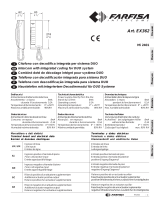Page is loading ...

~ 10 ~
1. Installation
Hazard of electrical strike and burns to persons, as well as damage of equipment and malfunctions.
Observe VDE 0100 and VDE 0800 guidelines during installation. (Germany)
Countermeasures:
Before beginning any work, deactivate and disconnect all energized electrical wires.
Secure the switched off/ disconnected lines against erreneous reconnection.
Use a measuring device to make sure that the wires are deenergized.
Cover up any adjacent, energized or conducting components.
All work and all electrical connections must comply with the national provisions for the country in
question and must be performed by appropriately trained personnel
DIN VDE 0100 must be observed and complied with in devices with a 230V connection
2. Terminal Designation
Terminal
Designation
a
BUS-terminal
b
BUS-terminal
E+
Floor bell
E-
Floor bell
P
Potential-free contact (only on special model)

~ 11 ~
3. Assembly Instructions HT4600
Using a screwdriver, carefully press in the lower
middle clip and remove the front.
Assembly of Mounting Box:
Fasten the rear part of the intercom unit to the wall
using dowels and screws. Watch the cable!
Flush Mounting Socket Assembly:
Using two screws, fasten the rear part of the intercom
to the flush-mounting socket. Watch the cable!

~ 12 ~
Assembly Instructions HT4600 (Continued)
Connect the cable to the terminal connector.
Set the SKS-BUS call address on the intercom. Each
address is assigned to one call button at the door
station. The addresses are listed in the appendix. As a
rule, the SKS-BUS call address set in with “A1“.
When replacing intercom units, set the DIP-Switch as
it is for the previously mounted intercom unit.
Press the front part down onto the rear part until the
clips snap into place. Make sure that no exposed
wires can touch the printed circuit board from behind.

~ 13 ~
4. Programming
4.1 Programming Only One Call Address (One Call button for One Intercom Unit)
Set the desired call address for the device on the DIP-Switch following the SKS-BUS Address Table in
the appendix. Each call address is assigned to one call button in the door station. The call address
distribution is stored in the door station or in the door speaker 4503, 4508 or 4808.
4.2 Programming up to 4 Call Addresses
(2...4 Call buttons for an Intercom Unit or Internal Call Units)
The intercom unit can store up to 4 SKS-BUS call addresses for house call, internal call or group call
addresses. The first address is the main address and is transmitted as the device identification. The
intercom unit will respond to up to 3 additional call addresses for incoming house calls (call button for
the door station), internal calls (talking between two intercom units) and group calls (talking between
one intercom unit and up to 4 other intercom units).
Step
Description
1
Set the call address on the DIP-Switch. The 1st call address is the house call
(call button on the door station).
2
Push the programming button for about 5 seconds until you hear the control
tone.
3
After this control tone sounds you will hear a short tone that signals that the
first call address has been programmed. The number of short tones indicates
the memory location at which the call address was stored.
4
To program additional call addresses, repeat steps 1 to 3. A maximum of 4 call
addresses can be stored. If call addresses need to be changed, all call
addresses must first be deleted, as described under 4.3.
Note:
After programming is finished, set the DIP-Switch to the main address again so that it is possible
to assign the button to the intercom in the case of a fault.
4.3 Delete All Call Addresses
Call addresses cannot be deleted individually. All addresses are deleted every time. Hold the
programming button down for around 25 seconds. While you are doing this, you will hear several control
tones. Deletion is completed when you hear a 3-second-long high-pitched signal tone. Now release the
programming button. All call addresses have been deleted.
Note:
After you have deleted the programmed call addresses, only the address set on the DIP-Switch
is in effect, as described under 4.1.
.
For special function
only
For special function
only
DIP switch programming key

~ 14 ~
5. Setting Up Internal Calling
5.1 Programming Internal Call Addresses
Internal calling makes it possible to communicate between two intercom units. Using the HT4600, you
can speak with up to 6 intercom units. Buttons 1 through 6 are provided on the HT4600 for this purpose.
You place an internal call by pressing the matching button.
Intercom Unit
Intercom Unit(s)
A
1
B
2
C
3
D
4
E
5
F
6
Programming Procedure for Internal Addresses:
Note:
Before the internal call addresses can be programmed, the house call address must be
programmed as described in 4.2.
Step
Description
1
Set the internal call address (target address) on the DIP-Switch.
2
Push the programming button the desired internal call button within 2 seconds.
Push this combination for around 5 seconds until you hear the second signal
tone.
5.2 Deleting Internal Call Addresses
No individual internal call addresses can be deleted. When you delete, all internal call addresses stored
will always be deleted.
Hold the programming button down and push the corresponding internal call button within 2 seconds.
Deletion is completed when you hear a high-pitched tone lasting 3 seconds. Release the buttons. All call
addresses are now deleted.

~ 15 ~
6. Operating Instructions
Function
Button
Procedure
Accept call
Pick up the receiver after the unit has been rung.
Turn off ringer
Pick up the receiver and push the sound button (around 5 seconds)
until you hear the confirmation tone (3 tones of equal length). The
ringer is now off. The sound-image-button will blink every second to
indicate this status.
The ringer will turn on again automatically after 12 hours or
after a power outage.
Turn on ringer
Tap the sound button quickly. You will hear a continuous high-pitched
signal tone. The ringer is now on.
Open door
If the device is rung, the door can be opened within 2.5 minutes using the
open door button.
Change house call tune
+
Push the sound button and then quickly push the open door button within 2
seconds. A different tune will sound with each push of the button. When the
desired tune plays, release both buttons. 8 different buttons are available.
Change floor call tune
+
Push the sound button and then quickly press the open door button within 2
seconds. A different tune will sound with each push of the button. Wait until
the desired tune plays, then release both buttons.
There are 4 different floor call tunes.
Change ring volume
Push the sound button until the desired volume is reached. There are five
different sound settings to select from.
Light and special button
+
Only on the HT4500-4. The special button “S” is used standard for switching
in combination with a switching actuator 4507. Furthermore, pressing the
light button closes an internal potential-free contact at the intercom unit. The
light button can be used optionally to switch the switching actuator. Please
indicate if you want to use this option when ordering.
Internal call
1 - 6
Only intercoms with 10 buttons have the internal call function. You
can speak with a maximum of 6 intercom units.
To hang up a call, pick up the receiver and press the corresponding
button until a confirmation tone is emitted.

~ 16 ~
7. Technical Data
Electric Data
Voltage a / b
19 – 23VDC
General
Ambient Temperature
-10°C to +45°C
Humidity
20% to 90% non-condensing
Housing
Plastic housing
Dimensions (width x height x depth)
82 x 193 x 33mm

~ 26 ~
Anhang, Appendix, Annexe
DIP-Switch settings for intercoms, switch actuator and TK-Adapter
Standard address range Extended address range
/