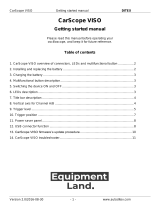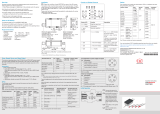Roger MCT66E-IO Operating instructions
- Category
- Security door controllers
- Type
- Operating instructions
This manual is also suitable for
Roger MCT64E-IO/MCT66E-IO is an access terminal dedicated to the RACS 5 system, enabling the identification of users via PINs and/or EM125kHz (UNIQUE) proximity cards. It requires a power supply voltage within the range of 11-15VDC and communicates with the access controller through an RS485 interface, supporting a distance of up to 1200 meters. The device features three LED indicators for signaling integral functions, a buzzer for audible notifications, and three general-purpose inputs, two transistor outputs, and one relay output for various control purposes.
Roger MCT64E-IO/MCT66E-IO is an access terminal dedicated to the RACS 5 system, enabling the identification of users via PINs and/or EM125kHz (UNIQUE) proximity cards. It requires a power supply voltage within the range of 11-15VDC and communicates with the access controller through an RS485 interface, supporting a distance of up to 1200 meters. The device features three LED indicators for signaling integral functions, a buzzer for audible notifications, and three general-purpose inputs, two transistor outputs, and one relay output for various control purposes.















-
 1
1
-
 2
2
-
 3
3
-
 4
4
-
 5
5
-
 6
6
-
 7
7
-
 8
8
-
 9
9
-
 10
10
-
 11
11
-
 12
12
-
 13
13
-
 14
14
-
 15
15
Roger MCT66E-IO Operating instructions
- Category
- Security door controllers
- Type
- Operating instructions
- This manual is also suitable for
Roger MCT64E-IO/MCT66E-IO is an access terminal dedicated to the RACS 5 system, enabling the identification of users via PINs and/or EM125kHz (UNIQUE) proximity cards. It requires a power supply voltage within the range of 11-15VDC and communicates with the access controller through an RS485 interface, supporting a distance of up to 1200 meters. The device features three LED indicators for signaling integral functions, a buzzer for audible notifications, and three general-purpose inputs, two transistor outputs, and one relay output for various control purposes.
Ask a question and I''ll find the answer in the document
Finding information in a document is now easier with AI
Related papers
-
Roger MCT12E Operating instructions
-
Roger MCT68ME-IO-I Operating instructions
-
Roger AX-12 Installation guide
-
Roger MCT12E-IOBK Installation guide
-
Roger MCX102DR Installation guide
-
Roger MCT80M-BLE Installation guide
-
Roger MC16 Installation guide
-
Roger MCX402DR-BRD Operating instructions
-
Roger AX-2 Installation guide
-
Roger MCX102-BRD Installation guide
Other documents
-
Ecler How to Reset MIMO88 to Factory Defaults User manual
-
NAD Viso 1 Owner's manual
-
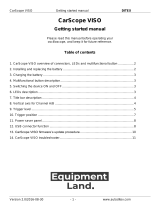 DITEX CarScope VISO Getting Started Manual
DITEX CarScope VISO Getting Started Manual
-
NAD VISO1 Datasheet
-
Satel INT-KSG2R User manual
-
 xpr MTPADP-RS-EH Owner's manual
xpr MTPADP-RS-EH Owner's manual
-
 MICRO-EPSILON induSENSOR controller MSC7602 Assembly Instructions
MICRO-EPSILON induSENSOR controller MSC7602 Assembly Instructions
-
Jablotron JA-105 Series User guide
-
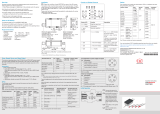 MICRO-EPSILON induSENSOR controller MSC7802 Assembly Instructions
MICRO-EPSILON induSENSOR controller MSC7802 Assembly Instructions
-
 MICRO-EPSILON induSENSOR MSC7401 Assembly Instructions
MICRO-EPSILON induSENSOR MSC7401 Assembly Instructions