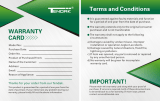Page is loading ...

Operating Instructions
SD Video Camera
Model No. SDR-SW20P/PC
Before connecting, operating or adjusting this product, please read the instructions completely.
Spanish Quick Use Guide is included.
Guía para rápida consulta en español está incluida.
VQT1M21
For USA assistance, please call: 1-800-211-PANA(7262) or, contact us via the web at:
http://www.panasonic.com/contactinfo
For Canadian assistance, please call: 1-800-561-5505 or visit us at www.panasonic.ca

2 VQT1M21
Things You Should Know
Thank you for choosing
Panasonic!
You have purchased one
of the most sophisticated
and reliable products on the
market today. Used properly,
we’re sure it will bring you
and your family years of
enjoyment. Please take time
to fill in the information on the
right. Be sure to retain this
manual as your convenient
camera information source.
Date of Purchase
Dealer Purchased From
Dealer Address
Dealer Phone No.
Model No.
Serial No.
Safety Precautions
WARNING:
TO REDUCE THE RISK OF FIRE, ELECTRIC SHOCK OR PRODUCT
DAMAGE,
• DO NOT EXPOSE ACCESSORIES (AC ADAPTOR, AC CABLE,
BATTERY PACK, SD MEMORY CARD AND ETC.) TO RAIN, MOISTURE,
DRIPPING OR SPLASHING AND THAT NO OBJECTS FILLED WITH
LIQUIDS, SUCH AS VASES, SHALL BE PLACED ON THEM.
• USE ONLY THE RECOMMENDED ACCESSORIES.
• DO NOT REMOVE THE COVER (OR BACK); THERE ARE NO USER
SERVICEABLE PARTS INSIDE. REFER SERVICING TO QUALIFIED
SERVICE PERSONNEL.
CAUTION!
DO NOT INSTALL OR PLACE THIS UNIT IN A BOOKCASE, BUILT-IN
CABINET OR IN ANOTHER CONFINED SPACE. ENSURE THE UNIT IS
WELL VENTILATED. TO PREVENT RISK OF ELECTRIC SHOCK OR
FIRE HAZARD DUE TO OVERHEATING, ENSURE THAT CURTAINS
AND ANY OTHER MATERIALS DO NOT OBSTRUCT THE VENTILATION
VENTS.
WARNING
• AS WITH ANY SMALL OBJECT, SD CARDS CAN BE SWALLOWED BY
YOUNG CHILDREN. DO NOT ALLOW CHILDREN TO HANDLE THE SD
CARD.

3VQT1M21
THE FOLLOWING APPLIES ONLY IN THE U.S.A.
FCC Note: This equipment has been tested and found to comply with the
limits for a Class B digital device, pursuant to Part 15 of the FCC Rules.
These limits are designed to provide reasonable protection against harmful
interference in a residential installation. This equipment generates, uses,
and can radiate radio frequency energy and, if not installed and used in
accordance with the instructions, may cause harmful interference to radio
communications. However, there is no guarantee that interference will
not occur in a particular installation. If this equipment does cause harmful
interference to radio or television reception, which can be determined by
turning the equipment off and on, the user is encouraged to try to correct the
interference by one or more of the following measures:
• Reorient or relocate the receiving antenna.
• Increase the separation between the equipment and receiver.
• Connect the equipment into an outlet on a circuit different from that to
which the receiver is connected.
• Consult the dealer or an experienced radio/TV technician for help.
FCC Caution: To assure continued compliance, follow the attached
installation instructions and use only shielded interface cables with ferrite
core when connecting to computer or peripheral devices.
Any changes or modifications not expressly approved by the party
responsible for compliance could void the user’s authority to operate this
equipment.
Declaration of Conformity
Trade Name: Panasonic
Model No.: SDR-SW20P
Responsible party: Panasonic Corporation of North America
One Panasonic Way, Secaucus, NJ 07094
Support Contact: Panasonic Consumer Electronics Company
1-800-211-PANA (7262)
This device complies with Part 15 of the FCC Rules. Operation is subject
to the following two conditions: (1) This device may not cause harmful
interference, and (2) this device must accept any interference received,
including interference that may cause undesired operation.
SDR-SW20P
THE FOLLOWING APPLIES ONLY IN CANADA
This Class B digital apparatus complies with Canadian ICES-003.

4 VQT1M21
IMPORTANT SAFETY
INSTRUCTIONS
Read these operating instructions carefully before using the unit. Follow the
safety instructions on the unit and the applicable safety instructions listed below.
Keep these operating instructions handy for future reference.
1) Read these instructions.
2) Keep these instructions.
3) Heed all warnings.
4) Follow all instructions.
5) Do not use accessories near water.
6) Clean only with dry cloth.
7) Do not block any ventilation openings. Install in accordance with the
manufacturer’s instructions.
8) Do not install near any heat sources such as radiators, heat registers,
stoves, or other apparatus (including amplifiers) that produce heat.
9) Do not defeat the safety purpose of the polarized or grounding-type plug.
A polarized plug has two blades with one wider than the other. A grounding-
type plug has two blades and a third grounding prong. The wide blade or
the third prong are provided for your safety. If the provided plug does not fit
into your outlet, consult an electrician for replacement of the obsolete outlet.
10) Protect the power cord from being walked on or pinched particularly at
plugs, convenience receptacles, and the point where they exit from the
apparatus.
11) Only use attachments/accessories specified by the manufacturer.
12) Use only with the cart, stand, tripod, bracket, or the table specified by the
manufacturer, or sold with the apparatus. When a cart
is used, use caution when moving the cart/apparatus
combination to avoid injury from tip-over.
13) Unplug this apparatus during lightning storms or when
unused for long periods of time.
14) Refer all servicing to qualified service personnel.
Servicing is required when the apparatus has been damaged in any way,
such as power-supply cord or plug is damaged, liquid has been spilled or
objects have fallen into the apparatus, the apparatus has been exposed to
rain or moisture, does not operate normally, or has been dropped.

5VQT1M21
Battery
Battery pack (Lithium ion battery pack)
• Use the specified unit to recharge the battery pack.
• Do not use the battery pack with equipment other than the specified unit.
• Do not get dirt, sand, liquids, or other foreign matter on the terminals.
• Do not touch the plug terminals (+ and −) with metal objects.
• Do not disassemble, remodel, heat or throw into fire.
If any electrolyte should come into contact with your hands or clothes, wash
it off thoroughly with water.
If any electrolyte should come into contact with your eyes, never rub the
eyes. Rinse eyes thoroughly with water, and then consult a doctor.
Warning
Risk of fire, explosion and burns. Do not disassemble, heat above 60 °C
(140 °F) or incinerate.
AC adaptor
This AC adaptor operates on AC between 110 V and 240 V.
But
• In the U.S.A. and Canada, the AC adaptor must be connected to a 120 V
AC power supply only.
• When connecting to an AC supply outside of the U.S.A. or Canada, use a
plug adaptor to suit the AC outlet configuration.
• When connecting to a supply of greater than AC 125 V, ensure the cord
you use is suited to the voltage of the AC supply and the rated current of
the AC adaptor.
• Contact an electrical parts distributor for assistance in selecting a suitable
AC plug adaptor or AC cord set.
The socket outlet shall be installed near the equipment and easily
accessible. The mains plug of the power supply cord shall remain readily
operable. To completely disconnect this apparatus from the AC Mains,
disconnect the power supply cord plug from AC receptacle.
U.S.A./CANADA CONSUMERS: ATTENTION:
A lithium ion/polymer battery that is recyclable powers the
product you have purchased. Please call 1-800-8-BATTERY for
information on how to recycle this battery.

6 VQT1M21
PRECAUTIONS
USE & LOCATION
WARNING
● TO AVOID SHOCK HAZARD…
Accessories (AC adaptor, AC cable, battery pack, SD memory card and etc.)
should not be exposed to rain or moisture. Do not connect the power supply
if it gets wet. Your camera has been designed for outdoor use, however
accessories are not designed to sustain direct exposure to water, rain, sleet,
snow, sand, dust, or a direct splashing from a pool or even a cup of coffee.
This action could permanently damage the internal parts. Do not attempt to
disassemble this unit. There are no user serviceable parts inside. Unplug your
camera from the power supply before cleaning.
CAUTION
● DO NOT AIM YOUR CAMERA AT THE SUN OR OTHER BRIGHT OBJECTS
● DO NOT EXPOSE YOUR CAMERA TO EXTENDED HIGH
TEMPERATURE…
Such as, in direct sunlight, inside a closed car, next to a heater, etc... This
action could permanently damage the internal parts of your camera.
● AVOID SUDDEN CHANGES IN TEMPERATURE…
If the unit is suddenly moved from a cold place to a warm place, moisture may
form on the SD card and inside the unit.
● DO NOT LEAVE YOUR CAMERA OR THE POWER SUPPLY TURNED ON
WHEN NOT IN USE.
● STORAGE OF YOUR CAMERA…
Store and handle your camera in a manner that will not subject it to
unnecessary movement (avoid shaking and striking). Your camera contains
a sensitive pick-up device which could be damaged by improper handling or
storage.
CARE
● TO CLEAN YOUR CAMERA…
Do not use strong or abrasive detergents when cleaning your camera body.
● TO PROTECT THE LENS…
Do not touch the surface of the lens with your hand. Use a commercial
camera lens solution and lens paper when cleaning the lens. Improper
cleaning can scratch the lens coating.
● TO PROTECT THE FINISH OF YOUR CAMERA…
Before handling your camera, make sure your hands and face are free from
any chemical products, such as suntan lotion, as it may damage the finish.
Camera and SD card (sold separately) temperature
After use and battery charging, the battery will be hot. Also, during use,
although the unit’s body and SD card become hot, there is nothing wrong with
the unit.

7VQT1M21
-If you see this symbol-
Information on Disposal in other Countries outside the
European Union
This symbol is only valid in the European Union.
If you wish to discard this product, please contact your local
authorities or dealer and ask for the correct method of disposal.
• SDHC Logo is a trademark.
• miniSD Logo is a trademark.
• Manufactured under license from Dolby Laboratories.
Dolby and the double-D symbol are trademarks of Dolby Laboratories.
• Microsoft
®
, Windows
®
and DirectX
®
are either registered trademarks or
trademarks of the Microsoft Corporation in the United States and/or other
countries.
• IBM and PC/AT are registered trademarks of International Business Machines
Corporation of the U.S.
• Celeron
®
, Intel
®
, Intel
®
Core™ Solo and Pentium
®
are the registered
trademarks or trademarks of the Intel Corporation in the United States and
other countries.
• Apple and MacOS are trademarks of Apple Inc.
• Microsoft product screen shot(s) reprinted with permission from Microsoft
Corporation.
• Other names of systems and products mentioned in these instructions are
usually the registered trademarks or trademarks of the manufacturers who
developed the system or product concerned.
IMPORTANT
● Carefully observe copyright laws
Whatever you have recorded and created can be used for your personal
entertainment only. Under copyright laws, other materials cannot be used
without obtaining permission from the holders of the copyrights.
● Indemnity concerning recording content
The manufacturer shall in no event be liable for the loss of recordings due to
malfunction or defect of this unit, its accessories or recordable media.
For the purposes of these operating instructions
SD Memory Card and SDHC Memory Card are referred to as the “SD card”.
LCD monitor
Due to limitations in LCD production technology, there may be some tiny bright
or dark spots on the LCD monitor screen. However, this is not a malfunction
and does not affect the recorded picture.

8 VQT1M21
(IMPORTANT) Water resistance
Water resistance
The water-resistance and dustproofing of this unit comply with IP58 of IEC
60529 “Degrees of protection provided by enclosures (IP Code)”. The unit
passed water-resistance tests (IEC 60529), in which it was submerged to a
depth of 1.5 m (5 feet) for 30 minutes, and dustproof tests (IP Code: IP58) in
accordance with Panasonic standards, but this does not guarantee that the unit
will not be destroyed or damaged by contact with water and dust.
Observe the following precautions and avoid use in water pressure above the
guaranteed performance level and in very dusty environments. (Accessories
are not water-resistant.)
The penetration of water into the unit due to mishandling by the user is not
covered by the guarantee given for the unit’s water resistance performance. If
water should penetrate the unit, stop using the unit, and consult the dealer from
whom you purchased the unit.
Underwater use
• Use the unit at depths no deeper than 1.5 m (5 feet) in water of 0 °C to
40 °C (32 °F to 104 °F). Do not use it underwater for 30 continuous minutes
or longer. After use underwater, wipe off adhering water and dry in a well-
ventilated location before using the unit underwater again.
• Do not open the card/battery door or the terminal cover underwater.
• Do not impact the unit against anything underwater. (Impacts may lead to
water infiltration.)
• Do not dive or jump into water with the unit in your hands. Also, do not use
the unit in swift currents, waterfalls or other places where exposed to high
water pressure. (Doing so may subject the unit to high water pressure levels
which may lead to damage.)
• Securely attach the strap when submerging in water so as not to lose hold
of the unit.
Care after underwater use
• Promptly wipe off any detergent, soap, hot spring water, bath liquids, suntan
oil, sun block, medicines or other chemicals that splash on the unit. (The
unit’s water-resistance is effective only in fresh and saltwater.)
• After use in water or near the sea, swish in fresh water (in a shallow
container) with the LCD monitor open and closed to rinse off salt water,
sand and other matter, then let soak for 30 minutes or less. After that, wipe
off water with a dry cloth. (Washing the unit in soap or neutral detergents
or leaving the unit with salt water adhering to it can cause corrosion,
discoloring and degrade water-resistant performance.)
After rinsing, set the unit with the drain port facing downward in a well-
ventilated shady place to dry.
Drying with the hot air of a hairdryer or other device can cause deformation
and degrade water-resistant performance.
Water may run from the drain port (P.17) if the unit is not dry on the inside.

9VQT1M21
Handling
•
Avoid impacting the unit against anything, for example, when carrying it by the strap.
Strong impacts can deform the unit’s body and degrade water-resistant performance.
The unit’s water resistance performance will no longer be guaranteed in the
event that the unit has been dropped or otherwise subjected to strong impact
.
•
Do not leave the unit where exposed to low temperatures of 0 °C (32 °F) and
below or high temperatures of 40 °C (104 °F) and above. (Extreme temperatures
can degrade water-resistant performance.) In particular, do not leave the unit
sitting on sandy beaches. (The unit can become hot and sand can adhere to it.)
• Do not insert pointed objects into the microphone or speaker holes. (The
internal water-resistant sheet can be damaged and compromise water-
resistant performance.)
• Do not plug the unit in or unplug it with wet hands.
Replacing the water-resistant packing
The performance of the unit’s water-resistant packing degrades over the
course of 18 months or more. It is recommended to have your dealer replace
this packing (you will be charged for this) at least once every 18 months.
Card/Battery door and terminal cover
• Slide the lock to the OPEN side and lift the projection with a finger to open.
• When closing, be careful that sand, hair, dust and other foreign matter are
not trapped in the door and the cover, and press [
] until hearing them snap
closed, to prevent water infiltration. (Check that the red marker of the lock is
no longer visible.)
OPEN
OPEN
Check that the red
marker of the lock is
no longer visible.
Projection
Projection
Press
here.
Press here.
OPEN OPEN
OK NG
• Do not open and close the card/battery door and terminal cover with wet
hands or when in or near water.
• If the unit is wet, wipe off water before opening the card/battery door and
terminal cover.
• If water gets inside the compartments, wipe completely dry before closing
the covers.
Lens, microphone and speaker
• Wipe water and dirt from the lens with a cleaning cloth before recording.
• The sound may be muffled or distorted by water droplets on the microphone
or speaker. In such a case, wipe off water and dry the unit before using it.

10 VQT1M21
Contents
Before using
PRECAUTIONS ...........................6
(IMPORTANT) Water resistance
..8
Quick guide ...............................12
Accessories ..............................16
Parts identification and
handling ..................................... 16
Using the 2-way hand strap
(supplied) .................................18
Using the LCD monitor .............19
Applicable SD cards
(sold separately) .......................20
Setup
Charging ....................................22
Charging time, recordable time
and Remaining battery capacity
indication ................................... 24
Inserting/Removing SD cards
(sold separately) .......................25
Turning power ON/OFF
(Selecting modes).....................26
Quick starts ..............................27
Setting from the menu .............28
Setting the date and time,
changing the display language
and adjusting the LCD monitor
..30
Recording
Before recording.......................32
Basic stance .............................32
Taking pictures underwater ......32
Automatic recording
(motion pictures) ...................... 34
Recording mode and recording
times .........................................35
Automatic recording
(still pictures) ............................36
Picture quality ...........................37
Zoom/avoid jitter/maintain
picture brightness in dark
locations ....................................38
Other recording options ..........40
Fade-in/Fade-out ......................41
Backlight compensation
function .....................................42
Self-timer ..................................42
Soft skin mode .........................43
MagicPix function .....................43
Recording manually
(motion/still pictures) ...............44
Adjusting focus manually
(manual focus adjustment) .......44
Using situation-specific settings
(scene mode) ...........................45
Achieve natural colors
(white balance) .........................46
Adjusting shutter speed
(shutter speed) .........................48
Adjusting brightness
(iris/gain) ..................................49
Useful functions .......................50
Recording dates and times at
travel destinations
(set world time) .........................50
View slants and composition
(guide lines) ..............................51
Avoid wind noise
(wind noise reduction function)
..51
Playback
Viewing motion pictures ..........52
Displaying thumbnails by date
..53
Fast forward/rewind playback ..54
Slow-motion playback ..............54
Frame-by-frame playback ........54
Resuming the previous playback
..54
Viewing still pictures ................55

11VQT1M21
Before usingSetupRecordingPlaybackEditingWith other
products
With a
computer
Others
Editing
Deleting motion/still pictures .. 56
Deleting one picture at a time ..56
Deleting all pictures ..................57
Selecting and deleting multiple
pictures .....................................57
Preventing accidental deletion
of motion/still pictures
Formatting cards ...................... 58
Setting DPOF for still pictures
..59
With other products
Playback on TV .........................60
Copying to video recorders or
DVD recorders ..........................61
Printing pictures from
PictBridge printers ................... 62
Using DVD burners
(sold separately) .......................64
With a computer
Software on the CD-ROM .........70
End User License Agreement ..71
Operating environment ............72
Installing MotionSD STUDIO ...74
Using MotionSD STUDIO ......... 76
Using this unit as an external
drive (Mass storage).................78
Checking the connections .......80
Connecting to a Macintosh
computer ................................... 81
Others
Menus ........................................ 82
Recording menu .......................82
Playback menu .........................82
SETUP menu ...........................84
LCD monitor displays ..............86
When recording ........................86
During playback .......................87
Messages ..................................88
Troubleshooting ......................90
Cautions for use ....................... 96
Specifications ......................... 100
Optional accessories .............102
Accessory Order Form
(For USA Customers) .................103
Request for Service Notice
(USA Only).................................104
Customer Services Directory
..105
Limited Warranty
(For USA Customers) .................106
Warranty
(For Canadian Customers) ......... 108
Index ........................................ 109
Spanish Quick Use Guide/
Guía española para el uso
rápido ....................................... 110

12 VQT1M21
OPEN
OPEN
Quick guide
2
Open the card/battery
door.
Slide the lock to the OPEN side and
lift the projection with a finger to
open.
3
Insert the battery.
4
Close the card/battery
door.
Press [ ] until hearing the door
snap closed.
1
Set the mode dial to
[OFF].
5
Connect the AC adaptor
(supplied).
To AC outlet
Small gap here.
AC adaptor
AC cable
Charging
Press until hearing lever lock.
Lever
Inserting SD cards
(sold separately)
Place label upwards.
Slide straight in until hearing card catch.
Projection
Check that the red marker of the lock is
no longer visible.
Press here.

13VQT1M21
OPEN
6
Open the terminal cover.
7
Plug the DC plug into the
DC input terminal on the
unit.
1
Set the mode dial to
a position other than
[OFF].
2
Select [YES].
3
Set the date and time.
To select settings To change
numerical values
4
Enter the date and time.
• This procedure is for setting the
date and the time the very first
time. For the setting procedure for
the second and subsequent times
(P.30).
Status indicator
Flashing red: Charging in
progress
Off: Charging complete
Setting the date and time
Slide the lock to the OPEN side
and lift the projection with a finger
to open.
Projection

14 VQT1M21
Quick guide (cont.)
1
Set to [ ].
2
Start recording.
3
Stop recording.
1
Set to [ ].
2
Take picture.
Motion pictures Still pictures
Recording

15VQT1M21
1
Set to [ ].
2
Select and enter the
picture to view.
Slideshow start/pause
Return to step
2
NextBack
Motion pictures Still pictures
Playback
Deleting pictures
1
Set to [ ].
2
Select and enter the
picture to view.
Play/Pause
Return to step
2
NextBack
1
During playback
(LCD monitor display in
motion picture viewing)
2
Select [YES].

16 VQT1M21
Accessories
Make sure all of the following
accessories were included in the
product package.
(Accessories are not water-resistant.)
• Battery pack
VW-VBJ10
• AC adaptor
VSK0694
• AC cable
K2CA2CA00025
• AV cable
K2KZ9CB00002
• 2-way hand strap
VFC4295
• USB cable
K2KZ4CB00011
• CD-ROM
Audio-video output
terminal [A/V] (P.60, 61)
USB terminal
[
] (P.62, 65, 76)
DC input terminal
[DC IN 5.0 V] (P.23)
Battery slot
[BATTERY] (P.22)
Card slot
[SD CARD]
(P.25)
Card access lamp
[ACCESS] (P.25, 33)
Card/Battery door lock
[
] (P.9, 22, 25)
Card/Battery door
(P.9, 22, 25)
Tripod mounting hole
For tripod (sold separately) mounting
instructions, see the user’s guide of the
tripod. (With some tripods, the card/
battery door cannot be opened when
the unit is mounted on the tripod. In
such case, insert the SD card and
battery before mounting the unit on the
tripod.)
Parts identification
• Do not use any other AC adaptors
except the supplied one.

17VQT1M21
LCD monitor (P.19)
Underwater button
[UNDERWATER] (P.47)
Speaker
When recording: Zoom button
[T/W] (P.38)
During playback: Volume button
[+VOL–] (P.52)
Mode dial (P.26)
: Motion picture
recording (P.34)
: Motion picture
playback (P.52)
: Still picture recording
(P.36)
: Still picture playback
(P.55)
: Power OFF (P.26)
Status indicator
(P.23, 26, 27)
Record button
(P.34, 36)
Strap fixture (P.18)
Menu button
[MENU] (P.28)
Cursor buttons (P.28)
Delete button
[
] (P.56)
Manual button
[MANUAL AF/MF] (P.44)
Sub record button (P.32)
(Same as record button)
Lens
Microphone
(built-in, stereo)
White balance sensor
(P.32)
Auto button
[AUTO] (P.44)
Drain port (P.8)
Terminal cover lock
[
] (P.9, 23)
Terminal cover
(P.9, 23)
and handling

18 VQT1M21
Using the 2-way hand strap (supplied)
Using as strap
Fit over your wrist and adjust the
length of the strap.
Using as a grip belt
Screw the adaptor hanging from
the strap into the tripod hole.
Fit over your hand and adjust the
length of the strap.
Parts identification and handling (cont.)

19VQT1M21
Using the LCD monitor
Images can be checked on the LCD monitor when recording.
Open the LCD monitor. Adjust the angle.
Hold [ ] to
open.
Up to 90 ˚
Up to 90 ˚
● Opening the LCD monitor beyond the mechanical limit or turning it more than
90 ˚ may allow water to infiltrate and damage the mechanism.
● Brightness and color density can be adjusted. (P.31)

20 VQT1M21
The following SD and SDHC Memory Cards can be used.
Type of card Capacity
SD Memory Card
(SD speed Class 2 or higher recommended)
256 MB
512 MB
1 GB
2 GB
SDHC Memory Card
(Use cards bearing the
logo.)
4 GB
8 GB
16 GB
• 8 MB and 16 MB SD Memory Cards are for still picture recording only.
• With 32 MB, 64 MB and 128 MB SD Memory Cards, still pictures can be
recorded, but motion picture recording may stop during use.
• Multimedia cards cannot be used.
Recommended Panasonic SD/SDHC Memory Cards
(as of December 2007)
The following Panasonic SD/SDHC Memory Cards and SD speed Class 2 or
higher Memory Cards are recommended for this unit. With other types of SD
cards, motion picture recording may stop during use.
SD Memory Card SD/SDHC Memory Card
High Speed Class 2 Class 4 Class 6
256 MB RP-SDH256 RP-SDR256 ――
512 MB RP-SDK512 RP-SDR512 ――
1 GB RP-SDH01G RP-SDR01G ― RP-SDV01G
2 GB RP-SDK02G RP-SDR02G RP-SDM02G RP-SDV02G
4 GB ― RP-SDR04G RP-SDM04G RP-SDV04G
8 GB ―――RP-SDV08G
16 GB ―――RP-SDV16G
Applicable SD cards (sold separately)
/