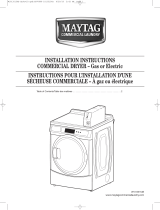Page is loading ...

PLACING DRYER IN OPERATION
After the dryer has been properly installed, there are a few steps required before the dryer is ready
for operation.
CS & PS MODELS
(COIN OPERATED)
CS/PS models are activated by a coin slide.
Install the coin slide (not provided with product)
as follows:
First, remove the coin slide actuator from
accessory package that is found in the
coin box.
Two (2) screws from the package attach
the actuator bracket to the coin slide.
PS MODELS ONLY refer to PD set-up instruc-
tions for selecting coin slide option "ON", and
for other set-up options.
DISCONNECT ELECTRICAL SUPPLY.
1. Remove the service door from control
center.
ACCUMULATIVE
More Than One Coin Slide Actuation -
To accumulate, this mechanism can be set
up for one, two or three actuations of the
slide. The maximum amount of time which
can be accumulated is 60 minutes. This
must be done at the start of the cycle to
insure the correct time has been
accumulated.
HOW IT WORKS
When the slide is pushed in, the coin slide will
move the actuator arm inward, pivoting the
switch actuator. This in turn moves the switch
actuator arm towards the timer shaft.
SLIDE
CONTACTS
HERE
.
Using a driver, unscrew the bolt (located in
control center) from retainer in from face of
the control center.
3. Install the actuator bracket to the coin slide.
4. Insert the coin slide into the control center
and thread retaining bolt into slide housing.
ACTUATOR
ARM
SWITCH
ACTIVATOR
ARM
SWITCH
ACTUATOR
As the slide continues to be pushed inward it
will contact the index wheel driver releasing the
index wheel. The index wheel return spring will
rotate the index wheel in a counterclockwise
direction. It will continue rotating until the
switch actuator arm catches a movable return
stop. This stops the rotation of the index wheel
for the first slide actuation.
INDEX
NOTE:
Some coin slides may require
breaking and removing the tab on
the actuator bracket.
INDEX
WHEEL
DRIVE
/
k
|
r ACTUATOR ROD
SWITCH BRACKET IS ADJUSTABLE
TO ACCOMMODATE ANY COIN SLIDE.
5. On PS models, make certain short leg of
ACTUATOR ROD is inserted through slot in
the actuator bracket.
6. Reinstall service access door.
TIME ADJUSTMENT
INSTRUCTIONS -
CS ONLY
This timing mechanism can be either
accumulative or nonaccumulative. When
shipped, the dryer will be set up for
nonaccumulative operation with the time adjust-
ment peg in position "C".
NONACCUMULATIVE
One Coin Slide Actuation -
Refer to charts for information on various
times available and set-up instructions.
MOVABLE
RETURN
STOP
During the second coin slide actuation, the
switch actuator will move into position and the
index wheel will continue rotating as described
in the previous actuation. It will continue
rotating until either the switch actuator arm
catches a second movable stop or the index
wheel timing lug contacts the timer bracket tab.
TIMER
BRACKET
TAB
INDEX
WHEEL
TIMING
LUG
When a second movable stop is used, a third
actuation of the side is possible. The third
actuation will allow rotation of the index wheel
counterclockwise until the index wheel timing
lug contacts the timer bracket tab. Once the
timing lug contacts the bracket tab, no
additional drying time can be obtained.

COMMERCIAL DRYER
OPERATING INSTRUCTIONS
MAYI A!3
® C 0 M M E R C I A L
LEAVE THESE INSTRUCTIONS WITH THE OWNER
Printed in U.S.A. 6 3405580
SET-UP
INSTRUCTIONS -
CS ONLY
The following example is a step-by-step
procedure used to set the mechanism to
accumulate two time settings totaling 53
minutes of dry time (accumulative setting).
1. Remove the movable return stops from the
coin box.
3. Install the movable return stop in position "D".
,
Remove the time adjustment peg from
position "C" (as set in manufacturing) and
install in position "B". See charts for
additional information.
MOVABLE RETURN
STOP IN
POSITION "D"
TIME
ADJUSTMENT
PEG IN
POSITION "B"

NON-ACCUMULATIVE
TIMER SETTING OPTIONS
(60 MINUTE TIMER)
Position on Index Wheel
Time Association With Each
Actuation of The Coin Slide
Movable
Return Stop
Not used
Not used
Not used
Not used
Not used
Time Adjustment
Peg Position
"A" Adj, peg not used
B
C
D
E
60
53
47
40
33
ACCUMULATIVE
TIMER SETTING OPTIONS
SINGLE CS MODEL - 60 MINUTES
Time
Peg Position
A
A
A*
A
A
A*
A
B*
B
C
A
B
C
ReturnStop
Position(S)
B
B&D
B&E
C
C&E
D
E
D
E
E
Not used
Not used
Not used
D Not used
E Not used
Recommended settings
Time
Time Total
Added
1st 2nd 3rd
20 40 - 60
20 13 27 60
20 20 20 60
27 33 - 60
27 13 20 60
33 27 - 60
40 20 - 60
26.5 26.5 - 53
33 20 - 53
27 20 - 47
(Timer will be one-cycle, 60
non-accumulative) 53
47
40
33
Note: Movable return stops cannot be placed in adjacent positions
because the lower ears will interfere. Actual time may very depending
on local voltage and Hz,
LOCKS AND KEYS
On CS & PS models the control service door
and lock are NOT provided with the dryer.
Keys and locks should be ordered from your
commercial distributor.
INSTALLING COIN BOX LOCK
Assemble the spring washer over the threaded
portion of the lock and insert into the coin box
opening. Place the hex nut over the end of the
shaft and thread it into the lock.
NOTE: Do not overtighten nuts as this will
collapse the spring washer and tension will be
lost. The spring washer is designed to provide
tension between the shoulder of the lock and
the coin box. The tension can be adjusted by
either tightening or loosening the hex nut.
Test the dryer by running through complete
cycle.
MN MODELS
(MANUAL NON-COIN)
Modification of control center is not necessary.
Test dryer through complete automatic cycle.

PD, PR, PN & PS MODELS
(COMPUTER MODELS) SINGLE AND STACKED DRYER MODELS USER
INSTRUCTIONS - IMPORTANT: READ ALL INSTRUCTIONS BEFORE OPERATING!
1. Insert coins until "SELECT CYCLE" flashes in display.
PD AND PS MODELS: Minutes purchased are also
shown on the display.
PR MODELS: A debit card is required rather than
coins. In Enhanced Debit the card balance will also
display when a debit card is inserted into the reader.
PN MODELS: No coins are required as these models
are set for free cycle operation. Additional cycle time
can be added by pressing fabric setting key pad again.
Cycle terminates when the door is opened.
2. Door must be closed before cycle selection is made.
3. Press fabric setting key pad for dryer cycle desired.
After cycle is started, drying time will count down
whether door is open or closed.
Except where not supported by the card reader (Gen I
debit) additional time can be purchased (in full or
partial cycle increments), according to the TYPE OF
DRYER PRICING (800 or 8FC option chosen) at any
time, up to 99 minutes.
"COOL DOWN" will appear in display near end of cycle.
WHITES& COLORS 1 MINUTECOOLDOWNTIME
PERMANENTPRESS 3 MINUTECOOLDOWNTIME
DELICATES 3 MINUTECOOLDOWNTIME
I f:1:1 ;1[,'1-1 i i | I_[_!_"ll
SINGLE MODELS: When a cycle is interrupted by
opening the door, the selected cycle will remain in
display. Also "RESELECT CYCLE" will flash in display.
To restart the dryer, close door and press desired fabric
setting key pad.
STACKED MODELS: When a cycle is interrupted by
opening the door, the selected cycle will flash in the
display. To restart the dryer, close door and press
desired fabric setting key pad.
Free cycles will terminate when the door is opened.
Fabric selection can be changed at any time by touching
the desired fabric setting key pad.
BLANK DISPLAY
This condition indicates that the appliance is inoperative.
Enter set-up mode to view diagnostic code.
"0 MINUTES" SHOWING IN DISPLAY This condition
indicates that the appliance cannot be operated. Coins
dropped or debit inputs during this condition will be stored in
escrow but cannot be used until normal operation is restored
by opening and then closing the door. Ifthe door switch fails,
it must be replaced before normal operation can be restored.
COLD START (Initial/First Use)
Appliance is programmed at the factory as follows:
Dryer
5 Min. dry time/quarter (coin 1)
$1.50 dry price (fixed cycle with top off - PD/PS Models)
$0.00 dry price (fixed cycle - PR/PN Models)
WARM START (After Power Failure)
A few seconds after power is restored, if a cycle was in
progress at the time of the power failure, "RESELECT
CYCLE" will flash in the display of single models and the
selected cycle will flash in the display of stacked models.
This is to indicate the need for a fabric setting key pad to
be pressed to restart dryer.
PRICING
After the door is opened following the completion of a cycle,
the display indicates the cycle price (unless set for free oper-
ation). As coins or debit inputs arrive, the display will
change to lead the user through the initiation of a cycle.
There are four (4) types of pricing.
Fixed "Vend" Pricing
A dryer set up for "Fixed Cycle" operation can only accept
additional time accumulated by increments equal to the
length of a complete dry cycle. A maximum of 99 minutes
may be purchased; no additional credit is given when 99
minutes is in the display.
Accumulator Pricing
If the price is set to one coin 1, then accumulator mode is
in effect (stacked PD models also require Fixed Cycle with
Top Off option to be selected). Cycle time can be
purchased one coin at a time (PD and PS models) up to
the maximum time of 99 minutes. Stacked PD machines
will credit all money to a cycle with a single button press
while in accumulator pricing.
Fixed Cycle With Top Off Pricing
A dryer set to offer "Top Off" capability will allow time to be
added to an existing dry cycle in increments equal to the
number of minutes of dry time per quarter (coin 1), up to
99 minutes, regardless of the cost required to start the
machine. No credit is given for coins or debit inputs
entered when the control is displaying 99 minutes.
PR Models: In Enhanced Debit Mode, the top off price can
be set independently. (See VALUE OF COIN 2), and the top
off time is calculated according to the following equation:
top off price = top off time
full cycle price full cycle length
Penny increment offset is not applied to top off purchases.
Free Cycles and PN Models
This is established by setting the cycle price to zero.
When this happens "SELECT CYCLE" will appear rather
than a cycle price. Any cycle started as a free cycle will
automatically terminate when the door is opened.
Debit Card Ready
This appliance is debit card "cable" ready. It will accept a
variety of debit card systems; but, does NOT come with a
debit card reader. Refer to the debit card reader manu-
facturer for proper machine set-up. In models converted
to a Generation 1 debit card system, debit pulses
represent the equivalent of one coin.
DISPLAY
After the dryer has been installed and plugged in, the
display will show "0 minutes."
Single Load Models:
WHITES & PERMANENT
COLORS PRESS DELICATES
• • •
Stacked Models:
Once the unit has been plugged in and the dryer door
opened and closed the display will show the price. In PR
and PN models set for free cycles, the display will flash
"SELECT CYCLE" (not shown).
Single Load PD and PS Models:
WHITES & PERMANENT
COLORS PRESS DELICATES
• • •
I d:l :1:1[,'1-1 _mi ( 12[_,-'1
Stacked PD Models:
IMPORTANT: READ ALL INSTRUCTIONS BEFORE
OPERATING
The fabric setting key pads along with the digital display
are used to set-up the dryer controls.
The display can contain 4 numbers and/or letters and a
decimal point. These are used to indicate the set-up
codes and related code values available for use in
programming the appliance.
HOW TO USE THE KEY PADS TO PROGRAM
THE CONTROLS
1. The WHITES & COLORS key pad is used to adjust the
values associated with set-up codes. Pressing the key
pad will increment the value by one (1). Rapid
adjustment is possible by holding the key pad down.
2. The PERMANENT PRESS key pad will advance you
through the set-up codes. Pressing the key pad will
advance you to the next available set-up code. Holding
the key pad down will automatically advance through the
set-up codes at a rate of one (1) per second.
3. The DELICATES key pad is used to select or deselect
options.
START OPERATING SET-UP
Single Load PD/PS Models: Insert access door key,
turn, and lift to remove access door.
Single Load PN Models: Insert service key and turn to
"PROGRAM".
Single Load PR Models: Once the debit card reader is
installed (according to the reader manufacturer's instructions),
the set-up mode can be entered by inserting a manual set-up
card (supplied bythe reader manufacturer) intothe card slot. If
manual set-up card is not available, manual set-up mode can
be entered by removing connector AA1 on the circuit board.

CAUTION: The console must not be opened unless
power is first removed from the dryer. To access
connector AA1, remove power, open console, discon-
nect plug on AA1, close console, apply power to dryer
Stacked PD Models: Insert access panel key and turn.
Stacked PR Models: Once the debit card reader is installed
(according to the reader manufacturer's instructions), the
set-up mode can be entered by inserting a manual set-up
card (supplied by the reader manufacturer) into the card slot.
If manual set-up card is not available, manual set-up mode
can be entered by turning the access panel key.
The dryer is now in the set-up mode.
Before proceeding it is worth noting that, despite all the
options available, an owner can simply choose to uncrate a
new commercial machine, hook it up, plug it in and have a
unit which operates.
PD and PS units are pre-set at the factory for fixed cycle
price with top off.
PR and PN units are pre-set for free cycle operation so they
can be run without readers or coins.
The PERMANENT PRESS key pad will advance you from
code to code. The WHITE & COLORS key pad will change
the code value. The DELICATES key pad will select or
deselect options.
FOR PS, PR & PN MODELS: The set-up codes are the
same as for the PD models except where noted.
NOTE: On all stacked dryer models, programming selec-
tions apply to both dryers. Stacked dryer selections are
accessed by pressing the LOWER DRYER key pads.
The set-up code is indicated by the one or two left hand
characters. The set-up code value is indicated by the
two or three right hand characters.
CODE EXPLANATION
606 6
06
REGULAR CYCLE PRICE
Represents the number of quarters (coin 1); may adjust
from 0-39. (See VALUE OF COIN 1) Advance from 0-39
by pressing WHITES & COLORS. Presently set for 6
quarters - $1.50.
PR & PN MODELS ONLY: Presently set for 0 quarters.
PS MODELS ONLY: Represents the number of push in
actuations of the coin slide to start the machine. "601"
setting would represent one coin slide actuation.
Press PERMANENT PRESS key pad once to advance to
next code.
7O5 7
O5
REGULAR DRY TIME
Represents the number of minutes per quarter (coin 1).
Presently set for 5 minutes per coin. Example:
6 quarters times 5 minutes = 30 minutes. By pressing the
WHITES & COLORS key pad you can adjust the value
from 1-99 minutes.
PS MODELS ONLY: Represents the total number of min-
utes per slide. As example: "748" represents 48 minutes.
PN MODELS: Represents the cycle length for free cycles.
As example: "730" represents 30 minutes.
Press PERMANENT PRESS key pad once to advance to
next code.
8OO 8
O0
FC
TYPE OF DRYER PRICING
Fixed Cycle with Top Off. For detailed description see
General User Information.
Fixed Cycle. For detailed description see General User
Information.
Use DELICATES key pad to make this selection.
PR & PN MODELS ONLY: Presently set for FC.
Press PERMANENT PRESS key pad once to advance to
next code.
900 9 CYCLE COUNTER OPTION
This option is either SELECTED 'ON' or NOT SELECTED
'OFF'.
O0 Not Selected 'OFF'.
OC Selected 'ON' and not able to be deselected. Press DELI-
CATES key pad 3 consecutive times to select 'ON'. Once
selected 'ON' it cannot be deselected.
Press PERMANENT PRESS key pad once to advance to
next code.
1.00
O0
OC
MONEY COUNTER OPTION
This option is either SELECTED 'ON' or NOT SELECTED
'OFF'.
Not Selected 'OFF'.
Selected 'ON'.
Press DELICATES key pad 3 consecutive times to select
'ON' and 3 consecutive times to remove (Not Selected
'OFF'.) Counter resets by going from 'OFF' to 'ON'.
Press PERMANENT PRESS key pad once to advance to
next code.
2.00
CO Selected 'ON' and not able to be deselected.
To select 'ON' and not able to be deselected, first select
'ON', then within two seconds press DELICATES twice,
WHITES & COLORS once, and exit the set-up mode.
2. SPECIAL PRICING OPTIONS
This option is either SELECTED 'ON' or NOT SELECTED
'OFF'.
O0 Not Selected 'OFF'.
SP Selected 'ON'.
Press DELICATES key pad once for this selection.
If SPECIAL PRICING OPTION is selected, you have
access to codes 3. thru 9.
Press PERMANENT PRESS key pad once to advance to
next code.
Options to use if SPECIAL PRICING is selected.
3.06 3. SPECIAL CYCLE PRICE
06 Represents the number of quarters (coin 1 ); may adjust
from 0-39. (See VALUE OF COIN 1 b.05) Advance from
0-39 by pressing WHITES & COLORS. Presently set for
6 quarters = $1.50.
PR & PN MODELS: Presently set for 0 quarters.
Press PERMANENT PRESS key pad once to advance to
next code.
4.05
5.00
6,00
7.00
8.00
4,
05
5,
00
6,
00
7,
00
8,
00
9.10 9.
10
SPECIAL DRY TIME
Represents the number of minutes per quarter (coin 1).
Presently set for 5 minutes per coin. Example: 6 quarters
times 5 minutes = 30 minutes. By pressing the WHITES &
COLORS key pad you can adjust the value from 1-99
minutes.
PN MODELS: Represents the cycle length for free cycles.
As example: "730" represents 30 minutes.
Press PERMANENT PRESS key pad once to advance to
next code.
TIME-OF-DAY CLOCK, MINUTES
This is the TIME-OF-DAY CLOCK, minute setting; select 0-
59 minutes by pressing WHITES & COLORS key pad.
Press PERMANENT PRESS key pad once to advance to
next code.
TIME-OF-DAY CLOCK, HOURS
(NOTE: Uses military time - 24 hr. clock)
This is the TIME-OF-DAY CLOCK, hour setting; select
0-23 hours by pressing WHITES & COLORS key pad.
Press PERMANENT PRESS key pad once to advance to
next code.
SPECIAL PRICE START HOUR
(NOTE: Uses military time - 24 hr. clock)
This is the start hour; 0-23 hours. Select START HOUR
by pressing WHITES & COLORS key pad.
Press PERMANENT PRESS key pad once to advance to
next code.
SPECIAL PRICE STOP HOUR
(NOTE: Uses military time - 24 hr. clock)
This is the stop hour; 0-23 hours. Select STOP HOUR by
pressing WHITES & COLORS key pad.
Press PERMANENT PRESS key pad once to advance to
next code.
SPECIAL PRICE DAY
This represents the day of the week and whether special
pricing is selected for that day. A number (9.10) followed
by '0' indicates no selection that particular day. A number
followed by an 'S' indicates selected for that day (9.1S)
Days of the week (1-7) are selected by pressing WHITES
& COLORS key pad.
When exiting set-up code "9.", it must show current day of
week.
Days of the week
10 Day 1
20 Day 2
30 Day 3
40 Day 4
50 Day 5
60 Day 6
70 Day 7
A.O0
b.05
C.20
d.O0
E.O0
SPECIAL PRICE DAY If selected,
would show
Sunday 1S
Monday 2S
Tuesday 3S
Wednesday 4S
Thursday 5S
Friday 6S
Saturday 7S
Press PERMANENT PRESS key pad once to advance to
next code.
A. VAULT VIEWING OPTION
This option is either SELECTED 'ON' or NOT SELECTED
'OFF'.
O0 Not Selected 'OFF'.
SC Selected 'ON'.
Press DELICATES key pad once for this selection. When
selected, the money and/or cycle counter will be viewable
(if counter is selected 90C and/or 1.0C or 1.CO), when the
coin box is removed.
Press PERMANENT PRESS key pad once to advance to
next code.
b,
05
VALUE OF COIN 1.
This represents the value of coin 1 in number of nickels.
05 = $0.25.
By pressing WHITES & COLORS key pad you have the
option of 1-199 nickels OR 1-99 nickels on stacked dryers.
PS MODELS ONLY: Represents the total vend price in
nickels.
Example: b.30 is equal to $1.50.
Press PERMANENT PRESS key pad once to advance to
next code.
C,
20
VALUE OF COIN 2.
This represents the value of coin 2 in number of nickels.
20 = $1.00.
By pressing WHITES & COLORS key pad you have the
option of 1-199 nickels or 1-99 nickels on stacked dryers
PR MODELS ONLY: For PR models using Enhanced
Debit, this field represents the value of top off in nickels.
For PR & PN models: Presently set for $.25.
Press PERMANENT PRESS key pad once to advance to
next code.
d,
oo
CS
COIN SLIDE OPTION
This option is either SELECTED 'ON' or NOT SELECTED
'OFF'.
Not Selected 'OFF'.
Selected 'ON'.
Press DELICATES key pad 3 consecutive times for this
selection. When coin slide mode is selected, set b. equal
to value of slide in nickels. Set 606 (REGULAR CYCLE
PRICE) and 3.06 (SPECIAL CYCLE PRICE) to number of
slide operations.
NOTE: If the installer sets up "CS" on a coin drop model,
it will not register coins.
Press PERMANENT PRESS key pad once to advance to
next code.
E. ADD COINS OPTION
This option is either SELECTED 'ON' or NOT SELECTED
'OFF'. This option causes the customer display to show
the number of coins (coin 1) to enter, rather than the dol-
lars-and-cents amount.
O0 Not Selected 'OFF'.
AC Selected 'ON'.
Press DELICATES key pad 3 consecutive times for this
selection.
PR MODELS ONLY: In enhanced debit mode, this option
is not selectable.
Press PERMANENT PRESS key pad once to advance to
next code.

J.Cd
hO0
n.CE
J. COIN/DEBITOPTION
Cd Bothcoin&debitselected.
C Coinsselected,debitdisabled.
d DebitCardselected,coindisabled.
PressDELICATESkeypad3consecutivetimesforthis
selection.
Ed
U.O0U.
O0
Enhanceddebitisself-selectedwhenaGeneration2card
readerisinstalledinthedryer.TheEdoptioncannotbe
manuallyselectedordeselected.
PN MODELS ONLY: Must be set for_d.
Press PERMANENT PRESS key pad once to advance to
next code,
L. PRICE SUPPRESSION OPTION
This option is either SELECTED 'ON' OR NOT SELECTED
'OFF'. This option causes the customer display to show
'AVAILABLE' or 'ADD' rather than the amount of money to
add. (Used mainly in debit installations.)
O0 Not Selected 'OFF'.
PS Selected 'ON'.
Press PERMANENT PRESS key pad once to advance to
next code.
n. CLEAR ESCROW OPTION
This option is either SELECTED 'ON' OR NOT SELECTED
'OFF'. When selected, money held in escrow for 30 minutes
without further escrow or cycle activity will be cleared.
O0 Not Selected 'OFF'.
CE Selected 'ON'.
Press PERMANENT PRESS key pad once to advance to
next code.
PENNY INCREMENT OFFSET
This represents the penny increment price offset used in
Generation 2 (Enhanced Debit) PR models. Choose from
0-4 pennies by pressing the WHITES & COLORS key pad.
Press PERMANENT PRESS key pad once to advance to
next code.
If cycle counter (90C) is selected, the following is true:
100 Represents the number of cycles
in HUNDREDS.
200
1 02 = 200
Represents the number of cycles in ONES. 2 25 = 25
TOTAL = 225 cycles
This is "VIEW ONLY" and cannot be altered.
Press PERMANENT PRESS key pad once to advance to
next code.
If money counter (1.0C or 1.CO) is selected, the following is true:
300 Number of dollars in HUNDREDS. 3 01 = 100
400 Number of dollars in ONES. 4 68 = 68
500 Number of CENTS. 5 75 = 75
TOTAL = $168.75
END of SET-UP PROCEDURES.
EXIT FROM SET-UP MODE
SINGLE LOAD PD/PS MODELS: Reinstall access door.
SINGLE LOAD PN MODELS: Turn service key to "RUN."
SINGLE LOAD PR MODELS: Remove power, open con-
sole, reinsert plug into AA 1, close console and apply power,
STACKED PD & Pit MODELS: Turn access panel key
back to original position,
If the set-up mode is entered and one of the following has
occurred, the appropriate diagnostic code will be in the display.
SINGLE DRYERS
dl Dryer door sense error on control board or due to
power line interference (cycles and price display dis-
abled until diagnostic code is manually cleared).
d4 Dryer motor control circuit error (cycles and
customer display disabled until diagnostic code is
manually cleared).
d5 Blocked coin 1 or coin drop control circuit failure
(coin recognition and customer display disabled
while blockage persists).
PN MODELS ONLY: Make sure cycle price is
selected to zero and coin option is not selected.
(Set-up mode 6. should be set to O0 for free cycle
operation. Set-up mode J. should be set to _d to
prevent coin drop diagnostic codes.)
d9 Voltage detected below 90vac for 8 seconds.
d12 Motor sense error on control board or due to power
line interference (cycles and customer display
disabled until diagnostic code is manually cleared).
d13 Blocked coin 2 or coin drop control circuit failure
(coin recognition and price display disabled while
blockage persists).
d16 Not receiving communications from installed debit
card reader in Enhanced (Generation 2) Debit mode.
STACKED DRYERS
dl
d4
d5
d9
d12
d13
d14
Upper dryer door sense error on control board or
due to power line interference (upper dryer cycles
and upper dryer display disabled until diagnostic
code is manually cleared).
Lower dryer motor control circuit error (lower dryer
cycles and lower display disabled until diagnostic
code is manually cleared).
Blocked coin 1 or coin drop control circuit failure
(coin recognition and price display disabled while
blockage persists).
Voltage detected below 90vac for 8 seconds.
Lower dryer motor sense circuit error on control
board or due to power line interference (lower dryer
cycles and lower dryer display disabled until
diagnostic code is manually cleared).
Blocked coin 2 or coin drop control circuit failure
(coin recognition and price display disabled while
blockage persists).
Upper dryer motor sense circuit error on control
board or due to power line interference (upper dryer
cycles and upper dryer display disabled until
diagnostic code is manually cleared).
d16 PR MODELS ONLY: Not receiving communications
from installed debit card reader in Enhanced
(Generation 2) Debit mode.
dl 7 Lower dryer door sense error on control board or
due to power line interference (lower dryer cycles
and lower dryer display disabled until diagnostic
code is manually cleared).
d20 Upper dryer motor control circuit error (upper dryer
cycles and upper dryer display disabled until
diagnostic code is manually cleared).
DRYER DIAGNOSTIC MODE
This mode is entered by depressing DELICATES for one
second while inany of the set-up codes one through six (or
while dAS displays if operating with Maytag Data Acquisition
setup) or with a diagnostic code present. Diagnostic codes
are cleared on entry and all display segments should flash.
If a diagnostic code persists, it must be corrected before the
diagnostic cycle may be executed.
All Single Load Models:
With all segments flashing, the diagnostic cycle is started by
depressing the PERMANENT PRESS key pad. The cycle
consists of seven minutes of heat and 1 minute of cool-
down. The WHITES & COLORS key pad will increment the
diagnostic cycle minutes up to 99, then roll over to
2 minutes. The DELICATES key pad will cancel this cycle
and exit the diagnostic mode.
Stacked Models Only:
There are 2 procedures to initiate cycle activity from
diagnostic mode for these models:
1. Upper Dryer Field Diagnostic Cycle - With the entire
display flashing, the cycle is started by pressing the
UPPER DRYER PERMANENT PRESS key pad. The
cycle consists of seven minutes of heat and one minute
of cool down. The UPPER DRYER WHITES &
COLORS key pad will increment the diagnostic cycle
minutes up to 99, then roll over to 2 minutes. Pressing
the LOWER DRYER DELICATES key pad will cancel
this cycle and exit the diagnostic mode.
2. Lower Dryer Field Diagnostic Cycle - With entire
display flashing, the cycle is started by pressing the
LOWER DRYER PERMANENT PRESS key pad. The
cycle consists of seven minutes of heat and one minute
of cool down. The LOWER DRYER WHITES &
COLORS key pad will increment the diagnostic cycle
minutes up to 99, then roll over to 2 minutes. Pressing
the LOWER DRYER DELICATES key pad will cancel
this cycle and exit the diagnostic mode.
DRYER HELP MODE
Dryer help mode is entered by pressing the WHITES &
COLORS key pad while in special pricing option step 2.XX
(or while dAS displays if operating with Maytag Data
Acquisition setup). In help mode, the software revision is
displayed in the digits. Press the WHITES & COLORS key
pad at anytime to exit help mode.
In help mode, other display symbols and elements are
mapped to reflect the state of various inputs and outputs as
follows:
SINGLE LOAD DRYERS ONLY:
* . ................ low voltage present (below about 90 vac)
circle above digit ...door closed
& ............... 140° thermostat closed
OR ............. motor sensed running
AIR ............. heater/gas valve relay on
FLUFF .......... motor relay on
STACKED MODELS ONLY:
UPPER DRYER ONLY- UPPER HALF OF DISPLAY
........ upper dryer motor sensed running
circle beside digit., upper dryer door closed
COOL .......... upper dryer 140° thermostat closed
OR ............ upper dryer heater relay on
& .............. upper dryer motor relay on
LOWER DRYER ONLY - LOWER HALF OF DISPLAY
*.....................................low voltage present (below about 90 vac)
_ .................. lower dryer motor sensed running
circle beside digit ....lower dryer door closed
COOL ...................... lower dryer 140° thermostat closed
OR .......................... lower dryer heater relay on
& ............................. lower dryer motor relay on
/