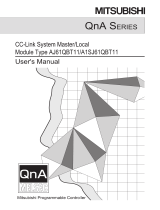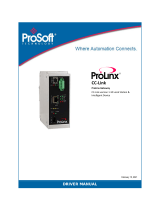Page is loading ...

Mitsubishi Programmable Controllers
Training Manual
CC-Link (for GX Works3)

A - 1
SAFETY PRECAUTIONS
(Always read these instructions before using the products.)
When designing the system, always read the relevant manuals and give sufficient consideration to safety.
During the exercise, pay full attention to the following points and handle the product correctly.
[EXERCISE PRECAUTIONS]
WARNING
● Do not touch the terminals while the power is on to prevent electric shock.
● Before opening the safety cover, power off the system or ensure the safety.
● Do not touch the movable portion.
CAUTION
● Follow the instructor's directions during the exercise.
● Do not remove the module of the demonstration machine or change wirings without permission.
Doing so may cause failures, malfunctions, personal injuries and/or a fire.
● Power off the system before mounting or removing the module.
Failure to do so may result in malfunctions of the module or electric shock.
● When the demonstration machine (such as X/Y table) emits abnormal odor/sound, press the "Power
switch" or "Emergency switch" to turn off.
● When a problem occurs, notify the instructor as soon as possible.

A - 2
MEMO

A - 3
REVISIONS
*The text number is given on the bottom left of the back cover.
2017 MITSUBISHI ELECTRIC CORPORATION
Revision date *Manual number Description
November 2017 SH(NA)-081676ENG-A First edition
This manual confers no industrial property rights of any other kind, nor does it confer any patent licenses. Mitsubishi Electric Corporation cannot be held
responsible for any problems involving industrial property rights which may occur as a result of using the contents noted in this manual.

A - 4
TRADEMARKS
Ethernet is a registered trademark of Fuji Xerox Co., Ltd. in Japan.
Microsoft, Microsoft Access, Excel, SQL Server, Visual Basic, Visual C++, Visual Studio, Windows, Windows NT, Windows
Server, Windows Vista, and Windows XP are either registered trademarks or trademarks of Microsoft Corporation in the
United States and/or other countries.

A - 5
CONTENTS
CONTENTS
SAFETY PRECAUTIONS . . . . . . . . . . . . . . . . . . . . . . . . . . . . . . . . . . . . . . . . . . . . . . . . . . . . . . . . . . . . . . . . . A - 1
REVISIONS. . . . . . . . . . . . . . . . . . . . . . . . . . . . . . . . . . . . . . . . . . . . . . . . . . . . . . . . . . . . . . . . . . . . . . . . . . . . A - 3
TRADEMARKS . . . . . . . . . . . . . . . . . . . . . . . . . . . . . . . . . . . . . . . . . . . . . . . . . . . . . . . . . . . . . . . . . . . . . . . . . A - 4
INTRODUCTION. . . . . . . . . . . . . . . . . . . . . . . . . . . . . . . . . . . . . . . . . . . . . . . . . . . . . . . . . . . . . . . . . . . . . . . . A - 9
RELEVANT MANUALS . . . . . . . . . . . . . . . . . . . . . . . . . . . . . . . . . . . . . . . . . . . . . . . . . . . . . . . . . . . . . . . . . . . A - 9
ABBREVIATIONS AND TERMS . . . . . . . . . . . . . . . . . . . . . . . . . . . . . . . . . . . . . . . . . . . . . . . . . . . . . . . . . . . A - 10
CHAPTER 1 OVERVIEW 1 - 1
1.1 Features . . . . . . . . . . . . . . . . . . . . . . . . . . . . . . . . . . . . . . . . . . . . . . . . . . . . . . . . . . . . . . . . . . . . . . . . . . . . . 1 - 1
1.2 CC-Link System Operation . . . . . . . . . . . . . . . . . . . . . . . . . . . . . . . . . . . . . . . . . . . . . . . . . . . . . . . . . . . . . . 1 - 6
CHAPTER 2 SPECIFICATIONS AND OPERATION SETTINGS 2 - 1
2.1 Specifications . . . . . . . . . . . . . . . . . . . . . . . . . . . . . . . . . . . . . . . . . . . . . . . . . . . . . . . . . . . . . . . . . . . . . . . . 2 - 1
2.1.1 Performance specifications . . . . . . . . . . . . . . . . . . . . . . . . . . . . . . . . . . . . . . . . . . . . . . . . . . . . . . . . . . . . . . . 2 - 1
2.1.2 I/O signals of the master/local module . . . . . . . . . . . . . . . . . . . . . . . . . . . . . . . . . . . . . . . . . . . . . . . . . . . . . . 2 - 6
2.1.3 Buffer memory of the master/local module . . . . . . . . . . . . . . . . . . . . . . . . . . . . . . . . . . . . . . . . . . . . . . . . . . . 2 - 8
2.1.4 Parameter information area. . . . . . . . . . . . . . . . . . . . . . . . . . . . . . . . . . . . . . . . . . . . . . . . . . . . . . . . . . . . . . 2 - 10
2.2 Operation Settings . . . . . . . . . . . . . . . . . . . . . . . . . . . . . . . . . . . . . . . . . . . . . . . . . . . . . . . . . . . . . . . . . . . 2 - 13
2.2.1 Required settings. . . . . . . . . . . . . . . . . . . . . . . . . . . . . . . . . . . . . . . . . . . . . . . . . . . . . . . . . . . . . . . . . . . . . . 2 - 13
2.2.2 Setting network parameters and link refresh parameters . . . . . . . . . . . . . . . . . . . . . . . . . . . . . . . . . . . . . . . 2 - 14
CHAPTER 3 EXERCISE 1 (REMOTE NET MODE: PART 1) 3 - 1
3.1 System Configuration . . . . . . . . . . . . . . . . . . . . . . . . . . . . . . . . . . . . . . . . . . . . . . . . . . . . . . . . . . . . . . . . . . 3 - 1
3.2 Setting Modules. . . . . . . . . . . . . . . . . . . . . . . . . . . . . . . . . . . . . . . . . . . . . . . . . . . . . . . . . . . . . . . . . . . . . . . 3 - 3
3.2.1 Part names of the master/local module . . . . . . . . . . . . . . . . . . . . . . . . . . . . . . . . . . . . . . . . . . . . . . . . . . . . . . 3 - 3
3.2.2 Setting parameters of the master/local module . . . . . . . . . . . . . . . . . . . . . . . . . . . . . . . . . . . . . . . . . . . . . . . . 3 - 5
3.2.3 Part names and settings of the remote I/O module. . . . . . . . . . . . . . . . . . . . . . . . . . . . . . . . . . . . . . . . . . . . . 3 - 8
3.3 Wiring . . . . . . . . . . . . . . . . . . . . . . . . . . . . . . . . . . . . . . . . . . . . . . . . . . . . . . . . . . . . . . . . . . . . . . . . . . . . . . 3 - 11
3.3.1 Connecting CC-Link dedicated cables . . . . . . . . . . . . . . . . . . . . . . . . . . . . . . . . . . . . . . . . . . . . . . . . . . . . . 3 - 11
3.3.2 Connecting 24V power supply cables . . . . . . . . . . . . . . . . . . . . . . . . . . . . . . . . . . . . . . . . . . . . . . . . . . . . . . 3 - 11
3.4 Setting and Writing Parameters . . . . . . . . . . . . . . . . . . . . . . . . . . . . . . . . . . . . . . . . . . . . . . . . . . . . . . . . . 3 - 12
3.4.1 Starting GX Works3 . . . . . . . . . . . . . . . . . . . . . . . . . . . . . . . . . . . . . . . . . . . . . . . . . . . . . . . . . . . . . . . . . . . . 3 - 12
3.4.2 Adding master/local module data . . . . . . . . . . . . . . . . . . . . . . . . . . . . . . . . . . . . . . . . . . . . . . . . . . . . . . . . . 3 - 15
3.4.3 Parameter settings (master station) . . . . . . . . . . . . . . . . . . . . . . . . . . . . . . . . . . . . . . . . . . . . . . . . . . . . . . . 3 - 18
3.4.4 Parameter settings (intelligent function module) . . . . . . . . . . . . . . . . . . . . . . . . . . . . . . . . . . . . . . . . . . . . . . 3 - 22
3.4.5 Specifying a connection destination . . . . . . . . . . . . . . . . . . . . . . . . . . . . . . . . . . . . . . . . . . . . . . . . . . . . . . . 3 - 23
3.4.6 Writing parameters . . . . . . . . . . . . . . . . . . . . . . . . . . . . . . . . . . . . . . . . . . . . . . . . . . . . . . . . . . . . . . . . . . . . 3 - 25
3.5 Module Unit Test (Hardware Test) . . . . . . . . . . . . . . . . . . . . . . . . . . . . . . . . . . . . . . . . . . . . . . . . . . . . . . . 3 - 27
3.6 Line Test . . . . . . . . . . . . . . . . . . . . . . . . . . . . . . . . . . . . . . . . . . . . . . . . . . . . . . . . . . . . . . . . . . . . . . . . . . . . 3 - 28
3.7 Monitoring/Test of the Remote I/O Station . . . . . . . . . . . . . . . . . . . . . . . . . . . . . . . . . . . . . . . . . . . . . . . . 3 - 29
3.8 Creating a Sequence Program . . . . . . . . . . . . . . . . . . . . . . . . . . . . . . . . . . . . . . . . . . . . . . . . . . . . . . . . . . 3 - 31
3.9 Communications with the Remote I/O Station . . . . . . . . . . . . . . . . . . . . . . . . . . . . . . . . . . . . . . . . . . . . . 3 - 35
CHAPTER 4 EXERCISE 2 (REMOTE NET MODE: PART 2) 4 - 1
4.1 System Configuration . . . . . . . . . . . . . . . . . . . . . . . . . . . . . . . . . . . . . . . . . . . . . . . . . . . . . . . . . . . . . . . . . . 4 - 1
4.2 Setting and Connecting Remote Device Stations . . . . . . . . . . . . . . . . . . . . . . . . . . . . . . . . . . . . . . . . . . . 4 - 2
4.2.1 Setting modules. . . . . . . . . . . . . . . . . . . . . . . . . . . . . . . . . . . . . . . . . . . . . . . . . . . . . . . . . . . . . . . . . . . . . . . . 4 - 2
4.2.2 Connecting modules . . . . . . . . . . . . . . . . . . . . . . . . . . . . . . . . . . . . . . . . . . . . . . . . . . . . . . . . . . . . . . . . . . . . 4 - 3

A - 6
4.3 Parameter Settings . . . . . . . . . . . . . . . . . . . . . . . . . . . . . . . . . . . . . . . . . . . . . . . . . . . . . . . . . . . . . . . . . . . . 4 - 4
4.3.1 Parameter settings (master station) . . . . . . . . . . . . . . . . . . . . . . . . . . . . . . . . . . . . . . . . . . . . . . . . . . . . . . . . 4 - 4
4.3.2 Initial procedure registration of the remote device stations . . . . . . . . . . . . . . . . . . . . . . . . . . . . . . . . . . . . . . . 4 - 6
4.4 Monitoring and Test of the Remote Device Station . . . . . . . . . . . . . . . . . . . . . . . . . . . . . . . . . . . . . . . . . 4 - 11
4.5 Creating a Sequence Program . . . . . . . . . . . . . . . . . . . . . . . . . . . . . . . . . . . . . . . . . . . . . . . . . . . . . . . . . . 4 - 14
4.6 Communications with the Remote Device Station. . . . . . . . . . . . . . . . . . . . . . . . . . . . . . . . . . . . . . . . . . 4 - 21
CHAPTER 5 EXERCISE 3 (REMOTE NET MODE: PART 3) 5 - 1
5.1 System Configuration . . . . . . . . . . . . . . . . . . . . . . . . . . . . . . . . . . . . . . . . . . . . . . . . . . . . . . . . . . . . . . . . . . 5 - 1
5.2 Connecting Modules . . . . . . . . . . . . . . . . . . . . . . . . . . . . . . . . . . . . . . . . . . . . . . . . . . . . . . . . . . . . . . . . . . . 5 - 2
5.3 Parameter Settings . . . . . . . . . . . . . . . . . . . . . . . . . . . . . . . . . . . . . . . . . . . . . . . . . . . . . . . . . . . . . . . . . . . . 5 - 3
5.3.1 Parameter settings (master station) . . . . . . . . . . . . . . . . . . . . . . . . . . . . . . . . . . . . . . . . . . . . . . . . . . . . . . . . 5 - 3
5.3.2 Parameter settings (local station) . . . . . . . . . . . . . . . . . . . . . . . . . . . . . . . . . . . . . . . . . . . . . . . . . . . . . . . . . . 5 - 5
5.4 Creating a Sequence Program . . . . . . . . . . . . . . . . . . . . . . . . . . . . . . . . . . . . . . . . . . . . . . . . . . . . . . . . . . . 5 - 7
5.4.1 Master station side sequence program . . . . . . . . . . . . . . . . . . . . . . . . . . . . . . . . . . . . . . . . . . . . . . . . . . . . . 5 - 10
5.4.2 Local station side sequence program . . . . . . . . . . . . . . . . . . . . . . . . . . . . . . . . . . . . . . . . . . . . . . . . . . . . . . 5 - 15
5.5 Communications Between the Master Station and Local Station. . . . . . . . . . . . . . . . . . . . . . . . . . . . . . 5 - 18
CHAPTER 6 EXERCISE 4 (REMOTE I/O NET MODE) 6 - 1
6.1 Features of Remote I/O Net Mode . . . . . . . . . . . . . . . . . . . . . . . . . . . . . . . . . . . . . . . . . . . . . . . . . . . . . . . . 6 - 1
6.2 System Configuration . . . . . . . . . . . . . . . . . . . . . . . . . . . . . . . . . . . . . . . . . . . . . . . . . . . . . . . . . . . . . . . . . . 6 - 2
6.3 Parameter Settings . . . . . . . . . . . . . . . . . . . . . . . . . . . . . . . . . . . . . . . . . . . . . . . . . . . . . . . . . . . . . . . . . . . . 6 - 3
6.3.1 Parameter settings (master station) . . . . . . . . . . . . . . . . . . . . . . . . . . . . . . . . . . . . . . . . . . . . . . . . . . . . . . . . 6 - 3
6.4 Creating a Sequence Program . . . . . . . . . . . . . . . . . . . . . . . . . . . . . . . . . . . . . . . . . . . . . . . . . . . . . . . . . . . 6 - 5
6.5 Communications in Remote I/O Net Mode . . . . . . . . . . . . . . . . . . . . . . . . . . . . . . . . . . . . . . . . . . . . . . . . . 6 - 8
APPENDICES App. - 1
Appendix 1 Specifications of CC-Link Cables. . . . . . . . . . . . . . . . . . . . . . . . . . . . . . . . . . . . . . . . . . . . . . App. - 1
Appendix 1.1 Maximum overall cable length . . . . . . . . . . . . . . . . . . . . . . . . . . . . . . . . . . . . . . . . . . . . . . . . . . App. - 1
Appendix 1.2 Ver.1.10-compatible CC-Link dedicated cables . . . . . . . . . . . . . . . . . . . . . . . . . . . . . . . . . . . . . App. - 1
Appendix 2 Buffer Memory Assignment of RX, RY, RWr, and RWw . . . . . . . . . . . . . . . . . . . . . . . . . . . . App. - 2
Appendix 3 List of Link Special Relay Areas/Link Special Register Areas/Error Codes . . . . . . . . . . . App. - 7
Appendix 3.1 List of link special relay (SB) areas . . . . . . . . . . . . . . . . . . . . . . . . . . . . . . . . . . . . . . . . . . . . . . App. - 7
Appendix 3.2 List of link special register (SW) areas. . . . . . . . . . . . . . . . . . . . . . . . . . . . . . . . . . . . . . . . . . . App. - 13
Appendix 3.3 List of error codes . . . . . . . . . . . . . . . . . . . . . . . . . . . . . . . . . . . . . . . . . . . . . . . . . . . . . . . . . . App. - 23
Appendix 4 Dedicated Instructions . . . . . . . . . . . . . . . . . . . . . . . . . . . . . . . . . . . . . . . . . . . . . . . . . . . . . App. - 34
Appendix 4.1 RIRD (Reading data from the target station) . . . . . . . . . . . . . . . . . . . . . . . . . . . . . . . . . . . . . . App. - 35
Appendix 4.2 RIWT (Writing data to the target station) . . . . . . . . . . . . . . . . . . . . . . . . . . . . . . . . . . . . . . . . . App. - 39
Appendix 4.3 RIRCV (Reading data from the buffer memory of the specified intelligent device station) . . . App. - 43
Appendix 4.4 RISEND (Writing data to the buffer memory of the specified intelligent device station) . . . . . App. - 46
Appendix 4.5 RIFR (Reading data from the automatic update buffer). . . . . . . . . . . . . . . . . . . . . . . . . . . . . . App. - 49
Appendix 4.6 RITO (Writing data to the automatic update buffer) . . . . . . . . . . . . . . . . . . . . . . . . . . . . . . . . . App. - 51
Appendix 4.7 RDMSG (Performing a message transmission to a remote device station). . . . . . . . . . . . . . . App. - 53
Appendix 4.8 RLPASET (Setting network parameters) . . . . . . . . . . . . . . . . . . . . . . . . . . . . . . . . . . . . . . . . . App. - 59
Appendix 5 Precautions for Creating Programs . . . . . . . . . . . . . . . . . . . . . . . . . . . . . . . . . . . . . . . . . . . App. - 64
Appendix 6 List of I/O Signals and Remote Register Assignment of the AJ65BT-64AD. . . . . . . . . . . App. - 65
Appendix 7 List of I/O Signals and Remote Register Assignment of the AJ65BT-64DAV . . . . . . . . . App. - 67
Appendix 8 List of I/O Signals and Remote Register Assignment of the FR-E520-0.1KN . . . . . . . . . App. - 69
Appendix 9 Exercise 5 (Connecting an Inverter). . . . . . . . . . . . . . . . . . . . . . . . . . . . . . . . . . . . . . . . . . . App. - 71
Appendix 9.1 System configuration . . . . . . . . . . . . . . . . . . . . . . . . . . . . . . . . . . . . . . . . . . . . . . . . . . . . . . . . App. - 71

A - 7
CONTENTS
Appendix 9.2 Setting and connecting the inverter . . . . . . . . . . . . . . . . . . . . . . . . . . . . . . . . . . . . . . . . . . . . . App. - 72
Appendix 9.3 Parameter settings. . . . . . . . . . . . . . . . . . . . . . . . . . . . . . . . . . . . . . . . . . . . . . . . . . . . . . . . . . App. - 73
Appendix 9.4 Setting parameters of the inverter . . . . . . . . . . . . . . . . . . . . . . . . . . . . . . . . . . . . . . . . . . . . . . App. - 75
Appendix 9.5 Creating a sequence program . . . . . . . . . . . . . . . . . . . . . . . . . . . . . . . . . . . . . . . . . . . . . . . . . App. - 76
Appendix 9.6 Communications with the inverter . . . . . . . . . . . . . . . . . . . . . . . . . . . . . . . . . . . . . . . . . . . . . . App. - 82
Appendix 10 Standby Master Function . . . . . . . . . . . . . . . . . . . . . . . . . . . . . . . . . . . . . . . . . . . . . . . . . . . App. - 83

A - 8
MEMO

A - 9
INTRODUCTION
This school textbook helps you to easily understand a CC-Link system using MELSEC iQ-R series modules.
For a good understanding of the CC-Link system features, this textbook describes GX Works3, a basic system in which
remote I/O modules or remote device modules are connected, and an application system in which an inverter is connected.
RELEVANT MANUALS
e-Manual refers to the Mitsubishi FA electronic book manuals that can be browsed using a dedicated tool.
e-Manual has the following features:
• Required information can be cross-searched in multiple manuals.
• Other manuals can be accessed from the links in the manual.
• The hardware specifications of each part can be found from the product figures.
• Pages that users often browse can be bookmarked.
Manual name [manual number] Description Available
form
MELSEC iQ-R CC-Link System Master/Local Module User's Manual (Startup)
[SH-081269ENG]
Procedures, system configuration, and wiring required for
using the MELSEC iQ-R CC-Link system master/local
module
e-Manual
PDF
MELSEC iQ-R CC-Link System Master/Local Module User's Manual (Application)
[SH-081270ENG]
Functions, programming, and troubleshooting required for
using the MELSEC iQ-R CC-Link system master/local
module
e-Manual
PDF
GX Works3 Operating Manual
[SH-081215ENG]
System configuration of GX Works3, parameter settings, and
operation method of the online function
e-Manual
PDF
Digital-Analog Converter Module type AJ65BT-64DAV/DAI User's Manual
[SH-3615]
Specifications and handling of the AJ65BT-64DAV/DAI
digital-analog converter module
PDF
AJ65BT-64AD Analog-Digital Converter Module User's Manual
[SH-3614]
Specifications, handling, and programming method of the
AJ65BT-64AD analog-digital converter module
PDF
FR-E500(CC-Link) INSTRUCTION MANUAL
[IB-66864]
Handling and precautions for using the FREQROL-E500
series (CC-Link type) general purpose inverter
PDF

A - 10
ABBREVIATIONS AND TERMS
The following table lists the abbreviations and terms used in this textbook.
Abbreviations and terms Description
Buffer memory A memory in an intelligent function module, where data (such as setting values and monitoring values) is stored.
When using the CPU module, the memory is indicated for storing data (such as setting values and monitored
values) of the Ethernet function and data used for data communications of the multiple CPU function.
CPU module A generic term for the MELSEC iQ-R series CPU module
Cyclic transmission A function by which data is periodically exchanged between the master station and other stations on the same
system using link devices
Data link A generic term for cyclic transmission and transient transmission
Dedicated instruction An instruction for using functions of the module
Device A device (X, Y, M, D, or others) in a CPU module
Disconnection A process of stopping data link if a data link error occurs
Engineering tool Another term for the software package for the MELSEC programmable controllers
Global label A label that is enabled for all program data when multiple program data is created in the project.
There are two types of global labels: module labels that are automatically generated by GX Works3 and labels that
can be created for any of the specified devices.
Intelligent device station A station that exchanges I/O signals (bit data) and I/O data (word data) with another station by cyclic transmission.
This station responds to a transient transmission request from another station and also issues a transient
transmission request to another station.
Intelligent function module A module that has functions other than input and output, such as an A/D converter module and D/A converter
module
Label A label that represents a device in a given character string
Link device A device (RX, RY, RWr, RWw, SB, or SW) in a CC-Link module
Link scan (link scan time) Time required for all stations in a system to transmit data.
The link scan time depends on data volume and the number of transient transmission requests.
Link special register (SW) Word data that indicates the operating status and data link status of modules on the master and local stations
Link special relay (SB) Bit data that indicates the operating status and data link status of modules on the master and local stations
Local station A station that performs cyclic transmission and transient transmission with the master station and other local
stations
Master station A station that controls the entire system. This station can perform cyclic transmission and transient transmission
with all stations. Only one master station can be used in a system.
Master/local module The abbreviation for the RJ61BT11 CC-Link system master/local module
Message transmission A function to communicate data between a master station and slave stations when the model names of slave
stations are read or the dedicated instructions are requested
Module label A label that represents one of memory areas (I/O signals and buffer memory areas) specific to each module in a
given character string.
GX Works3 automatically generates this label, which can be used as a global label.
RAS The abbreviation for Reliability, Availability, and Serviceability.
This term refers to the overall usability of automated equipment.
RDMSG A generic term for the G.RDMSG and GP.RDMSG
Remote device net mode A generic term for the remote device net Ver.1 mode and remote device net Ver.2 mode
Remote device net Ver.1 mode A mode used to configure a system only with a master station and Ver.1-compatible remote stations
Remote device net Ver.2 mode A mode used to configure a system only with a master station and remote stations including Ver.2-compatible slave
stations or to add Ver.2-compatible slave stations in future (a system only with a master station and Ver.1-
compatible remote stations).
Remote device station A station that exchanges I/O signals (bit data) and I/O data (word data) with the master station by cyclic
transmission.
This station cannot perform transient transmission.
Remote I/O net mode A mode used to perform high-speed communications in a system consisting of a master station and remote I/O
station(s) only
Remote I/O station A station that exchanges I/O signals (bit data) with the master station by cyclic transmission. This station cannot
perform transient transmission.
Remote input (RX) Bit data input from a slave station to the master station (For some areas in a local station, data is output in the
opposite direction.)
Remote net mode A mode used to communicate data with all stations (remote I/O station, remote device station, local station,
intelligent device station, and standby master station) in a CC-Link system.
There are two modes: remote net Ver.1 mode and remote net Ver.2 mode.

A - 11
Remote net Ver.1 mode A mode used to configure a system only with a master station and Ver.1-compatible slave stations.
Data can be communicated with all stations (remote I/O station, remote device station, local station, intelligent
device station, and standby master station) in a CC-Link system.
Remote net Ver.2 mode A mode used to configure a system containing a master station and Ver.2-compatible slave stations or to add Ver.2-
compatible slave stations in future.
Data can be communicated with all stations (remote I/O station, remote device station, local station, intelligent
device station, and standby master station) in a CC-Link system.
Compared to the remote net Ver.1 mode, the number of cyclic points per station is increased from 128 to 896 for
RX/RY, and from 16 to 128 for RWr/RWw.
Remote output (RY) Bit data output from the master station to a slave station (For some areas in a local station, data is output in the
opposite direction.)
Remote register (RWr) Word data input from a slave station to the master station (For some areas in a local station, data is output in the
opposite direction.)
Remote register (RWw) Word data output from the master station to a slave station (For some areas in a local station, data is output in the
opposite direction.)
Remote station A generic term for a remote I/O station and a remote device station
Return A process of restarting data link when a station recovers from an error
RIFR A generic term for the G.RIFR and GP.RIFR
RIRCV A generic term for the G.RIRCV and GP.RIRCV
RIRD A generic term for the G.RIRD and GP.RIRD
RISEND A generic term for the G.RISEND and GP.RISEND
RITO A generic term for the G.RITO and GP.RITO
RIWT A generic term for the G.RIWT and GP.RIWT
RLPASET A generic term for the G.RLPASET and GP.RLPASET
Slave station A generic term for a remote I/O station, remote device station, local station, intelligent device station, and standby
master station
Transient transmission A function of communications with another station, which is used when requested by a dedicated instruction or the
engineering tool
Ver.1-compatible slave station A slave station that supports the remote net Ver.1 mode or remote device net Ver.1 mode
Ver.2-compatible slave station A slave station that supports the remote net Ver.2 mode or remote device net Ver.2 mode
Abbreviations and terms Description

A - 12
MEMO

1 OVERVIEW
1.1 Features
1 - 1
1
1 OVERVIEW
CC-Link (Control & Communication Link) is a network suitable for configuring a distributed system enabling wiring and cost
reduction.
This chapter describes the features of CC-Link and how the CC-Link system operates.
1.1 Features
(1) Reduced wiring and space by distributed control
Since modules can be installed to devices and equipment such as conveyor lines and machinery by using the bus
network for distributed control, the wiring of the entire system can be reduced. In addition, the distributed control enables
an efficient installation of modules, resulting in reduced space.
(2) Connecting intelligent devices
Transient transmission is available besides cyclic transmission of bit/word data. Thus, data communications with
intelligent devices, such as an HMI, or a personal computer is allowed.
(3) Reliable open field network
Since the network technique is disclosed, many domestic and foreign manufacturers have developed extensive CC-Link-
compatible products. Thus, a reliable open field network system can be configured using the most appropriate field
devices selected from these many choices.
Machinery
Machinery
Machinery
Machinery
Remote station Remote station
CC-Link dedicated cable
Master station

1 - 2
1 OVERVIEW
1.1 Features
(4) Configuring systems meeting needs
(a) Transmission distance
The overall cable distance varies depending on the transmission speed. It ranges from 100m (at 10Mbps) to 1.2km
(at 156kbps).
(b) Number of connectable stations
Up to 64 stations (remote I/O station, remote device station, and local station) can be connected to one master
station.
In remote net Ver.1 mode, the maximum number of stations is 64 for remote I/O stations, 42 for remote device
stations, and 26 for local stations.
(5) Number of link points
The number of link points per system is 2048 for the remote input (RX), 2048 for the remote output (RY), 256 for the
remote register (RWr), and 256 for the remote register (RWw).
In CC-Link Ver.1 mode, the number of link points per occupied remote or local station is 32 for the remote input (RX), 32
for the remote output (RY), 4 for the remote register (RWr), and 4 for the remote register (RWw).
(6) Preventing a system failure (slave station cutoff function)
Since a bus network is employed, data communications with normal modules continue even if a module goes down due
to power-off or other causes.
A module with a two-piece terminal block can be replaced during data link. (Power off the module to be replaced before
removal.)
Note that if a cable is disconnected, data link fails among all stations.
(7) Automatic return function
When a module which was disconnected due to power-off or other causes recovers, it automatically returns to the
system.
(8) Setting the data link status when an error occurs in the CPU module of the master station
The data link status (stop or continue) when an operation stop error such as SP.UNIT ERROR occurs in the CPU module
of the master station can be set.
When an operation continuation error such as BATTERY ERROR occurs, data link continues regardless of the setting.
(9) Setting the status of data input from a data link faulty station
Data input (received) from a data link faulty station can be cleared or held. (The data just before the error has occurred
can be held.)
Master
station
Master
station
Faulty
station
(2 stations
occupied)
Station No.1 Station No.3
(1 station
occupied)
Station No.1 Station No.3
Remote station
Station No.4
Station No.4 Station No.7
Station No.7
Data link continues.
Station No.5
Station No.5
Remote station Remote station
(2 stations
occupied)
(1 station
occupied)
Local station
Local station
(4 stations
occupied)
(2 stations
occupied)
(1 station
occupied)
Remote stationRemote station Remote station
(2 stations
occupied)
(1 station
occupied)
Local station
Local station
(4 stations
occupied)

1 OVERVIEW
1.1 Features
1 - 3
1
(10) Standby master function
If the master station goes down due to an error in the CPU module or power supply, data link can be continued by
switching the control to the standby master station (a backup station for the master station). This function is used not to
stop the entire system even if the master station goes down.
The master station controls data link.
The master station is down. → The standby master station controls data link.
Cyclic transmission Cyclic transmission Cyclic transmission
Master station
Controlling
Cyclic transmission Cyclic transmission Cyclic transmission
Master station
Standby master station
(station No.: 1, number of
occupied stations: 1)
Standby status
Standby master station
(station No.: 1 → 0
*1
)
Controlling
The master station in the normal state returns to the system. → The master station is on standby in case of a standby master station failure.
Master station
(station No.: 0 → 1
*2
, number of
occupied stations: 1)
Standby status
Standby master station
(station No.: 0)
Controlling
Cyclic transmission Cyclic transmission Cyclic transmission
An error has occurred in the standby master station. → The master station controls data link.
Standby master station
Remote device station Intelligent device station
Standby master station
(station No.: 1, number of
occupied stations: 1)
Standby status
Cyclic transmission Cyclic transmission Cyclic transmission
Cyclic transmission Cyclic transmission Cyclic transmission
Master station
Controlling
Master station
(station No.: 1 → 0)
Controlling
The standby master station in the normal state returns to the system. → The standby master station is on standby in case of a master station failure.
*1 The dot matrix LED displays the station number set in the module instead of "0". The MST LED turns on and the S MST LED turns off.
*2 When the master station returns to the system, it operates with the station number of the standby master station, but the dot matrix
LED displays the station number set in the module ("0" for the master station). The MST LED turns off and the S MST LED turns on.
(station No.: 2, number of
occupied stations: 2)
(station No.: 4, number of
occupied stations: 1)
Remote device station Intelligent device station
(station No.: 2, number of
occupied stations: 2)
(station No.: 4, number of
occupied stations: 1)
Remote device station Intelligent device station
(station No.: 2, number of
occupied stations: 2)
(station No.: 4, number of
occupied stations: 1)
Remote device station
Intelligent device station
(station No.: 2, number of
occupied stations: 2)
(station No.: 4, number of
occupied stations: 1)
Remote device station Intelligent device station
(station No.: 2, number of
occupied stations: 2)
(station No.: 4, number of
occupied stations: 1)

1 - 4
1 OVERVIEW
1.1 Features
(11) Remote device station initialization procedure registration function
This function is used for initial settings of remote device stations by using GX Works3 without creating a sequence
program.
(12) Event issuance for the interrupt program
This function issues an event when the condition that has been set by using GX Works3 is satisfied and allow a CPU
module to execute the interrupt program.
(13) Selecting a mode according to the system used
Select a mode according to the system used for the master/local module. Depending on the mode, the addresses of
storage positions for RX, RY, RWr, and RWw differ.
*1 This mode cannot be selected when "Station Type" under "Required Settings" is set to something other than "Master Station".
(14) Reserved station function
This function prevents the stations that are not actually connected (but will be connected in future) from being handled as
faulty stations by setting them as reserved stations.
Mode Description Connectable slave station
Remote net Ver.1 mode Configures a new system (only with Ver.1-compatible slave stations). Ver.1-compatible slave station
Remote net Ver.2 mode • Configures a system including Ver.2-compatible slave stations.
• Uses more points compared to the remote net Ver.1 mode.
Ver.1-compatible slave station and
Ver.2-compatible slave station
Remote device net Ver.1 mode
*1
• Configures a system only with Ver.1-compatible remote stations.
• Uses more remote device stations compared to the remote net Ver.1
mode.
Ver.1-compatible remote station
Remote device net Ver.2 mode
*1
• Configures a system only with remote stations including Ver.2-compatible
remote stations.
• Uses more remote device stations compared to the remote net Ver.2
mode.
Ver.1-compatible remote station and
Ver.2-compatible remote station
Remote I/O net mode
*1
Configures a system only with remote I/O stations. Remote I/O station
Stations that will be
connected in future
(Reserved station)
Remote station
Station No.3Station No.1 Station No.8
Remote station
Remote station
Remote station
(Reserved station)
Master
station
Station No.4
(2 stations
occupied)
(1 station
occupied)
(2 stations
occupied)
(1 station
occupied)
Station No.10
(4 stations
occupied)
Local station

1 OVERVIEW
1.1 Features
1 - 5
1
(15) Error invalid station setting function
This function prevents the module that is powered off from being handled as a data link faulty station by the master
station and local stations by setting the network parameters.
Note that errors are no longer detected.
(16) Scan synchronous function
This function synchronizes a link scan with a sequence scan.
(17) Temporary error invalid station setting function
This function prevents the module specified with GX Works3 from being handled as a data link faulty station by the
master station and local stations during online.
Modules can be replaced during online without an error being detected.
(18) Data link stop/restart
While data link is performed, it can be stopped or restarted.
(19) Station number overlap checking function
This function checks the status of connected stations and checks that occupied station numbers do not overlap and the
station number 0 is not set to multiple stations in the system.
Station No.7
Stations set as error invalid stations
Station No.4
Remote station
Station No.3Station No.1 Station No.5
Remote station
Remote station
Master
station
Master
station
Station No.7Station No.4
Station No.3
Station No.1 Station No.5
The station does not become a data link
faulty station.
(2 stations
occupied)
(1 station
occupied)
(2 stations
occupied)
Local station
(4 stations
occupied)
Local station
(4 stations
occupied)
Remote station
Remote station
Remote station
(2 stations
occupied)
(1 station
occupied)
(2 stations
occupied)
Local station
(4 stations
occupied)
Local station
(1 station
occupied)

1 - 6
1 OVERVIEW
1.2 CC-Link System Operation
1.2 CC-Link System Operation
This section describes the basic configuration of the CC-Link system and how the system operates.
(1) Basic CC-Link system example
(2) Station types
The stations used in the CC-Link system are classified broadly into four types.
• Master station
This station has the master/local module on the base unit and manages/controls the entire CC-Link system.
• Local station
This station has the master/local module on the base unit and communicates with the master station or other local
stations. The model of the master/local module is the same as that of the master station. (Selection of master/local
station depends on the network parameter setting.)
• Remote station
I/O modules and special function modules are classified into this type. They actually input/output data.
Other devices such as an inverter, HMI, and sensor are also included in this type. The remote stations are further
classified into the remote I/O station (equivalent to the I/O module) and the remote device station (equivalent to the
special function module, such as an inverter, HMI, and sensor).
• Intelligent device station
This station is used for data communications with transient transmission (message transmission). Positioning modules
and HMIs are classified into this type.
• Inverter
• Servo
• Sensor
and others
Master station
Local station
HMI/Operation terminal
Terminating
resistor
Remote I/O station
Remote device station
• A/D converter module
• D/A converter module
• High-speed counter module
• Temperature input module
or other modules
Intelligent device station
• Positioning module
• RS-232 interface module
or other modules
Terminating
resistor
(I/O module)

1 OVERVIEW
1.2 CC-Link System Operation
1 - 7
1
(3) Basic communication flow in the CC-Link system (Master station Remote I/O station)
Only on/off information (remote input RX and remote output RY) is communicated.
Signals are input from the external device to the remote I/O station.
The remote input signals (on/off) of the remote I/O station are stored in the buffer memory (areas for remote input
signals) of the master module by data link.
The remote input signal information of the remote I/O station is read from the buffer memory (areas for remote input
signals) of the master module to the CPU module by auto refresh. (This information is used for operations as device
data of the CPU module.)
The operation result is written from the CPU module to the buffer memory (areas for remote output signals) of the
master module by auto refresh.
The on/off information in the buffer memory (areas for remote output signals) of the master module is stored as the
remote output signals of the remote I/O station by data link.
Signals are output from the remote I/O station to the external device.
In the "Data link over CC-Link" part of the figure above, the master module operates according to the set
condition.
In "Refresh (Between CPU device areas and buffer memory areas of the master module)", the CPU module
operates according to the link refresh parameters.
As shown in the figure above, the remote device can be used like the CPU device.
Note) The refresh method varies depending on the CPU module type.
0
0
1
1
0
0
1
1
0
0
1
1
0
0
1
1
0
0
1
1
0
0
1
1
0
0
1
1
0
0
1
1
0RX0F
10RX1F
0
0
1
1
0
0
1
1
0
0
1
1
0
0
1
1
0
0
1
1
0
0
1
1
0
0
1
1
0
0
1
1
0RY0F
10RY1F
CPU module Master module
Remote I/O station (input)
External input
External output
Refresh
Between CPU device
areas and buffer
memory areas of the
master module
On/off information is
written by auto refresh.
CPU device for RY
(such as Y/M)
On/off information is
read by auto refresh.
CPU device for RX
(such as X/M)
Data link over CC-Link
Remote I/O station (output)
Buffer memory
Area for RX
Area for RY
Remote output (on/off data)
Remote input (on/off data)
to
to
to
to
/