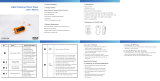Page is loading ...

Personal
Video Recorder
PVR1000
Owner’s Manual
128-7114

2 PVR User Guide
WARNINGS
CAUTION
Keep product out of direct sunlight. Exposure to direct sunlight or extreme
heat may cause damage or malfunction.
To prevent fire or shock hazard, do not expose to rain or moisture.
CAUTION WHILE DRIVING
Use of headphones while operating an automobile or moving vehicle is not
recommended. Be careful and attentive on the road. Stop operation of the
unit if you find it disruptive or distracting while driving.
IMPORTANT BATTERY INFORMATION
The battery used in this unit may present a risk of fire or chemical burn if
not used as directed. Do not separate, recharge, disassemble, or heat above
100C (212F).
Battery replacement should be performed by qualified technicians.
Do not attempt to open the unit. No user serviceable parts inside.
Keep the unit away from children. Do not disassemble or dispose product
in fire.
Use only the specified chargers which were packaged with the product. Use
of a different charger may present a risk of fire or explosion.
Keep the charger plugged in to the unit for at least 30 minutes before
attempting to operate unit if battery is completely run down and is
insufficient to power up unit.

PVR User Guide 3
Table of Contents
First Time Use >>-------------------------------------------------------------- 4
Identifying the Parts >>------------------------------------------------------ 5
Software Installation >>----------------------------------------------------- 7
Synchronizing Files between PC and PVR >>-------------------------- 8
Converting and Transferring Files >>-------------------------------------- 8
Mass Storage Mode >>------------------------------------------------------ 9
Disconnecting the PVR from your COMPUTER>>------------------ 10
OSD Menu >>------------------------------------------------------------------ 12
A. Photo Player >>---------------------------------------------------------- 13
B. Video Player >>-----------------------------------------------------------16
C. Voice Player >>----------------------------------------------------------- 19
D. MP3 Player >>----------------------------------------------------------- 23
E. AV Recorder >>---------------------------------------------------------- 27
F. Slide Show >>------------------------------------------------------------ 29
G. Calendar >>-------------------------------------------------------------- 30
H. Game >>------------------------------------------------------------------ 33
I. Setup Menu >>------------------------------------------------------------35
Direct Print >>---------------------------------------------------------------- 37
Specifications >>-------------------------------------------------------------
40

4 PVR User Guide
First Time Use
Thank you for purchasing this product. This multi-function portable
Personal Video Recorder (PVR) enables you to:
• Play MPEG-4 videos
• View JPEG images
• Record digital videos
• Record digital audio
• Listen to MP3 files
• Use it as an USB Portable Disk
• Use it as a SD/MMC card reader
• Record TV shows (MPEG 4 compatible ASF file format)
• Print photos directly without attaching to a PC (DPS-ready)
• Use it as an alarm clock
• Convert multiple video file formats into MPEG4 compatible ASF format

PVR User Guide 5
Identifying the Parts
1. Function Scroller
[Play/Pause] : Press the center button of the scroller to start or pause the
playing in Video/Voice/MP3 Player Mode.
Note: The center button of the scroller serves as the OK button on the PVR front panel. You
may press the OK button when you have to press the center button.
[Previous/Next] : Scroll up/down and release the scroller to go to
previous/next item in Photo/Video/Voice/MP3 Player Mode.
[F.Fwd/F.Bwd] : Scroll up/down and hold the scroller to speed up the
playing of advancing/reversing in Video/Voice/MP3 Player Mode.
[Volume Up/Down] : Press the button and then scroll up/down to
adjust the volume during playback in Video/Voice/MP3 Player mode.
2. Hold
Switch to
/ to lock/unlock the buttons (including the scroller) on
the PVR.
3. DC IN jack
[Power Supply] :
Connect the power adapter to DC IN jack while using PVR.
[Charge] :
Connect the power adapter to DC IN jack to charge the battery.

6 PVR User Guide
4. Strap Holder
5. AV IN jack
Connect the AV cable to this AV IN jack while recording TV programs.
6. Earphone jack
7. USB port
8. SD/MMC CARD slot
9. Battery Cover
10. Mode button
Press the Mode button to switch to different modes.
11. Speaker
12. Record/Vol button
13. Microphone
A built-in microphone for voice record.
14. Power button
15. Menu/Stop button
Use this button to call up the menu under each mode.
16. Play/Pause/OK button

PVR User Guide 7
Software Installation
The installation CD bundled with the PVR contains all the necessary
software and useful information (PVR User Guide PDF) you need before
operating PVR. Please follow the instructions below to complete the soft-
ware installation.
1. Insert the Installation CD into CD-ROM. The
Select Language dialog
box appears.
2. Select your preferred language and click “
OK”
to continue.
3. A
Welcome dialog box appears. Click “Next”.
4. The
Select Components dialog box appears.
Click and select the software you want to
install and then click “Next“.
5. The
Select Program Folder dialog box ap-
pears telling you that setup program is about
to add a program icon to your system, you can
change the folder name listed in the text box,
or simply click “Next” to continue.
6. The
Start Copying Files dialog box appears
confirming that the listed software will be
installed. Click “Next” to continue.
7. Follow the on-screen instructions to continue
and complete the installation.

8 PVR User Guide
Synchronizing files between PC and
PVR
Converting and Transferring Files
To synchronize the files between a PC and your PVR, read and follow the
instructions below.
1. Power on the PVR. Connect the PVR to the computer with the USB cable
provided in the package. The following appears. Then the Multimedia
Converter dialog box appears.
2. Press Browse button to select the path where your files reside. The
files will be listed as thumbnails in the Source field.
3. Press Browse button to select the path where you temporary files
will reside before uploading to PVR.
4. Press Convert button. The conversion starts.
Note: The Multimedia Convert program is for Windows98 SE/ME/2000/XP only.

PVR User Guide 9
5. The Convert Progress dialog box appears listing the conversion detail. To
cancel the conversion, press button to stop.
Mass Storage Mode
For IBM-PC Compatible Users
Connect your PVR to a computer and extra disk drive (USB Portable Disk)
will appear. Your PVR is now in Mass Storage Mode. In this mode, you can
copy, move or delete files (pictures) exactly the way you manipulate files in
Windows user interface.
Note: Do not put the files you want to play on the PVR via Mass Storage Mode. For those files
you want to play on the PVR, use only the Multimedia Converter to convert and upload.
For MAC Users
(Mac OS: 9.x and 10.1 above)
By connecting your PVR to a MAC computer (refer to the previous page),
it will automatically detect Mass Storage drive. You can easily manipulate
your files the way you do in MAC user interface.

10 PVR User Guide
Disconnecting the PVR from your
Computer
We strongly recommend you disconnect the PVR from your computer when
it is not in use.
Windows XP
1. Click “Safely Remove Hardware” ( ) icon in the taskbar.
2. Select Safely remove USB Mass Storage
Device from the menu.
Windows 2000/ME
1. Click “Unplug or Eject Hardware” ( ) icon in the taskbar.
2. Select “Stop USB Mass Storage Device”
from the menu (Windows 2000).
Select “Stop USB Disk” from the menu
(Windows ME).
Windows 98SE
1. In My computer, right click on the removable disk cor-
responding to the player.
2. Select “Eject” from the menu.
Mac OS 9.1 and 10.X above
1. Select the player icon (shown as ‘NO_NAME’or ‘untitled’
drive) on the desktop.
2. Drag and drop the drive to the Trash.

PVR User Guide 11
Note:
• If the PVR is not connected to your PC while opening the Multimedia Con-
verter program, a “no device” dialog box will
appear, simply click to continue.
The program will launch and all the converted
file(s) will be saved and placed in the temporary
folder.
Once the PVR is connected to your PC, the
previously converted files will then automatically be uploaded to the PVR.
• If you don’t want to keep the files on your PC for backup, check the option
“de-
lete temporary file(s) after the transfer?”, then the files saved in the temporary
files folder will be deleted after uploading to PVR.
• The Destination window will be disabled if there is no PVR connected.
If the PVR is connected to your PC, you will see 4 folders labeled PHOTO,
VIDEO, AUDIO and MP3 in this window. The folders are automatically built
by the system. All the converted files will be sorted and saved to these folders
according to their type.
• To delete the files in PVR, select the file in the Destination window and then
click .

12 PVR User Guide
O SD Menu
Apply power to the PVR and a startup screen appears, then the OSD (on-
screen display) menu comes up. The OSD menu contains 9 categories. Each
of them provides different functions for users to select. We will introduce
how to use the versatile PVR via OSD menu.
Before operating the PVR, please read the following points:
• All the files (.asf/.jpg/.mp3/.wav) to be played on the PVR must be converted by
Multimedia Converter first.
• The PVR has internal memory, if you want to save the file in the internal
memory, do not insert external memory card. If an external memory card is
inserted in the PVR, only the external memory can be read.
• For better playback speed and viewing quality, all the photos converted by
Multimedia Converter will be resized to 640 x 480 pixels to fit the PVR screen
resolution.
• The PVR calendar can record the date up to the year 2036.
• The timer record and alarm clock setting can be preset within 24 hours.
• Only one song can be set for alarm clock music. If you pick up a song in AU-
DIO menu and pick up another song in MP3 menu, the system will only choose
the most up-to-date one for alarm clock music.
• It’s strongly recommended to turn off the LCD display and plug in the AC
adapter while using the PVR for timer record.
• When you choose to format the data in the built-in memory, do not insert a
memory card in the PVR, otherwise PVR will erase the data in the memory card
instead.

PVR User Guide 13
A. Photo Player
To view photos, you have to enter Photo Player category. In this category
you can review photos, record voice clip, add special effects to photos and
more.
To enter the Photo Player category:
Press OK button or press the center button of the scroller.
• Scroll up/down the scroller to select previous/next photo
• Press OK button to magnify/shrink the selected photo
• Press MENU button to enter the Photo Menu. To exit the menu, press
MENU again
The Photo menu contains the following:
Display
MULTIPLE / SINGLE photo display
Press OK button to enter Display setting. Scroll up/down
to select the preferred setting and press the center but-
ton of the scroller to confirm.
Attach Voice
Scroll down and press the center button of the scroller
to enter Attach Voice setting. A
message will
show on the bottom of the screen. Scroll up/down to
select the photo you want to attach voice narration and
press the RECORD button to start recording. A
icon will then show on the top of the screen. To stop
recording, press STOP button.
When the recording completes, a icon will appear
on the photo to which the voice narration has been at-
tached.

14 PVR User Guide
To view the photo with recorded voice, press MENU
button and scroll down to select and then press the
center button. Scroll up/down to select the photo at-
tached with voice narration and press
button to play.
To return to a normal play without recorded voice, press
MENU button again and scroll down to select and
then press the center button to confirm.
Effects
NEG. ART/SEPIA/B&W/MOSAIC/NORMAL
Scroll down and press the center button of the scroller
to enter Effects setting. Scroll up/down to select your
preferred effect and then press the center button to
confirm. PVR will then apply the effect to the selected
photo. Once the effect has applied, it can’t be cancelled
or restored to the previous mode.
Information
ON/OFF
Scroll down and press the center button of the scroller to
enter Information setting.
Scroll up/down to select either to enable or disable the
information display and then press the center button of
the scroller to confirm.
When the information display is disabled, there won’t be
any indicators or key instructions shown on the screen
(except low-battery indicator ).

PVR User Guide 15
Delete One
Scroll up/down and press the center button of the
scroller to select a photo you want to delete. Press
MENU button and scroll to “Delete One”. Press the
center button of the scroller to enter Delete One setting.
A message will prompt asking if you want to delete the
photo, press the center button of the function scroller
to delete. Otherwise you may press STOP button to
cancel.
Delete All
Scroll down and press the center button of the scroller
to enter Delete All setting. A message will prompt asking
if you want to delete all the photos in this folder, press
the center button of the scroller to delete all. Otherwise
press STOP button to cancel.

16 PVR User Guide
B. Video Player
In this category you can play videos.
To enter the Video Player category:
Press the MODE button or scroll down the scroller to select and then
press the center button of the scroller to enter.
• Scroll up/down the scroller to select previous/next video
• Press
button to start playing video
• Press button to stop playing during playback
• Scroll up/down and hold the scroller to speed up the playing of
advancing/reversing during playback. To return to the normal play,
release the scroller.
• Scroll up/down and release the scroller to go to previous/next video clip
during playback.
• Press
button to pause the playing during playback
• Press the button and scroll up/down the scroller to adjust the volume
during playback. Press button again to complete the volume adjust-
ment.
• Press MENU button to enter the Video Menu. To exit the menu, press
MENU button again
The Video menu contains the following:

PVR User Guide 17
Display
MULTIPLE / SINGLE video display
Press the center button of the scroller to enter Display
setting. Scroll up/down to select the preferred setting and
press the center button of the scroller to confirm.
Note: Only the first frame will be displayed here.
Repeat
NORMAL/ ONE/ ALL/ A-B
To repeat one: Scroll up/down and press the center
button of the scroller to select a video you want to repeat
playback. Press MENU button and scroll to “ONE”.
Press the center button of the scroller to start. The se
-
lected song will then be repeated playing back.
To return to a normal play, select NORMAL in Repeat
setting.
To repeat A-B: Scroll down and press the center but-
ton of the scroller to enter Repeat setting. Scroll to “A-B“
and press the center button of the scroller to confirm.
Press MENU button to exit.
Scroll up/down to select a video you want to review.
Press
button to start the playback. The
button will
be labeled “SET A“ at this time, press the button to set
the start point of the repeat playback. The
will then
be labeled “SET B“, press
button again to set the end
of the playback. The video will be repeated playing back
between point A and B. To cancel the playback, press
to stop.

18 PVR User Guide
To repeat all: Scroll down and press the center button
of the scroller to enter Repeat setting. Scroll to “ALL“ and
press the center button of the scroller to confirm. Press
MENU button to exit. Press
button to start the
playback. The videos will be repeated playing back from
the first one to the last endlessly.
To return to a normal play, select NORMAL in Repeat
setting.
Information
ON/OFF
Scroll down and press the center button of the scroller to
enter Information setting.
Scroll up/down to select either to enable or disable the
information display and then press the center button of
the scroller to confirm.
When the information display is disabled, there won’t be
any indicators or key instructions shown on the screen
(except low-battery indicator ).
Delete One
Scroll up/down and press the center button of the scroller
to select a video you want to delete. Press MENU button
and scroll to “Delete One”. Press the center button of
the scroller to enter Delete One setting. A message will
prompt asking if you want to delete the video, press the
center button of the scroller to delete. Otherwise you may
press STOP button to cancel.

PVR User Guide 19
C. Voice Player
In this category you can listen to WAV music, choose a song for alarm clock
music, or add sound effects.
To enter the Voice Player category:
Press the MODE button or scroll down the scroller to select and then
press the center button of the scroller to enter.
• Scroll up/down the scroller to select previous/next song
• Press
button to start playing music
• Press button to stop playing during playback
• Scroll up/down and hold the scroller to speed up the playing of
advancing/reversing during playback. To return to the normal play,
release the scroller.
• Scroll up/down and release the scroller to go to previous/next audio clip
during playback.
• Press
button to pause the playing during playback
• Press button to start recording audio clip (.wav file)
• Press button and scroll up/down the scroller to adjust the volume dur-
ing playback. Press button again to complete the volume adjustment.
• Press MENU button to enter the Voice Menu. To exit the menu, press
MENU again
Delete All
Scroll down and press the center button of the scroller to
enter Delete All setting. A message will prompt asking if
you want to delete all the videos in this folder, press the
center button of the scroller to delete all. Otherwise press
STOP to cancel.

20 PVR User Guide
The Voice menu contains the following:
Quality
LOW QUALITY / HIGH QUALITY
Press the center button of the scroller to enter Quality
setting. Scroll up/down to select the preferred setting and
press the center button of the scroller to confirm.
Search
Scroll down and press the center button of the scroller to
select Search.
Press
button, the search starts. The PVR will play
each of the songs in this folder for 5 seconds.
Repeat
NORMAL/ ONE/ ALL/ A-B
To repeat one: Scroll up/down and press the center
button of the scroller to select a song you want to repeat.
Press MENU button and scroll to “ONE”. The selected
song will then be repeated.
To return to a normal play, select NORMAL in Repeat
setting.
To repeat all: Scroll down and press the center but-
ton of the scroller to enter Repeat setting. Scroll to “ALL“
and press the center button of the scroller to confirm.
Press MENU button to exit. Press
button to start
the playback. All the songs will be repeated from the first
one to the last continuo sly.
To return to normal play, select NORMAL in Repeat
setting.
/